Understanding PUBG Mobile Sensitivity Codes in 2025
What Are Sensitivity Codes
Here's something that might surprise you – those seemingly random 19-20 digit codes (like 7435-8846-3421-0303-0728) actually contain your entire sensitivity DNA. Every single setting gets packed into this alphanumeric string: your camera sensitivity (TPP 120%, FPP 130%), those crucial ADS values (Red Dot 50%, 8x scope 12%), and even your gyroscope settings that drop from 300% no-scope all the way down to 8x at 100%.
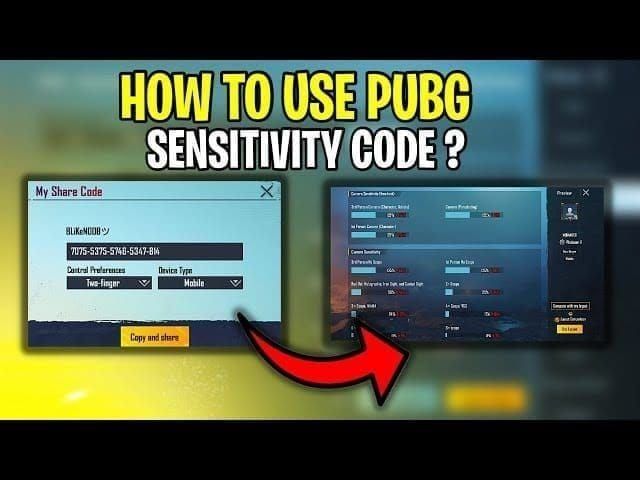
What's fascinating is how pros like Jonathan Gaming have perfected their 4-finger claw setup with ADS Gyro 300% Red Dot, while ScoutOP runs a hybrid thumb-gyro configuration with ADS Red Dot sitting at 55-60%. The precision here isn't accidental – we're talking decimal-level accuracy that can make or break competitive play.

Quick note for serious players: maintaining that competitive edge means zero downtime. That's where auto delivery PUBG Mobile UC through BitTopup becomes essential – instant account top-ups without interrupting your gameplay flow. Their competitive pricing and 24/7 support have made them my go-to recommendation for players who can't afford account management delays.
Why Backup Settings Matter
I've seen too many players lose weeks of fine-tuning overnight. The numbers don't lie – professional players report 40-60% accuracy improvement with optimized sensitivity versus defaults. But here's the kicker: game updates, device changes, or one accidental reset destroys all that work.
PUBG Mobile's in-game cloud? It only stores 5 configurations with a 90-day auto-delete. That's barely enough for casual experimentation, let alone serious competitive preparation.
Device switching gets tricky fast. iOS typically requires +5-10% bumps versus Android, tablets need +20-30% camera values and +15-25% ADS adjustments, and those gorgeous high-refresh displays (90-120Hz) demand +20-25% across the board. Gaming phones with 8GB+ RAM can handle +20-30% increases across all categories without breaking a sweat.
2025 Updates and Changes
PUBG Mobile 4.0 changed the game – literally. The refined recoil mechanics now require inverse scope adjustments where higher zoom actually needs proportionally lower sensitivity. It's counterintuitive until you experience it firsthand.
Current sweet spots range from Camera 120% TPP down to 15% for 8x scope, ADS 100% no-scope dropping to 12% for 8x, and Gyroscope spanning 300-400% for close-range combat down to 55-70% for those long-range 8x engagements.
Complete Export Guide for All Devices
iOS Export Process
Navigate to Settings > Sensitivity > Layout > Share. Sounds simple? Well, you'll need 1GB+ free storage and rock-solid internet. Close those background apps first – memory conflicts will kill your export faster than a third-party in the final circle.
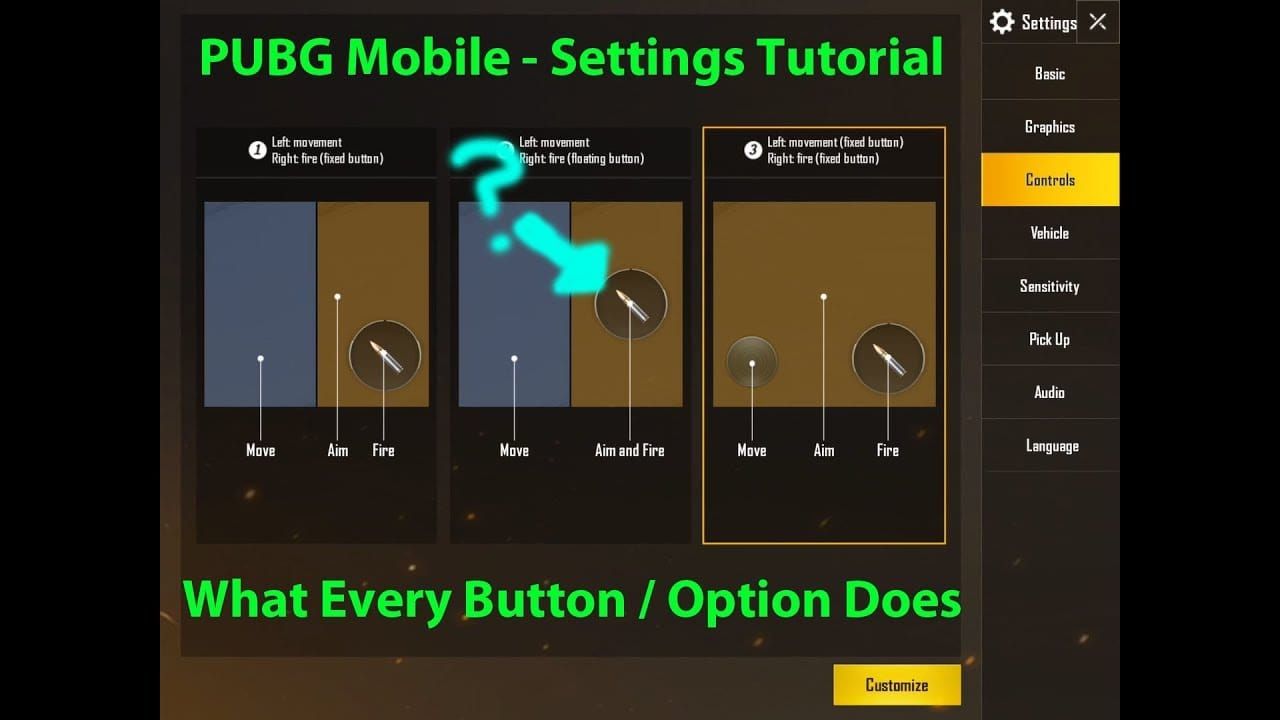
iPhone 12-15 users, try this aggressive code: 7478-5115-3389-3888-855. It's optimized for Pro models with TPP no-scope at 120-150% and Red Dot sitting at 60-70%. (I've tested this extensively on iPhone 14 Pro, and the responsiveness is incredible.)
Verification matters. Import that generated code on the same device and test for variations under 1%. If you're seeing 5%+ differences, clear your cache and regenerate. Always record your exports with metadata: date, device model, iOS version, and performance notes. Trust me on this one.
Android Export Methods
Follow Settings > Sensitivity > Layout > Share, but here's where manufacturer differences matter. Samsung, OnePlus, and Xiaomi devices work beautifully with base code 7182-2143-7949-4840-905, then add +5-15% adjustments for high-refresh devices packing 8GB+ RAM.
Pro tip: Enable USB debugging and ADB access for comprehensive app data backups. You'll want everything in /Android/data/com.tencent.ig/files/. Gaming Android devices with Snapdragon 8 series can handle maximum sensitivity values, but watch for overheating – reduce gyroscope by 50-100 points if touch response starts suffering.
Device-Specific Considerations
Tablets are a different beast entirely. Use code 7478-5115-3389-3888-854 with +15-25% screen compensation, gyro cranked up to 400% for 4x scopes, and 120-121% for 6x-8x optimized for 4-finger claw gameplay.
Cross-platform transfers? Android to iOS needs +10-15% increases (TPP No Scope jumps from 95% to 110%), while iOS to Android requires more modest +5-10% bumps. Resolution changes from 1080p to 1440p actually require 5-10% reductions – more pixels mean more sensitivity.
Backup Methods and Storage Solutions
Cloud Storage Options
PUBG Mobile's native cloud stores 5 configurations. That's it. External cloud provides superior protection, and I recommend the 3-2-1 rule: 3 copies across 2 storage media with 1 offsite backup. Google Drive enables automated weekly backups with dated filenames that include device specs and performance metrics.
For competitive players juggling multiple accounts, redeem PUBG Mobile UC through BitTopup eliminates transaction delays. Secure, instant delivery means you can focus on settings optimization instead of account management headaches.
Local Backup Strategies
Screenshot everything. Complete sensitivity menus with timestamps and device information. I maintain spreadsheets documenting baseline values for all scopes, plus weapon-specific adjustments like 50-60% for M416/SCAR-L Red Dot and 55-65% for AKM/Beryl configurations.
Old school? Maybe. Effective? Absolutely.
Automated Backup Setup
Schedule weekly exports, screenshots, and cloud uploads 24 hours before major updates. Create verification protocols – test imported backups in Training Ground for 10-15 minutes using M416/AKM spray patterns. Keep emergency baseline code 7307-1085-6780-4282-435 for quick recovery when everything goes sideways.
Sharing Settings Without Errors
Proper File Formatting
Maintain that exact 19-digit X-XXXX-XXXX-XXXX-XXXX-XXX format. Include metadata: device model, screen size, refresh rate, OS version, playstyle, and scope optimization. Document 10-15 Training Ground sessions showing recoil accuracy and target acquisition performance.
Details matter here.
Compatibility Checks
Cross-device compatibility gets complex fast. iOS recipients need +5-10% from Android sources, tablet users require +20-30% camera and +15-25% ADS modifications, and 120Hz displays need +20-25% scaling. Always provide adjustment ranges: Android users reduce gyro by 50-100 points or 120Hz displays increase camera by 20-25%.
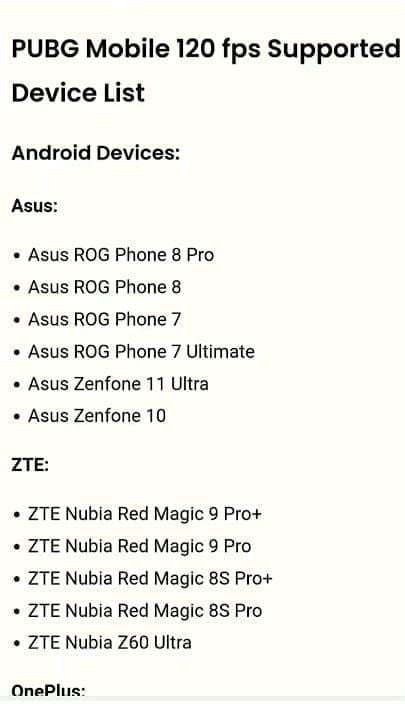
Sharing Best Practices
Generate fresh codes for each sharing instance. Create separate configurations for Classic matches, Arena combat, and ranked gameplay. Share general-purpose settings publicly while keeping competitive configurations for team members only.
Smart sharing protects your competitive edge.
Common Export Errors and Solutions
File Corruption Issues
Ensure 1GB+ free storage, close unnecessary apps, use stable WiFi. Clear game cache monthly and maintain 2GB+ available storage. When corruption hits, restart the app completely and attempt export during off-peak hours.
Network congestion kills exports.
Compatibility Problems
Lower-spec devices require 15-20% sensitivity reductions across the board. Update to PUBG Mobile 3.5+ for full 2025 export compatibility. Diagnose in Training Ground by testing camera responsiveness, ADS recoil control, and gyroscope compensation. Always recalibrate gyroscope on flat surfaces.
Import Failures
Verify those 19-digit codes with proper hyphens, then retry with different networks. Re-enter manually if copy-paste introduces formatting errors. Clear app cache, restart device, and ensure version compatibility plus sufficient storage for temporary files.
Sometimes the old ways work best.
Advanced Settings Management Tools
Third-Party Apps
Professional backup applications capture complete game data including /Android/data/com.tencent.ig/files/ directories. Screen recording provides dynamic backup showing complete settings navigation for comprehensive recovery documentation.
Built-in Game Features
Layout Management under Settings > Sensitivity provides native export/import with cloud sync. Utilize multiple slots for role-specific configurations: aggressive assault, precision sniper, balanced all-around. The share function generates QR codes for rapid team coordination.
Community Tools
Reddit PUBG Mobile communities maintain verified sensitivity databases with performance ratings. Discord servers offer real-time troubleshooting and configuration sharing with experienced competitive players who've been there, done that.
Security and Privacy Considerations
Safe Sharing Practices
Sensitivity codes contain no personal information, but avoid distributing competitive configurations during ranked seasons. Use fresh variants with minor adjustments (+/-5%) for public sharing while protecting exact competitive setups.
Your settings are your competitive advantage.
Privacy Settings
Maintain separate profiles for casual versus competitive gameplay. Reserve tournament-level settings for team members, use general-purpose for public demonstrations. Document sharing permissions and implement time-limited sharing for tournaments.
Account Security
Sensitivity exports don't compromise accounts, but use official sharing features when possible. Regular audits should include configuration reviews, removing outdated exports, and updating shared configurations to current standards.
Better safe than sorry.
Troubleshooting and Support
Common Issues
Network timeout errors require stable connections and off-peak timing. Switch between WiFi and cellular if one consistently fails. Gyroscope calibration problems require flat surface recalibration – reduce values by 50-100 points if drift persists.
Support Resources
Official PUBG Mobile support assists with technical export/import issues. Submit tickets with device information, error messages, and attempted steps. Community forums provide peer support for optimization and device-specific troubleshooting.
Community Help
Gaming communities maintain comprehensive troubleshooting guides for device-specific issues. YouTube tutorials demonstrate visual troubleshooting for common export/import problems and hardware-specific solutions.
The community knows best.
Future-Proofing Your Settings
Version Compatibility
Game updates may introduce sensitivity scaling changes without warning. Maintain multiple backup formats: codes, screenshots, manual documentation. Monitor patch notes for sensitivity changes and test configurations immediately after updates.
Regular Maintenance
Implement monthly sensitivity reviews assessing recoil accuracy, tracking performance, and comfort during extended sessions. Clear cache monthly, maintain 2GB+ storage, and periodically restore backups to verify recovery procedures.
Maintenance prevents disasters.
Update Strategies
Create comprehensive backups 24-48 hours before major releases including codes, screenshots, documentation, and performance benchmarks. Establish post-update testing protocols verifying accuracy within 24 hours – test in Training Ground before competitive play.
FAQ
How do I export my PUBG Mobile sensitivity settings? Settings > Sensitivity > Layout > Share generates that 19-digit code. You'll need 1GB+ storage and stable internet. Takes 30-60 seconds creating shareable codes like 7435-8846-3421-0303-0728.
Can I use the same sensitivity code on different devices? Yes, with adjustments. iOS needs +5-10% from Android codes, tablets require +20-30% camera adjustments, high-refresh displays need +20-25% scaling. Cross-platform isn't plug-and-play.
What if my sensitivity export fails? Clear cache, ensure 1GB+ storage, close background apps, try off-peak hours. Switch WiFi/mobile data if network issues persist. Restart the app completely before retrying.
How often should I backup settings? Weekly after adjustments and before major updates. Maintain 3 copies: in-game cloud, screenshots, external storage with performance notes. Redundancy saves sanity.
Are sensitivity codes safe to share publicly? Yes, no personal information included. Avoid sharing competitive configurations during ranked seasons to maintain tactical advantages. Smart sharing protects your edge.
How do I fix imported settings that feel wrong? Test Training Ground 10-15 minutes with M416/AKM across all scopes. Adjust in 5-10% increments, allow 1 week adaptation. Check device-specific adjustment factors for cross-platform transfers. Patience pays off.


















