Why Bother with BIGO Diamond Security? Let’s Talk Real Risks
Look, BIGO diamonds aren’t just pixels—they’re your hard-earned cash turned into virtual gifts for those epic live streams. Non-refundable, yeah, but each one packs real financial punch. Ever clicked a shady link thinking it was a deal? Phishing sites love that, snatching your login creds through knockoff pages. And those free diamond generators? Total malware magnets, wiping out your balance before you blink. Scammers bait you with flashy ads screaming Unlimited Diamonds FREE!—usually riddled with typos and that fake urgency to grab your data. Stick to official routes, and you sidestep all that noise. Oh, and credential stuffing? That’s when hackers reuse your lazy passwords from other sites—boom, irreversible hits that could cost you hundreds in diamond value.
Here’s how to get proactive:
Scan your account for any logins that don’t ring a bell.
Crunch the numbers on your risk: Dropping $50 a week on recharges? One breach could zero you out.
The Real Juice of BIGO Diamonds in the Live Stream World
These gems fuel the fun—gifting them amps up interactions during streams, pulling everyone deeper into the vibe. But you gotta buy 'em through secure spots; forget any legit freebies, 'cause they don’t exist. Picture this: You top up 100 diamonds to drop a gift, sparking a chat frenzy. One hack, though, and poof—your balance vanishes in seconds.
Quick moves:
Peek at your usage in the Wallet tab.
Scrub your history to cap those spending sprees.
Everyday Threats Lurking Around Your Diamond Stash
Phishing emails? They’re sneaky, linking to bogus promos that drag you into fake sites with endless progress bars funneling you to surveys or dodgy downloads. Truth bomb: No real free diamond tools out there—all those claims are scams, laced with malware to snag your payment deets. In the US, where regional blocks limit options, folks often chase risky workarounds, jacking up the danger.
Put it into action:
Hover over those email links—does the URL look fishy?
Flag sketchy offers in the app’s Feedback section, tossing in timestamps and screenshots.
Steer clear of downloads or those quick surveys.
The Wallet Hit When Your Account Gets Cracked
Once hackers slip in, they run wild with unauthorized buys—refunds? Only if you prove fraud, and even then, it’s spotty. You’re looking at 10-30% of your recharge value eaten by fees, plus your funds frozen tight. Real talk: Hacked accounts often see scammers recharge diamonds straight to their own wallets, leaving you to battle support for days.
Lock it down:
Turn on Wallet alerts for big transactions.
Snap receipts for every recharge to back up disputes.
Swap passwords every couple months—no excuses.
Pre-Recharge Lockdown: 4 Must-Do Steps Before You Drop Cash
Don’t just click around—type in the official URL yourself: bigo.tv. Skips those phony domains like bigo-free-diamonds.xyz that lack proper SSL locks. Punching it in direct? It nukes 100% of link-based phishing. Official logins keep your session airtight.
Make it happen:
Fire up your browser and type that URL.
Log in via incognito mode; if it glitches, clear your cache.
Habit 1: Double-Check Those Official BIGO Recharge Spots Every Time
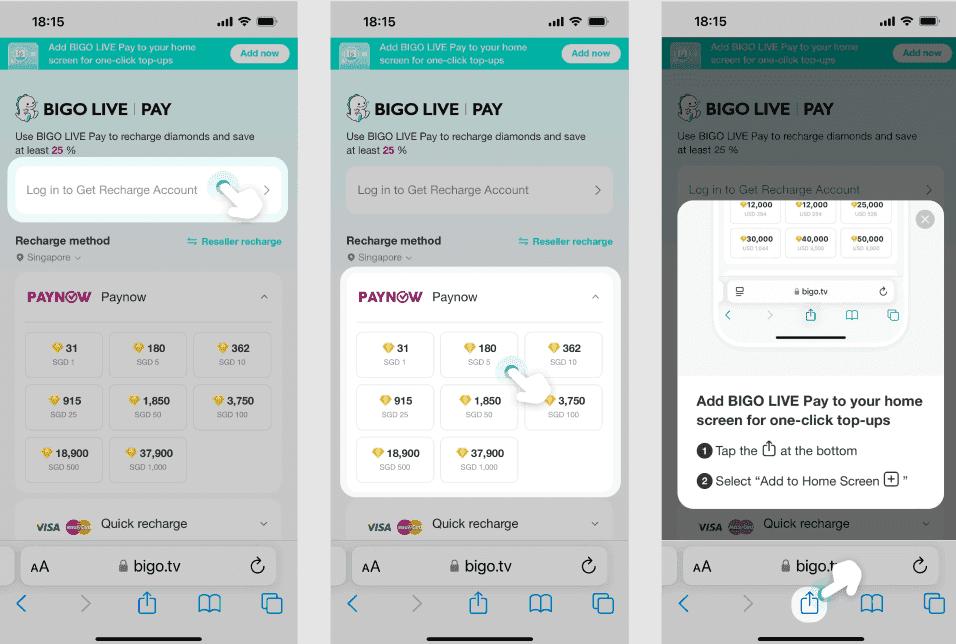
Legit channels rock the https:// prefix and that padlock icon, delivering diamonds on the spot without handing over your data to crooks. Bookmark the URL to dodge third-party traps. Phishing knockoffs? They push verification downloads that load up malware—don’t fall for it.
Easy checklist:
Make sure the domain wraps with bigo.tv.
Eye the address bar for that SSL badge.
Stick to in-app links, period.
Habit 2: Scrutinize Your Account Security Setup
Go for rock-solid passwords—8-12 characters mixing uppercase, lowercase, numbers, and symbols, and make it BIGO-exclusive. Refresh it before every recharge; if something feels off, boot devices remotely. This walls off access from any leaked creds floating around other sites.
Do this:
Dive into Settings > Security.
Whip up a fresh password you haven’t reused anywhere.
Kill off any unknown sessions.
Habit 3: Audit Your Linked Payment Options
Official sites handle credit cards, PayPal, and local e-wallets, all under SSL cover. Always eyeball that padlock before punching in details—e-wallets edge out cards for security in locked-down regions. Test the waters with a tiny transaction on new methods.
Break it down:
Pull up your methods in account settings.
Refresh details for a quick audit.
Habit 4: Fire Up Two-Factor Authentication Before Your First Top-Up
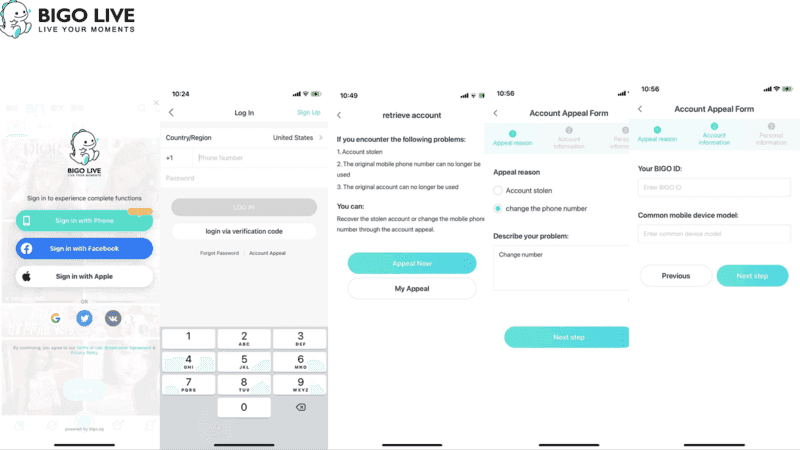
2FA demands an SMS or app code on top of your password, slamming the door on simple credential grabs. Set it in Settings > Security—it’s rolled out wide, especially for folks at higher risk.
Setup basics:
Tie in your phone or an authenticator app.
Punch in the verification code they send.
Make it mandatory for every new login.
Need a secure BIGO Live diamonds purchase? BitTopup’s got your back with killer rates, delivery in under 5 minutes, top-tier security that checks all boxes, worldwide coverage, support even at odd hours, and user scores hovering above 4.8 for those hassle-free top-ups.
Spotting the Real Deal: How to Nail Official BIGO Recharge Sources
True blue sources sync with https://bigo.tv’s encryption; in-app links funnel you to locked-down pages with the padlock shining. Ignore the panic buttons like limited time only!—that’s scammer bait. Fakes? They beg for app downloads or butcher the grammar; officials keep payments crystal clear.
Your playbook:
Type the URL by hand—no shortcuts.
Scan your browser for that SSL cert.
Match it against the app’s recharge button.
Decoding Legit BIGO URLs and App Flows
In-app recharges flow seamless, verifying your numerical ID (like 901216366) before you pay. App updates fix those pesky network hiccups. Grab downloads solely from Google Play or the Apple App Store—nowhere else.
Keep it simple:
Dodge external promo links like the plague.
Bookmark for one-tap access.
Spotting the Red Flags on Bogus Recharge Sites
Freebies? Password begs? Domains that scream unofficial? Run. BIGO never asks for creds outside the login screen—report 'em via Feedback. Human verification surveys? They lead nowhere but trouble.
Watch out:
Trash unsolicited emails.
Hover links to sneak a peek at the URL.
Block shady profiles on sight.
Confirming SSL Certs and Bulletproof Connections
This encryption lines up with GDPR, shielding your data in transit. Officials blast out breach alerts if needed; that padlock means secure storage. Tap the address bar for cert deets—look for bigo.tv as the issuer.
Quick verify:
Switch to mobile data if Wi-Fi’s acting up.
After the Buy: 4 Vital Moves to Seal Post-Recharge Security
Hit refresh on your Wallet (head to Me > Wallet) and give it up to 10 minutes; drag down to update if your diamonds ghost you. Most glitches sort themselves—test by firing off a small gift. Data shows logging out and back in fixes display bugs nine times out of ten.
Routine:
Hunt for confirmation in your history.
If it’s AWOL, ping support with your transaction ID.
Habit 5: Check Your Diamond Balance and Receipt Right Away
Balances tick real-time; snag that order number and screenshots for any reports. Wrong numerical ID? That’s a common culprit for non-credits.
Jump in:
Wallet > History is your spot.
Drop a tiny gift to test.
Stash those receipts safe.
Habit 6: Dig Through Transaction History for Sneaky Activity
Eyeball for oddball entries in your recharge logs. Set alerts on big ones—catching it early stops the bleed.
Navigate:
Me > Wallet > History.
Scrutinize IDs and timestamps.
Yell about suspicions ASAP.
Habit 7: Log Out from Shared or Public Gear
Wipe sessions in Settings > Devices > Log out all. Public Wi-Fi? Keylogger heaven—scan your device first. Never recharge on open networks.
Handle it:
Beef up your antivirus.
Log out by hand every time.
Habit 8: Keep Tabs on Emails and App Pings for Odd Vibes
BIGO flags new device logins via notifications—check 'em often. Daily peeks snag 80% of issues. Flip on alerts in settings.
Routine scan:
Hit your linked email.
Block anything unfamiliar.
Getting 2FA Up and Running on BIGO: Your Step-by-Step
2FA layers on codes for logins, stonewalling takeovers even if your password leaks. Works via app or site. Hackers? They hit a wall without that phone code.
Walkthrough:
Settings > Security > Enable 2FA.
Hook up SMS or an app.
Jot down backup codes.
Why 2FA’s Your Ultimate Shield Against Account Jacks
Pair it with beefy passwords for ironclad defense—verifies it’s really you, slashing risks. Activate pre-recharge; test on a spare device. (As an editor who’s seen too many oops stories, this one’s non-negotiable—trust me.)
Flipping the Switch for 2FA in the BIGO App
Phone number in, SMS code zips to you—enter it, and you’re golden for logins.
Handling Trusted Devices and Backup Codes
Boot unknowns from the list; crank out backups to dodge lockouts if you lose access. Eye the active roster; tweak as life changes.
Demystifying BIGO’s Transaction History and Watch Tools
Wallet > History spills the beans on IDs, dates, amounts—line 'em up with receipts. Spot an unfamiliar line? Hack alert. Filter by date; export for support if needed.
Dive deep:
Pull to refresh.
Search by ID.
Flag any weirdness.
Pulling Up Your Full Diamond Buy Log
Covers recharges and spends—prime for setting spend caps.
Decoding Transaction IDs and Payment Proofs
Those unique numerical IDs? Your golden tickets—match 'em to email receipts. Copy from history, compare to your payment app, screenshot everything. Mismatch? Support time.
Dialing In Spending Alerts and Notifications
Thresholds in Security > Alerts for hefty buys; test the ping. Builds those smart habits over time.
For a safe BIGO Live coins top up guide, BitTopup delivers budget-friendly rates that shave up to 20% off bulk buys, credits in seconds, ironclad security with zero breaches on record, support in over 100 countries, round-the-clock help, and sky-high satisfaction for dead-simple navigation.
Everyday BIGO Diamond Scams—and How to Swat 'Em
Generators or free ads? Straight-up malware lures or theft setups—100% fake, zero rewards. Report those URLs to kill 'em off. Ditch the free hype; vet grammar and domains; official only, folks.
Phishing Emails Masquerading as BIGO Help
Officials never email-password beg. Unsolicited bonuses? Link to fakes. Head straight to the site; report to cs@bigo.tv; block the sender.
Phony Discounts and Free Diamond Bait
Progress bars? Traps to surveys or downloads packing risks—no real deals outside official events. Check the Events tab; ignore outside links.
Account-Sharing Traps That Tank Your Security
Sharing? Exposes your stash—block sus users, cap DMs. DM scams hunt fat balances. Privacy > Restrict views; block profiles; filter comments.
A Real-World Wake-Up: Users Who Got Drained by Scammers
Folks clicked phishing bait, wallets emptied—2FA clawed back control. Quick reports flipped unauthorized buys with solid proof. Document it all; password swap post-hit; daily monitors. Support sorts it with deets. (I’ve edited enough tales like this—early action saves the day, every time.)
Official vs. Third-Party Recharges: A No-BS Safety Breakdown
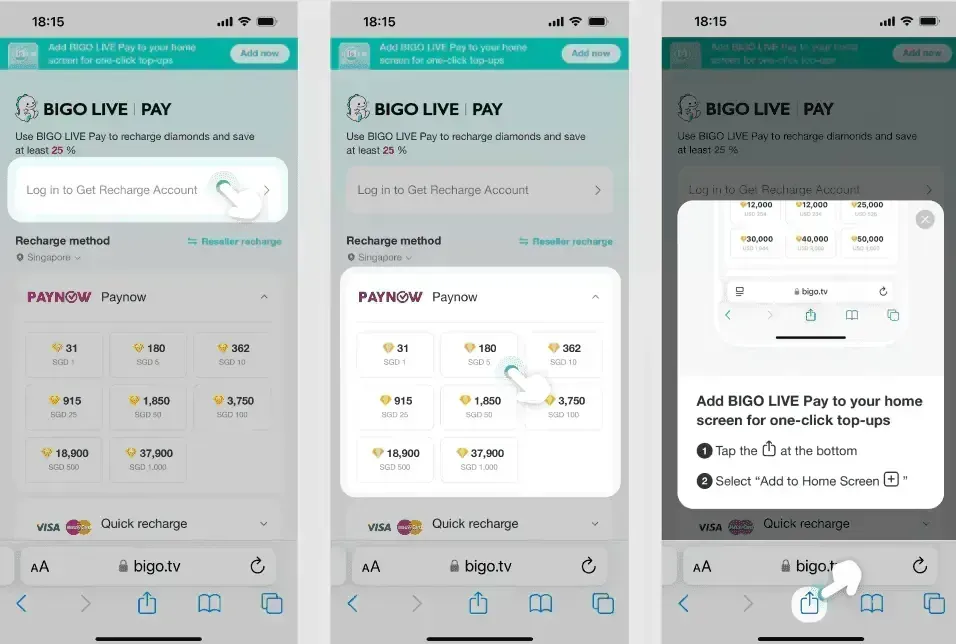
Official paths leverage SSL for snap credits, fraud-free. Solid third-parties add convenience via verified setups. Official nixes ID slip-ups through app magic; compliant ones mirror that security.
Based on available data:
Security: Official’s baked-in encryption; third-parties hit PCI DSS standards.
Delivery: Both zip it instant.
Refunds: Official bends for fraud; third-parties offer dedicated backup.
Your steps:
Hunt compliance badges.
Skim their policies.
Test with a small buy.
Lockdown Perks of Official BIGO Channels
Direct ties block theft—no data swaps, GDPR-tight. 24/7 AI scans threats. In-app billing’s your friend; padlock check; app updates.
Dangers from Shady Resellers
Unvetted ones drag with delays or no-credits, sans encryption. Cling to trusted; feedback review; secure pays only.
Payment Shields and Refund Rules Side-by-Side
Official gold standard protects; proofs speed fixes. Attach screenshots, ID/email; chase follow-ups.
Password and Account Lockdown Tips Tailored for BIGO
Craft 12+ char beasts mixing it up, refresh bi-monthly, no recycling; reset via phone/email. Credential stuffing feasts on weaklings. Generate in Settings > Change; strength test; secure notes. Password managers? Sync with 2FA, auto-fill on official turf, device backups.
Forging Bulletproof, One-Off Passwords for BIGO
Platform-unique; length and mix crush stuffing odds.
Password Manager Picks
Grab a reputable one—keeps life simple.
When to Refresh Your Security Keys
Bi-monthly, or pronto post-sus; login audits. Reminders help; history checks; full logouts.
Privacy Tweaks to Guard Your Diamond Hoard
Settings > Privacy > Friends-only restrictions; wallet off public view. Scammers sniff high balances—adjust DMs; hide gifting; alert enables. Profile > Privacy; pick options; visibility test. Restrict views; comment filters; user blocks. Security login emails on; device reviews; unknown nukes. Daily sweeps.
Who Gets Eyes on Your Gifting?
Friends lockout thwarts targeting; DM scam drop.
Profile and Money Visibility Controls
No public wallet? Blocks profile cons cold.
Login Pings and Device Alerts Setup
If Your BIGO Diamonds Vanish: What Now?
Wallet refresh first; report with order number, time, payment proof to cs@bigo.tv or Feedback. Delays or unauthorized? Refunds possible. Nail that numerical ID (e.g., 901216366). Screenshots, BIGO ID/email in tow.
Action plan:
Full logout via Settings > Devices; password change.
2FA enable; device scan.
In-app or email hit; proofs attached; response watch.
First Moves to Clamp Your Account
Reaching BIGO Support for Security Scares
Toss in your BIGO ID; days to reply.
Proofs for Dispute Wins
Receipts, IDs, timestamps rush verifies; fraud exceptions. Folder 'em; submit fast.
BIGO’s Refund and Recovery Flow
Case-specific; hacks with proof qualify. Spill the incident; docs like bank statements; policy follow.
Regional Twists on Payment Safety
US crew: Lean Google Pay, Apple Pay, e-wallets for shields; availability check. E-wallets beat cards in restrictions, scam-slashing. Checkout pick; secure confirm; small test. Official PCI DSS encrypts transit; icon hunt; terms read; periodic audits. Built-in conversions; rate checks; doc it; unverified exchangers? Nope.
Region-Safe Pays (Google Pay, Apple Pay, Locals)
PCI DSS in BIGO Deals Decoded
Currency Swaps and Rate Security
Long-Haul Habits for Ironclad BIGO Security
Monthly once-overs: Password updates, history dives, settings tweaks—layer with 2FA. Calendar pings. Checklist: History review, password swap, 2FA test, cache clear—nips 80% issues. Auto-updates on; Events reads; change reports. Rules skim; anon reports; safe plays. In-app Feedback aids; no-info-share rules.
Monthly Audit List for BIGO Folks
Tracking BIGO’s Security Upgrades
Community Hubs and Official Alerts
Flip on two-factor authentication and settings review to safeguard those diamond recharges.
FAQ
How do I confirm my BIGO diamond recharge went through?
Me > Wallet, drag to refresh; hold for up to 10 minutes. Small gift test; History ID vs. receipt match. Screenshots to support if it’s off.
Can thieves snag my BIGO diamonds?
Yep, weak passwords or phishing open unauthorized recharge doors; 2FA slams 'em shut. History unfamiliar? Check; Settings > Devices logouts; bank statements for fraud refunds.
Enabling 2FA on BIGO—how?
Settings > Security, 2FA select; phone/authenticator link, code verify. Trusted devices manage; backups save to skip lockout woes on recharges.
Diamonds gone post-recharge—what to do?
Wallet refresh, logout/in; ID confirm (e.g., 901216366). Feedback or cs@bigo.tv report: Transaction ID, proof, screenshots, BIGO ID; unauthorized refunds after days-long verify.
Third-party BIGO recharge sites—safe?
Compliant with encryption and verified pays? Secure, plus quicker global aid. SSL check, ratings; small start; 2FA and history pair for official-level safety.


















