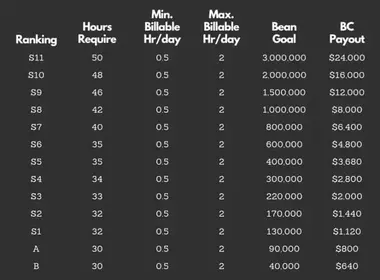Look, I’ve been covering mobile gaming monetization for years, and here’s something that’ll blow your mind: you’re probably overpaying for BIGO Live diamonds. By a lot.
Understanding BIGO Live Diamond Purchase Options
What Are Web Top-Ups vs In-App Purchases
Here’s the deal – BIGO Live gives you two ways to buy diamonds, and most people pick the expensive one without realizing it. You’ve got in-app purchases (the obvious choice when you’re scrolling through the app) and web-based top-ups (the secret weapon savvy users discovered).
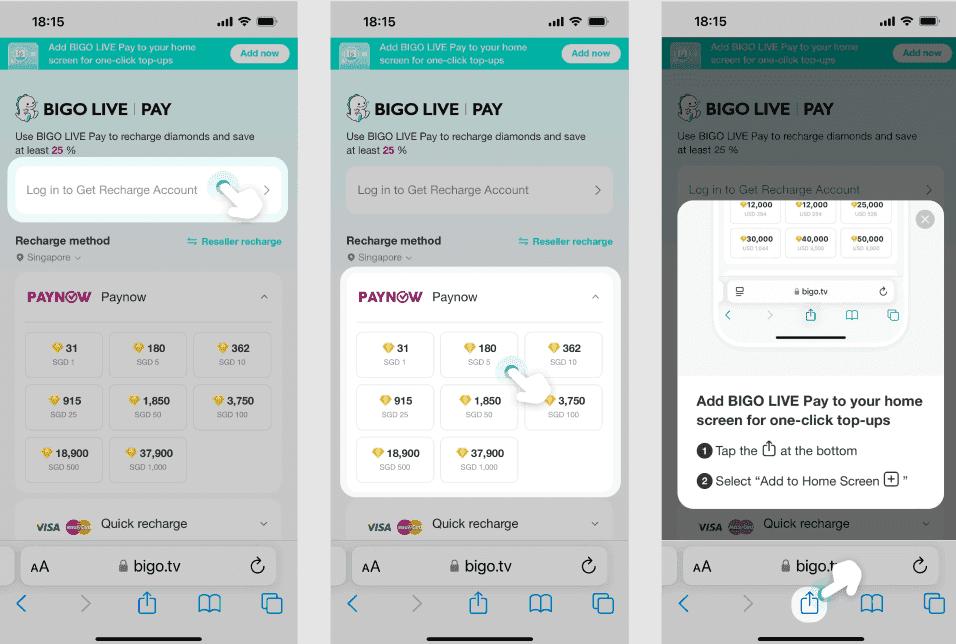
In-app purchases? They’re convenient, sure. Tap, buy, done. But here’s what’s happening behind the scenes: your money goes through Google Play or the App Store first, and those platforms take their cut before BIGO sees a penny. Web top-ups skip this middleman entirely.
BIGO web top up diamonds through platforms like BitTopup delivers instantly with crypto support and competitive rates. No app store markup. No unnecessary fees. Just diamonds at actual market price.
How Store Commissions Impact Your Costs
This is where it gets frustrating (from a consumer perspective, anyway). Apple and Google charge a flat 30% commission on most in-app purchases. Thirty percent! That’s not a small processing fee – that’s a massive chunk of your spending going straight to Big Tech instead of getting you more diamonds.
Think about it this way: if you’re buying $100 worth of diamonds through the app, roughly $30 of that is just… gone. Vanished into Apple’s or Google’s pockets. Web platforms? They avoid this entirely.
Available Payment Methods Comparison
Here’s where web purchases really shine – payment flexibility. Mobile apps lock you into whatever payment methods your app store account supports. Period. Web platforms? They’re like the Swiss Army knife of payment options.
Credit cards, PayPal, regional e-wallets, online banking, cryptocurrency – you name it. I’ve seen users in the Philippines get extra discounts using GCash, while Brazilian users love the instant PIX payments. Try doing that through your app store.
Cost Analysis: Web vs Mobile App Store Purchases
Real Price Comparison Examples
Let me hit you with some numbers that’ll make you question every diamond purchase you’ve ever made:
Apple App Store Official Pricing:
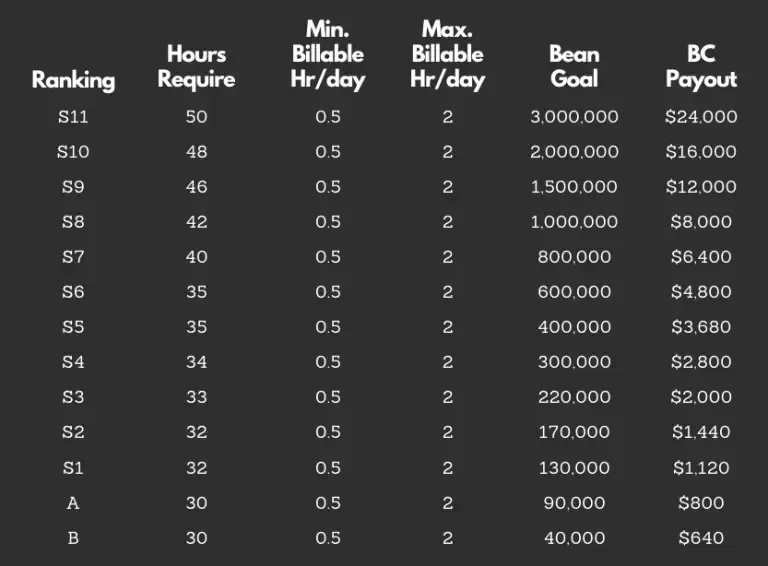
276 Diamonds: $6.99
800 Diamonds: $19.99
2500 Diamonds: $59.99
4193 Diamonds: $99.99
Web Platform Reality Check:
100 Diamonds: Official $3.14 vs Web $1.96 (38% savings)
1000 Diamonds: Official $31.37 vs Web $19.61 (37% savings)
10,000 Diamonds: Official $313.70 vs Web $196.06 (38% savings)
That’s not a typo. You’re looking at consistent 35-60% savings just by changing where you click buy.
Store Fee Breakdown
The math is brutal when you break it down. App store purchases stack fees like a house of cards: base diamond cost + platform commission (that 15-30% we talked about) + payment processing fees + currency conversion markups if you’re international.
Web purchases? They eliminate the biggest fee layer entirely. Sometimes that’s the difference between buying 1000 diamonds or 1600 diamonds for the same money.
Potential Savings Calculator
Monthly Spending Reality Check:
Light User ($20/month): Web saves $6-12 monthly ($72-144 annually)
Moderate User ($50/month): Web saves $15-30 monthly ($180-360 annually)
Heavy User ($100/month): Web saves $30-60 monthly ($360-720 annually)
Even if you’re just casually supporting streamers, you’re looking at saving enough for a nice dinner every month. Heavy users? You could fund a weekend getaway with those savings.
Step-by-Step Web Top-Up Guide
Accessing BIGO Live Web Platform
Don’t just Google BIGO diamonds cheap and click the first link – that’s how you end up on sketchy sites. Navigate to official BIGO websites or verified authorized platforms. Look for the bigo.tv domain and that little lock icon showing SSL security.
I can’t stress this enough: verify the domain before entering any payment info. Scammers love to create lookalike sites that are one letter off from the real deal.
Payment Process Walkthrough
The actual process is refreshingly straightforward:
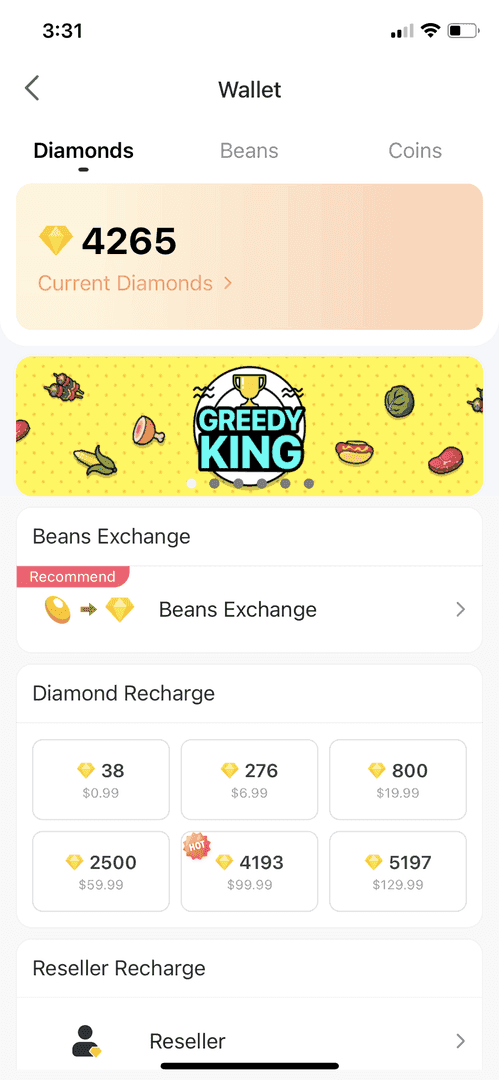
Find Your BIGO ID – It’s in your app under the ‘Me’ section. Write it down or screenshot it.
Pick Your Package – Bigger usually means better per-diamond pricing
Choose Payment Method – This is where web platforms flex with all those options
Double-Check Everything – Wrong BIGO ID means someone else gets your diamonds
Complete Payment – Most transactions finish in under 5 minutes
Confirm Delivery – Check your diamond balance in the app
Pro tip: Keep your transaction confirmation. Just in case.
Security Verification Steps
Before you enter any payment details, do this quick security check: HTTPS in the URL (that’s the ‘s’ that matters), legitimate payment processors you recognize, and professional-looking interfaces. If something feels off, trust your gut.
Never enter payment info on sites asking for weird personal details beyond standard payment requirements. Legitimate platforms don’t need your social security number to sell you virtual diamonds.
Payment Method Compatibility & Regional Differences
Supported Payment Options by Region
Global Standards:
Credit/Debit Cards (Visa, MasterCard, American Express)
PayPal and major digital wallets
Bank transfers and online banking
Cryptocurrency (Bitcoin, Ethereum, USDT)
Regional Specialties:
Philippines: GCash integration with promotional discounts
Brazil: PIX instant payment system
Europe: SEPA bank transfers and local e-wallets
Asia: Alipay, WeChat Pay, and local banking systems
Users can avoid app store fees BIGO by tapping into these diverse payment options. It’s like having a local payment method that actually understands your region’s banking quirks.
Currency Conversion Considerations
International users get hit twice by app stores – first with poor exchange rates, then with conversion fees. It’s death by a thousand cuts. Web platforms typically offer much more competitive rates and transparent fee structures.
If you’re dealing with a volatile local currency, web purchases often provide better stability and clearer pricing in your local currency.
Security & Safety Comparison
Web Purchase Security Measures
Legitimate web platforms aren’t messing around with security. We’re talking SSL encryption, PCI DSS compliance (that’s the gold standard for payment security), two-factor authentication, fraud detection systems, and regular security audits.
The key word here is legitimate. Stick to established platforms with verifiable security credentials.
App Store Purchase Protection
Credit where it’s due – Apple and Google have solid security infrastructure. Device-level authentication, encrypted payment processing, established refund procedures. The protection is real, but you’re paying premium prices for it.
Best Practices for Safe Transactions
Keep it simple: use official or authorized platforms, avoid public Wi-Fi for purchases, never share your BIGO ID with random people, monitor your purchase history regularly, and use strong passwords with two-factor authentication when available.
Common sense goes a long way in the digital world.
Common Issues & Troubleshooting
Web Payment Failures
When Things Go Wrong:
Insufficient Funds – Check your account balance and credit limits
Payment Restrictions – Some cards block international transactions by default
Browser Issues – Clear cache, disable ad blockers, try a different browser
Network Problems – Ensure stable internet throughout the transaction
Most payment failures are simple fixes once you identify the culprit.
Account Synchronization Issues
If Your Diamonds Don’t Show Up:
Wait 5-10 minutes – processing isn’t always instant
Log out of BIGO Live completely and log back in
Verify your payment actually went through
Double-check you used the correct BIGO ID
Contact support with transaction details if needed
Nine times out of ten, it’s just a processing delay.
Maximizing Your Diamond Value
Best Times to Purchase
Strategic Timing Pays Off:
Seasonal Sales – Black Friday, holidays, platform anniversaries
Regional Promotions – Local holidays and payment partnerships
Bulk Purchase Windows – Special rates for larger packages
New User Bonuses – First-time purchase deals on web platforms
Stack strategic timing with web platform savings, and you’re looking at total discounts that can exceed 50% compared to app store pricing. That’s serious money.
Package Deal Strategies
Bigger packages almost always offer better per-diamond pricing, regardless of where you buy. But combine bulk purchasing with web platform discounts, throw in some promotional bonuses, add favorable regional pricing, and maybe catch a payment method bonus – suddenly you’re getting premium value.
Frequently Asked Questions
How much money can I actually save using web top-up instead of app store purchases? Web top-up saves 10-60% compared to app stores. If you’re spending $100 monthly, you’re looking at $360-720 in annual savings. Even light users save $72-144 yearly – that’s real money.
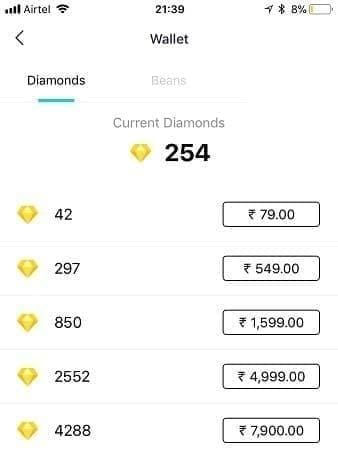
Is web top-up as secure as purchasing through Google Play or App Store? Absolutely, when you use legitimate platforms. SSL encryption, PCI DSS compliance, fraud detection – the security measures match app stores without the intermediary complexity that can actually introduce more failure points.
What payment methods work for BIGO Live web purchases that aren’t available in apps? Cryptocurrency, regional e-wallets like GCash and PIX, direct bank transfers, local payment gateways – plus many of these come with promotional discounts for specific regions.
Why are diamonds cheaper on websites compared to mobile app stores? Simple: app stores charge 15-30% commission fees that get passed to you. Web purchases bypass these middlemen, so those savings go directly into your pocket instead of Apple’s or Google’s.
Can I use web top-up from any country, and are there regional restrictions? Web platforms support users in 150+ countries with localized payment methods. Some regions even get enhanced promotional offers – like additional GCash discounts in the Philippines.
How long does web top-up take compared to in-app purchases? Web purchases typically complete within 2-5 minutes versus 30-60 seconds for apps. Most web transactions credit diamonds immediately upon payment confirmation – the slight delay is worth the massive savings.