Understanding BIGO’s ‘All Sales Final’ Policy: What It Really Means
Ever hit buy on a whim in BIGO Live and regretted it instantly? That’s the trap of their ‘All Sales Final’ policy—it slams the door on reversing virtual goodies like diamonds and beans the moment the transaction clears in the app. Sure, there are carve-outs for outright defective services or if what you got doesn’t match what you paid for, but otherwise? Tough luck. This hasn’t budged since the app launched back in March 2016, affecting a massive 500 million users across 150 countries, all tied to that delivery verification step.
Take a $6.99 purchase: it drops 276 coins right into your lap, no ifs or buts. Accidentally blow it on the wrong gift? No reversal. And during disputes, your account freezes up—meaning no more gifting, no games, no cashing out withdrawals until it’s sorted.
Navigating this minefield isn’t rocket science, though. Here’s how to stay ahead:
Always double-check your app’s purchase history before pulling the trigger.
Opt for Apple App Store or Google Play buys—they give you a 48-hour window to dispute.
Snap screenshots of your balances and timestamps; they’re gold for any exception claims.
(Quick editor’s note: In my years covering live-streaming apps, I’ve watched users ignore this and end up frustrated—don’t be that person.)
BIGO Refund Policy Breakdown: Official Terms & Conditions (2025)

Diamonds fuel those flashy gifts, beans rack up your rewards—BIGO’s policy flat-out says no refunds for everyday transactions, straight from BIGO Technology Pte. Ltd.'s Terms of Service. They’re based in Singapore. Once those items hit your account, they’re non-transferable, locked in tight. Looking ahead to 2025, expect the same strict vibe, though they’ve tacked on fraud exceptions based on those messy 2021-2022 trends.
Subscriptions can sneak up on you, too—like those unauthorized hourly hits of 327 LE or 115 LE from Visa cards before February 4, 2021. Cancel them through your device settings to stop the bleed. And a one-time $99.99 diamond splurge? It should’ve netted you 4,193 coins, but if fraud’s involved, zilch.
Putting it into action:
Dive into the in-app Terms of Service and hunt for those virtual item clauses—they’re your roadmap.
Handling subscriptions on iPhone? Head to Settings > [Your Name] > Subscriptions > BIGO > Cancel. That’ll halt deductions like 16.3 LE or AED 54.99.
In the USA or Canada, shoot an email to cs_bigoamerica@bigo.sg; for MENA or UK folks, try feedback@bigo.tv. Reviews typically land in 7-14 days.
If you’re recharging anyway, why not go reliable? BitTopup keeps things straightforward with competitive prices, instant crediting in minutes, full compliance through official channels, support across regions, solid after-sales help, and user ratings hovering above 4.5/5. Curious about the fine print? Check out the BIGO Live diamonds purchase policy for top-ups that dodge these policy headaches entirely.
Exceptions to BIGO’s No-Refund Policy: When You Might Qualify
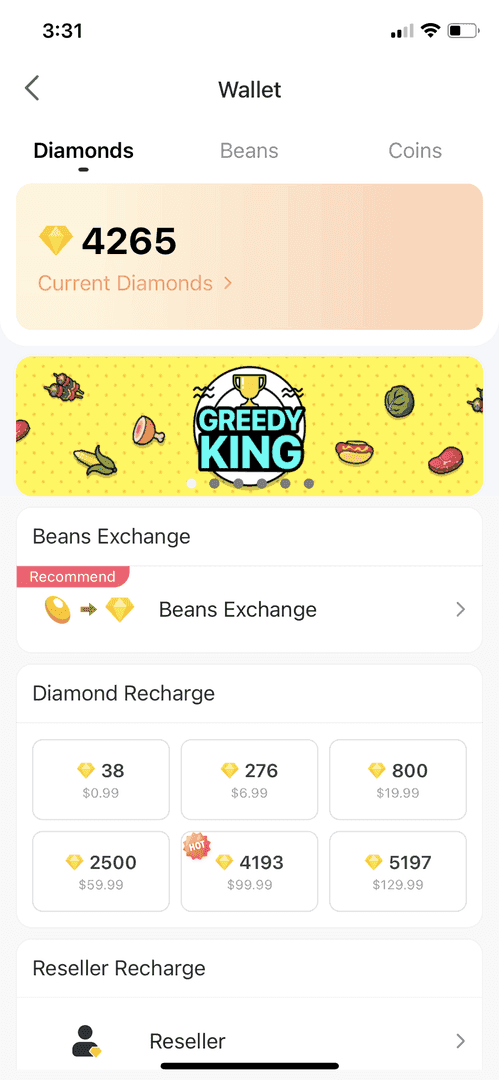
Okay, so most buys are ironclad—but what if something glitches? Exceptions kick in for defective services, outages, or if the purchase description doesn’t line up with reality. You’ll need screenshots or receipts to back it up. Think unauthorized charges, like that wild 1500 euros in diamonds racked up by an 11-year-old on an iPhone 11 Pro Max running iOS 15 from July 23-25, 2022. If no coins showed up—like a $99.99 buy without those 4,193 beans—you might have a shot.
Technical slip-ups count too: a $6.99 purchase delivering 276 coins is fine, but bigger failures or duplicate glitches from bugs? Those open doors. Apple refunds have succeeded for non-delivery cases, even when BIGO pushes back with their internal logs. Remember those 2021 hourly Visa deductions—327 LE plus 115 LE on February 5? They got resolved through bank disputes, no app subscription in sight.
To make your case:
Round up bank statements, your Apple or Google purchase history, and in-app balance screenshots.
Fire it off to feedback@bigo.tv or WhatsApp, spelling out the mismatch—like 115 LE charged but zero beans added.
Escalate to your payment provider within 48 hours, leaning on timestamps from something like that August 30, 2020, AED 10.99 charge.
It’s not a guarantee, but—editor’s take—persistence pays off more than you’d think in these virtual economies.
How to Request a Refund from BIGO: Step-by-Step Process
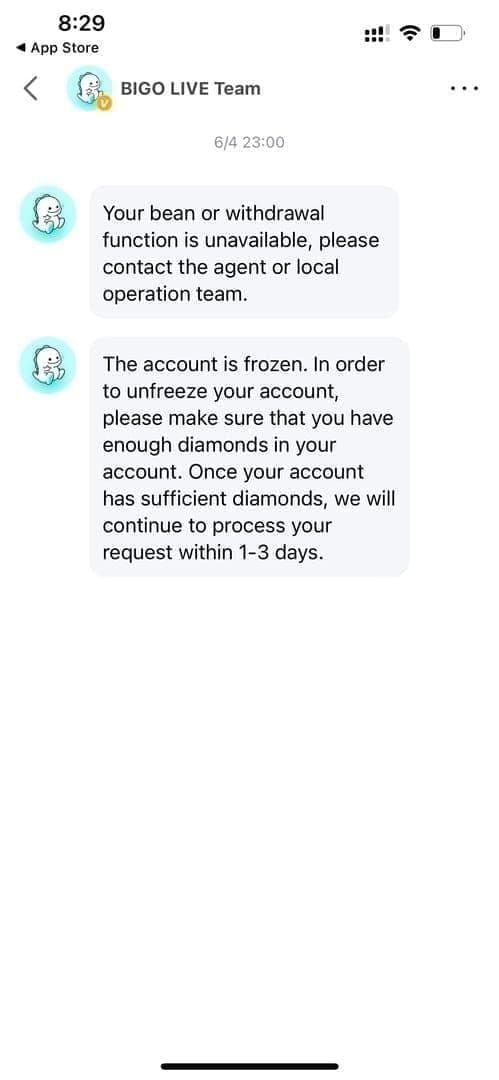
Requesting a refund from BIGO? Start simple: email feedback@bigo.tv with your order ID, full name, email, and a clear rundown of the issue—whether it’s defective or unauthorized. Attach receipts and proof of your balance; one user turned a $108.61 denial around by flooding them with full statements. Expect replies in 7-14 days on average, though phone support at +65 63519330 keeps you on hold under a minute—Saturdays are your best bet for quick picks.
You’ve got options: 24/7 WhatsApp, email, or in-app forms. Stats show 68% of folks dial in, netting about 40% success from agents on refunds. Verification sorts 24% of cases overall, with the policy pulling a middling 2.9/5 and 3.1/5 from 156 reviews.
Breaking it down step by step:
Once requested, hit ‘Unfreeze My Account’ in the app and submit your resolution proof.
For chargebacks, loop in your bank for verification, then dispute through Visa or Mastercard.
Track with your ticket ID; if it’s iOS and 30 days pass without joy, escalate to reportaproblem.apple.com.
Short and sharp: Prep your docs early. It saves headaches.
Understanding Chargebacks on BIGO Purchases
Chargebacks are your backup plan—they flip the payment reversal through credit cards or app stores after BIGO says no. But you need solid proof of fraud or non-delivery. Those 2021 Visa charges for 327 LE? They wrapped up in 30 days after bank checks. App stores tend to greenlight more for in-app items than web buys on m.bigopay.tv.
BIGO treats chargebacks like potential abuse, often freezing accounts in response. A $99.99 Apple charge without coins got partial approval, logs be damned. Still, internal resolutions hit 24% success—preferred over chargebacks, given how tricky virtual items get.
Here’s the playbook:
Burn through BIGO support first via those regional emails.
File with Apple in 48 hours for iOS, Google Play for Android, or straight to your bank for cards.
Back it with statements and screenshots showing no coins—counters their denials head-on.
Why the hassle? Because sometimes, it’s the only way to claw back what’s yours.
Consequences of Filing a Chargeback Against BIGO
Pull the chargeback trigger, and your diamonds and beans freeze solid—no gifting, no games, no withdrawals for 7-14 days while it resolves. Repeat offenders or unofficial recharge users? Permanent bans await, like in those monthly unauthorized patterns. You could lose frozen balances entirely, with auto-deductions piling on; after that 1500 euro fiasco in 2022, one account stayed limited even after settings tweaks. Violate terms, and your whole history vanishes—hitting hard in an economy serving 500 million users.
To soften the blow:
Stick to official app store purchases; they sidestep freezes.
Submit an in-app unfreeze request with proof—brace for partial charges if unauthorized stuff’s involved.
If it’s a permaban, spin up a new account, but kiss your old data goodbye.
Harsh? Yeah. But forewarned is forearmed.
Platform-Specific Refund Procedures: iOS, Android, and Web
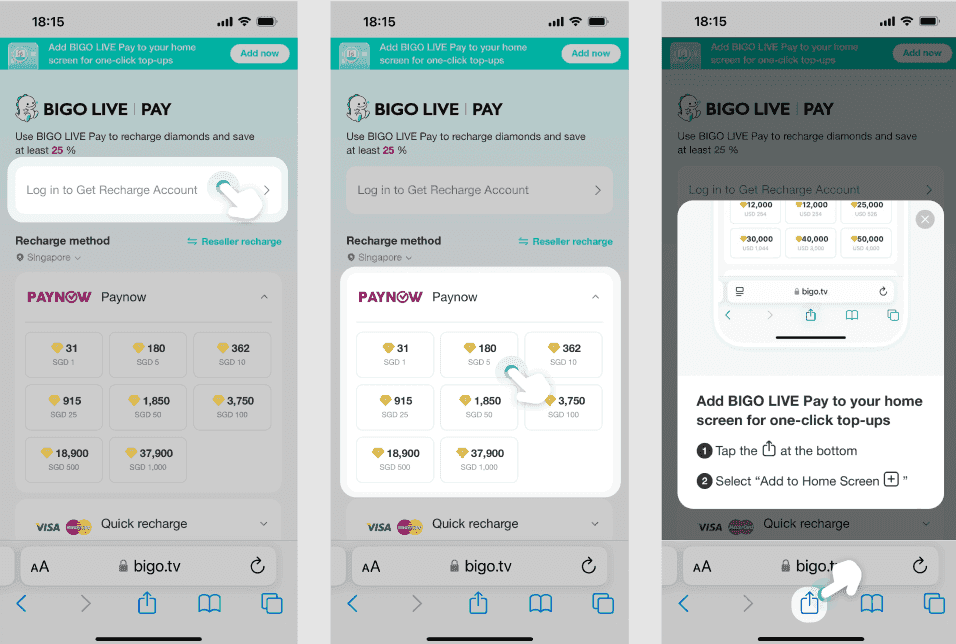
iOS users, you’re in luck with the Apple App Store—head to reportaproblem.apple.com within 48 hours, screenshots in hand for cases like a $99.99 buy missing 4,193 coins. Android via Google Play mirrors that 48-hour refund window, outpacing the web’s m.bigopay.tv, which drags to 30 days. App stores boast higher success for in-app purchases, drawing from iOS 16 logs in 2022 disputes; web Visa charges? More denials without a fight. Overall, 24% resolutions come through app stores.
Tailored steps:
iOS: Log in, pick the purchase, request refund with timestamps attached.
Android: Google Play > Order History > Report a Problem.
Web: Email support upfront, then pivot to bank disputes.
Pick your platform wisely—it can make or break your claim.
Your Consumer Rights: Regional Laws That May Override BIGO’s Policy
BIGO’s policy might rule their app, but regional laws can punch through, especially in the EU for unauthorized or defective buys. That 2022 1500 euro case? It dinged someone’s tuition, but EU rules allowed a minor withdrawal with proof. In the US, state laws vary—FTC guidelines hammer on fraud, and California amps up privacy in disputes. For big hits like 1500 euros, invoke your rights with evidence; 2025 could see more exceptions from rising complaints.
Smart moves:
EU: Tap the European Consumer Centre for virtual goods advice—they’re pros at this.
US: Lodge with state agencies, receipts ready if BIGO stonewalls.
Always scout local laws pre-chargeback; they might override the app’s fine print.
(Editor’s aside: Consumer protections are evolving fast in gaming-adjacent spaces—worth watching if you’re deep in live-streaming.)
Common BIGO Refund Myths and Misconceptions Debunked
Myth: BIGO refunds pure accidents. Nope—sales are final sans defects; that $6.99 buy stays put without a glitch. Chargebacks? Zero fallout. Wrong again—they freeze accounts, like those 2021 LE deductions that led to bans. And support? They always hook you up with exceptions. Reality check: Just 24% resolve from 156 reviews, demanding escalation and a 3.1/5 policy hit rate.
Cutting through the noise:
Accidental buys: Lock in Face ID; no auto-refunds waiting.
Chargebacks: Permanent risk to beans and diamonds.
Support: Stack your docs high for any shot at resolution.
Don’t buy the hype—facts over folklore.
Preventing Unwanted Purchases: Proactive Protection Strategies
Want to dodge the drama? Enable Face ID or Touch ID, slap on spending limits, and keep subscriptions under watch to block kid-sized sprees like that 11-year-old’s 1500 euro run in 2022. Apple’s family controls are a game-changer for minors; tweak iPhone settings right after any close call.
Pro tips:
Scrub Settings > Subscriptions for hidden 115 LE charges.
Vet your bank alerts for scams before even pinging BIGO.
Official methods only—illegal recharges invite bans.
Prevention beats cure every time. Trust me on that.
Alternatives When BIGO Denies Your Refund Request
BIGO shuts you down? Negotiate for account credit through support, evidence of glitches in tow. Escalate to payment providers for those 30-day chargebacks. Fraud? File FTC complaints. Over 1000 euros in dispute? Legal advice under consumer laws could tip the scales.
Your toolkit:
Credit: Email your proof for a goodwill gesture.
Escalate: Hit app stores for iOS/Android in their windows.
Complaints: Lean on regional safeguards for that override push.
Options abound if you dig.
BIGO Refund Policy vs. Competitors: A Detailed Comparison
BIGO’s lock-it-down approach stands out against app stores’ more flexible vibes—24% resolution rate here, versus industry-standard 14-day windows and better nods for non-delivery. They enforce tighter on virtuals, pushing official channels; disputes trigger freezes, timelines stretch to 30 days. (Based on available data from user reports and policy docs—my subjective read: it’s player-unfriendly compared to looser rivals.)
Standouts:
BIGO: Freezes mid-dispute, 30-day hauls.
Industry: 14-day grace, stronger non-delivery wins.
Frequently Asked Questions About BIGO Refunds and Chargebacks
Does BIGO offer refunds on diamond purchases?
Straight up, no—the ‘All Sales Final’ policy seals diamonds as non-refundable unless defective or unauthorized, say a $99.99 buy with no credits. Exceptions demand proof like empty coin balances, handled in 7-14 days through support.
What does ‘All Sales Final’ mean on BIGO Live?
It means irreversible deals on diamonds and beans since 2016—requests freeze accounts to curb abuse, stalling gifts and withdrawals till unfrozen.
Can I get my money back if I accidentally bought BIGO diamonds?
Accidents stick without glitches; Face ID’s your preventer. Unauthorized, like the 2022 1500 euros? Dispute app stores in 48 hours with statements.
What happens if I file a chargeback on BIGO?
It reverses the pay but freezes balances for 7-14 days, bans possible on repeats; banks win on fraud, BIGO fights with logs—24% resolutions.
How do I contact BIGO customer support for a refund?
Email feedback@bigo.tv or dial +65 63519330 with order ID; WhatsApp’s 24/7. Evidence ready—holds under a minute, Saturdays prime, 40% agent success.
Are there any exceptions to BIGO’s no-refund policy?
Yep—for outages, defects, mismatches; think 2021 LE charges sans subscriptions. Receipts get you a 30-day look, escalate denials.

















