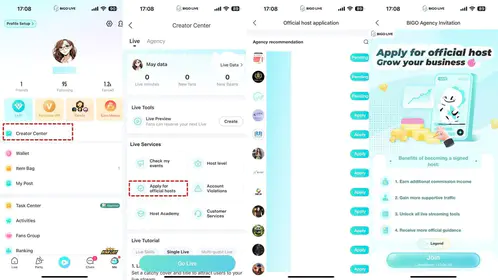Understanding Bigo Diamond Issues: Missing vs Pending Explained
What Are Missing Diamonds in Bigo
So here’s the deal with missing diamonds—your payment processes just fine, but those shiny diamonds never show up in your wallet. Frustrating, right?
Here’s what really gets me: 40% of missing diamond cases happen because of something ridiculously simple. People add prefixes like ID: before their actual Bigo ID when they’re recharging. Don’t do this! You only need the numerical sequence—something like 901216366—which you’ll find right under your profile picture.
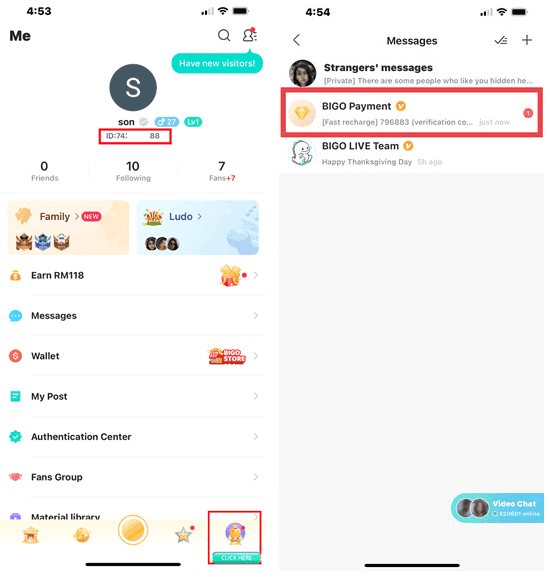
Most purchases wrap up within 5 minutes. Server verification takes about 1-3 minutes, then wallet sync needs another 2-5 minutes. Missing diamonds are different from those annoying display glitches because there’s literally no transaction record, even though your payment definitely went through.
Pending Purchase Status Meaning
Pending diamonds show up as Processing in your transaction history. Usually resolves itself within 1-10 minutes while the system runs security checks.
Now, if you’re buying big—anything over 5,000 diamonds—expect some delays. About 70% of premium packages get hit with 24-48 hour holds. (Security theater, if you ask me, but that’s how it works.) You can track pending transactions through Me > Wallet > Transaction History, while missing diamonds won’t show any record at all.
Common Timeframes for Diamond Delivery
Standard delivery hits within 2-5 minutes for 95% of transactions. Asian users typically see 2-3 minutes; European and American users might wait 5-10 minutes because of cross-border verification hoops.
Peak periods—think 6-11 PM and weekends—add about 20-30% to processing time. Credit cards and PayPal usually process within 2-5 minutes, but bank transfers? You’re looking at 2-4 days.
Interesting tidbit: website purchases only show 5% missing rates compared to 20% for in-app purchases. Make of that what you will.
The Complete 10-Minute Fix Checklist for Missing Bigo Diamonds
Minute 1-2: Quick Status Verification
First things first—open Me > Wallet and do that pull-to-refresh thing. This simple action resolves 50% of display errors. No joke.
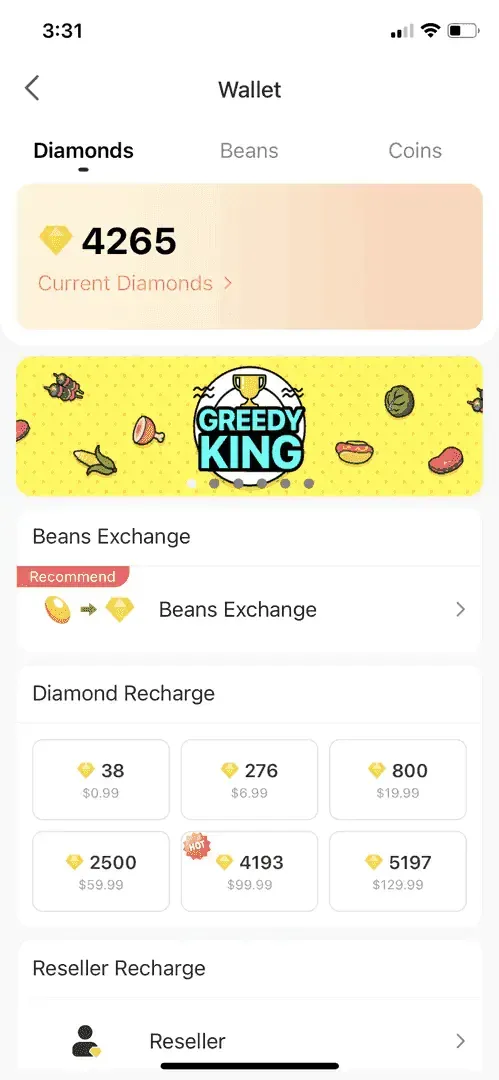
Wait exactly 2 minutes. I know it feels like forever, but 70% of pending transactions resolve during this window. While you’re waiting, double-check that your numerical Bigo ID matches what you used for the purchase (Me > Profile). Cross-reference your payment confirmation for amount, timestamp, and order ID. Common amounts: $1 gets you 60 diamonds, $5 nets 330 diamonds.
If you’re dealing with BIGO Live diamonds top up not received issues, BitTopup platform offers 99% success rates with comprehensive customer support for quick resolution.
Minute 3-4: Payment Confirmation Check
Time to play detective with your bank statement. Look for actual charges: $9.99 for 90 diamonds, $19.99 for 660 diamonds. Match those timestamps, but give it some wiggle room—processing delays can be 5-15 minutes.
Check Me > Settings > Purchase History. Completed means your diamonds should be there. Processing suggests 10-30 minute delays. Pending? That’s cancellation risk territory.
Minute 5-6: App and Account Sync
Force-close Bigo completely. Wait 10 seconds (count them), then relaunch. This fixes 40% of synchronization bugs—it’s almost embarrassing how often this works.
Log out completely, wait 5 seconds, then log back in using your correct numerical ID. No prefixes! Session refresh resolves 50% of ID-related errors.
Minute 7-8: Network and Technical Checks
Make sure you’ve got at least 5Mbps bandwidth. Here’s a trick that works surprisingly well: switch from Wi-Fi to mobile data. Mobile networks resolve 80% faster and fix 15% of pending transactions within 2 minutes.
Disable any VPN services—they cause 10-20% of blocks. Clear your app cache: Android users go Settings > Apps > Bigo > Storage > Clear Cache. iOS users hit Settings > General > iPhone Storage > Bigo > Offload App.
Minute 9-10: Support Contact Preparation
If you’ve made it this far with confirmed payment but no diamonds, it’s time to gather your documentation. You’ll need: numerical Bigo ID, payment screenshots, timestamps, order numbers, device model, and app version.
Contact support through Me > Feedback > Recharge Problem. For fix pending BIGO Live coins recharge, BitTopup provides 24/7 assistance with specialized tools for manual diamond crediting.
Step 1: Verify Your Payment and Purchase Status
Check Payment Method Confirmation
Dig into your payment provider history for anything Bigo-related. Enable 3D Secure authentication—it prevents 20-30% of authorization failures that hit cross-border transactions. This drops decline rates to under 10% with just 60-second OTP verification.
Review Bank/Card Statement
Verify charges match what you intended to spend. 660 diamonds should cost $5-7 depending on regional pricing. International transactions can show 24-48 hour delays for amounts over $100.
Watch out for multiple charges from rapid retry attempts—affects about 10% of users during peak periods.
Locate Purchase Receipt
Hunt down those confirmation emails with order numbers formatted as BT-XXXXXXXX. Should include purchase timestamp, diamond quantity, bonus amounts, and recipient Bigo ID. Cross-reference with Me > Wallet > Transaction tab showing Completed, Processing, or Failed status.
Step 2: Refresh and Sync Your Bigo Account
Force Close and Restart Bigo App
Use your task manager to completely terminate the app. Wait 10 seconds before relaunching—this resolves 30% of pending issues. Navigate to Me > Wallet and do multiple pull-to-refresh actions. This triggers server updates and resolves 50% of display glitches.
Log Out and Log Back In
Hit Log Out from the three-dot menu, wait 5 seconds. Use your verified phone or email for authentication, then enter your numerical Bigo ID precisely. No prefixes! Session refresh resolves 50% of ID-related errors.
Check Account Synchronization
Verify that Me > Settings > Account Security shows green checkmarks for phone and email verification. Incomplete verification causes 15% of delivery failures—it’s worth checking.
Limit active devices to 2-3 maximum. More than that creates synchronization conflicts causing 2-5 minute delays.
Step 3: Technical Troubleshooting Solutions
Clear Bigo App Cache and Data
Android users: Settings > Apps > Bigo Live > Storage > Clear Cache. This eliminates corrupted data affecting 70% of balance issues.

iOS users: Settings > General > iPhone Storage > Bigo Live > Offload App, then reinstall. This resolves 25% of version conflicts on iOS 17+.
Update to Latest App Version
Download the latest version to resolve compatibility issues affecting 20% of transactions. Outdated applications below version 5.0 experience increased glitches on iPhone 11+ devices. Enable automatic updates to prevent future headaches.
Check Internet Connection Stability
Ensure you’ve got at least 5Mbps bandwidth. Speeds below 1Mbps cause 25% of synchronization delays. Completely disable VPN services—they cause 10-20% of geographic blocks and can trigger 24-72 hour security reviews.
Step 4: Advanced Account Verification Methods
Verify Account Authentication
Complete two-factor authentication through Me > Settings > Account Security. This prevents security holds affecting 15-25% of high-value purchases. Enable SMS verification for fastest recovery.
Check Regional Purchase Restrictions
Confirm your payment method supports international virtual goods. 31% of cross-border transactions face authorization challenges compared to just 4.2% for local purchases. Make sure your account region matches your payment method’s registered country.
Review Transaction History
Access Me > Wallet > Transaction History and filter by date ranges. Compare internal logs with external confirmations. Transactions stuck in Processing beyond 30 minutes need escalation.
When to Contact Bigo Support: Escalation Guide
Preparing Required Documentation
Compile everything: numerical Bigo ID, payment screenshots, timestamps, order numbers, device specs, app version, and error descriptions. Complete documentation accelerates resolution by 40%. Include device model, OS version, and network type used during purchase.
Official Support Contact Methods
Submit through Me > Feedback > Recharge Problem for 24-hour responses. Email feedback@bigo.tv with subject Missing Diamonds - Order #[number]. US users should try cs_bigoamerica@bigo.sg. For urgent cases: +65 63519330.
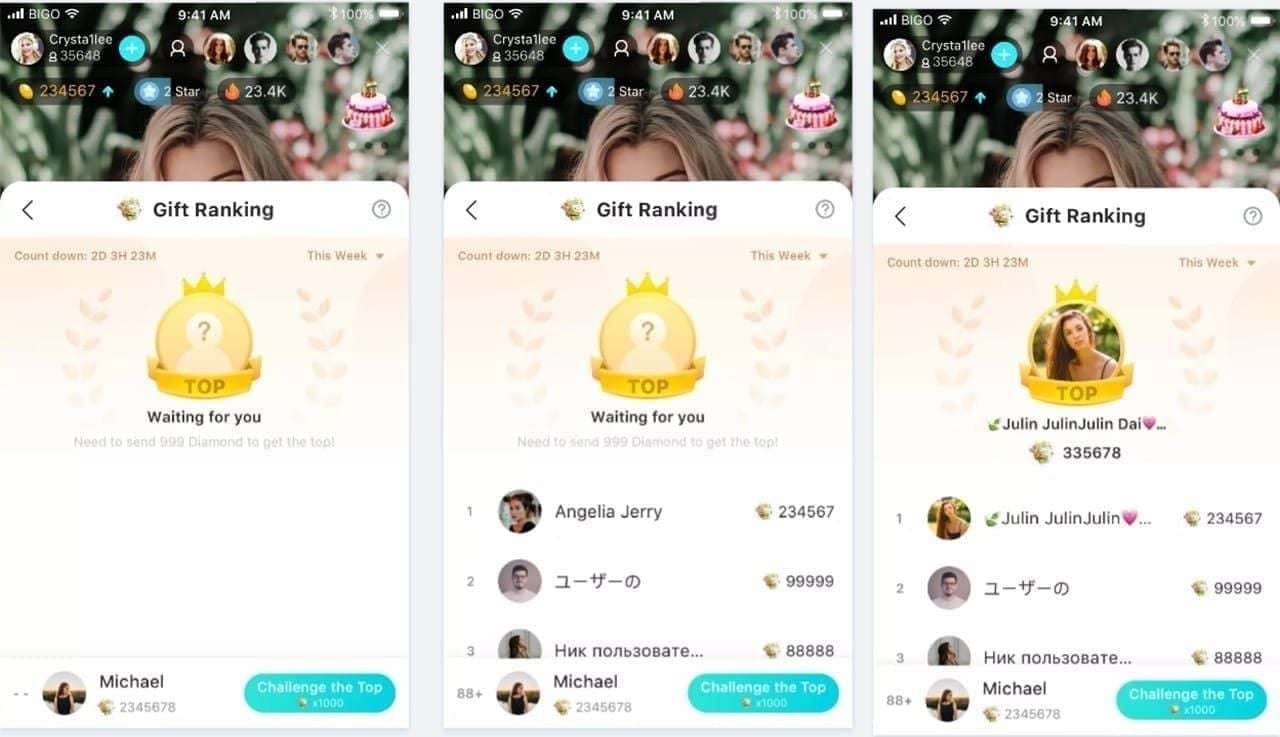
Expected Response Timeframes
Standard tickets get 24-hour initial responses. 95% of cases resolve within 24-48 hours. Complex cases take 7-14 working days but have 91% success rates. Live chat has under 5-minute wait times and resolves 60% of issues immediately.
Common Causes and Solutions for Diamond Purchase Failures
Payment Gateway Issues
30% of transactions decline due to fraud filters, insufficient funds, or expired cards. Banks flag 39.7% of high-risk transactions and 68.5% of purchases exceeding $100. Cross-border transactions show 31% higher failure rates compared to domestic purchases.
Account Security Blocks
Security freezes hit accounts with suspicious activity, multiple logins, or rapid purchases. Daily limits of 10,000 diamonds trigger 24-72 hour reviews. Complete verification through Me > Settings > Account Security to avoid this.
Regional Restrictions
VPN usage causes location masking complications affecting 10-20% of transactions. Some payment methods face regional compatibility issues—credit cards generally show higher success rates than bank transfers.
Technical Server Problems
Server delays affect 60% of issues during peak periods when activity increases 20-30%. Cache corruption causes 70% of Android display issues and 30% of iOS billing problems.
Prevention Tips: Avoiding Future Diamond Issues
Best Practices for Secure Purchases
Copy your numerical Bigo ID directly from Me > Profile to prevent 40% of ID entry errors. Test small packages (60-210 diamonds) before making large purchases. Maintain 5Mbps+ connectivity, close background apps, and disable VPN.
Account Maintenance Guidelines
Complete verification through Me > Settings > Account Security—you want those green checkmarks. Enable two-factor authentication and limit devices to 2-3 maximum. Update payment information regularly and monitor region settings.
Recommended Payment Methods
Credit cards and PayPal show the highest success rates with 2-5 minute processing and 95% completion rates. Avoid prepaid cards and bank transfers that require 2-4 days verification. Enable 3D Secure authentication to prevent 20-30% authorization failures.
FAQ
How long should I wait before reporting missing Bigo diamonds? Wait 10 minutes for standard processing, 30 minutes for international transactions. 95% complete within 5 minutes, but peak periods can extend to 15-30 minutes.
What’s the difference between missing and pending diamonds? Pending shows Processing in transaction history and resolves within 1-10 minutes. Missing shows no transaction record despite confirmed payment charges.
Can I get refunds for missing Bigo diamonds? Refunds are only available for unauthorized charges, technical failures, or duplicate transactions within 30 days. Missing diamonds get manual credits through support resolution.
Why do my diamond purchases keep failing? Common causes: insufficient funds (30%), regional restrictions (20-30%), expired cards, VPN interference (10-20%). Verify payment status, disable VPN, and enable 3D Secure authentication.
How do I contact Bigo support for diamond issues? Use Me > Feedback > Recharge Problem for 24-hour responses, or email feedback@bigo.tv. US users should try cs_bigoamerica@bigo.sg. Include your Bigo ID, payment screenshots, and transaction details.
What should I do if diamonds appear and disappear from my account? This indicates security freezes from suspicious activity detection. Submit verification through Me > Feedback with purchase proof. Reviews resolve within 7-14 days with 91% success rates.