Understanding Official Bigo Domains and Security Basics
Let’s be honest – the internet’s crawling with fake Bigo sites these days. As someone who’s spent years tracking gaming platform security, I’ve seen way too many users get burned by convincing knockoffs.
What Makes a Bigo Domain Official

Here’s the deal: legitimate Bigo Live domains are pretty straightforward. You’ve got bigo.tv, bigolive.tv, and bigovideo.tv – all owned by BIGO Technology since February 17, 2016. Their registration runs until February 17, 2028, which tells you they’re in this for the long haul.
When you dig into the WHOIS data (and yes, I actually check this stuff), you’ll see BIGO TECHNOLOGY PTE. LTD. listed as the owner, based in Singapore. Their main server runs on IP 164.90.105.123, giving you those fast connections without those annoying Not Secure browser warnings.
Now, if you’re looking to buy diamonds safely, safe BIGO Live diamonds purchase through BitTopup is your best bet. They’ve got competitive pricing starting at $0.0208 per diamond, instant delivery, and buyer protection that honestly beats most alternatives I’ve tested.
Key Security Indicators to Look For
Real Bigo websites use SSL certificates from the big players – DigiCert or GlobalSign. The domain matching should be perfect, and those expiration dates better be current.
Here’s something crucial: legitimate sites only ask for your numerical Bigo ID (something like 901216366) from your ‘Me’ section. Never your password. Never your Social Security number. If they’re asking for that stuff? Run.
Payment processing should be PCI-DSS compliant with those standard 2-5% fees. Delivery happens fast – we’re talking 5-10 minutes max. And here’s a neat trick: legit sites will show your account nickname before you confirm payment, so you know the diamonds are going to the right place.
Step-by-Step Guide to Verify Bigo Website Authenticity
URL Structure Analysis
I’ve developed a five-step verification process that takes maybe 10 minutes but can save you hundreds of dollars:
Check the URL for HTTPS and exact bigo.tv matching
Click that lock icon to validate the SSL certificate
Run a WHOIS lookup confirming BIGO Technology registration
Verify domain age (avoid anything under six months)
Confirm the site only wants your numerical Bigo ID
This process has prevented countless phishing incidents that typically cost users $80-$400 per hit. When in doubt, cross-reference with the in-app payment links.
SSL Certificate Verification
Click the lock icon – it’s your best friend here. You should see certificate details showing the issuer (DigiCert or GlobalSign), perfect domain matching, and a current expiration date. The certificate chain info reveals encryption strength and any red flags about compromised sites.

For you tech-savvy folks, browser developer tools or online SSL analyzers give you deeper inspection capabilities. Look for certificate authority recognition and security compliance standards.
Official Badge and Branding Checks
Authentic sites maintain crisp, high-resolution logos and consistent color schemes. The layouts look professional – no spelling errors, no broken links, no amateur hour stuff.
Customer support is real and responsive. You’ve got in-app contact through Me > Feedback, cs@bigo.tv for general support, and feedback@bigo.tv for reports. Response times run 24-48 hours typically.
Fake sites? Their support is usually just generic contact forms with zero response commitments.
Identifying Malicious Fund Schemes Targeting Bigo Users
Common Scam Tactics
Here’s where things get nasty. Malicious funds involve diamonds purchased with stolen credit cards. When those transactions get reversed (and they will), your account gets frozen or permanently banned.
Bigo’s AI system processes 300 million data packets daily with 99.5% accuracy. It’s scary good at detecting fraudulent transactions, and the consequences are serious.
I’ve seen streamers get their accounts frozen when gifts trace back to fraudulent sources. The conversion fees are brutal too – exceeding 80%. That $120 gift? You might see $20 before it gets reversed.
Common scams include hack generators, virtual gift trading, romance fraud (generating $9.5 million annually – seriously), and investment schemes promising diamond multiplication.
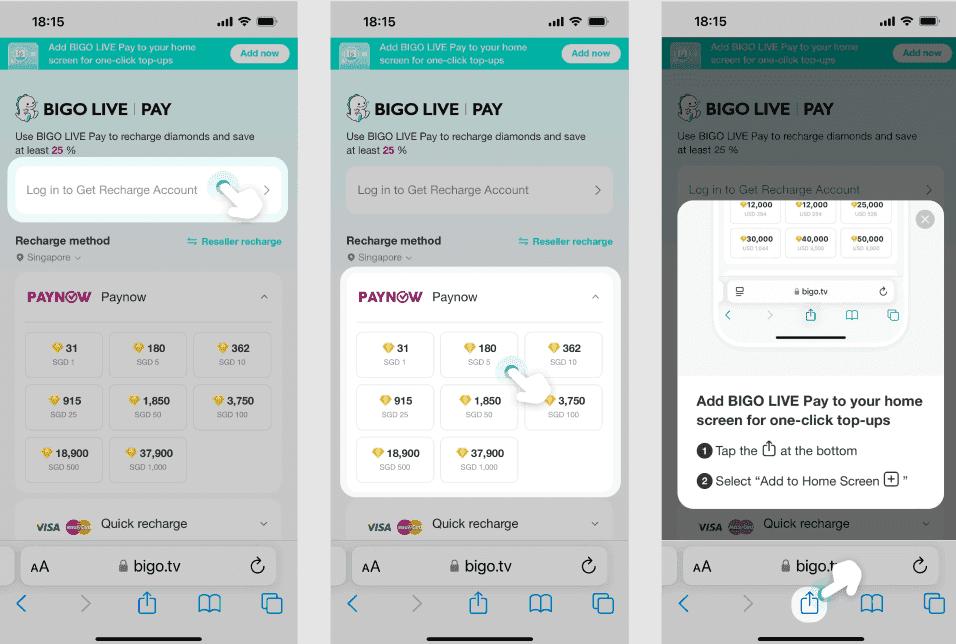
Fake Investment Opportunities
Investment scams promise unrealistic returns through diamond multiplication. They want upfront payments or your account credentials. Don’t fall for it.
For legitimate options, that secure BIGO Live coins top up guide through BitTopup offers transparent pricing and verified security. No fraud risks, no sketchy promises.
Romance scams are particularly insidious – they use emotional manipulation over weeks or months before requesting financial help or account access. The losses can be devastating.
Unauthorized Fund Transfer Requests
Real talk: legitimate Bigo never requests direct fund transfers, wire transfers, crypto payments, or gift cards for services. Ever.
Official transactions happen through credit cards with buyer protection, PayPal with dispute resolution, or authorized mobile billing. That’s it.
Platform policy actually prohibits direct user-to-user diamond transfers. Gift-giving through live streams is the only legitimate sharing method.
Complete List of Official Bigo Domains and URLs
Regional Official Sites
Regional variations accommodate local payment methods while keeping security features intact. North American sites support Apple Pay, European sites include VAT compliance with SEPA transfers, Asian markets support Alipay and WeChat payments.
Processing fees stay consistent at 2-5% with PCI-DSS compliance regardless of location.
Official Mobile App Download Links
Stick to Google Play Store for Android and Apple App Store for iOS. BIGO Technology should be listed as the verified publisher. In-app purchases through Me > Wallet > Recharge offer maximum security but cost about 25% more than direct website transactions.
Never download from unofficial sources or third-party stores. Just don’t.
Red Flags: How to Spot Fake Bigo Websites
Design and Layout Inconsistencies
Fraudulent sites look amateur. Low-resolution logos, inconsistent colors, spelling errors, broken links, placeholder content – it’s like they’re not even trying sometimes.
Professional sites invest serious money in sophisticated layouts, responsive mobile optimization, and seamless navigation. The difference is usually obvious once you know what to look for.
Visual red flags include mismatched fonts, poorly aligned elements, compressed images, and design choices that clash with established brand standards.
Suspicious URL Patterns
Watch for additional words like bigo-free-diamonds.xyz or number additions such as bigo2025.com. Different extensions from the official .tv are immediate red flags.
Terms like free, generator, hack, or unlimited in URLs? That’s illegitimate operation territory.
Missing Security Features
Fraudulent sites skip the expensive stuff: HTTPS protocol, valid SSL certificates, proper payment gateway integration, functional customer support. They’re missing privacy policies, terms of service, verifiable contact info, and integration with official social media accounts.
Security verification requires encrypted connections, recognized certificate authorities, and secure payment processing through providers like PayPal or Stripe.
Browser Security Tools for Bigo Domain Verification
Built-in Browser Security Features
Chrome’s Safe Browsing, Firefox’s Enhanced Tracking Protection, Safari’s Fraudulent Website Warning – these maintain databases of known fraudulent sites. Pay attention to those lock icons for HTTPS, Not Secure warnings, and full-page warnings for harmful sites.
Never bypass browser warnings when accessing financial websites. Seriously.
Third-party Verification Extensions
Security extensions like Web of Trust (WOT), Norton Safe Web, and Bitdefender TrafficLight provide community ratings and threat detection. Install from official browser stores with verified developer credentials.
These offer real-time scanning, reputation scoring, and automatic blocking of fraudulent domains.
Manual Security Checks
WHOIS lookup through whois.net reveals registration details and ownership information. Manual checks include testing functionality, verifying support responsiveness, and confirming services align with official policies.
Takes more time but provides maximum protection against financial losses.
Protecting Your Bigo Account from Malicious Attacks
Strong Password Practices
Effective passwords need 12+ characters combining uppercase/lowercase letters, numbers, and symbols. Avoid personal information. Create unique Bigo credentials that differ from your other platforms.
Password managers like LastPass or 1Password generate and store complex passwords. Update every 3-6 months and immediately after suspected compromise.
Two-Factor Authentication Setup
2FA prevents access even with compromised passwords. Set it up through Settings > Account and Security. Link your phone for SMS codes or use authenticator apps for enhanced security against SIM swapping.
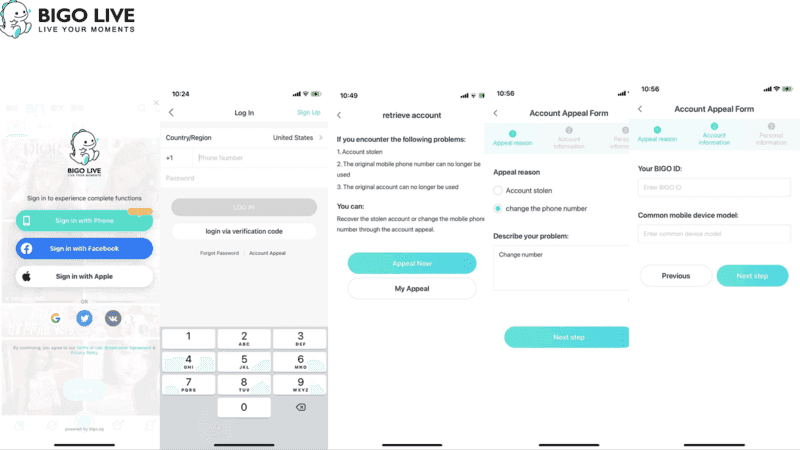
Test it by logging out and verifying both password and verification code requirements work properly.
Secure Login Procedures
Access Bigo through official apps or verified websites. Avoid public Wi-Fi for account access and transactions – use private Wi-Fi or cellular data instead.
Monitor login activity through account settings. Unauthorized access from unusual locations or unfamiliar devices means immediate password changes.
What to Do If You Encounter Suspicious Bigo Sites
Immediate Safety Steps
Close browser tabs immediately. Don’t enter any information. Document suspicious sites with screenshots of URL, content, and how you found them. Run antivirus scans to detect potential malware.
Record exact web addresses, discovery time, and access methods for comprehensive reporting.
Reporting Procedures
Report through in-app feedback (Me > Feedback), email feedback@bigo.tv with screenshots and details, or use official social media for urgent threats. Include complete URL info, description of suspicious elements, and discovery method.
Additional reporting to consumer protection agencies and browser security teams helps accelerate removal.
Account Security Review
Change passwords for Bigo and similar platforms. Verify 2FA functionality. Check recent login activity and transaction history. Monitor financial statements for unauthorized charges.
Review account settings for unauthorized modifications and test recovery procedures.
Advanced Security Measures for Bigo Power Users
VPN Usage for Bigo Access
VPNs encrypt traffic and mask IP addresses, preventing network attacks on public Wi-Fi. Services like ExpressVPN, NordVPN, or CyberGhost offer strong encryption and no-logging policies.
Just verify VPN usage doesn’t violate terms of service or trigger location-based restrictions.
Regular Security Audits
Monthly audits: review login logs, update passwords, audit connected applications, monitor statements. Quarterly audits: test backup procedures, update security software, review emerging threat intelligence.
Comprehensive audits verify privacy settings, friend lists, payment methods, and recovery information security.
Staying Updated on Security Threats
Monitor official sources like bigo.tv/blog, in-app notifications, and social media for threat warnings. Resources like FTC and Internet Crime Complaint Center provide broader fraud context.
Community awareness through legitimate forums and verified security experts helps protect everyone.
FAQ
What are the official Bigo Live domains I can trust? Official domains: bigo.tv, bigolive.tv, bigovideo.tv owned by BIGO Technology. Always verify HTTPS connections and valid SSL certificates.
How can I tell if a Bigo website is fake? Check for HTTPS protocol, verify SSL certificates, run WHOIS lookups confirming BIGO Technology ownership. Avoid sites requesting passwords or offering discounts exceeding 25%.
What should I do if I accidentally visited a fake Bigo site? Close the site immediately, change your passwords, enable 2FA, run malware scans, and report to feedback@bigo.tv with screenshots and URL details.
How do malicious fund schemes work on Bigo? They involve diamonds from stolen credit cards that cause reversals and account bans. Bigo’s AI detects these with 99.5% accuracy while processing 300 million data packets daily.
What information should legitimate Bigo sites request? Only your numerical Bigo ID from the ‘Me’ section and payment information. Never passwords, Social Security numbers, or excessive personal data.
How can I verify SSL certificates on Bigo websites? Click the lock icon to view certificate details. Verify trusted issuer like DigiCert, exact domain match, and current expiration date.

















