Understanding Bigo Live's Payment Ecosystem
Here's the thing about Bigo Live's currency system – it's actually pretty straightforward once you get the hang of it. Diamonds are your ticket to everything: gifts, VIP chats, those flashy effects that make streams pop, and climbing the leaderboards.
Since launching in March 2016, Bigo's grown to serve over 500 million users across 150+ countries. That's... a lot of people buying diamonds. The entry point? Just $1 gets you 60 diamonds, though you can go big with packages up to 40,000 diamonds per transaction. Most transactions (we're talking 95%) process within 3 minutes – which is honestly impressive for a platform this size.
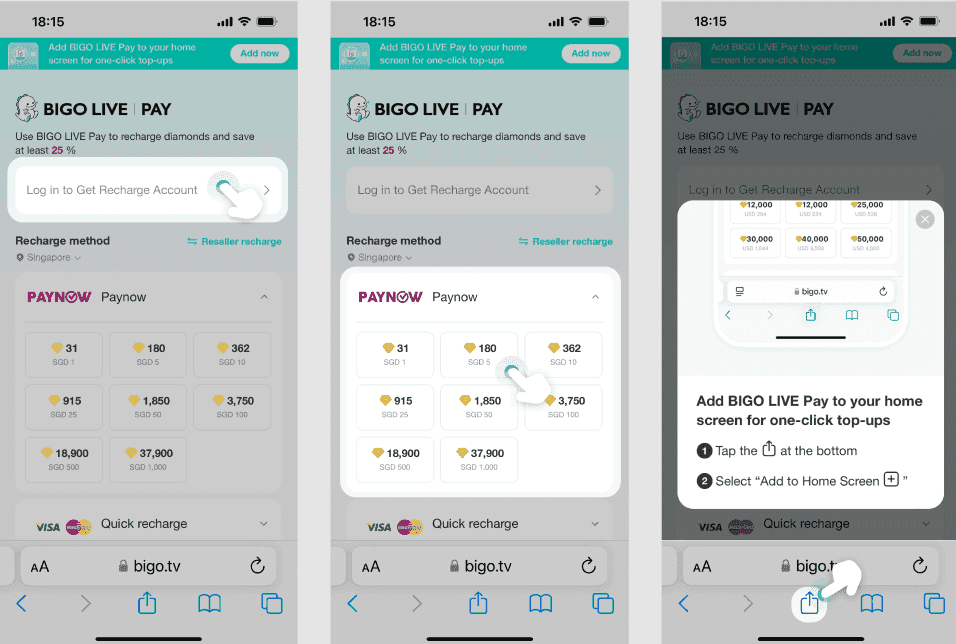
The conversion math for creators is worth knowing: diamonds become beans at 210 beans per $1 USD, but there's a 30-day holding period. (I've always found this waiting period a bit frustrating from a creator perspective, but it's likely for fraud prevention.)
Game-changer moment: November 2023's Bigo-Visa collaboration. Before this partnership, you'd sometimes wait ages for diamonds to appear. Now? 95% instant crediting. The platform spans 200+ countries with modest 1-3% taxes for card payments, while PayPal cleverly avoids conversion fees when you're using the same currency.
Pro tip from someone who's tracked these promotions – bulk packages can offer 20-40% discounts during promotional periods. Worth timing your purchases.
For the smoothest experience, recharge Bigo Live diamonds with PayPal through BitTopup's secure platform. They've got competitive rates, instant processing, and – crucially – no surprise fees that pop up at checkout.
Setting Up PayPal for Bigo Live Payments
PayPal integration hits a solid 90% success rate globally, which makes it my go-to recommendation for most users.
The setup's straightforward: Me > Wallet > Payment Methods > Select PayPal > Enter email > Verify one-time code > Save. Takes maybe two minutes. Here's what I always tell people – enable biometric authentication right away. You'll thank me later when you're making quick purchases during live streams.
PayPal operates in 200+ countries, supporting major currencies like USD, EUR, AED, and PHP. Their 24-hour dispute resolution is genuinely helpful when things go sideways.
Security-wise, you'll want two-factor authentication enabled through Me > Security. PayPal uses tokenization (fancy term for they don't share your actual card details with Bigo), which keeps your financial info safer. For international transactions, just make sure your PayPal account has sufficient funds – nothing kills the mood like a declined payment during a stream.
Works seamlessly without VPN requirements, processing in seconds regardless of location. Clean and simple.
Step-by-Step PayPal Top-Up Guide
Mobile App Process: Let's walk through this together. Open your app and navigate: Me > Wallet > Recharge.
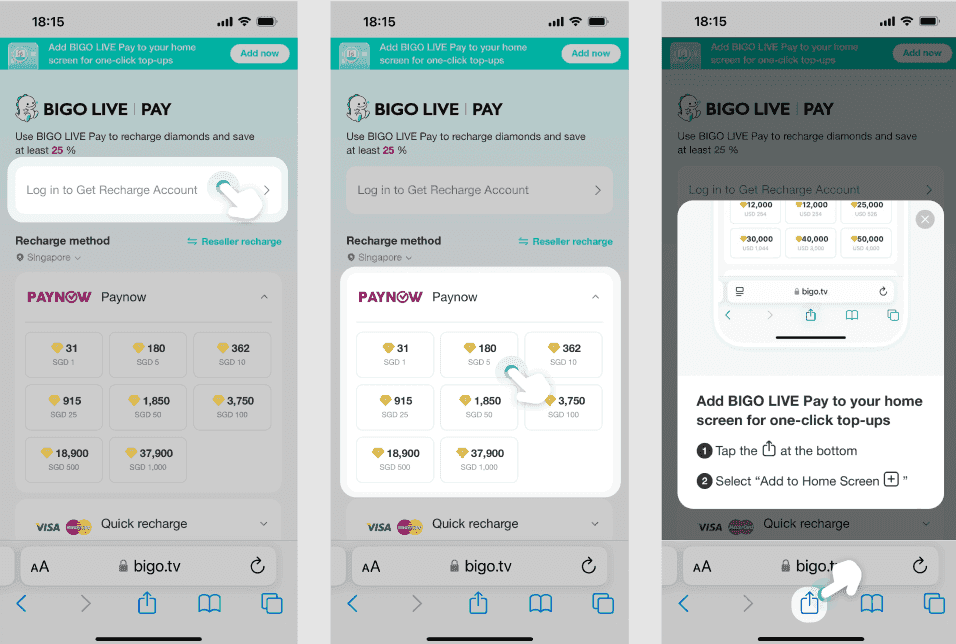
You'll see diamond packages – 660 diamonds typically runs $5-7, depending on your region. Select your package, choose PayPal as payment method, then authorize through PayPal's interface.
The transaction confirms, and diamonds usually appear within minutes. Always screenshot your confirmation – trust me on this one.
Desktop Process: Desktop users get a slightly different experience. Head to https://bittopup.com/goods/bigo-live-diamonds and sign in with your Bigo ID (or scan the QR code if you're on mobile nearby). Select PayPal, choose your package, complete authorization.
Here's something interesting – desktop purchases often trigger 30% bonus diamonds on qualifying weekend purchases. The interface also provides 5-10% additional bonuses and those 20-40% savings during promotions I mentioned earlier.
In-stream purchases are particularly smooth. When your balance runs low, the app triggers automatic recharge with biometric authentication. No interrupting your viewing experience.
Credit Card Payment Tutorial
Bigo accepts the big four: Visa, Mastercard, American Express, and Discover, plus carrier billing in select regions.
Setup process: Me > Wallet > Payment Methods > Add card details > Enter billing address > Verify with $1 authorization. That dollar charge? It's temporary – just verification that your card works.
3D Secure kicks in automatically for EU/UK transactions (regulatory requirement), requiring SMS or app verification within 60 seconds. This extra step reduced fraud rates to below 10%, so while it's an extra hoop, it's worth it.
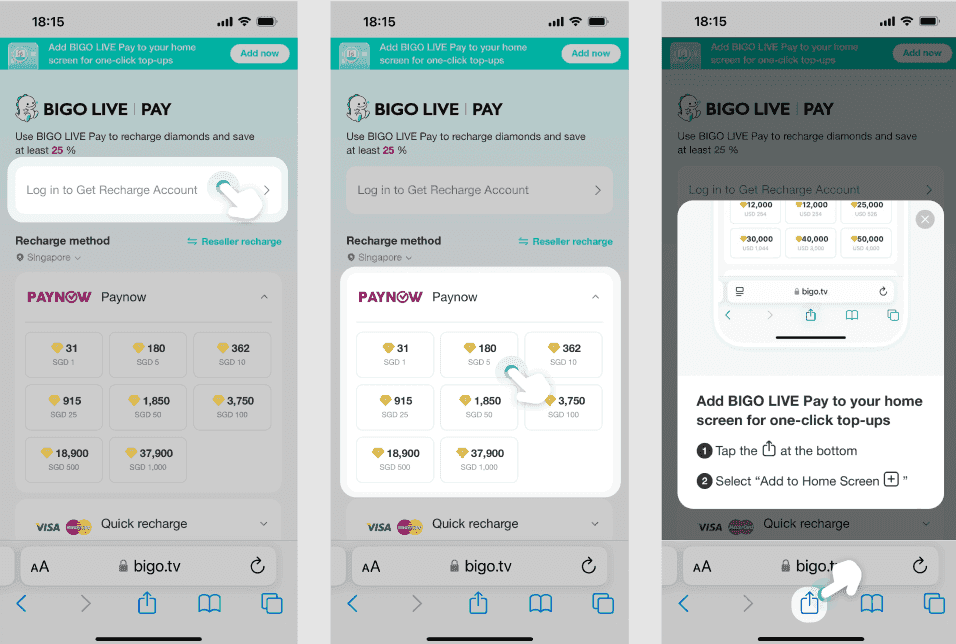
For enhanced security and better rates, consider purchasing Bigo Live diamonds by credit card through BitTopup's platform. They offer additional security layers, competitive pricing, instant delivery, plus 24/7 customer support – which becomes invaluable when you hit payment snags at 2 AM.
Card Payment Steps:
- Add card information, verify with that $1 charge
- Set as default payment method (optional but convenient)
- Select your saved card during purchase
- Review the total including any taxes
- Complete 3D Secure verification if prompted
- Confirm transaction (95% instant success rate)
Cards offer local rates with 15-25% bulk purchase bonuses during promotions. You can save multiple cards without switching fees, which is handy if you use different cards for different spending categories.
3D Secure Authentication Explained
3D Secure sounds technical, but it's basically extra verification using three methods: something you know (password), something you have (phone), or something you are (biometrics).
You'll receive a one-time SMS or app code within 60 seconds. This system dropped decline rates from 30% to below 10% while providing solid fraud protection. Visa calls theirs Visa Secure, Mastercard uses Mastercard Identity Check – same concept, different branding.
Process Flow: Enter your card details, receive verification code, input within that 60-second window, get enhanced security confirmation, then payment completion and diamond crediting.
Pro tip: Pre-enable international transactions in your banking app and notify your bank about streaming purchases. This whitelists Bigo Technology (Singapore) and prevents those annoying fraud blocks. 2025 enhancements include AI fraud monitoring and biometric verification support, making the whole process even smoother.
Common Payment Issues and Solutions
About 30% of first-time transactions fail. Usually it's insufficient funds, bank flags, or regional restrictions. The good news? 90% resolve within 10 minutes using systematic verification.
Quick Solutions: Check your balance first, then disable any VPN connections, verify your details are correct, and contact support with your transaction ID if needed. For pending transactions, refresh your wallet 3-5 times – sometimes it's just a display lag.
Watch for $1 authorization holds, clear your app cache (Settings > Apps > Bigo Live > Storage), update to app version 5.0+, and test with a small $1/60 diamond package first.
Bank declines? Call your fraud department directly and request whitelisting for $1-50 amounts. Many banks automatically flag Singapore-based Bigo Technology transactions as suspicious. Desktop browsers show 95% second-attempt success rates, so try switching platforms.
For issues lasting 10+ minutes, contact support@bigo.tv with your Bigo ID, timestamp, payment method, and app version. They average 24-hour responses, or call +65 63519330 (Saturday wait times are typically under a minute).
Payment Security Best Practices
Bigo Live implements SSL encryption, PCI DSS compliance, and mandatory 2FA. Their AI monitoring blocks over 11,000 unauthorized attempts annually while maintaining GDPR compliance.
Enable 2FA through Me > Security, use unique passwords (update quarterly), and avoid public Wi-Fi for payments. Basic stuff, but worth repeating.
PayPal provides buyer protection with 24-hour dispute resolution. Their tokenization means no payment details get stored on Bigo's servers. Never share credentials with third parties, use private browsing for payments, and enable transaction notifications.
The fraud prevention system flags unusual spending patterns and geographic inconsistencies – so if you're traveling, give your bank a heads up.
Alternative Payment Methods
Apple Pay (iOS) and Google Pay (Android) offer instant biometric processing, though they typically charge 10-30% additional fees versus direct methods. Carrier billing charges your mobile plan directly, processing within 2 minutes but with daily spending caps.
App store payments bypass banking entirely but impose spending limits and offer limited promotional access.
Method Comparison:
- PayPal: 90% reliability, minimal fees, global availability
- Credit Cards: Universal acceptance, bulk bonuses, local rates
- Apple/Google Pay: Instant biometric, higher fees, limited promotions
- Carrier Billing: No banking required, regional availability, daily caps
The website platform consistently offers 20-40% better rates than mobile apps for bulk purchases. Desktop also provides more payment options and detailed transaction history with CSV export capabilities – useful for expense tracking.
Managing Your Bigo Live Payments
Track everything through Me > Wallet > History, which displays your 100 most recent transactions with pagination. Export CSV files for financial management and tax reporting if you're a content creator.
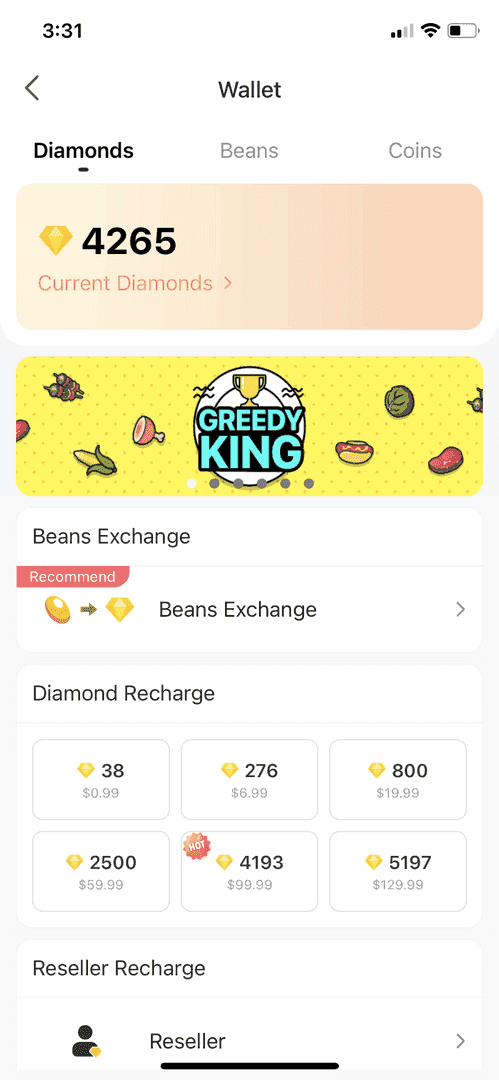
Set spending limits through Wallet > Preferences for budget control. (This feature has saved more than one streamer from overspending during exciting live events.)
Convert diamonds to beans during promotional events for maximum value. Minimum cash-out requires 6,700 beans ($31-32 USD) with 30-day processing from earning date. Monitor the Promotions tab for weekend 30% extras and seasonal 20-40% bulk discounts.
For disputes, gather transaction IDs, timestamps, and screenshots before contacting support. PayPal disputes require 24-hour initiation for optimal resolution. Bank chargebacks take 60-120 days with roughly 24% success rates for legitimate disputes.
FAQ
How long does PayPal top-up take on Bigo Live? 95% process instantly, with a maximum wait of 5 minutes. Refresh your wallet and wait 10 minutes before contacting support if diamonds don't appear.
Why is my credit card payment being declined? 30% of declines stem from insufficient funds, bank fraud flags, or missing 3D Secure setup. Contact your bank to whitelist Bigo Technology and enable international payments.
Is 3D Secure authentication mandatory for all card payments? Required for EU/UK under PSD2 regulations. Optional elsewhere, but it reduces decline rates from 30% to below 10%, so it's worth enabling.
Can I get a refund for diamond purchases? Generally non-refundable once credited to your account. Only unauthorized transactions or technical errors qualify, with about 24% success rate within 24-30 days.
What's the difference between website and app payments? Website offers 20-40% better rates and more payment methods. Mobile apps charge 10-30% higher fees but provide convenience for in-stream purchases.
How do I verify my payment method is secure? Use official bigo.tv URLs, check for SSL certificates (that padlock icon), enable 2FA, and verify that PayPal/bank authentication redirects are legitimate – not spoofed phishing sites.
















