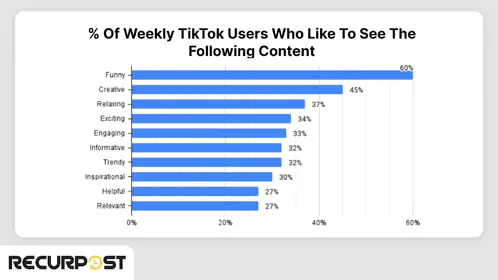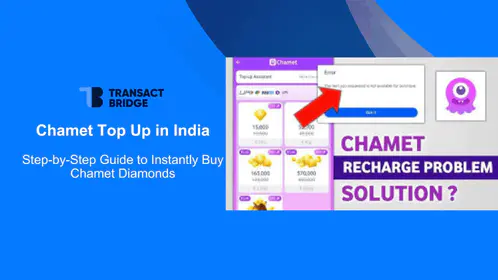Understanding Bigo Live Diamonds: What You Actually Need to Know
Here"s the thing about Bigo Live diamonds – they"re basically the lifeblood of the platform. Think of them as your ticket to everything worthwhile on the app.
These digital gems let you buy gifts for your favorite streamers, unlock premium features that actually matter, and get into those exclusive events that everyone"s talking about. When broadcasters receive your diamond-purchased gifts, they earn “Beans” that convert to real money. It"s a whole economy in there.
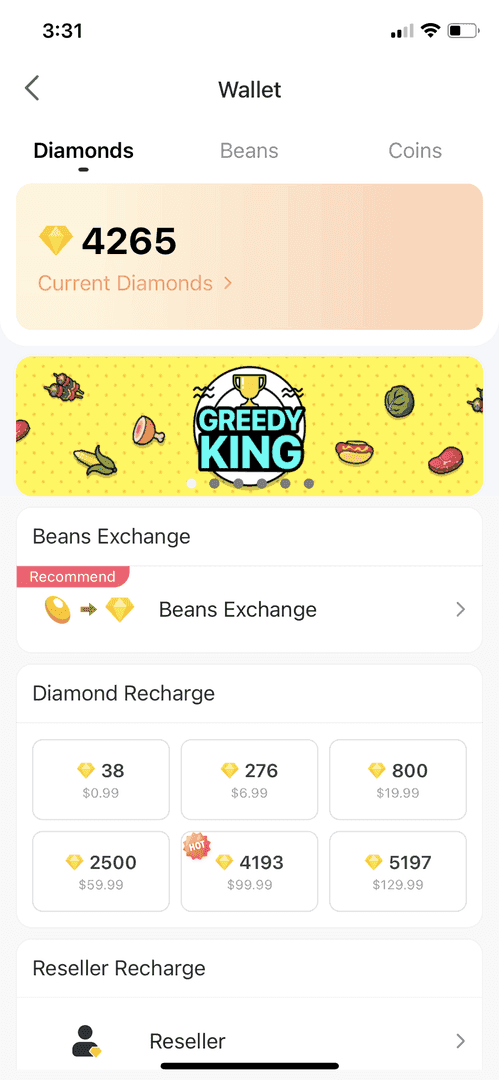
Now, here"s where it gets interesting (and where most people mess up). Diamond packages follow this tiered pricing structure that heavily favors bulk buyers. Small packages like 23 diamonds cost approximately $0.48, while bulk purchases of 100,000 diamonds cost around $2,078 – that"s roughly $0.0208 per diamond for larger quantities.
The math is pretty stark when you break it down.
Official promotions occasionally throw in 5% bonus diamonds during special campaigns, but honestly? Don"t hold your breath waiting for them.
Official Bigo Live Diamond Purchase Methods
Bigo Live keeps things relatively straightforward with two primary official channels: in-app purchases through App Store/Google Play and their official recharge website .
The website often features better pricing due to reduced platform fees – and trust me, those platform fees add up fast. Plus, it supports way more payment options including credit cards, PayPal, and regional e-wallets that your app store might not even know exist.
In-App Purchase Process:
Navigate to “Me” tab → “Wallet” → “Recharge”
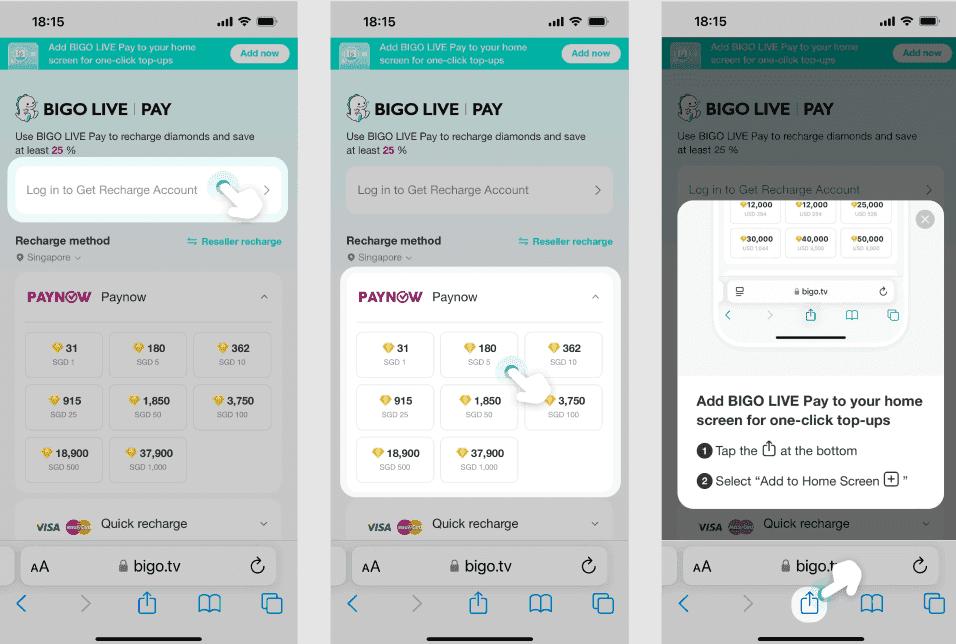
Choose your diamond package (resist the urge to go cheap here)
Complete payment using Face ID, Touch ID, or account password
Confirm transaction through your device payment system
Supported Payment Methods:
Visa/Mastercard credit/debit cards
PayPal for buyer protection (seriously, use this when possible)
Google Pay and Apple Pay
Regional e-wallets like Touch "n Go, ShopeePay
Bank transfers in supported regions
The variety here is actually pretty impressive compared to some other platforms I"ve seen.
Step-by-Step Safe Diamond Buying Guide
Look, I"ve seen too many people get burned because they rushed through this process. Don"t be that person.
Account Verification Process:
Confirm Your Bigo ID: It"s located in the “Me” section as numbers under your nickname
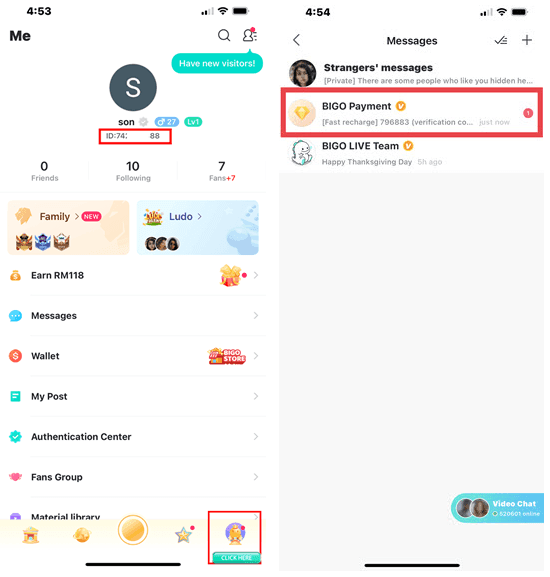
– write this down
2.Verify the authenticity of the website: Make sure the URL uses the HTTPS security protocol.
3. Log In Securely: Enter Bigo ID only – never your password – on the official recharge site
4. Double-Check Recipient: If you"re buying for someone else, verify that Bigo ID multiple times
Purchase Confirmation Process:
Review package details and pricing (no rushing here)
Complete payment through the secure gateway
Save those transaction receipts and confirmation emails
Check your Bigo Live wallet within 5-10 minutes
Contact support immediately if diamonds don"t appear
This isn"t rocket science, but precision matters when real money"s involved.
Payment Security Best Practices
Bigo Live Top Up transactions require specific security protocols that go beyond what most people think about. Prioritize payment processors with SSL encryption and dispute resolution services – your future self will thank you.
Enable two-factor authentication on literally everything: Bigo Live, your email, payment platforms, the works.
Security Requirements:
Use payment methods with chargeback capabilities
Monitor bank statements for unauthorized charges (set up alerts)
Never share Bigo Live passwords with any service
Report suspicious activity to both Bigo Live and payment providers
Here"s what really matters: legitimate platforms only require your Bigo ID for top-up processing. Never your login credentials. Ever.
If someone"s asking for your password, they"re not legitimate. Period.
Official vs Third-Party Sellers: The Real Comparison
This is where things get spicy – and where most guides either sugarcoat everything or scare you away from potentially good deals.
Official Channels:
Maximum security with direct platform support
Standard rates with occasional 5% promotional bonuses
Limited payment options (major cards, PayPal, select regional methods)
Immediate to 5-minute processing time
Third-Party Resellers:
Often 10-25% discounts on standard packages (yes, really)
Broader payment selection including cryptocurrency
Variable security depending on platform reputation
Processing time ranges from immediate to several hours
The discount potential is real, but so are the risks. Evaluate third-party sellers through verified reviews, business registration information, and how responsive their customer service actually is.
Pro tip: Test them with a small purchase first.
Never provide account passwords regardless of seller – legitimate services use ID-based top-up systems exclusively.
Common Diamond Purchase Scams (And How to Spot Them From Miles Away)
Free Diamond Generator Scams are everywhere, claiming unlimited free diamonds through “hacks.”
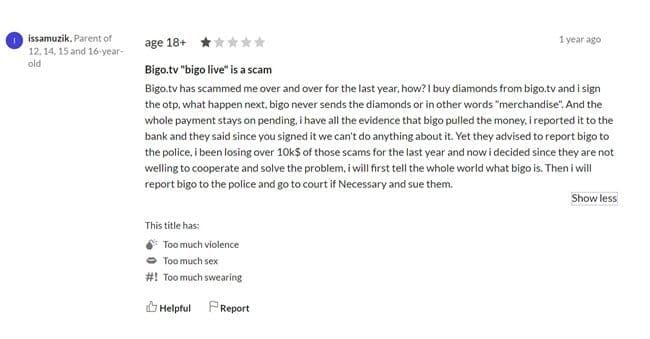
They"re complete garbage. These actually install malware, steal credentials, and hijack accounts faster than you can say “free diamonds.”
Phishing websites love mimicking official pages. Warning signs include non-“bigo.tv” URLs, poor design quality, password requests, and pricing that seems too good to be true.
Unauthorized Reseller Red Flags:
Pressure tactics demanding immediate payment
Requests for information beyond your Bigo ID
No customer service contact information
Only untraceable payment methods
Instant delivery promises without any verification
Buy Bigo Live Diamonds through verified platforms that maintain proper security protocols. Remember: legitimate purchases never require passwords, personal documents, or device access.
Regional Pricing and Payment Options
Diamond pricing varies significantly across regions – and I mean significantly. Economic conditions and regulatory requirements create this weird patchwork of pricing that can work in your favor if you understand it.
North America uses standard USD pricing, Europe includes VAT adjustments (ouch), while Asian markets feature competitive pricing with frequent promotions.
Payment Method Availability by Region:
North America: Credit cards, PayPal, Apple Pay, Google Pay
Europe: SEPA transfers, local debit cards, PayPal, regional e-wallets
Asia-Pacific: Alipay, WeChat Pay, local banking apps
Other Regions: Limited to international credit cards and PayPal
Many third-party services exclude EU countries, North America, and sanctioned territories due to regulatory compliance. Factor in currency conversion fees (2-5% impact) when using international platforms – those add up faster than you"d think.
Troubleshooting Diamond Purchase Issues
When things go wrong (and sometimes they do), here"s your action plan:
Payment Declined Solutions:
Verify account balance and regional restrictions
Contact your payment provider about fraud protection blocks
Try alternative payment methods
Clear browser cache to remove interfering data
Missing Diamonds Recovery:
Wait 5-10 minutes for processing delays (patience, grasshopper)
Log out/in to refresh wallet status
Verify correct Bigo ID entry and payment completion
Gather all transaction documentation
Contact support with complete transaction information
For payment disputes, document everything, contact both seller and payment provider simultaneously, and file disputes within those 60-90 day timeframes. Don"t wait.
Diamond Purchase Safety Checklist and Final Tips
Pre-Purchase Verification:
Confirm authentic website URL
Verify SSL encryption and security certificates
Double-check Bigo ID accuracy
Ensure payment method has buyer protection
During Purchase Security:
Use secure, private internet connections (not that coffee shop WiFi)
Never share account passwords
Save transaction confirmations
Avoid rushing through checkout
Post-Purchase Protection:
Verify diamond credit within 10 minutes
Save all documentation
Monitor account activity for unusual patterns
Report issues immediately
Bigo Live Recharge should follow these established security protocols religiously. Enable two-factor authentication, update passwords regularly, and monitor activity. Purchase larger packages for better per-diamond value and keep an eye out for promotional periods.
One final reality check: all diamond purchases are final and non-refundable according to Bigo Live"s terms of service. No exceptions, no sob stories.
Frequently Asked Questions
How much do Bigo Live diamonds typically cost? Pricing follows that tiered structure I mentioned: 23 diamonds cost $0.48, while 100,000 diamonds cost $2,078 ($0.0208 per diamond). Larger packages offer significantly better value, with official promotions occasionally providing 5% bonus diamonds. The bulk discount is substantial.
Is it safe to buy from third-party sellers? Third-party purchases can be safe using reputable platforms with buyer protection, but they carry more risks than official channels. Verify seller reputation, use secure payments like PayPal, and never share passwords. Legitimate sellers only need your Bigo ID – nothing else.I recommend BitTopup, they maintain official partnerships and verified authorization status.
What if diamonds don"t appear after purchase? Wait 5-10 minutes, then log out and back in to refresh your wallet. Verify correct Bigo ID and successful payment. Contact support with your Bigo ID, transaction time, amount, and receipt screenshots if diamonds are still missing. Don"t panic immediately.
Can I get refunds for diamond purchases? Bigo Live maintains a strict no-refund policy for all virtual currency. Diamonds are final and non-refundable once credited. Exceptions only exist for proven unauthorized transactions with immediate support contact and fraud documentation. Plan your purchases accordingly.