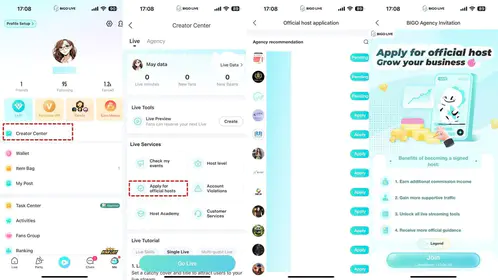What is Bigo Live: Platform Overview and Core Features
Platform Definition and Purpose

Here’s the thing about Bigo Live – it’s not trying to be the next TikTok. Launched back in March 2016, this mobile-first platform deliberately chose a different path, focusing on real-time social interaction rather than chasing viral algorithmic content.
While TikTok users scroll through endless short clips, Bigo Live users actually talk to each other. We’re talking extended broadcasting sessions where creators and audiences build genuine connections through live, two-way engagement. Anyone over 18 can jump in – whether you’re into gaming, singing, or just having casual conversations. No special skills required.
Key Features at a Glance
The platform’s DNA revolves around real-time interaction and collaborative content creation. Let me break down what makes it tick:
Live Broadcasting – Stream directly from your phone or PC using their Bigo Live Connector tool. Simple as that.
Virtual Gift Economy – This is where it gets interesting. Viewers buy Diamonds (real money) to send gifts, which convert to Beans for streamers. Think of it as a digital tip jar with fancy animations.
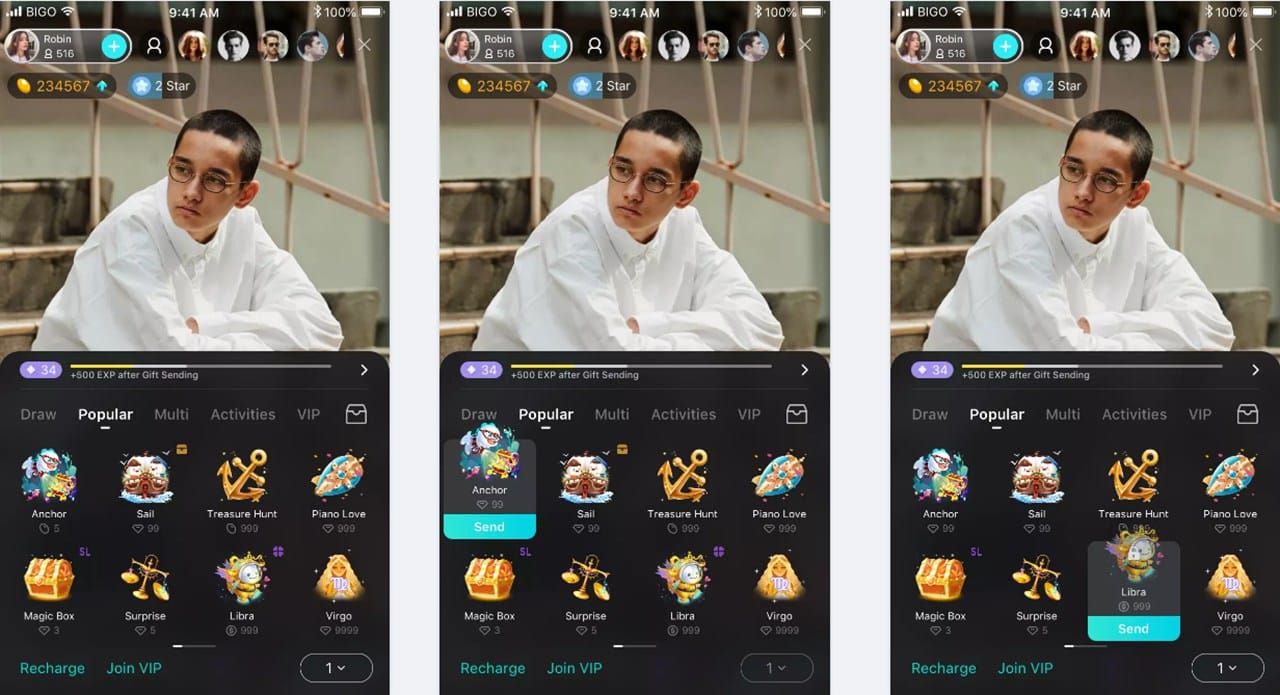
PK Battles – Competitive head-to-head streams that turn broadcasting into a sport. More on this later – it’s genuinely addictive to watch.
Multi-Guest Rooms – Up to 12 people can stream together simultaneously. It’s like a video conference, but actually entertaining.
The platform also throws in AI-enhanced filters, 3D avatars, automated content moderation, and Family Communities for creator networking. You’ve got multiple stream types too: standard live, audio-only, virtual avatar, and game streaming. It’s surprisingly comprehensive once you dig into it.
Target Audience and Global Reach
Numbers don’t lie – 400+ million registered users across 150+ countries with support for 23+ languages. That’s massive reach, though the real action happens in Southeast Asia and Latin America where the platform truly thrives.
Q4 2023 hit 38.4 million monthly active users, with Brazil leading the charge in viewership. The demographic spread is fascinating – you’ve got casual social streamers hanging out alongside professional content creators pulling serious money. Regional content varies wildly too. Global gaming streams sit next to specialized Indonesian ghost hunting broadcasts. (Yes, that’s apparently a thing, and yes, it’s surprisingly popular.)
Getting Started: Account Setup and Profile Creation
Download and Installation Process
First things first – make sure you’re downloading the real deal. There are way too many knockoff versions floating around, and trust me, you don’t want to deal with that headache.
Official sources only: iOS App Store (requires iOS 13.0+), Google Play Store for Android, or Microsoft Store since their May 2023 integration. The iOS app weighs in at 245 MB and needs iPadOS 13.0+ for iPad or macOS 12.0+ for Mac with Apple M1 chip.
Fair warning – it’s rated 17+ on the App Store due to potential mature themes and mild nudity. Nothing shocking, but worth knowing upfront.
Account Registration Steps
Registration keeps things flexible, which I appreciate:
Choose your sign-in method (Facebook or Google for quick setup, or create fresh credentials), pick a unique username that actually represents your brand, craft a compelling bio with a high-quality profile image, browse trending creators to get a feel for content styles, and grant camera/microphone access when prompted.
That last step is crucial if you plan to broadcast. No permissions, no streaming.
Profile Optimization Tips
Here’s where most people mess up – they treat profile completion like optional homework. Big mistake.
Complete profiles get significantly better algorithm visibility. The platform literally prioritizes finished profiles when determining broadcast visibility. Include relevant keywords in your bio, use a clear profile picture (face or brand logo), and keep your username consistent across social platforms for cross-promotion opportunities.
Select appropriate content categories and interests too. The recommendation algorithm uses this data to connect you with relevant audiences. It’s basic optimization, but surprisingly effective.
Understanding the Bigo Live Interface
Main Navigation Elements
The interface centers around five primary tabs, and honestly, it’s pretty intuitive once you spend five minutes with it.
That central Go Live button gives you immediate broadcasting access – no complicated setup screens. The Explore section showcases trending content plus personalized recommendations based on your preferences and viewing history. Following displays content from creators you’ve subscribed to. The Me section houses profile management, earnings tracking through the Wallet feature, and Creator Center tools for aspiring official hosts.
Clean design, logical flow. No complaints here.
Discovery and Browse Features
Content discovery operates through multiple channels: trending streams, category-based browsing, and personalized recommendations that consider your viewing history, engagement patterns, and geographic location.
The search functionality works well for finding specific creators, content types, or trending hashtags. Platform curates collections highlighting special events, seasonal content, and emerging creators. It keeps things fresh and gives smaller creators discovery opportunities – which is more than some platforms can say.
Live Streaming Basics: How Broadcasting Works
Starting Your First Live Stream

Broadcasting requires minimal technical setup, which removes barriers for new creators. Tap that central live button, grant the necessary permissions, then configure your stream settings: title, privacy level (Public or Private), and hashtags for discoverability.
Stream types include:
Single Live (solo broadcasting)
Virtual Live (3D avatar streaming)
Audio Live (voice-only content)
Game Live (mobile game streaming with screen sharing)
Multi-Guest Live (collaborative streams with multiple participants)
Each serves different content styles and audience preferences.
Broadcasting Tools and Controls
During streams, creators access real-time analytics showing viewer count, new followers, and gift activity. The feedback is immediate and addictive – you can literally watch your audience grow in real-time.
Interactive tools include live polls, quizzes, and screen sharing for educational or gaming content. Beauty filters and visual effects add production value without expensive equipment. Stream management features allow chat moderation, user blocking, and gift/interaction controls.
Post-stream analytics break down total watch time, peak viewership, and earnings. Essential data for optimizing performance and understanding what content resonates with your audience.
Stream Quality and Technical Settings
Mobile streaming auto-adjusts quality based on your internet connection, with manual settings available for those who want control. PC streaming through Bigo Live Connector offers enhanced control over video quality, audio settings, and multi-camera setups.
Minimum requirements: stable internet (3G+ recommended), device camera/microphone access, and sufficient battery or charging capability. For official host requirements, each qualifying session must last 30+ minutes. That’s a significant time commitment, but it weeds out casual participants.
Virtual Gifts and Currency System Explained
Beans vs Diamonds: Understanding the Difference
The dual-currency economy initially confuses newcomers, but it’s actually elegant once you understand the logic. It facilitates creator monetization while generating platform revenue through clear separation of roles.
Diamonds serve as the primary currency viewers purchase with real money through in-app purchases: $0.49 for 10 Diamonds up to $199.99 for 5,197 Diamonds. Beans represent creator earnings from virtual gifts. Streamers can’t directly purchase or cash out Diamonds, but they convert Beans to real money.
This separation prevents market manipulation while creating a clear value chain from viewer spending to creator earnings.
How Virtual Gifts Work
The virtual gift system creates an interactive economy where viewer appreciation translates directly to creator income. Viewers use purchased Diamonds for themed virtual gifts ranging from simple hearts to elaborate animated presentations.
Each gift has different Diamond costs and Bean conversion values. When streamers receive gifts, the platform converts them to Beans at predetermined rates. It encourages audience engagement while providing immediate feedback on content performance. Popular streamers can earn hundreds of dollars per hour during peak sessions.
Gift Exchange and Monetization
Bean-to-cash conversion operates at a fixed rate: 210 Beans = $1 USD. This provides predictable earning calculations for creators planning their monetization strategies.
Withdrawal details: Minimum withdrawal is 6,700 Beans (~$31.90), maximum single withdrawal is 1,050,000 Beans ($5,000). Successful official hosts report $5,000-$8,000 monthly earnings, with top performers exceeding this significantly.
Bigo Live charges 20-50% commission on virtual gifts. Withdrawal fees include $3 plus 2% forex fee for bank cards or $3 for Payoneer. Processing times: 3-5 working days for amounts under $1,000, 25-30 working days for larger withdrawals.
For convenient Diamond purchasing, Bigo Live Recharge services provide competitive rates and fast delivery.
Interactive Features: PK Battles and Multi-Guest Streaming
PK Battle Mechanics and Rules
PK (Player Knockout) battles represent the platform’s signature competitive feature, introduced in 2017. These head-to-head competitions pit two streamers against each other within set time limits, with audiences determining winners through engagement metrics.
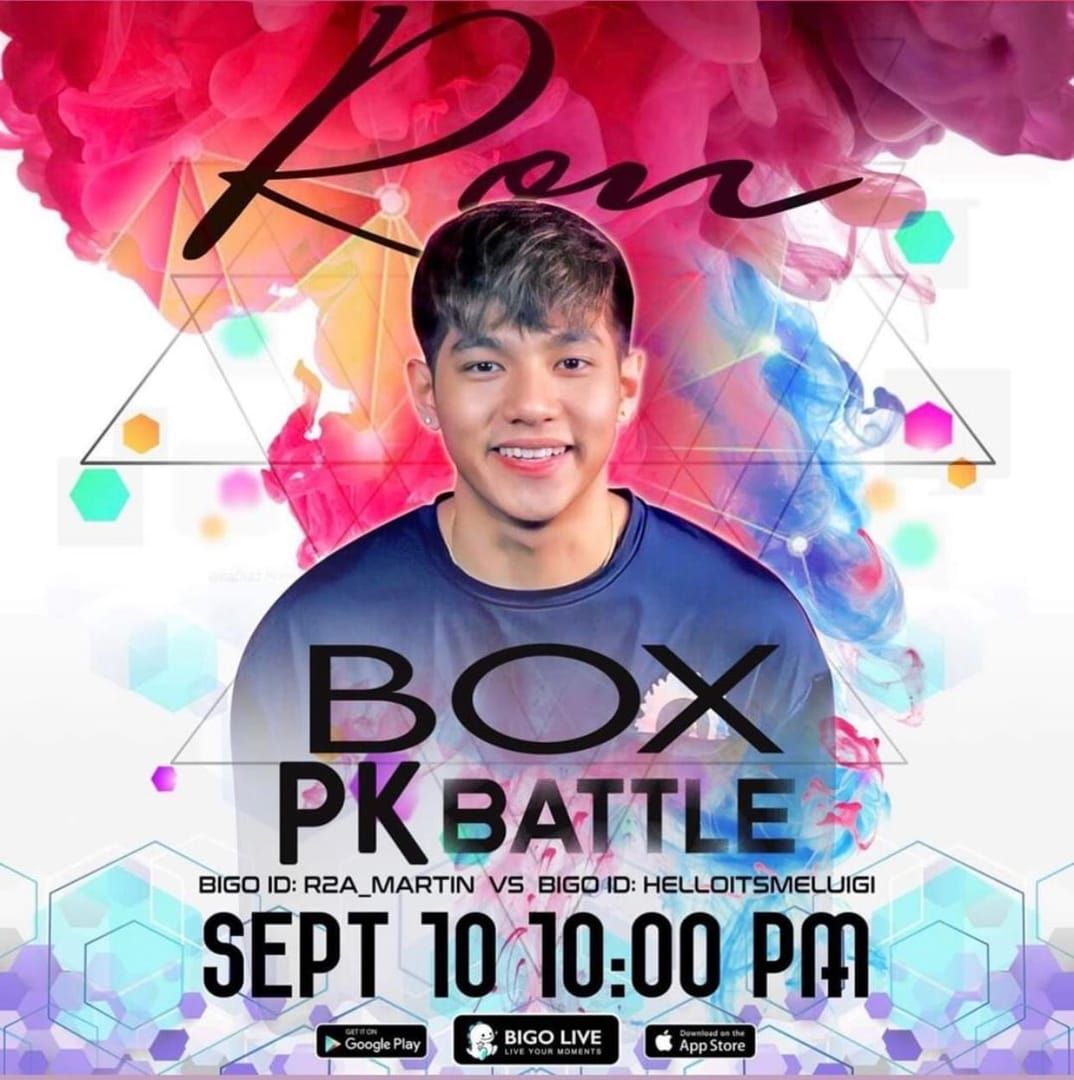
Victory depends on accumulating attraction points from audience participation: virtual gifts, comments, likes, and overall interaction levels. It creates gamified experiences that boost engagement and gift revenue simultaneously. Losing participants perform pre-agreed punishments – singing embarrassing songs, doing challenges, whatever they agreed to beforehand. The entertainment value is genuinely high.
Multi-Guest Setup and Management
Multi-Guest Rooms accommodate up to 12 simultaneous participants, enabling collaborative content creation that goes beyond solo streaming. Think panel discussions, group performances, or casual social hangouts.

The feature promotes cross-promotion between creators, allowing audience sharing and network expansion. Setup requires host invitations via direct invitation or shared links. Hosts maintain participant management control: muting capabilities, screen time allocation, and removal privileges for disruptive participants.
It’s particularly popular for building creator communities and hosting special events.
Competitive Gaming Features
Gaming content extends beyond simple gameplay streaming to competitive tournaments, skill demonstrations, and educational content. Game Live feature supports mobile game streaming with screen sharing, while PK battles incorporate gaming challenges between competing streamers.
Popular content includes mobile titles like Garena Free Fire, though the platform accommodates various gaming genres. Gaming streamers combine traditional gameplay with social interaction, creating hybrid content that appeals to both gaming enthusiasts and general entertainment audiences.
Building Your Community: Followers and Engagement
Growing Your Audience
Audience growth requires consistent content creation, strategic timing, and active community engagement. The platform algorithm favors frequent broadcasting across multiple days rather than occasional marathon sessions.
Official host requirements typically mandate 30 hours across 15 different days monthly – that’s roughly 2 hours daily. It’s a significant commitment, but it builds genuine audience relationships.
Successful creators leverage cross-platform promotion through Instagram and TikTok to drive traffic. Collaboration through multi-guest sessions, family communities, and mutual support creates network effects that accelerate follower growth organically.
Chat and Interaction Features
Real-time chat serves as the primary interaction mechanism, with built-in translation features bridging language barriers across the global user base. This is crucial for a platform spanning 150+ countries.
Streamers moderate chat through keyword filtering, user blocking, and comment approval systems. Interactive features include live polls, Q&A sessions, and audience participation in stream direction. Top creators use chat engagement as content inspiration – responding to questions, taking song requests, incorporating viewer suggestions into their streams.
Community Building Strategies
Family communities provide structured networking where creators and fans form supportive groups around shared interests or creator brands. Joining or creating families enables access to exclusive events, collaborative opportunities, and mutual promotion among members.
Effective community building involves consistent interaction beyond live streams: responding to comments, acknowledging regular viewers, and creating content that encourages audience participation. Top creators develop signature interactive elements, catchphrases, and recurring segments that create unique experiences encouraging repeat viewership.
It’s relationship building at scale, essentially.
Monetization Opportunities for Creators
Earning Through Virtual Gifts
Virtual gift monetization provides immediate income opportunities for creators of all sizes, unlike platforms requiring minimum follower counts before monetization kicks in. Viewers can send gifts during any stream, with creators receiving Bean conversions that accumulate toward withdrawal minimums.
Gift earnings vary significantly based on content quality, audience engagement, and streaming consistency. New creators earn modest amounts initially – maybe $50-200 monthly through casual streaming. Established streamers with loyal audiences generate substantial daily income through regular gift contributions.
Creator Program Benefits
Official Host status through agency partnerships provides structured income beyond gift-based earnings. Programs offer monthly salaries based on meeting broadcast hour quotas and Bean targets: starting at 10,000 beans for new hosts, increasing to 40,000+ in subsequent months.
Benefits include higher algorithm visibility, exclusive platform events access, professional agency support, and guaranteed income stability for creators meeting minimum requirements. Contracts typically require significant time commitments with specific daily and monthly broadcasting obligations.
It’s essentially treating streaming as a full-time job with corresponding expectations and rewards.
Alternative Revenue Streams
Beyond direct streaming, creators earn through Agent and Ambassador programs. Agents recruit new hosts and earn commissions based on recruit performance, while Ambassadors leverage existing influence to promote the platform through sponsored content and exclusive event access.
The Referral Program provides passive income for users inviting new platform members via referral codes. Creators with significant followings pursue brand partnerships, sponsored content opportunities, and cross-platform monetization strategies that complement Bigo Live earnings.
Bigo Live Top Up options provide convenient Diamond purchases for supporting creators or starting your own streaming journey.
Safety, Privacy, and Community Guidelines
Privacy Settings and Controls
Comprehensive privacy controls enable users to manage interaction levels and personal information visibility effectively. Private streaming options restrict access to invited viewers only – ideal for VIP fan sessions, family communications, or content testing without public exposure.
Account privacy settings include contact restrictions, profile visibility controls, and blocking capabilities for problematic users. Creators can limit who sends gifts, participates in chat, or joins multi-guest sessions, providing granular control over audience interactions.
Reporting and Moderation
The platform employs AI-powered content moderation that reviews 300 million broadcasts daily with claimed 99.9% accuracy. It monitors prohibited content: explicit material, violence, hate speech, harassment, and illegal activities.
Users can report violations through in-app reporting tools for human review when automated systems miss policy violations. Community guidelines strictly prohibit adult content, intellectual property violations, and underage participation, with enforcement ranging from content removal to permanent account bans.
Platform uses facial recognition and body analysis to identify potentially underage users, maintaining the 18+ age requirement. It’s comprehensive, though not perfect.
Best Practices for Safe Streaming
Safe streaming practices include avoiding personal information disclosure, maintaining appropriate content standards, and using platform tools to manage audience behavior effectively.
Creators should familiarize themselves with community guidelines to avoid inadvertent violations that result in account restrictions. Regular users report issues including excessive advertisements, unjust account bans, and exposure to inappropriate content despite moderation efforts.
Approximately 20% of users encounter fake profiles or bots, highlighting the importance of user vigilance and reporting suspicious activity when encountered.
Tips for Success: Avoiding Common Mistakes
Beginner Pitfalls to Avoid
New streamers consistently struggle with inconsistent scheduling, inadequate audience engagement, and poor technical setup that impacts stream quality. The biggest mistake? Focusing solely on follower counts rather than engagement quality.
Other common pitfalls include neglecting cross-platform promotion, failing to develop distinctive content that differentiates from competitors, and technical issues like insufficient internet bandwidth causing interruptions, poor lighting and audio quality, and unfamiliarity with platform features that enhance viewer experience.
Equipment and Setup Recommendations
While Bigo Live accommodates basic smartphone streaming, quality improvements through better equipment significantly impact audience retention and growth potential.
Recommended upgrades: external microphones for clearer audio, ring lights or professional lighting for improved video quality, and stable internet connections preventing stream interruptions. PC streaming via Bigo Live Connector enables enhanced production value through multiple camera angles, professional streaming software integration, and improved audio mixing capabilities.
You don’t need to break the bank, but small investments yield noticeable improvements.
Content Strategy Basics
Effective content strategy involves identifying specific niches rather than attempting broad appeal. Focus on gaming, music, cooking, educational content, or social interaction – pick one and excel at it.
Successful creators develop signature styles, recurring segments, and interactive elements that encourage audience participation and return visits. Analytics utilization helps creators understand audience preferences, optimal streaming times, and content performance patterns.
Top performers adapt strategies based on data insights while maintaining authentic personality and consistent value delivery that builds long-term audience relationships. It’s part science, part art, and entirely dependent on genuine connection with your audience.
Buy Bigo Live Diamonds through reliable platforms to ensure secure transactions and immediate account crediting for enhanced streaming experiences.
Frequently Asked Questions
How much money can you realistically make on Bigo Live?
Let’s be honest about earnings expectations. New creators typically earn $50-200 monthly through casual streaming – enough for coffee money, not rent. Dedicated streamers with growing audiences reach $500-2,000 monthly. Official hosts meeting agency requirements report $5,000-8,000 monthly, with top performers earning significantly more.
Success requires treating streaming as a serious commitment with consistent schedules and audience engagement strategies. It’s not passive income.
What’s the difference between Bigo Live and other streaming platforms?
Bigo Live emphasizes real-time social interaction over algorithmic viral content, distinguishing it from TikTok’s short-form focus. Unlike Twitch’s gaming concentration, it accommodates diverse content including lifestyle, music, and social chat.
The mobile-first design, immediate monetization access for all creators, and interactive features like Multi-Guest rooms and PK battles create unique market positioning. It’s more social, less algorithm-dependent.
How do PK battles work and why are they popular?
PK battles pit two streamers in timed competitions where audiences determine winners through engagement: gifts, comments, and likes. Winners are determined by attraction points accumulated during battle periods.
Popularity stems from gamified audience participation, increased gift revenue, and entertainment value from pre-agreed punishments for losers. It creates interactive experiences that boost engagement and monetization simultaneously. They’re genuinely entertaining to watch.
What are technical requirements for quality streaming?
Minimum requirements: stable 3G+ internet, smartphone with camera and microphone access, and sufficient battery life for extended sessions. Enhanced quality recommendations: external microphones, professional lighting, and dedicated streaming spaces.
PC streaming via Bigo Live Connector enables multiple cameras, professional software integration, and improved production value. However, content consistency and audience engagement matter more than expensive equipment for long-term success. Personality beats production value every time.