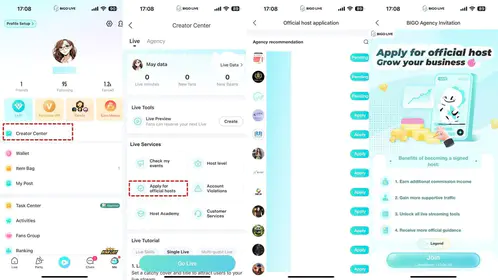Understanding Bigo’s Payment Landscape in North America
Here’s something that might surprise you: Bigo Live’s North American market represents a whopping 35% of global business as of Q2 2025, processing over $5 million monthly worldwide. That’s serious money flowing through the platform.
US buyers have it pretty good these days. The streamlined processing through partnerships established back in February 2022 makes transactions smoother than ever. Canadian users? You’ve got localized payment options that actually account for those tricky provincial tax variations—finally, someone gets it.
Quick math for gift calculations: 210 Beans equals $1 USD exactly. Diamond pricing starts at $0.99 for 35-40 diamonds and goes up to $6.99 for 270+ diamonds. Here’s an insider tip—official website purchases consistently provide better rates and exclusive bonuses compared to in-app purchases. For reliable diamond top-ups, buy BIGO Live diamonds United States through BitTopup offers competitive rates with instant delivery, SSL encryption, and verified payment processing.
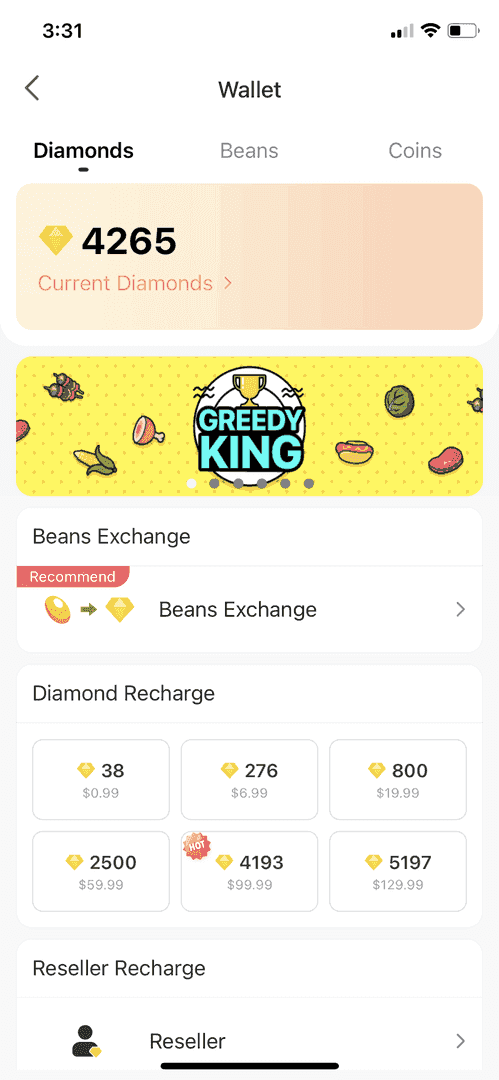
Regional Payment Differences
US buyers get the full treatment: Apple Pay, Google Pay, major credit cards, and PayPal through both website and mobile channels. The integration with Checkout and Visa partnerships since November 2023? Game-changer for creator payments across North America.
Canadian buyers face the reality of additional GST/HST applications that vary wildly by province. Payment processing includes the same core methods as the US, but with regional banking integration designed for Canadian financial regulations and currency conversion rates.
Exchange rate fluctuations between USD and CAD can seriously impact your purchase timing strategies. Smart buyers monitor currency trends to optimize diamond acquisition costs, especially for larger purchases during sale windows.
Complete Web Pay Setup Guide for Bigo
Web Pay setup at bigo gives you comprehensive payment options and the best rates available. The process is straightforward: open your browser with the official URL, login with your Bigo credentials, select your payment method and diamond package, complete payment with instant crediting, bookmark for future access, and refresh your app if needed.
Account verification is crucial—your Bigo ID must match exactly with your payment information. Enter only the numeric portion to ensure accurate crediting. This part’s important: errors are irreversible with no refunds on virtual items.
SSL encryption protects your transactions while major payment processor partnerships ensure secure data handling. Direct bank account linking provides lower fees than credit cards, which is worth considering for regular purchases.
US buyers can connect checking accounts through ACH transfers. Canadian buyers use Interac and major banking partnerships. Linking requires account numbers, routing information, and identity confirmation—most major North American banks integrate directly these days.
PayPal Integration: Step-by-Step Setup
PayPal integration offers enhanced security and buyer protection that’s hard to beat. Setup involves accessing your Bigo account settings, navigating to payment methods, selecting PayPal, and completing OAuth authentication.

For Canadian users, top up BIGO Live coins Canada via BitTopup provides seamless PayPal integration with multiple local payment methods. BitTopup ensures instant delivery with 24/7 support and competitive exchange rates that often beat official channels.
Enable two-factor authentication. Set spending limits for gaming purchases. Configure transaction notifications—trust me on this one. PayPal fees range from 2.9% plus $0.30 for credit card funding to no fees for bank transfers. Canadian users face additional currency conversion fees when purchasing in USD, which adds up.
US Tax Implications for Bigo Purchases
Personal entertainment purchases are non-deductible—that’s the reality. However, business-related streaming expenses may qualify for deductions under specific circumstances. Content creators, streamers, or businesses using Bigo for marketing may deduct expenses as ordinary and necessary business costs.
Business deductions require clear documentation linking purchases to revenue-generating activities. The IRS wants comprehensive documentation for claimed business deductions: receipts, bank statements, PayPal records, and detailed logs explaining business purpose. Keep everything.
Canadian Tax Considerations and Compliance
GST/HST applications vary dramatically by province. Rates range from 5% federal GST to combined rates exceeding 15%. Quebec’s QST system adds another layer of complexity (because of course it does). Business users may claim Input Tax Credits for GST/HST on legitimate business expenses.
The CRA requires business expense documentation similar to IRS standards. Maintain detailed records linking purchases to income-generating activities with clear business purpose explanations, contracts, revenue records, and expense logs.
Mastering Bigo Sale Windows and Timing
Strategic timing can seriously maximize your purchasing power through regular sale windows and promotional events. Major sales include Black Friday/Cyber Monday, New Year, Valentine’s Day, and summer events—mark your calendars.
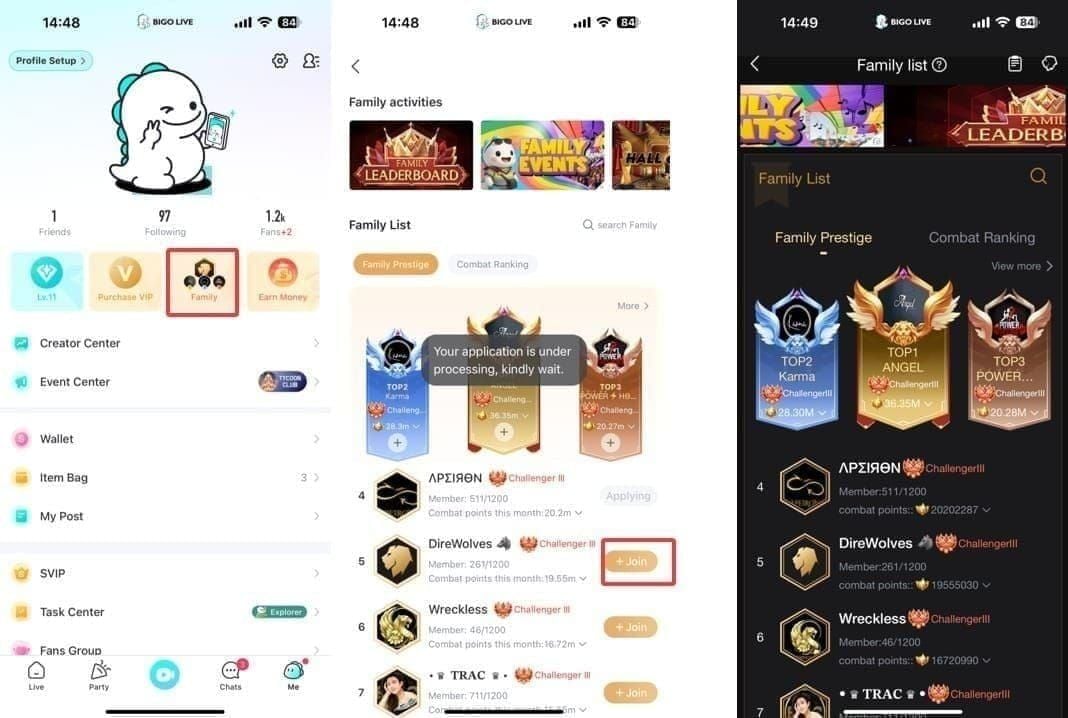
Flash sales provide 10-20% bonus diamonds for 24-48 hours. Monitor official announcements and social media for notifications—these move fast. Set up alerts and pre-load your payment methods for time-sensitive offers that coincide with major streaming events.
Payment Method Comparison and Optimization
Official website purchases consistently provide better rates and promotional bonuses than in-app transactions. Credit cards incur 2.9-3.5% processing fees, while bank transfers process with minimal fees. PayPal fees vary by funding source—bank account funding is most economical.
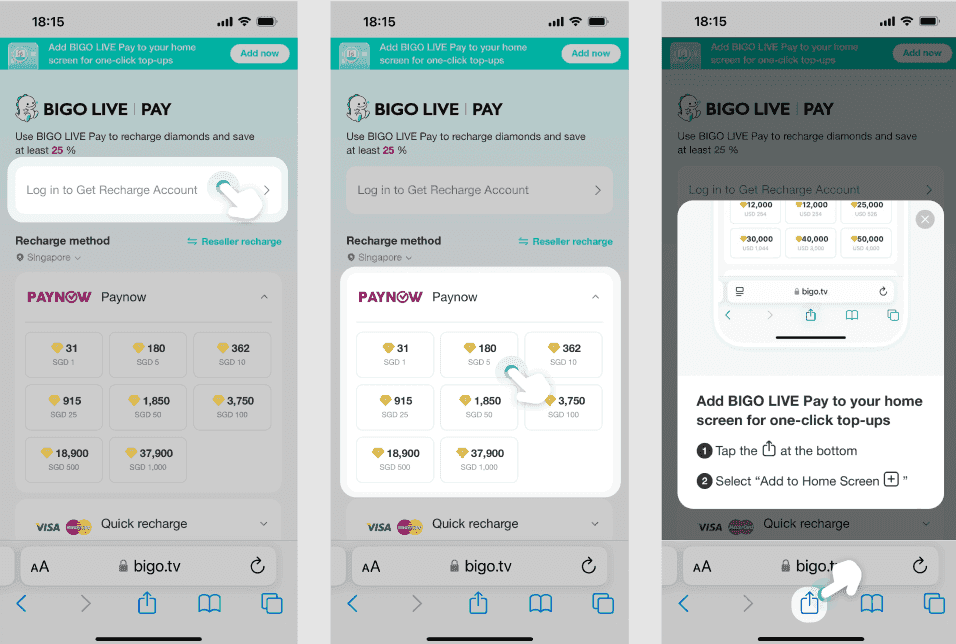
App store purchases include platform fees that increase costs by 15-30%. Ouch. Credit card and PayPal transactions process instantly with diamonds appearing within minutes. Bank transfers require 1-3 business days but offer lower fees for larger purchases.
Security Best Practices and Fraud Prevention
Use official websites with verified SSL encryption. Avoid unverified third-party sites—seriously, don’t risk it. Double-check your Bigo ID accuracy before hitting submit.
Enable two-factor authentication on both Bigo and payment accounts. Use unique passwords. Monitor transaction histories regularly. Set up account alerts for immediate transaction notifications.
Avoid public Wi-Fi for payments, keep apps updated, never share credentials through unofficial channels. Verify website URLs, bookmark official payment pages, and report suspicious activity immediately. Consider maintaining separate payment methods for gaming purchases and using virtual credit card numbers when available.
Troubleshooting Common Payment Issues
If diamonds don’t appear after purchase, wait several minutes and refresh your app wallet. Log out and back in. Verify payment completion. Still nothing? Contact support with transaction details: amount, time/date, payment screenshot, and order number.
Payment rejection usually results from insufficient funds, regional restrictions, or method limitations. Verify account balances, confirm regional support, and try alternative methods. Before contacting support, prepare essential information: purchase amount, timestamp, payment method, order numbers, and a detailed issue description.
FAQ
How long does it take for diamonds to appear after purchase? Most purchases credit instantly, though some methods require up to 15 minutes. Refresh your app wallet and contact support with transaction details if there’s a delay.
Can I get refunds on Bigo diamond purchases? There’s a strict no-refund policy on virtual items. Ensure your Bigo ID is correct before purchasing—errors can’t be reversed.
Which payment method offers the best rates for US buyers? Official website purchases provide the best rates with bonuses. Bank transfers offer the lowest fees, while credit cards provide convenience with processing fees.
Do I need to pay taxes on Bigo purchases in Canada? Personal purchases may be subject to GST/HST by province. Business purchases may qualify for Input Tax Credits if properly documented.
When are the best times to buy diamonds during sales? Major windows include Black Friday, New Year, and July Gala periods. Flash sales offer 10-20% bonuses with limited timeframes—act fast.
Is it safe to use PayPal for Bigo purchases? Yes, PayPal provides buyer protection and secure processing. Enable two-factor authentication and monitor notifications for best security.