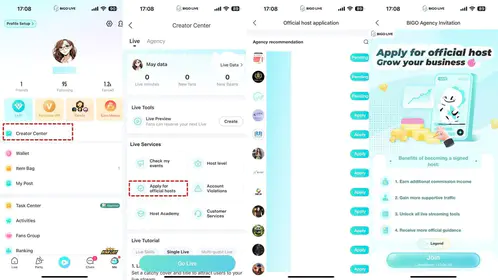What"s the Deal with Chamet ID Anyway?
Here"s the thing about your Chamet ID – it"s basically your digital passport in this massive live video chat ecosystem. Think of it as your unique fingerprint that powers everything from friend recommendations to those Party Room sessions where you can actually hang out with up to 5 people at once.
The platform uses something called “Cam Live Waiting” authentication (fancy term for verification, really) that"s directly tied to your ID. This keeps the fake profiles at bay – which, let"s be honest, is a relief when you"re trying to make genuine connections.
What really caught my attention is how this ID enables all the fun stuff: animated gifts, those quirky entry diving machines, and achievement medals. Plus, it works seamlessly whether you"re connecting from South Asia, Southeast Asia, the Middle East, or Latin America.
The Fast Track: Profile Method

Okay, let"s cut to the chase. Launch Chamet and tap that profile picture in the top-left corner. Boom – there"s your unique identifier, sitting right below your username like it owns the place.
Head over to the “About” or “Profile Info” section. Your Chamet ID hangs out there with your join date, location settings, and language preferences. Speaking of languages – this thing supports English, Hindi, Arabic, Spanish, French, Russian, and Vietnamese. Pretty impressive spread.
Pro tip from someone who"s been around the block: if you want to jazz up your profile with premium features, Chamet Live Top Up gets you those diamonds for serious customization.
The Step-by-Step Breakdown (Mobile App)
First things first – make sure you"ve got the latest version and all those permissions sorted: Camera, Microphone, Location, Photo Library, and Notifications. Don"t skip the “Cam Live Waiting” verification if it pops up.
Here"s your roadmap:

Tap that profile icon on your main screen
Hit “My Profile” or “Profile Settings”
Scroll down to “Account Information”
Look for “User ID” or “Chamet ID”
The beauty of this system? Your ID stays the same across all your devices. No more losing track of conversations or friend connections when you switch phones.
When Plan A Doesn"t Work: Alternative Routes
The Settings Approach: Navigate to your main menu (those three lines or the gear icon) > Settings > Account Management. Your ID should be chilling in the account overview, right next to security settings, verification status, diamond balance, and purchase history.

The Social Share Trick: Tap “Add Friends” then “Share My Profile.” This generates a shareable link or QR code with your ID baked right in. The real-time translation feature means international users can actually understand what you"re sharing – which is clutch for building that global network.
Username vs. ID: Let"s Clear This Up

Your username is what everyone sees – think of it as your stage name. Your Chamet ID? That"s the behind-the-scenes technical stuff handling friend requests and account management.
You can change your username for personal branding (and honestly, you should make it memorable), but your ID is permanent. Unlike other platforms that use those alphanumeric handles, Chamet keeps it simple with pure numbers. Smart move for international compatibility – fewer headaches with character encoding across different languages.
Sharing Smart: Safety First
Long-press that ID number to copy it, then paste wherever you need. But here"s where I"ll put on my editor hat for a second – actually read ichamet.com"s privacy policy before you start broadcasting your ID everywhere.
The platform"s integrated sharing tools are pretty slick. They create formatted messages with your ID, profile link, and invitation text in multiple languages. For serious networking, consider buying Chamet Diamonds to unlock premium messaging and boost your profile visibility.
When Things Go Sideways: Troubleshooting
ID Playing Hide and Seek? Check your app version first. Complete any pending verification steps. Make sure your internet connection isn"t acting up and that Camera, Microphone, and Location permissions are actually enabled. Still stuck? Clear that app cache and restart.
Verification Nightmares: If your ID visibility issues persist, chametservice@gmail.com is your lifeline. Just remember – if you"ve been pushing platform guidelines, that might affect your account features and ID access.
Maximizing Your ID: Advanced Features
Here"s where it gets interesting. Punch a friend"s ID into the “Add Friends” search and you can send direct connection requests. No more relying on location-based matching when you know exactly who you want to connect with.
Your ID unlocks international matching, multilingual conversations with real-time translation, and premium content access through diamond purchases. Those Party Room games? Win diamonds and interact with up to 5 users simultaneously – it"s actually pretty addictive.
For secure diamond top-ups, Chamet Recharge offers competitive rates with instant delivery. Much safer than sketchy third-party options.
Don"t Be That Person: Common Mistakes
The Mix-Up: Your Chamet ID isn"t your phone number, verification code, or transaction reference. I"ve seen people share temporary security codes thinking it"s their ID – don"t do this.
Privacy Fails: Share your ID selectively. Posting it publicly on social media is asking for trouble. Keep tabs on your account activity and report suspicious connections to chametservice@gmail.com immediately.
Quick Answers to Real Questions
Where exactly is my Chamet ID hiding? Profile section > tap your profile picture > scroll to “Account Information” – that 8-12 digit number is your golden ticket.
Can I change this thing if I don"t like it? Nope. IDs are permanent for a reason – consistency across connections and message history.
How do I stalk… I mean, find someone else"s ID? Visit their profile and scroll to the account information section. It"s publicly visible.
My ID vanished – what gives? Update your app, finish any pending verification, and double-check those permissions. Camera, Microphone, and Location access are non-negotiable.