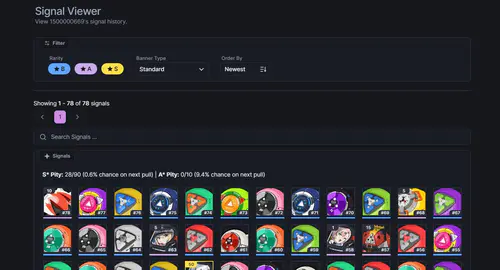Zenless Zone Zero File Size Overview
Initial Download Size by Platform
Here"s where things get interesting – ZZZ"s storage requirements are all over the map depending on your platform. PC players? You"re looking at 57-71 GB for the final installation, but here"s the kicker: you"ll need 110-115 GB of free space during installation. Yeah, that"s not a typo.
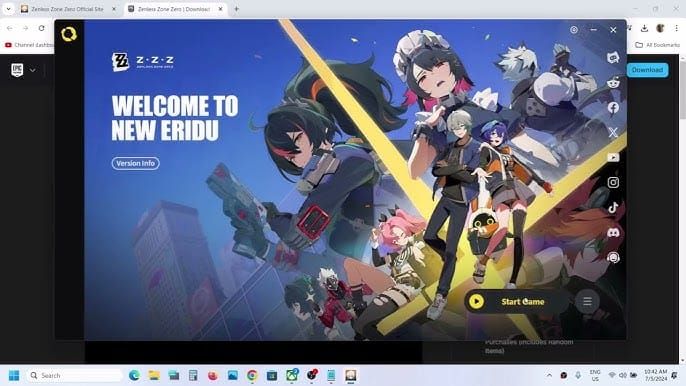
The PC size variation comes down to measurement methods and which voice packs you"re grabbing. PlayStation 5 sits pretty at 55 GB, while mobile players get off easier – iOS needs 26 GB and Android just 20 GB.
The installation dance goes like this: download compressed files (50-65 GB), decompress while keeping the original package around (hello, double space requirement), verify everything"s working, toss the temporary files, then settle at the actual size. Mobile platforms are smarter about this – they use streaming installation to avoid that storage spike.
Storage Space Planning
Version 2.0 updates? They"re chunky. We"re talking 43 GB on PC. Even “minor” patches like version 1.4 demand 16 GB of additional breathing room. My recommendation? Keep 90 GB free on PC – trust me on this one.
Looking ahead, ZZZ could easily hit 100+ GB within its first year. HoYoverse has a pattern here, and it involves lots of new regions, characters, and story content.
Platform-Specific Storage Requirements
PC (Steam/Epic) Storage Needs
PC players get the full treatment – and pay for it in storage. That 57-71 GB includes uncompressed high-res textures, pristine audio files, and every language pack you could want. When players Zenless Zone Zero Recharge, they"re accessing premium content that demands even more storage for those exclusive assets.
System requirements are pretty standard: minimum 7th Gen Intel i5, GTX 970, 8 GB RAM. But honestly? Go for the recommended specs – 10th Gen Intel i7, GTX 1660, 8 GB RAM. And please, for the love of all that"s holy, use an SSD.
That 110-115 GB temporary space requirement? It catches everyone off-guard. The game basically needs to unzip itself while keeping the original files around – like unpacking a suitcase while it"s still zipped up.
Mobile (iOS/Android) Size Breakdown
Mobile versions are engineering marvels. iOS needs 26 GB with iPhone XS minimum (A12 Bionic, 4 GB RAM, iOS 14.0+). Android"s even leaner at 20 GB, but you"ll need decent specs – Snapdragon 855, Dimensity 1200, or Kirin 990 with 8 GB RAM and Android 11.0+.
How do they manage this? Aggressive compression, lower-res textures, and clever streaming that loads content as you need it.
PlayStation 5 Installation Size
PS5 hits the sweet spot at 55 GB. Sony"s development tools and that custom SSD architecture work magic here – better compression, faster streaming, the works. Console optimization includes hardware-specific texture compression and reduced asset redundancy.
Honestly? It"s the most storage-efficient way to play if you"ve got the console.
ZZZ vs Other HoYoverse Games Size Comparison
ZZZ makes Genshin Impact look tiny in comparison. Genshin with five full regions? 47 GB on PC. ZZZ starts at 57-71 GB with just its initial content. That"s the price of those gorgeous high-resolution assets and detailed urban environments.
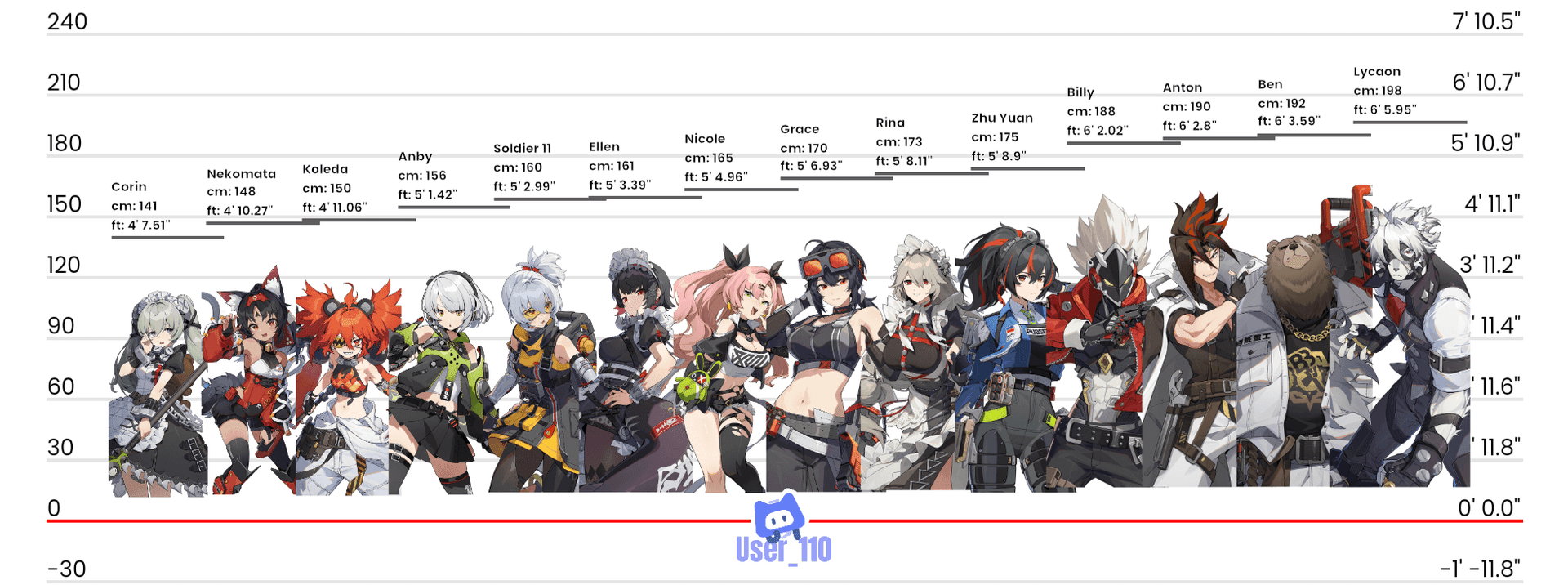
Honkai Star Rail stays smaller thanks to its turn-based nature and corridor-style levels – easier to reuse assets when you"re not building massive open worlds.
When players Buy Monochrome or Polychrome for premium pulls, they"re getting content that maintains these high visual standards. Higher resolution textures, uncompressed voice acting, complex urban environments – it all adds up.
Understanding ZZZ"s Storage Components
Base Game Files and Audio Packs
The core mechanics eat up about 25 GB. Game engine takes 8-10 GB, character models and animations need 10-12 GB, UI systems grab 3-5 GB, and save data barely registers at 1-2 GB.
Audio"s where it gets hefty. Four voice languages: English (239 MB), Japanese (302 MB), Chinese (~250 MB), Korean (~280 MB). Pro tip: only download the languages you actually want.
High-Resolution Assets
Environmental textures and visual effects? That"s your 30-40 GB right there. Environmental textures alone take 15-20 GB, character texture maps need 8-12 GB, visual effects demand 5-8 GB, and lighting maps add another 2-5 GB.

This is what makes those detailed urban environments and complex lighting systems possible. It"s also why your storage drive cries.
Update and Patch Size Patterns
ZZZ follows a predictable rhythm. Minor patches: 5-8 GB. Major updates: 18-43 GB. Version 2.1 was relatively gentle at 8 GB on PC, 5 GB mobile. Version 2.0? That beast hit 43 GB on PC with the Waifei Peninsula and anniversary content.
Major updates bring new regions with complete asset sets, multiple characters with full animation packages, expanded story content with voice acting, and new gameplay systems. Maintenance patches (500 MB-2 GB) stick to bug fixes and balance tweaks.
Storage Optimization Strategies
Mobile and PC Management
Mobile players can trim fat by downloading only preferred language packs (saves 500-1000 MB), clearing cache regularly, using cloud saves for easy reinstallation, and leveraging device storage management tools.
PC players? SSD installation is game-changing. Area transitions drop from 30-45 seconds to 5-10 seconds. That"s not just convenience – it"s sanity preservation.
SSD benefits include 50-70% faster initial loading, dramatically reduced area transitions, smoother texture streaming, quicker update installations, and better overall system responsiveness. Keep 90+ GB free, use SSD when possible, clean up regularly, and consider a dedicated game drive.
Cloud Save Considerations
ZZZ"s cloud save sync is a lifesaver for storage management. You can uninstall and reinstall without losing progress – perfect for space-constrained devices. Progress preservation, cross-platform continuity, storage flexibility, backup protection, easy device migration – it"s all there.
Installation Troubleshooting
That 110 GB temporary requirement causes most installation headaches. “Insufficient disk space” errors during installation, progress hanging during decompression, corrupted files from interrupted installation – we"ve seen it all.
Prevention: verify 115+ GB free space, close unnecessary apps, disable automatic updates, use wired connections, install during off-peak hours.
Manual installation can bypass launcher issues: start update and pause after download, exit launcher, navigate to installation directory, delete “ZIP_TMP” files, place manually downloaded patch files, restart launcher to verify local files.
Performance Impact of Storage Type
SSD vs HDD? It"s not even close. SSDs deliver 15-20 second initial loading versus HDD"s painful 45-60 seconds. Area transitions: 3-8 seconds vs 15-30 seconds. Texture loading is near-instantaneous vs 2-5 seconds. Combat loading sees 70% reduction in battle start times.
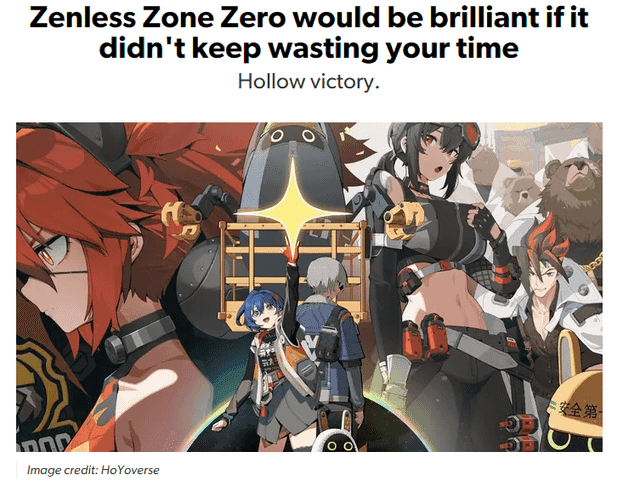
Storage recommendations by budget: Premium NVMe SSD (1TB+) for maximum performance, mid-range SATA SSD (500GB+) for excellent improvement, budget hybrid drive for moderate enhancement, minimum 7200 RPM HDD for acceptable performance.
When players invest in Zenless Zone Zero Top Up for premium content, proper storage ensures you actually enjoy those high-quality assets.
Future Storage Considerations
Based on HoYoverse"s track record, ZZZ will grow substantially. Conservative estimates: 15-25 GB additions every 6 months through major updates. We could see 150+ GB within two years.
Growth factors include new regions every 6-8 months, expanding character roster, story content additions, seasonal events, and ongoing quality improvements.
Annual projections: Year 1 (80-100 GB total), Year 2 (120-150 GB total), Year 3 (160-200 GB total). Plan accordingly.
FAQ
How much storage space does Zenless Zone Zero actually need? ZZZ requires 57-71 GB final installation on PC but needs 110-115 GB temporarily during installation for decompression. PlayStation 5 needs 55 GB, iOS requires 26 GB, Android needs 20 GB. That large temporary PC requirement happens because installation holds both compressed and decompressed files simultaneously.
How big are Zenless Zone Zero updates typically? Minor patches range 5-8 GB, major version updates reach 18-43 GB. Version 2.0 was 43 GB on PC due to new region content, while Version 2.1 was 8 GB. Maintain 90+ GB free space to handle large updates without storage headaches.
Should I install ZZZ on an SSD or HDD? SSD installation is absolutely worth it. SSDs reduce loading times by 50-70%, with initial loading dropping from 45-60 seconds on HDD to 15-20 seconds on SSD. Area transitions improve from 15-30 seconds to 3-8 seconds – it completely transforms the gameplay experience.
Can I reduce ZZZ"s storage footprint on mobile? Yes – download only preferred language voice packs (saves 500-1000 MB), clear cache regularly, and use cloud saves for reinstallation when needed. Selective content downloading and cache management help maintain the game on storage-constrained devices.
Ready to experience New Eridu"s urban landscapes? Ensure adequate storage space and consider SSD upgrades for optimal Zenless Zone Zero experience. Visit BitTopup for secure, fast recharge options that enhance your ZZZ journey with premium content and characters.