Understanding Poppo's Order Tracking System
Here's something that'll surprise you: Poppo Live actually delivers 98% of coin orders within 3 minutes. That's faster than most pizza deliveries, honestly.
The remaining 2%? They get flagged for security checks — nothing personal, just their fraud prevention doing its job. These typically resolve within 1-5 minutes, which isn't bad considering the alternative is getting scammed.
The numbers break down like this: 95% of all orders complete within 5 minutes, with 70% delivering in under 1.5 minutes on average. Small packages (think 1,000 coins) usually arrive in under a minute, while those hefty bulk purchases of 100,000 coins take 2-4 minutes because they're processed through secure API channels.

Payment method makes a huge difference here. Digital wallets achieve 99% instant delivery in 0-60 seconds — they're the speed demons of the payment world. Cryptocurrency transactions process in 10-30 seconds (blockchain efficiency at work), while credit cards average 2-3 minutes with about 20% requiring additional verification. Bank transfers? Well, they're the tortoise in this race, taking up to 15 minutes.
When your purchase completes, you'll get three things: an order confirmation with a unique transaction ID, an email receipt from your payment processor, and an in-app notification once those coins hit your account. For users looking to track Poppo Live coin order status, BitTopup provides comprehensive order management tools with real-time status updates and detailed transaction histories.
Quick pricing reminder: the exchange rate stays steady at 100 coins per $1 USD, with official pricing starting at 21,000 coins for $2.99.
Step-by-Step Order Tracking Guide
First things first — you need your User ID. This isn't optional.
Open Poppo Live, tap that 'Me' icon, and find your 7-8 digit number sitting right below your profile picture (something like ID: 4741291). Think of this as your digital address for coin deliveries. No User ID? No coins. It's that simple.

Now for the tracking part. Access your purchase history through Profile > Wallet > Transaction History for in-app purchases. Google Play users need to visit Profile > Payments & subscriptions > Budget & history — look for orders beginning with GPA. Apple users, you've got two options: Settings > [Your Name] > Media & Purchases > Purchase History, or search your emails for anything from donotreply@itunes.com.

Here's my four-step verification process (I've used this hundreds of times):
- Confirm payment deduction from your account
- Locate that transaction ID — screenshot it
- Check if your Poppo coin balance increased
- Review transaction history for delivery timestamps
Screenshot each step with your User ID visible. Trust me, you'll thank yourself later if something goes wrong.
Email Receipt Verification Process
Official Poppo confirmation emails are pretty straightforward. They'll include your transaction ID, purchase timestamp, coin amount, payment method, and User ID. Keep an eye out for these details — they're your proof of purchase.
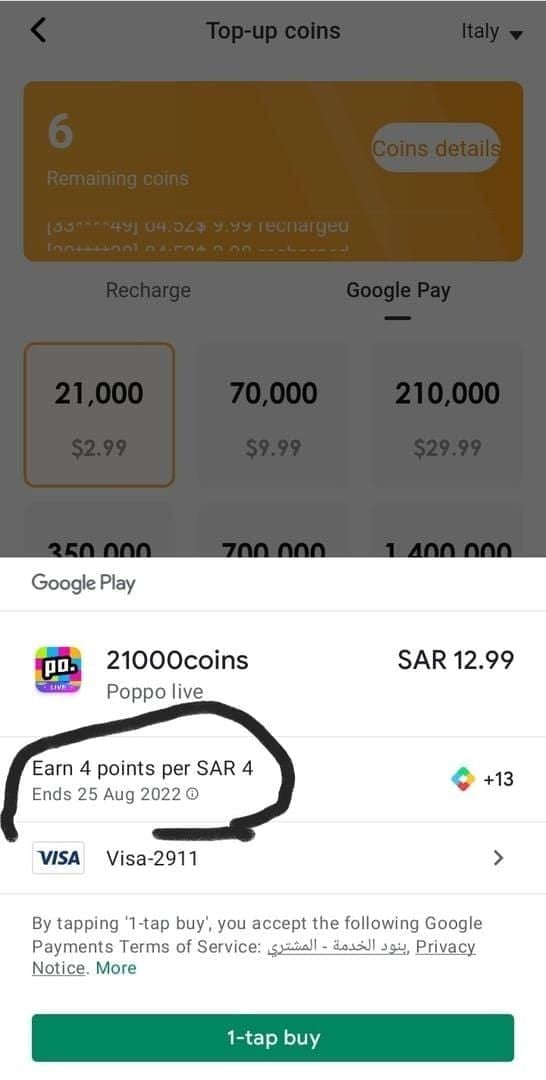
Google Play receipts arrive from googleplay-noreply@google.com with those distinctive GPA order numbers. Apple receipts come from donotreply@itunes.com and include detailed purchase breakdowns (they even show tax calculations, which is oddly satisfying).
What you're verifying: exact coin amounts purchased (like 70,000 coins for $9.99), any bonus coin allocations, purchase timestamps, and correct User ID routing. I recommend saving receipts in searchable folders labeled Poppo-Receipts-YYYY with monthly archives. Sounds nerdy? Maybe. But it works.
Missing receipts happen more often than you'd think. Check your payment app histories, bank statements for charges to VSHOW PTE. LTD. (that's Poppo's operator), and app store purchase records. Export everything to PDF format and maintain cloud backups — future you will appreciate the organization.
Transaction Log Analysis
Here's where things get technical, but stick with me.
Access your logs through Profile > Wallet after purchase, then copy that numeric transaction code displayed alongside your balance update. The status codes tell a story: Pending means payment verification is happening, Processing shows coins are routing to your account, Completed confirms delivery. Failed transactions display error codes like Invalid User ID or Payment Declined — pretty self-explanatory.
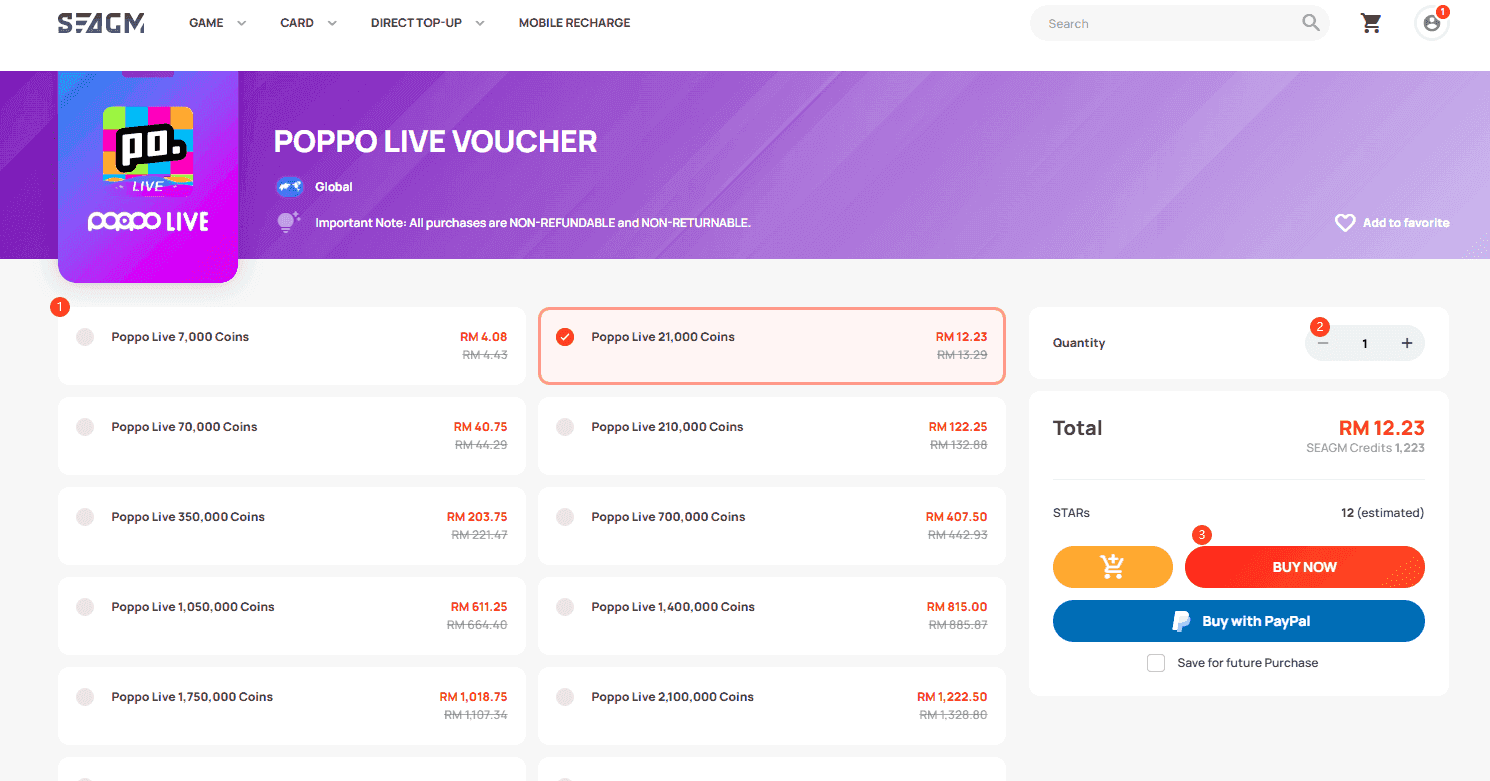
Match your payment confirmations to delivery logs by comparing timestamps, amounts, and transaction IDs. It's like detective work, but for virtual coins. For comprehensive tracking, users can confirm Poppo Live coins top up delivery through BitTopup's advanced transaction monitoring system with detailed logs, real-time status updates, and automated alerts.
Document all transaction IDs with screenshots showing pre- and post-purchase balances.
One thing I've learned: monitor transaction patterns for security. Multiple failed attempts or unusual timing might indicate account compromise. Better safe than sorry.
Confirming Coin Delivery in Your Account
Check your current balance immediately after purchase completion. Sometimes the app needs a nudge — close and reopen Poppo or log out and back in to refresh account data. Your wallet should reflect the exact coin amount purchased plus any applicable bonuses.
Review recent transaction history for delivery timestamps. Successful deliveries appear with complete purchase details: coin amounts, payment methods, completion times. For bulk purchases exceeding 100,000 coins, delivery might occur in multiple installments over 5-10 minutes due to security protocols. (Yes, even virtual coins need security checks.)
Document successful deliveries with timestamped screenshots showing your User ID, updated balance, and transaction history entries. Maintain these records for 1-2 years — they're useful for refund requests, account recovery, and fraud investigations.
Mobile App vs Web Dashboard Tracking
The mobile app provides real-time notifications and instant balance updates. Those push notifications alerting when coins credit? They're actually pretty reliable.
Web dashboard tracking through platforms like BitTopup offers enhanced analytical capabilities. We're talking detailed transaction logs, payment method comparisons, and superior customer support response times. It's the difference between checking your bank balance on your phone versus sitting down with a full financial statement.
Synchronization ensures consistent data across platforms, though refresh delays may cause temporary discrepancies. My recommendation? Use mobile apps for immediate verification, web dashboards for detailed analysis and bulk purchase management.
Common Order Tracking Issues and Solutions
Delayed deliveries affect that 2% I mentioned earlier, usually resolving within 1-5 minutes. Common triggers include new account verification, large purchases exceeding daily limits, User ID errors, and peak usage periods (everyone buying coins at the same time).
Wait 2-3 minutes initially — 80% of delays auto-resolve without any intervention.
Missing receipt problems usually stem from email filtering or incorrect contact information. Check spam folders, verify email addresses in your payment accounts, update notification preferences. Credit cards average 2-3 minutes with 20% requiring verification; digital wallets process almost instantly.
For persistent issues, gather your User ID, transaction timestamps, payment confirmations, and any error messages. Contact support through official channels — most documented issues resolve within 24-48 hours with proper evidence.
Best Practices for Order Management
Organization is everything. Use cloud storage with date/amount folders. Create monthly archives for transactions, separate folders for receipts, screenshots, and support communications.
Screenshot everything: pre-purchase balance, payment confirmation screens, post-delivery balance updates. Include timestamps, User IDs, and transaction amounts. It might seem excessive, but documentation saves headaches later.
Maintain backup contact information for all payment methods and platforms. Save customer service numbers, email addresses, and account recovery information in secure locations. Implement regular account monitoring — check balances weekly, review transaction histories monthly.
When to Contact Poppo Support
Contact support if coins don't appear within 5 minutes of payment confirmation, especially for transactions exceeding $50. You'll need specific documentation: User ID, transaction ID, payment confirmation screenshots, current balance displays, and detailed error messages.
Use this template: Subject: Missing Coins After Purchase - [User ID] with chronological transaction details, attached proof documents, and specific resolution requests. In-app support responds within 24-48 hours for standard issues; complex cases require 3-5 business days. BitTopup provides faster response times for urgent matters.
Follow up on unresolved tickets after 72 hours with reference numbers. Escalate persistent issues through multiple channels while maintaining detailed communication records.
FAQ
How long does Poppo coin delivery typically take? 98% deliver within 3 minutes. Small packages under 10,000 coins arrive in under a minute, bulk purchases up to 100,000 coins average 2-4 minutes. Digital wallets process fastest; bank transfers take up to 15 minutes.
Where can I find my Poppo order confirmation email? Check emails from Poppo Live, Google Play (googleplay-noreply@google.com), Apple (donotreply@itunes.com), or payment processors. Search Poppo in your inbox and spam folders.
What should I do if my coins don't appear after payment? Wait 2-3 minutes, restart the Poppo app, check transaction history. Verify payment deduction and correct User ID entry. If still missing after 5 minutes, contact support with User ID, transaction ID, and payment confirmation.
How can I track orders without email receipts? Access Poppo app transaction history through Profile > Wallet > Transaction History. Check payment app records and bank statements for VSHOW PTE. LTD. charges.
What information should I save for future reference? Save transaction IDs, email receipts, balance screenshots before/after purchase, User ID confirmations, and payment confirmations. Maintain records for 1-2 years in organized cloud storage.
When should I request a refund for missing coins? Request refunds after waiting 30 minutes and confirming payment deduction. Contact Poppo support first with complete documentation. For app store purchases: Apple within 90 days, Google Play within 48 hours.


















