Understanding Poppo Live Coins: What You Need to Know
Let's cut straight to the chase here. Poppo Live coins aren't just virtual currency—they're your gateway to the platform's entire ecosystem. We're talking gift sending to streamers, VIP room access, exclusive content unlocking, event participation, and account customization with badges and effects. Pretty comprehensive, right?
Here's where it gets interesting from a monetization perspective: the conversion rate sits at 10,000 coins = $1 USD to streamers. But here's the kicker—streamers only receive 50% after platform fees, with a 100,000 points ($10) minimum withdrawal threshold. That's... actually pretty standard for live streaming platforms, though I've seen more generous splits elsewhere.

Official App Store packages range from the entry-level 2,100 coins ($0.29) all the way up to 210,000 coins ($29.99). You've got your sweet spots at 7,000 coins ($0.99) and 70,000 coins ($9.99)—these tend to offer the best value per dollar in my experience.
Now, here's something worth noting: BitTopup offers secure Poppo Live coin purchase with up to 70% savings and instant delivery. That's... significant savings, honestly. We'll dive deeper into third-party options later, but the transaction safety remains solid compared to standard rates.

iPhone App Store: Step-by-Step Poppo Coins Purchase Guide
First things first—you'll need iOS 12.0+, 268.8 MB storage, and the app supports 22 languages (which is honestly impressive for a live streaming platform).
Setting up Apple Pay is straightforward, but let me walk you through the specifics. Open your Wallet app, tap that plus sign, then either scan your card or manually enter the 16-digit number, expiration, and CVV. Your bank will verify via SMS, email, or phone—usually takes under a minute.
For biometric authentication: Settings > Touch ID & Passcode > Apple Pay. Trust me, you want this enabled.
Here's the actual purchase process: Open Poppo Live > Me tab > look for Recharge,Top Up, or Wallet (the naming varies slightly between app versions) > select your coin package. For new users, I'd recommend starting with 7,000 coins for $0.99—it's enough to test the waters without a major commitment.
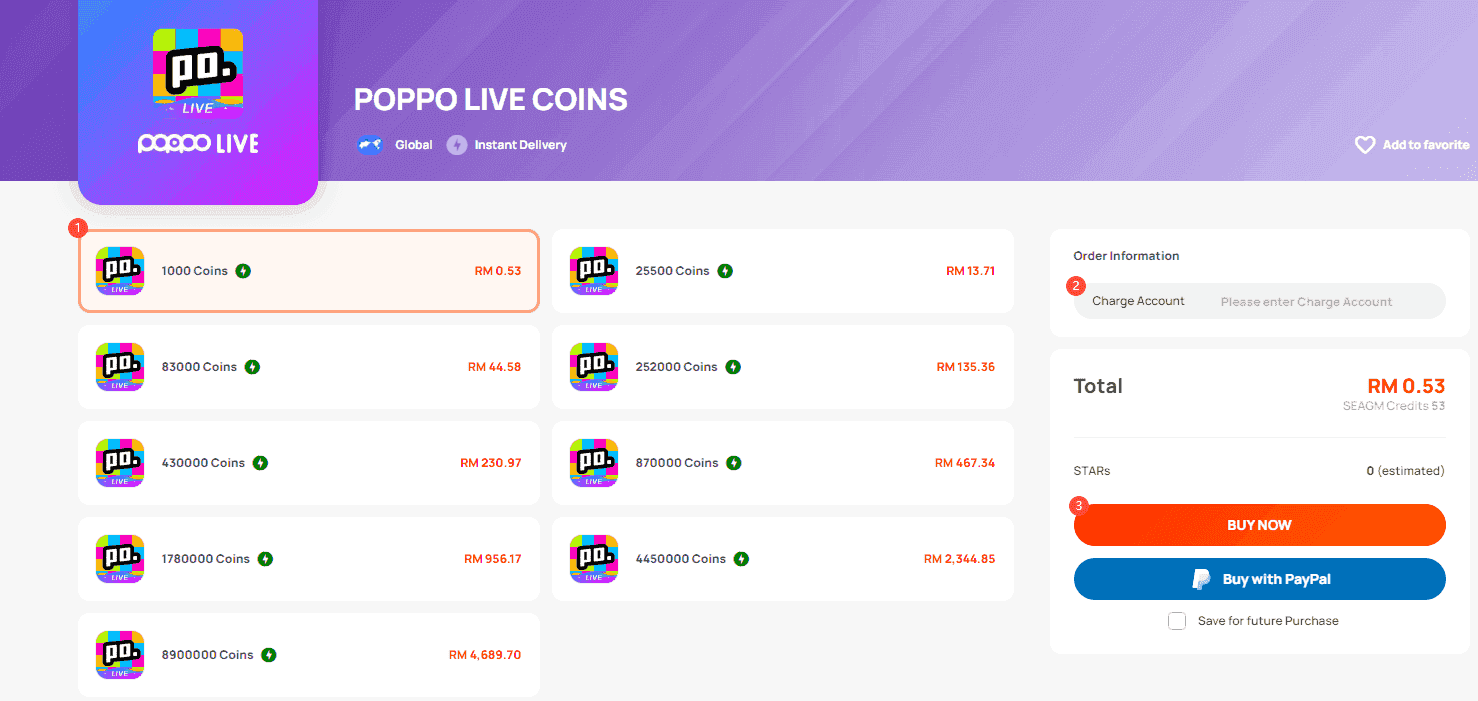
Choose Apple Pay or App Store billing > authenticate via Touch ID, Face ID, or passcode. Coins typically appear within seconds, though I



















