Understanding Poppo Live’s One-Tap Payment Revolution
Here’s the thing about one-tap payments – they’re basically magic for your wallet. Instead of fumbling around typing card numbers like it’s 1999, these systems use your pre-stored credentials with biometric authentication. We’re talking checkout times that drop from several minutes to literally seconds.
The stats don’t lie: users are 73% more likely to actually complete their purchases when you remove all that friction. Makes sense, right? Poppo Live has embraced this with PayPal Express Checkout, Apple Pay (with Face/Touch ID), and Google Pay using fingerprint authentication. All backed by industry-standard encryption protocols, naturally.
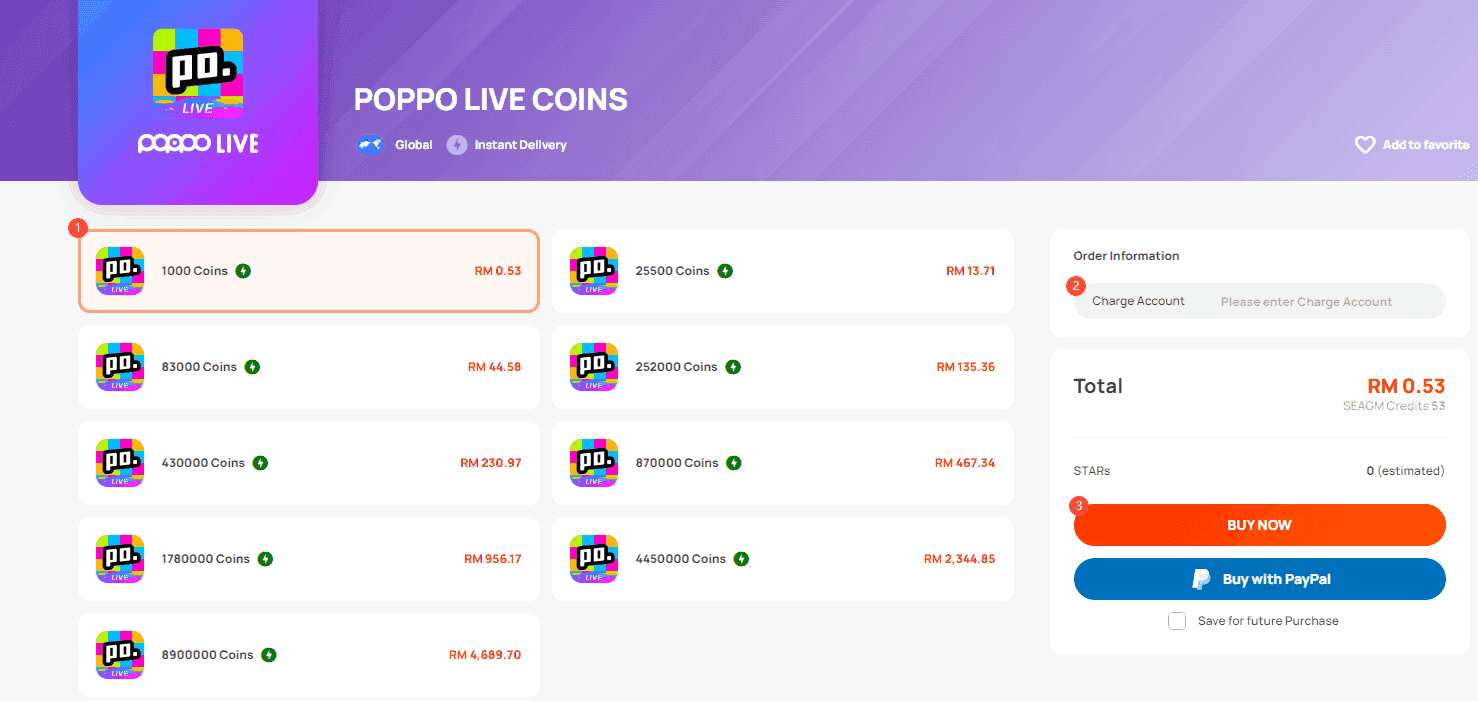
Now here’s where it gets interesting for regional differences. US users? You’ve hit the jackpot – PayPal, Google Pay, Apple Pay, and Cash App work across pretty much all authorized platforms. UK users face a bit more of a challenge with limited third-party options, though you still get full payment method support through the app stores.
Pro tip from someone who’s tested this extensively: consider using Poppo Apple Pay top up services through BitTopup. Instant coin delivery, competitive pricing, and it supports multiple one-tap payment methods without the usual headaches.
Setting Up PayPal for Poppo Coin Purchases
PayPal’s pretty straightforward, but there are some gotchas. You need a verified account – that means confirmed email and a linked funding source showing Confirmed status. Bank accounts take 2-3 business days to verify (annoying, I know), while credit cards verify instantly.
For App Store transactions, you’ll need to add PayPal in your Apple ID settings under Payment & Shipping. Android users can access this through Google Play payment methods.
BitTopup actually streamlines the whole PayPal checkout process through direct integration. The flow’s simple: select your coin package, choose PayPal at checkout, complete the transaction through their secure portal with your login credentials. They’ve got optional two-factor authentication too – always a good idea. Coins typically appear in your Poppo account within 2-5 minutes of payment confirmation.
Apple Pay Integration Guide for iOS Users
Apple Pay requires iOS 12.0+ and a compatible device with Face ID, Touch ID, or at minimum a passcode. Head to Settings > Wallet & Apple Pay to add your payment card. You can either use camera capture or manual entry – the camera’s usually faster unless your card’s beat up.
Most major US banks verify instantly. Smaller institutions? Expect 24-48 hours. You’ll know everything’s good when you see that checkmark in your Wallet app.
For Poppo purchases, Apple Pay activates automatically on supported platforms. The transaction flow’s beautifully simple: package selection, Apple Pay button, biometric confirmation. Face ID users just look at their device; Touch ID users use their fingerprint. The whole process completes in under 10 seconds with immediate confirmation and coin delivery.
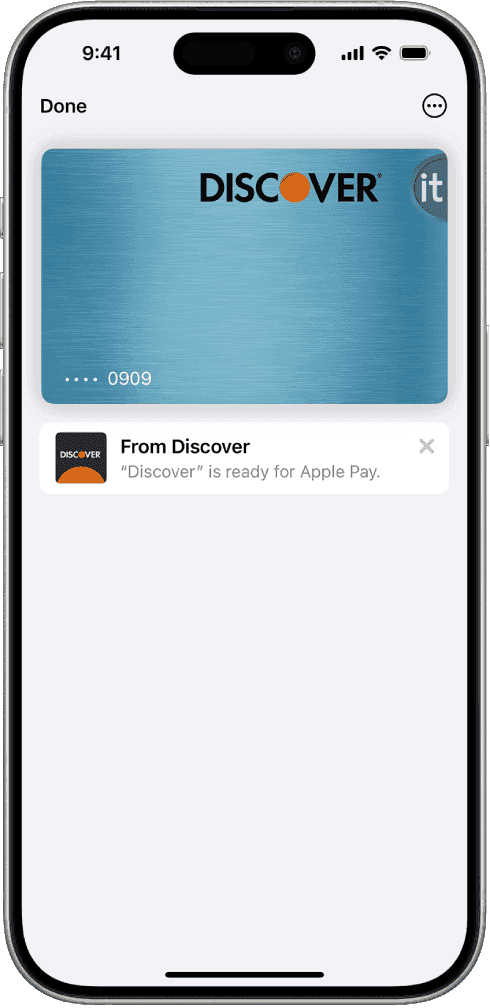
Google Pay Configuration for Android Users
Google Pay needs Android 5.0+ and Google Play Services (which you probably already have). Download the app, sign in with your Google account, then add your payment method via photo or manual entry. Most major cards verify within minutes, though some banks still require statement uploads – bit old school, but what can you do?
You’ll need to enable screen lock (PIN, pattern, fingerprint, face) for tap-to-pay functionality. Security first.
Integration happens either through Google Play billing or direct third-party selection. Process goes: Google Pay button selection, screen lock authentication, transaction confirmation. Plus you get purchase protection and detailed transaction history in the app’s activity tab.
Payment Method Comparison: Fees and Speed
Let’s talk real numbers here. In-app purchases include those brutal 15-30% platform fees. Example: 210,000 coins cost $29.99 in the App Store versus $22.80 on third-party platforms. That’s a 24% savings – not exactly pocket change.

Processing speeds vary significantly. Apple Pay and Google Pay clock in at 3-8 seconds, PayPal takes 10-15 seconds, and traditional cards can drag on for 30-60 seconds. Regardless of payment speed, all methods deliver coins within 2-5 minutes.
Security-wise, Apple Pay uses device-specific tokens and dynamic codes – they never share your actual card numbers. Google Pay employs similar tokenization with fraud monitoring. PayPal provides buyer protection and dispute resolution, which is particularly valuable for larger purchases.
US-Specific Payment Setup Guide
Major banks (Chase, Bank of America, Wells Fargo, Citi) support instant verification for Apple Pay and Google Pay. Regional credit unions usually complete setup within 24 hours – not bad considering their smaller infrastructure.
Some states require additional identity verification for transactions exceeding $500 in 24 hours. California and New York may have enhanced fraud monitoring for first-time large purchases. Just something to keep in mind if you’re planning a big coin haul.
USD pricing works across all platforms, though you’ll get better exchange rates on third-party platforms. BitTopup offers competitive USD pricing with up to 12% discounts for new users, plus bulk purchase incentives.
UK Payment Configuration Tutorial
UK users face more limited one-tap options on third-party platforms, but you maintain full PayPal, Apple Pay, and Google Pay support through app stores with GBP pricing. British banking follows Open Banking standards for faster verification – Barclays, HSBC, Lloyds, NatWest all play nicely.
Strong Customer Authentication requires additional verification for transactions over £30. Bit of a hassle, but it’s the law.
For optimal savings, explore Poppo PayPal recharge online through BitTopup with competitive GBP pricing: 210,000 coins for £23.99, 700,000 coins for £79.99. Substantial App Store savings right there.
Troubleshooting Common Payment Issues
Payment declines usually boil down to three things: insufficient funds, expired cards, or your bank’s fraud protection being overly cautious. Verify your account balance, check card validity, and make sure international transactions are permitted.
For recurring declines, try a different payment method or contact your bank’s customer service. Sometimes they just need to hear your voice to confirm it’s really you.
Here’s a critical point – incorrect User ID entries are irreversible. Double-check your Poppo Live User ID (found in the ‘Me’ section below your nickname) before confirming payment. If you enter the wrong ID, immediately contact platform support with your receipt, though refunds are rarely possible.

Account verification problems usually stem from mismatched billing information. Ensure your payment method’s billing address matches your account registration exactly. For persistent issues: clear browser cache, disable VPN, try a different device or network.
Security Best Practices for Poppo Payments
Enable two-factor authentication everywhere: PayPal Security Settings, Face ID/Touch ID for Apple Pay, screen lock for Google Pay. Stick to authorized resellers with established reputations, clear refund policies, and instant delivery guarantees.
Avoid deals significantly below market rates – they usually indicate fraud.
Legitimate platforms never request your Poppo login credentials. They only need your User ID. Regular password updates, monthly statement monitoring, and immediate reporting of suspicious activity to both your payment provider and Poppo support are essential habits.
Consider using dedicated cards or accounts for gaming purchases. Makes tracking easier and limits potential damage if something goes wrong.
Advanced Payment Features and Tips
You can simulate auto-reload through PayPal’s automatic payments or Apple Pay/Google Pay subscription billing. Configure these through your respective payment platform’s subscription management.
Track your payment history to identify promotional periods and bulk purchase opportunities that maximize coin value.
Bulk purchases yield significant savings: 1,400,000 coins for $152 provides better per-coin value than multiple small transactions. Balance those upfront costs against your actual usage patterns. Consider seasonal promotions and platform bonuses when timing large purchases.
FAQ
How do I add PayPal to my Poppo Live account for coin purchases? iOS: Settings > Apple ID > Payment & Shipping > Add Payment Method > PayPal. Android: Google Play Store > Payment methods > Add PayPal. Third-party: select PayPal at checkout, complete authorization through the secure portal.
Is Apple Pay available for Poppo coin purchases in both US and UK? Yes, both regions support Apple Pay through in-app purchases and supported third-party platforms. The US has broader third-party support; the UK has limited third-party options but full App Store functionality.
What are the transaction fees for different payment methods? In-app purchases include 15-30% platform fees; third-party platforms offer 5-20% discounts. PayPal, Apple Pay, and Google Pay charge no user fees. Credit cards may include foreign transaction fees.
Which payment method processes fastest? Apple Pay/Google Pay: 3-8 seconds. PayPal: 10-15 seconds. Traditional cards: 30-60 seconds. All deliver coins within 2-5 minutes regardless of payment speed.
Can I get refunds for wrong User ID entries? Refunds are extremely rare due to irreversible transfers. Always verify your User ID in Poppo Live’s ‘Me’ section before confirmation. Contact support immediately with your receipt if an error occurs, though success is minimal.
How do I troubleshoot failed payments? Verify funds and card validity. Check your bank’s international transaction permissions. Clear browser cache, disable VPN, try a different payment method or device. Contact your payment provider and platform support with specific error messages.


















