What is Poppo Live UID and Why It Actually Matters
The Real Deal on UIDs
Here’s the thing about Poppo Live UIDs—they’re basically your account’s permanent digital fingerprint. You’ll see them displayed as something like ID:63101690 in your profile. Think of it as your account’s home address in the virtual world where purchased coins need to find their way.

Unlike your username (which you can change whenever you’re feeling creative), your UID is locked in for life. And honestly? That’s a good thing. This numerical identifier is what keeps Poppo Live’s massive virtual economy running smoothly—we’re talking about a platform that processes over $380 million annually, where streamers can earn through that standard 10,000 points = $1 USD conversion rate.
UID vs Username: Why This Confusion Costs Money
I’ve seen too many users mess this up, so let’s break it down:
Permanence: Your UID never changes. Ever. Your username? Change it daily if you want.
Format: UIDs are pure numbers—no letters, no fancy characters
Uniqueness: Every single UID across the entire platform is different
Visibility: UIDs live in your profile; usernames are what everyone sees in chat
Pro tip: BitTopup offers solid find Poppo UID quickly tutorials, and their pricing typically beats in-app rates by 15-20%. Worth checking out.
Security Reality Check
Your UID is public info—totally safe to share with legitimate platforms. You’re not handing over login credentials here. The platform’s pretty strict about this stuff too, with permanent bans for anyone trying to game the identity system. Makes sense when you consider streamers can earn anywhere from $2 daily through basic tasks to $4,000 per minute in private chats.
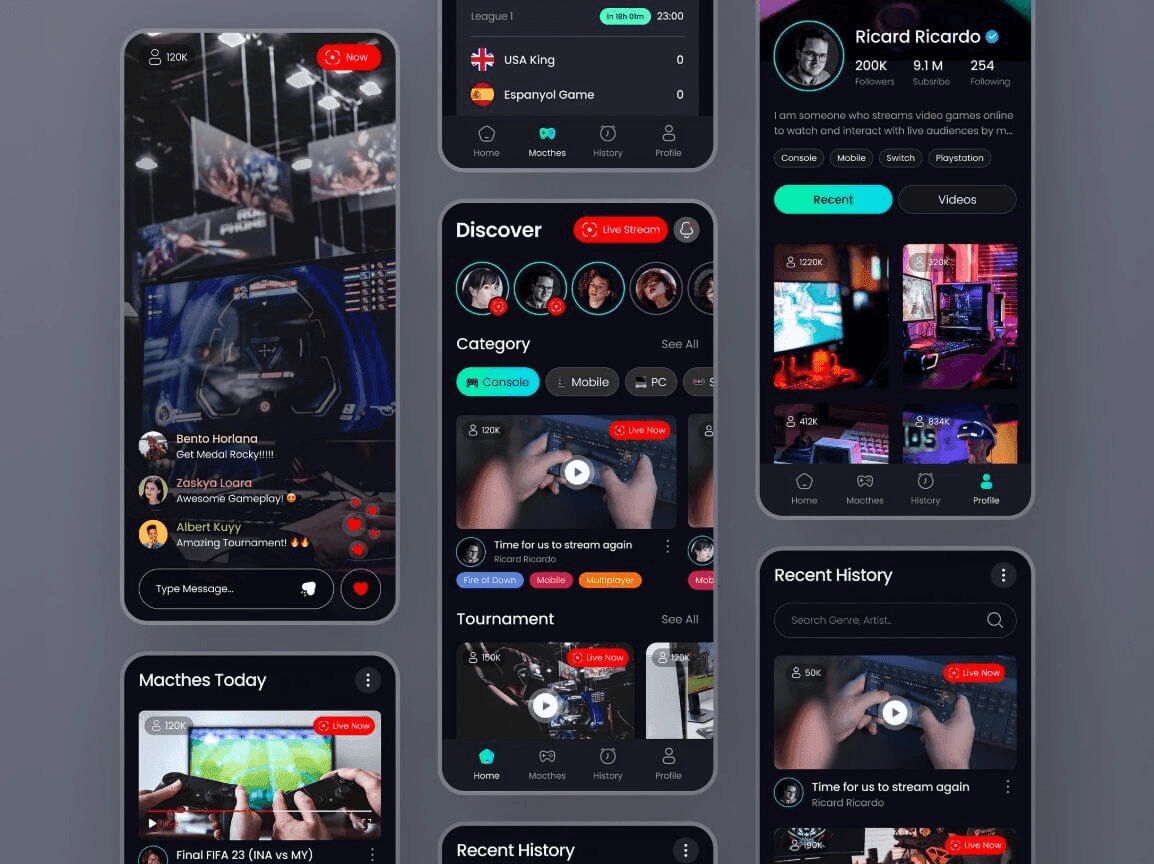
How to Find Your Poppo Live UID: The 30-Second Method
Mobile App Route (The Fast Way)
This literally takes half a minute:
Fire up Poppo Live and make sure you’re logged in
Hit that ‘Me’ icon at the bottom-right corner
Spot your UID right under your profile name/avatar—it’ll have ‘ID:’ in front of it
Copy it carefully by long-pressing the number sequence (seriously, don’t type it manually)
Backup Navigation Options
Sometimes the obvious path isn’t working, so here are alternatives:
Settings route: Go through your profile settings—UID shows up below your profile picture
Wallet section: Check during transaction prep—it’s usually displayed there
Account info: Most comprehensive account sections will show your UID
Double-Check Protocol
Before you use that UID anywhere:
Cross-reference: Make sure what you copied matches what’s on screen
Character audit: No spaces, letters, or weird symbols should sneak in
Screenshot backup: Save a pic of your profile showing the UID for future reference
Why UID is Make-or-Break for Poppo Live Recharging
Payment Infrastructure Reality
Poppo Live’s system routes payments through UID-based processing across multiple payment ecosystems—PayPal, Google Pay, Apple Pay, credit cards, even crypto in some regions. Third-party platforms use what’s called ID Direct methodology, meaning they only need your UID to process transactions without any login access. Pretty slick, actually. Processing usually wraps up within 30 minutes max.
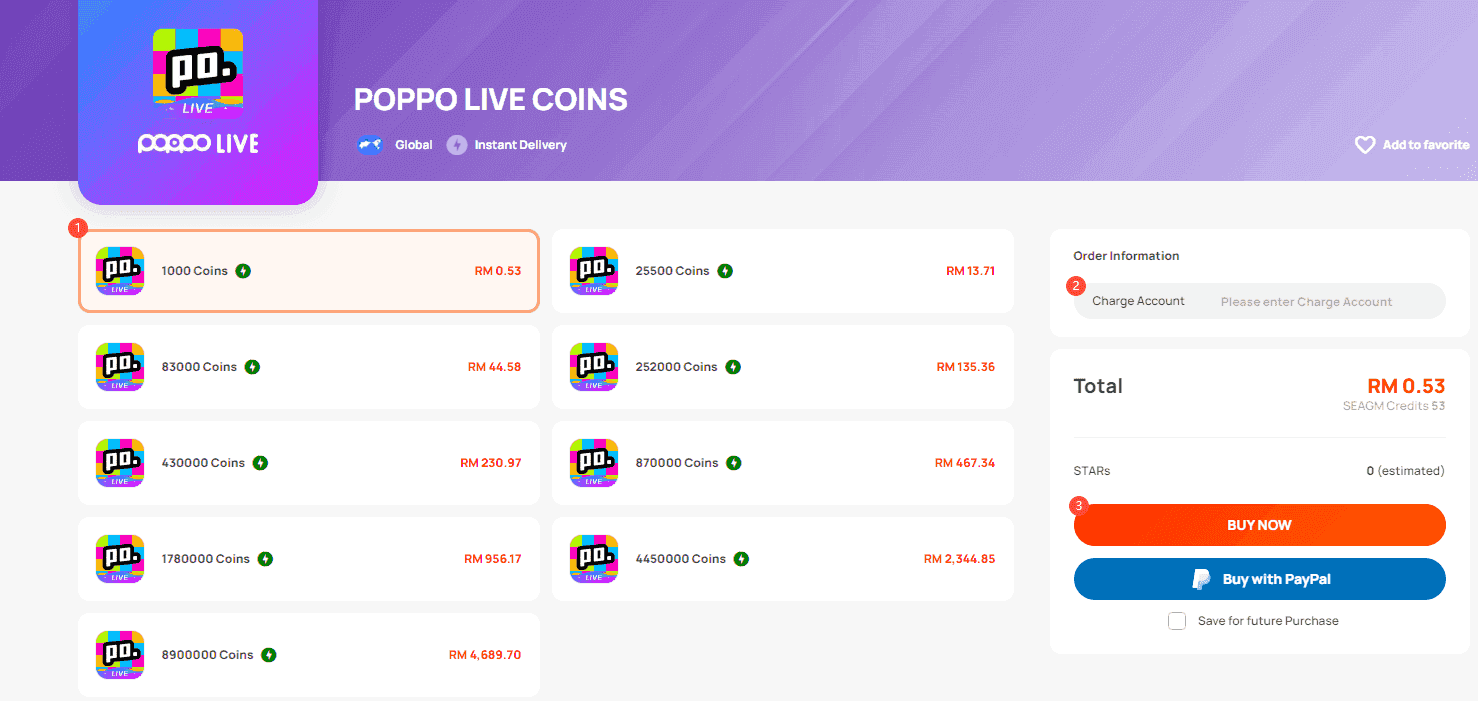
BitTopup’s built their entire Poppo UID recharge guide system around this secure framework, offering 24/7 support with industry-leading safety protocols.
The Cost of Getting It Wrong
Wrong UID = irreversible transfer. Let’s talk real numbers:
Small packages: 7,000 coins for $0.85—annoying but survivable
Medium packages: 70,000 coins for $7.60—that’s lunch money down the drain
Large packages: 3,500,000 coins for $380.00—now we’re talking serious money that requires support intervention (and good luck with that)
Common UID Mistakes That’ll Cost You
The Usual Suspects
I see these errors constantly:
Typing fumbles: Swapping digits, missing numbers, adding random spaces
Format fails: Including the ID: prefix, throwing in punctuation, confusing ‘L’ with ‘1’
Partial copying: Getting half the UID sequence because you didn’t select properly
ID Mix-ups That Hurt
Users constantly confuse UID with:

Agency ID: That’s for streamer management (like 847051)—totally different thing
Username: Your public chat display name
Email/Phone: Registration stuff that has nothing to do with payments
Real Horror Stories
Here’s what actually happens:
User enters agency ID for a $38 recharge: coins go to the agency, zero recovery options
One wrong digit on a $380 purchase: money goes to some random user, dispute process is lengthy and uncertain
Username entry during a promotion: loses bulk discount worth $50+ in savings
Ouch.
UID Verification That Actually Works
Visual Verification System
The Eye Test:
Compare your copied UID digit-by-digit with what’s in your profile
Count those digits—make sure you got the complete sequence
Verify it’s all numbers and matches the UID format
Tech Checks:
Paste the UID into a text editor to catch hidden characters
Always use copy-paste instead of manual typing
Test your paste function before the actual transaction
Pre-Transaction Checklist (Non-Negotiable)
Profile verification: UID in your clipboard matches exactly what’s in the app

Transaction review: Confirm the UID appears correctly in your payment summary
Documentation: Screenshot that UID for quick future reference
Secure storage: Stick it in a password manager so you can copy without retyping risks
Recharge Safety That Makes Sense
Smart Payment Choices
Go with these (they’ve got your back):
PayPal: Buyer protection and reversal options when things go sideways
Credit cards: Chargeback protection is your friend
Digital wallets: Secure payments without exposing banking details
Avoid like the plague: Direct bank transfers, cryptocurrency (totally irreversible), sketchy processors you’ve never heard of
Account Protection Basics
Security essentials:
Complete that KYC face authentication—prevents account takeovers
Keep an eye on account activity for weird transactions
Update your contact info so you actually get notifications
Only share your UID with verified, reputable platforms
Transaction Monitoring (The Smart Way)
Within 30 minutes, check:
Coin balance matches what you purchased
Transaction shows up in your account history
Document that transaction ID for future reference
When UID Issues Go Wrong
UID Disappeared? Try This
App fixes first:
Force-close the app and restart it
Log out completely, then log back in
Update to the latest app version
Clear app cache/data, then re-login
Account-level troubleshooting:
Make sure you’re logged into the right account
Check if account verification is actually complete
Verify there are no suspensions or restrictions
Prepping for Support Contact
Have this ready:
Account registration details (email, phone)
Exact error messages or symptoms
Screenshots showing the problem
Device type, OS version, app version
Official channels: In-app chat, email support, social media assistance
FAQ
What is a Poppo Live UID and why do I need it? It’s your account’s unique numerical identifier—think of it as your permanent address for coin transactions. The platform uses UID-based routing to make sure coins reach the right person. Wrong UID? Your money’s gone forever.
Where exactly can I find my UID? Tap the ‘Me’ icon at bottom-right, then look for the numerical string under your profile name/avatar—it’ll look like ID:63101690. Takes about 30 seconds. You can also find it in settings below your profile picture.
What happens if I enter the wrong UID? Coins get credited to the wrong account, transactions fail, or you lose your money completely. Since transfers can’t be reversed, expensive packages like 3,500,000 coins ($380) could mean substantial unrecoverable losses.
Is sharing my UID safe? Yeah, your UID is public info—totally safe to share with legitimate platforms. It can’t access your account or compromise your credentials. Just never share passwords, login info, or OTPs. Stick to verified platforms only.
How do I verify my UID is accurate? Compare what you copied digit-by-digit with what’s showing in your profile. Use copy-paste instead of manual typing. Make sure there are no spaces or special characters. Screenshot your profile for reference and cross-verification.
What’s the difference between UID and other identifiers? UID is your permanent numerical identifier for transactions. Username is your customizable display name. Agency ID is for streamer management (not for personal recharges). Email/phone are just for verification. Always use your personal UID for recharges—nothing else works.


















