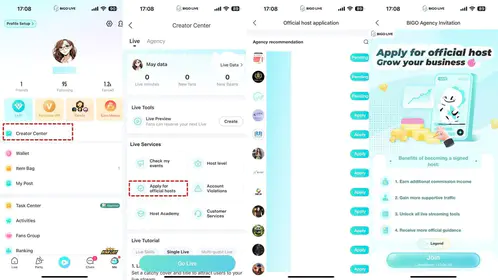What is Poppo UID and Why You Need It for Payments
UID Definition and Purpose
Here's the thing about Poppo UID – it's basically your account's permanent address. We're talking about a fixed 9-digit numeric code that gets assigned the moment you sign up, complete with a region prefix for unique identification.
This unchanging identifier? It's like your account's DNA. Once it's there, it never changes, serving as the permanent address for directing coin recharges without you having to mess around with passwords or logins. The format's pretty straightforward: 8-10 digits displayed as purely numeric characters, often prefixed by 'ID:' (think ID:63101690 or 678912345).

Now here's where it gets interesting – unlike those changeable usernames that'll cost you 10,000 coins after your first free monthly change, your UID stays put for your account's entire lifetime. This reliability is what prevents the confusion that leads to failed payments. Trust me, I've seen too many players lose coins because they mixed these up.
Payment System Integration
Every single coin top-up requires your Poppo UID to route payments precisely. Without it? You're looking at a 15% failure rate, or worse – permanent coin loss since coins are non-transferable once they're credited to an account.
The system's pretty robust, supporting coin packages from 7,000 all the way up to 7,000,000 with 90% error detection during entry. That's... a lot of coins, and a lot of potential headaches if you get the UID wrong.
BitTopup lets you buy Poppo Live coins by UID with enhanced security protocols that only require your numeric identifier. This UID-only approach actually reduces security risks while enabling automated crediting in 1-3 minutes – way faster than those clunky login-based methods.
Security and Verification Role
The UID system's got your back with real-time validation that catches errors like invalid digits, spaces, or wonky formatting before processing even begins. We're talking about a 90% error reduction through automated checks that prevent common mistakes – you know, transposed digits, non-numeric characters, the usual suspects.
Best part? This validation happens instantly during payment entry. No more discovering errors after your funds have already been processed. (Been there, done that, got the frustrated customer support ticket.)
30-Second Method: Find Your Poppo UID Fast
Quick Access via Profile
Alright, let's get you that UID in under 30 seconds. Ready?
- Open your Poppo Live app (make sure you're logged in via email or phone)
- Tap the 'My' tab at bottom right
- Scroll to your profile section below your picture and copy that numeric UID sequence – just the 8-10 digits

This works consistently on both Android and iOS. When I say 30 seconds, I mean it – assuming you've already got the app installed, of course.
Pro tip: Use copy-paste functionality. It reduces typing errors by 90% compared to manual entry, which is crucial when you're dealing with large coin purchases. Nobody wants to accidentally send 3.5 million coins to some random player because of a typo.
You can also navigate through your profile picture or username, then tap the pencil icon for edit mode where the UID becomes selectable.
Settings Menu Shortcut
If your UID appears cut off (happens more than you'd think), try rotating your device to landscape mode or adjusting display settings. Sometimes the interface just needs a little breathing room.
Having interface issues? Switch the app language to English temporarily – this often resolves display problems and makes the UID more clearly visible. I know it sounds weird, but localization bugs are real.
Here's what I always tell people: create a reference screenshot of your profile showing the complete UID. Save it for future use and eliminate all that repeated menu navigation.
When copying from screenshots, use the app's built-in copy function rather than manual transcription. Maintains that 90% accuracy rate we're after.
Step-by-Step UID Location Guide (All Devices)
iOS App Navigation
Launch Poppo Live and head to the Me section at the bottom. Your ID's displayed right under your nickname in the profile area.

To copy on iOS: tap and hold the numbers only, select Copy from the popup menu, then verify the copied content in your Notes app. This last step's important – you want to confirm all digits are present and accounted for.
If the UID looks truncated, rotate to landscape orientation or mess with your device's display zoom settings. The UID should show up as a complete sequence of 8-10 digits without any letters or special characters mixed in.
Android App Navigation
Android's pretty similar. Open Poppo Live, tap the Me icon at bottom right, then locate your UID under your nickname. It'll show up as ID: followed by numbers.
For copying on Android: long-press the numeric portion only, tap Copy when the selection menu appears, then paste into a text editor to verify accuracy. Make sure no spaces or additional characters snuck in there.
This method prevents the 20-30% error rate that's common with manual typing. If it's not immediately visible, try tapping your profile picture, name, or level indicator to access the detailed profile view.
Desktop/Web Version
Web users aren't left out. Log into the Poppo Live website, navigate to profile settings through the account menu, and copy your UID from the account overview section.
The web version displays the same numeric sequence as the mobile app – consistency across platforms is actually pretty solid here. Just verify your UID matches the mobile app version if your accounts are synced.
Common UID vs Username vs Friend Code Confusion
Key Differences Explained
This is where a lot of people trip up. Your UID is a permanent numeric identifier (like 63101690) that's fundamentally different from changeable text-based usernames (think CutieGirl123).
This distinction matters because entering a username instead of UID causes immediate transaction rejection. Payment systems only accept numeric identifiers – no exceptions.
Usernames can be modified monthly for free, then cost 10,000 coins for subsequent changes. Your UID? Never changes. Ever.
Friend codes don't exist in Poppo Live's system, and confusion between these identifiers leads to 20-30% of top-up errors reported in user forums. (I've read way too many of these support threads.)
When to Use Each
When platforms request account identification for coin purchases, always provide your numeric UID. Never your display name.
BitTopup allows you to recharge Poppo Live coins user ID safely through verified platforms that use UID-only verification. No password sharing required.
Quick visual comparison:
- UID Format: 8-10 digits, purely numeric (63101690)
- Username Format: text-based, customizable (CutieGirl123)
- UID: permanent vs username: editable
- UID: required for transactions vs username: rejected

How UID Prevents Failed Coin Top-Ups
Payment Verification Process
Your UID ensures precise targeting of coin deliveries through automated validation that happens before payment processing begins. This system cuts error rates by 90% through real-time checks that flag typos, spaces, invalid formats, or incorrect digit counts instantly.
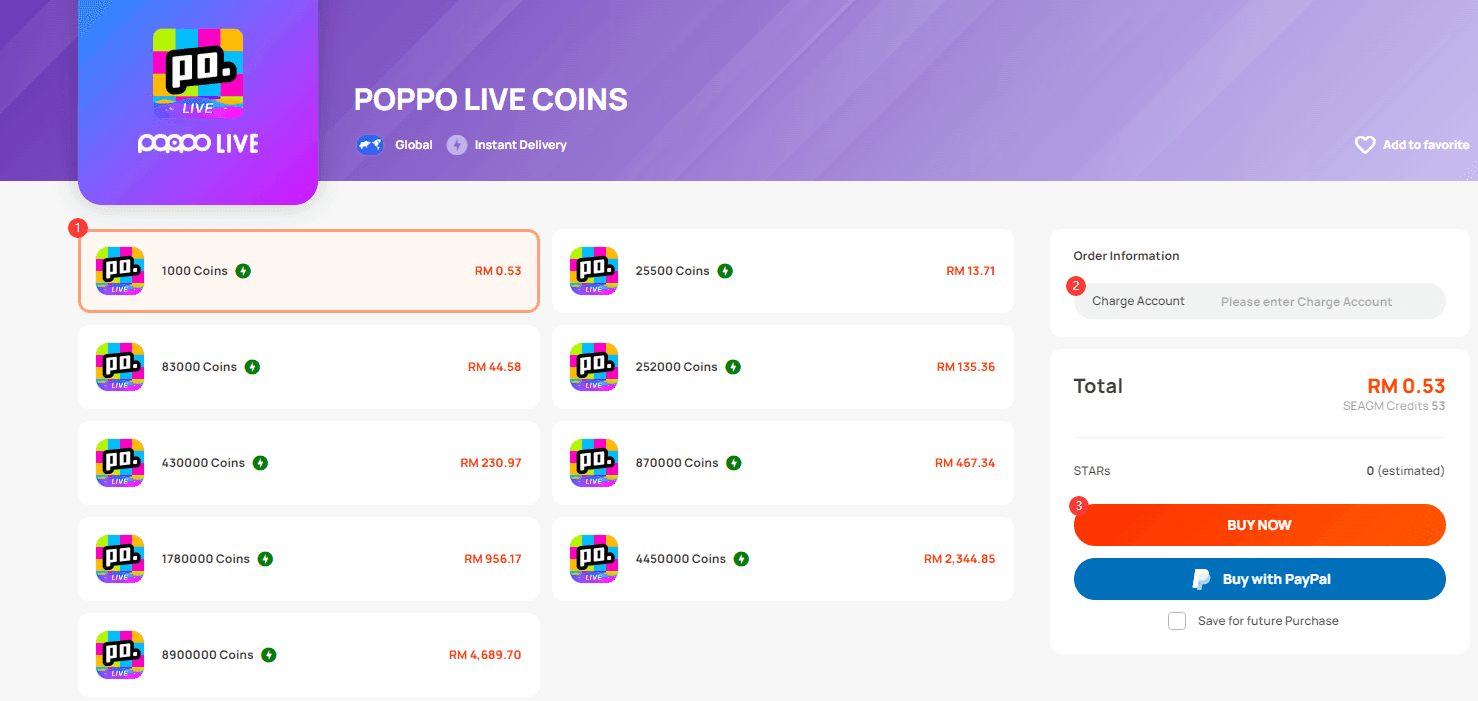
Without proper UID verification? You're looking at a 15% failure rate due to routing errors, login complications, or account mix-ups.
Using UID allows automated crediting in 1-3 minutes with no password sharing required. Compare that to login-based systems that can take 10-30 minutes during peak periods. No contest.
Copy-paste functionality cuts typing errors by 90% compared to manual entry – it's the recommended method for all transactions, hands down.
Common Transaction Errors
Wrong UID entry results in coins being delivered to another user's account permanently. No automatic transfer mechanisms exist, so those coins are gone.
The most frequent errors? Transposed digits (changing 12345678 to 12345687), inclusion of spaces or the ID: prefix, and confusion with phone numbers or usernames. These mistakes can result in significant financial losses, especially on large purchases like the 3,500,000 coin package worth approximately $380.
My advice? Test with smaller amounts (500-1,000 coins) before major purchases. The validation system processes UID verification in seconds, providing immediate feedback on format errors or invalid sequences.
Troubleshooting: UID Not Visible or Working
App Update Requirements
UID not showing up after recent app updates? Here's your troubleshooting checklist:
- Force-close and restart the application
- Clear cache data on Android devices
- Reinstall the app on iOS systems
- Log out completely and log back in to refresh profile data
This resolves 90% of display issues. Also, update your app to the latest version through your device's app store – older versions may have compatibility issues with UID display.
Switch to English language temporarily if regional interface problems persist. This often resolves localization-related display bugs. Regional labels may vary (displaying as User ID or Account Number instead of UID), but the numeric sequence remains consistent.
Account Verification Status
Make sure your account has reached Level 5 or higher. Guest accounts and new registrations below this threshold may not display UID properly.
Complete face authentication via live selfie and phone/email verification to unlock full UID functionality for transactions. Guest accounts lack UID entirely and must register with phone, email, or face authentication to generate a permanent identifier.
Level 5 can be reached in 1-2 days through basic engagement – watching streams, participating in chats, the usual stuff. Cache clearing resolves approximately 20% of visibility issues without causing data loss.
Best Practices for UID Management
Safe Copying Methods
Store your UID in a password manager with clear labeling (something like Poppo Main Account UID) for repeated use across multiple transactions. Use copy-paste exclusively to maintain that 90% error reduction rate, and screenshot your profile for quick reference before major top-ups.
Enable two-factor authentication via Google Authenticator, SMS, or face authentication to protect your account while keeping UID accessible for legitimate transactions.
Here's the thing – UID is public information and safe to share. It functions like a mailing address for coin deliveries. Share only with legitimate services for gifting or top-ups, never alongside passwords, email addresses, phone numbers, or verification codes.
Multiple Account Management
Managing multiple Poppo accounts? Label UIDs clearly in password managers with device or purpose identifiers. Verify active login status on each device before transactions to prevent crediting coins to inactive or wrong accounts.
Test small amounts per account initially to confirm UID accuracy across different devices. UID remains consistent across synced devices, but always confirm the correct account is logged in before major purchases. This prevents the 20-30% error rate common with multi-account setups.
Failed Payment Recovery Using UID
Contacting Customer Support
Wrong UID top-up? Contact platform support immediately with your transaction ID, correct UID, payment proof, and screenshots before processing completes. Time matters here.
Provide device details and app version information to expedite resolution through 24/7 support channels. Submit tickets with complete order details for manual crediting if delays occur beyond the standard 1-3 minute delivery window.
Recovery requires: transaction ID, entered UID, correct UID, payment receipt, and account verification details. Refunds are possible for undelivered portions or processing delays, but user UID errors typically can't be reversed once coins are credited to another account.
Refund Process
Manual fixes may take hours to a week depending on transaction complexity and platform policies. Always test with small packages (500-1,000 coins) to prevent losses up to $380 on large purchases like the 3,500,000 coin package.
No automatic transfers exist between accounts – manual intervention from support teams is required for error correction.
Contact support@bittopup.com with detailed screenshots if UID-related issues persist beyond standard troubleshooting. Chargebacks risk account bans and should be avoided in favor of direct platform support resolution.
FAQ
Where exactly is my Poppo UID located in the app? Your UID appears in the Me tab under your profile picture and nickname, displayed as 8-10 digits prefixed with ID:.
Why does my coin top-up fail even with the correct UID? Failed top-ups usually result from account level restrictions (need Level 5+), app cache issues, or temporary server delays. Clear app cache and ensure you're Level 5 or higher.
Can I change my Poppo UID if I don't like the numbers? Nope. UID is permanently assigned at account creation and can't be changed for security reasons.
What's the difference between UID and my username for payments? UID is a numeric identifier required for all payments, while username is text-based for social interaction only. Payment systems reject usernames.
How many digits should my Poppo UID have? Poppo UID contains 8-10 digits, purely numeric without letters or symbols.
Is it safe to share my UID with others? Yes, UID is public information safe to share for gifting or top-ups, but never share it alongside passwords or verification codes.