Understanding Poppo User ID Verification System
Here's the thing about Poppo Live's User ID system that most people don't realize until it's too late: those 8-10 digit numeric identifiers aren't just random numbers. They're permanently assigned when you create your account and displayed as something like ID: 63101690 in your profile.

What trips up 70% of users? They confuse this with their changeable username. Big mistake.
The UID validation system is actually pretty sophisticated—it catches typos, spaces, invalid formats, and incorrect digit counts. Without it, platforms see failure rates around 15%. With proper verification? That drops to just 10% of issues, and you get your coins delivered within 1-3 minutes through secure API integration. No password sharing required.
Purchase Poppo Live coins via UID verification through BitTopup's system. Their API delivers in 1-3 minutes with up to 70% discounts compared to official rates—all while maintaining security through UID-only verification.
Step-by-Step User ID Verification Process
Finding your Poppo UID is straightforward once you know where to look. Head to your profile through the Me section in the app.
iOS users: Launch the app, tap the Me tab, then locate ID: [number] below your profile picture.
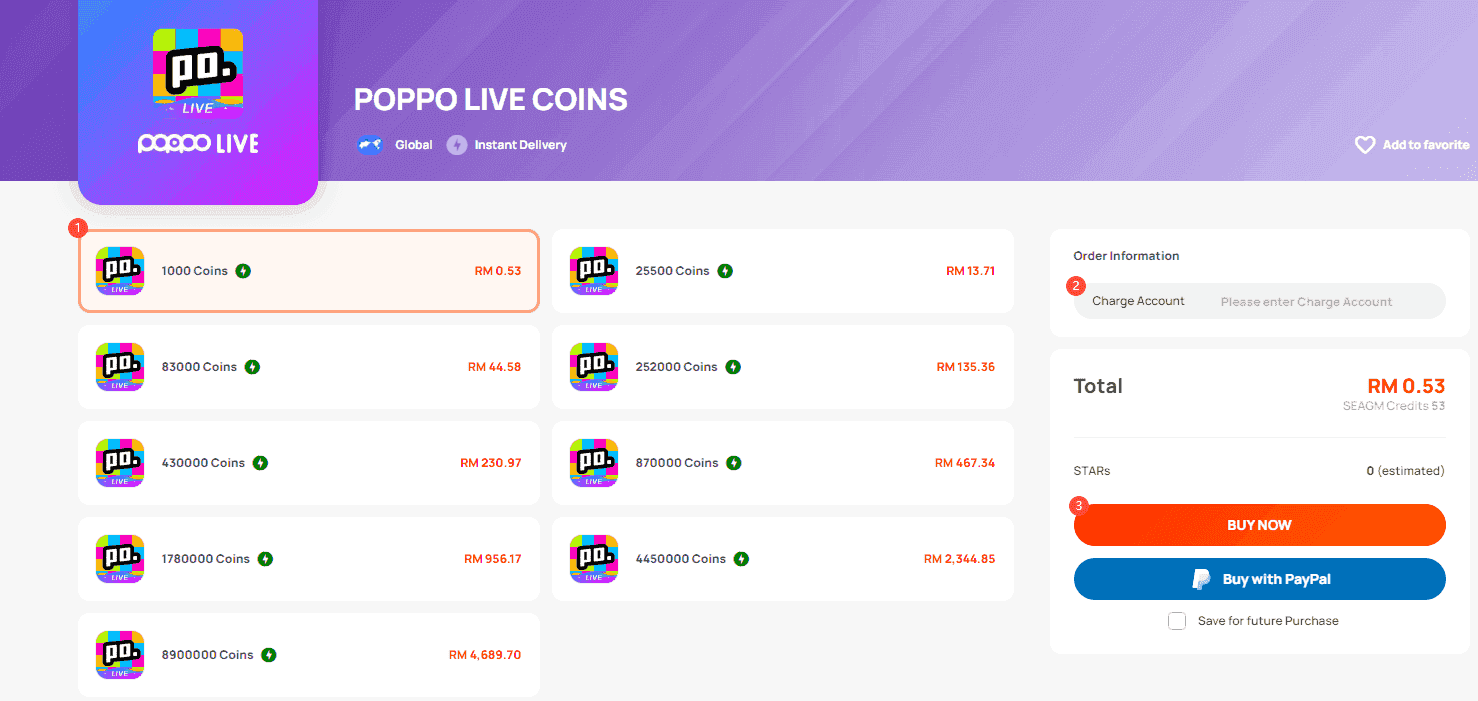
Here's the key part—long-press just the numeric portion to copy it. This simple step reduces typing errors by 90%. Manual entry? You're looking at a 20-30% error rate.
Android users: Tap My in the bottom right, find your UID below your nickname, then long-press to copy the numeric part only.

Pro tip: paste it into a text editor first to check for unwanted spaces or prefixes that cause delivery failures.
The profile share feature under Me gives you the cleanest UID display for copying. I always recommend screenshotting your profile for reference, but copy the UID fresh each time—cached errors are real. Make sure your account is Level 5+ and consider starting with a test package (7,000 coins for $0.85) before making larger purchases.
Pre-Payment Account Verification Checklist
This 7-point checklist has a 95% success rate in preventing errors:
Verify you have 8-10 numeric digits only—no ID: prefix or spaces. Should look like: 678912345
Screenshot cross-check: compare your profile against what you've pasted in the recharge form
If you're gifting, confirm the recipient's name
Reconfirm by going back to the app and recopying the UID
For gifts, use multi-channel confirmation via chat or voice
Review that transaction preview carefully
Store verification details in your phone notes for future reference
Quick note: accounts below Level 5 sometimes don't display UIDs properly. You can reach Level 5 through 1-2 days of streaming participation.
When gifting coins, request the recipient's UID via in-app message and confirm through voice or screenshot verification. Voice-confirming each digit prevents transposition errors, which affect 20% of manual inputs.
Common Verification Mistakes and How to Avoid Them
Username confusion is the big one—responsible for 70% of top-up errors. People enter their changeable display names instead of the permanent numeric UID. Always use the ID: [number] from your profile, highlighting just the numeric portion.

Typing errors and transposed digits? That's another 25% of verification failures right there. On larger purchases, you could lose $10+. Copy-paste reduces these errors by 90%, but if you must type manually, read the numbers backward after entry to catch transposition mistakes.
Stale cached data causes about 15% of issues, especially after app updates. Clear your app cache, log out and back in, then recopy the UID fresh from your profile. Including spaces or prefixes creates formatting errors that can delay processing for 15+ minutes. Recharge Poppo Live coins correct account check systems validate format automatically, but clean numeric input ensures the fastest processing.
Verification Tools and Features in Poppo
Poppo's built-in system includes real-time UID validation that confirms format and digit count before you submit payment. UIDs display consistently across iOS and Android platforms—just slight navigation differences.
Third-party platforms often offer enhanced verification compared to official channels. BitTopup provides automated validation, 70% bulk discounts, 1-3 minute delivery, and comprehensive support systems. That's a step up from the official auto-fill UIDs.
The profile share feature generates clean UID displays for copying, which eliminates formatting inconsistencies. Your device features include long-press copying and landscape rotation if UIDs appear truncated. If you're seeing localization bugs affecting UID display, try switching to English.
What to Do If You Top-Up the Wrong Account
Time is everything here. Immediate action within 24 hours gives you a 20-30% recovery success rate, but only for pending orders caught within 5 minutes. Contact support with your transaction ID, the incorrect UID, correct UID, payment proof, and account screenshots. Pause any pending transactions until resolution.
You'll need this documentation: payment receipts, UID mismatch screenshots, wallet captures, and order IDs. BitTopup's 24/7 support handles delays and provides double compensation for proven platform errors.
Post-delivery recovery? Success drops below 10% because coins become permanently credited. Real cases I've seen: $10 lost using nickname instead of UID (no refund), $50 lost from bulk purchase typos (partial credit only).
Advanced Verification Techniques
Screenshot best practices matter more than you'd think. Capture your full profile including UID, avatar, and name with clear digits and app timestamps. For gift recipients, request cropped images showing only ID and profile via secure in-app messaging.
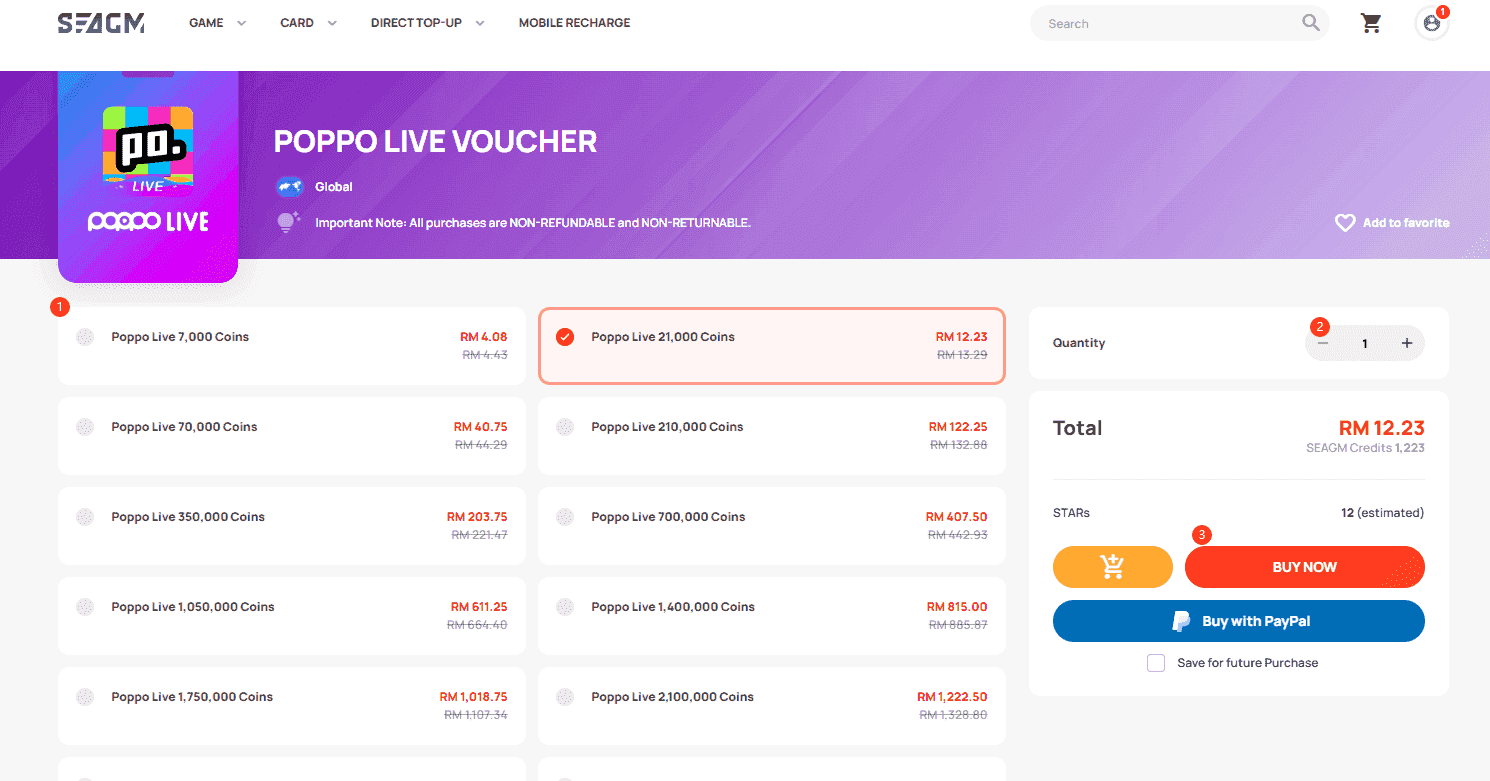
Managing multiple accounts requires labeling UIDs by device or purpose in password managers. Test small amounts when switching accounts—UIDs remain consistent across synced devices, but manual verification prevents confusion.
For international users, UIDs stay uniform globally but payment methods vary by region. Use local options like STC Pay combined with verification checklists. Avoid VPNs during transactions to prevent IP-related delays.
Security Best Practices for Poppo Top-Ups
UID sharing carries low risk since it contains no personal information—think of it as just a coin delivery address. Never share passwords, emails, phone numbers, or verification codes with UID requests though.
Store UIDs in password managers with clear labels like Poppo Main Account UID. Use copy-paste exclusively rather than typing. Enable 2FA through Google Authenticator, SMS, or face recognition.
Monitor your coin balance after gifts and verify timestamps match expected delivery. Use HTTPS-enabled platforms exclusively and verify SSL certificates. Screenshot confirmation pages for dispute resolution.
Troubleshooting Verification Issues
UID display problems usually resolve through force-closing and restarting the app, clearing Android cache, or iOS reinstallation. Log out and back in to refresh account data, update to the latest version, or switch to English for localization bug fixes.
Account requirements include KYC face authentication with live selfie verification. Upload a clear display photo and reach Level 5 through platform engagement. Suspended accounts may lose UID display until resolution.
Network issues during peak times? You'll need to wait for reduced server load or try off-peak hours. Prepare device details, OS version, app version, and error messages before contacting support.
FAQ
How do I find my Poppo User ID for verification? Open Poppo Live, tap Me, find ID: [number] below your profile picture. Copy the 8-10 digit number only—avoid spaces or prefixes.
What happens if I enter the wrong User ID during top-up? Coins transfer permanently to the incorrect account. Contact support within 24 hours with transaction ID, wrong UID, correct UID, and payment proof. Recovery rates: 20-30% for pending orders, below 10% after delivery.
Can I get a refund if I top-up the wrong Poppo account? Refunds are rare for user errors since coins transfer permanently. BitTopup may compensate first-time verification mistakes with proper documentation.
How long does User ID verification take before top-up? Verification takes about 30 seconds using copy-paste from your profile. Automated validation occurs instantly, coins delivered in 1-3 minutes.
Why should I use copy-paste instead of typing my User ID? Copy-paste reduces errors by 90% compared to manual entry's 20-30% error rate. Typos can send coins to wrong accounts permanently.
What should I do if my User ID doesn't appear in the app? Update the app, clear cache, log out and back in, or switch to English. Ensure you have a registered account (not guest) and Level 5+ through platform engagement.


















