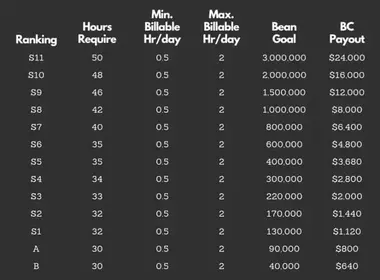What is Your BIGO Live ID and Why You Actually Need It
Think of your BIGO ID as your account’s social security number – it’s a permanent numerical identifier (something like 901873661) that never changes, even if you switch usernames fifty times. While nicknames can be duplicated across the platform, your ID is yours alone.
This number becomes crucial when you’re dealing with Diamond recharges, trying to recover a locked account, or when you need to contact customer support at cs@bigo.tv. Trust me, they’ll ask for it.
Find BIGO UID fast through BitTopup’s platform – they’ve got competitive rates and instant delivery that actually works. Your ID isn’t just for top-ups though. You’ll need it for account recovery (hopefully never), finding friends, and joining those BIGO Families that creators are always talking about.
The 30-Second Method: Mobile App Edition
This is ridiculously simple once you know where to look.
Open BIGO Live and hit that Me icon in the bottom right. Your BIGO ID is literally right there under your nickname – it’ll say ID: 901873661 or whatever your number is. Here’s the key part: copy just the numbers. Skip the ID: part entirely when you’re doing transactions.
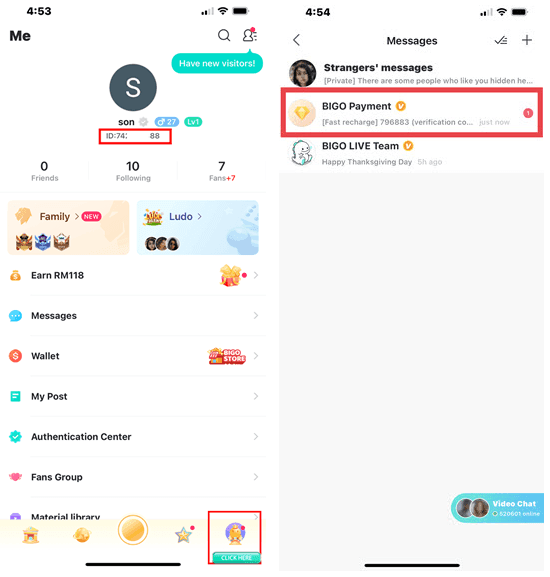
Pro tip from someone who’s seen too many failed top-ups? Screenshot it. Seriously. Having a visual reference saves you from those heart-stopping moments when you’re second-guessing if you typed it correctly.
Desktop Users: Web Version Walkthrough
The web version actually makes this easier in some ways – bigger text, clearer display. Log into the official BIGO Live website (not some sketchy third-party site), head to your profile, and boom. Same format as mobile: ID: [your numbers].
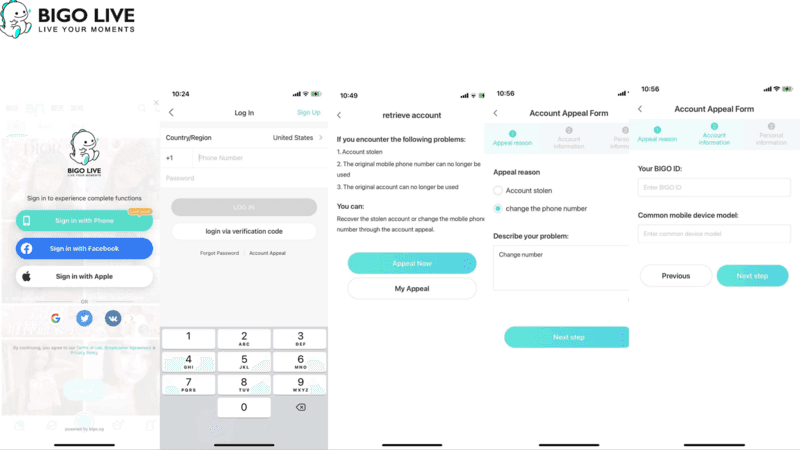
The desktop version is particularly helpful if you’re dealing with vision issues or just want that extra clarity when recording your ID for future use.
Alternative Methods (When the Obvious Doesn’t Work)
Sometimes the main profile view gets glitchy – it happens. Try these backup routes:
Head into Settings from your Me tab. Your account info section will have your ID listed there. You can also use the profile sharing feature, which displays your complete info including that crucial ID number.
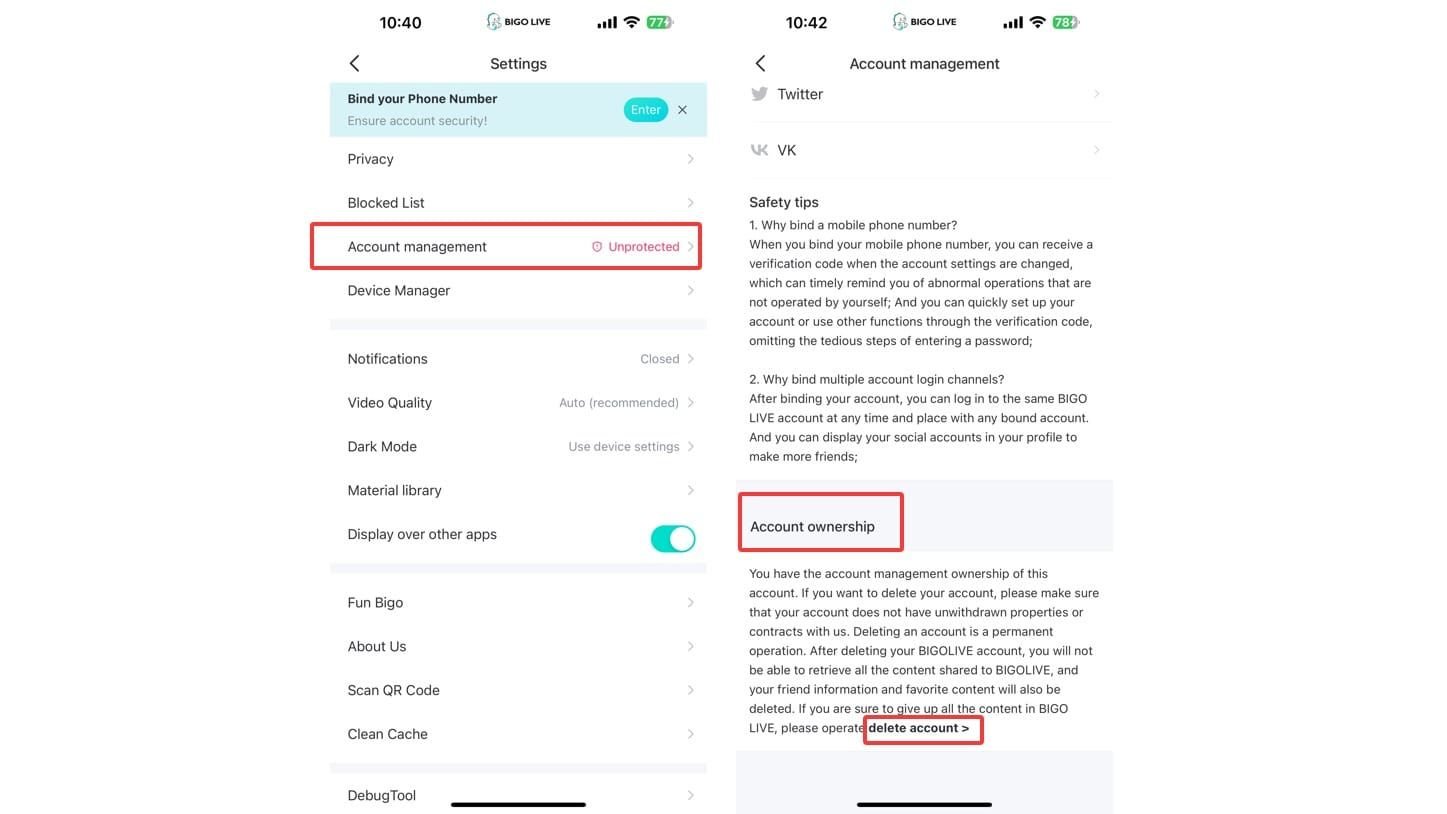
Here’s a clever trick: search for yourself using the magnifying glass icon. Your own profile will pop up in results with your ID visible. It’s like a built-in verification system.
The Mistakes That Cost Money
I’ve seen people lose real cash over these seemingly simple errors. Don’t be that person who sends their username instead of their numerical ID – it’s like addressing mail with someone’s nickname instead of their actual address.
Another costly mistake? Including that ID: prefix. If your display shows ID:901216366, you only enter 901216366 in payment forms. The prefix will break the transaction.
For foolproof transactions, BIGO top up by user ID through BitTopup includes verification systems that catch these formatting errors before they become expensive problems. Their system’s pretty smart about preventing user mistakes while keeping prices competitive.
Oh, and keep your app updated. Seriously. Outdated versions sometimes don’t display IDs properly, which creates unnecessary headaches.
Making Sure Your Top-Up Actually Works
Before you hit that confirm button, do this: screenshot your profile showing your ID, then compare it character-by-character with what you’ve entered in the payment form.
Copy directly from the app rather than trying to remember or using old screenshots. Memory fails, and old screenshots might be from different accounts if you’ve got multiple devices.
If disaster strikes and you send Diamonds to the wrong ID, contact support immediately through the in-app Feedback or cs@bigo.tv. Bring your correct ID, the wrong ID you used, transaction details, and payment receipts. But here’s the harsh reality – BIGO’s no-refund policy is pretty ironclad. They’ll tell you to contact the person who received your Diamonds directly.
Security Stuff You Should Know
Your BIGO ID is public info, so sharing it for gifts or collaborations is totally fine. But be smart about where you post it – public forums can attract unwanted attention from random users.
Never give out passwords, email addresses, or phone numbers to third parties claiming they need your full account info. Enable Two-Factor Authentication if you haven’t already – it’s in your account settings and adds a solid security layer.
Watch out for scam sites claiming they can change your ID for a fee. Official ID changes are free (you get one shot at it) and only happen within the official app.
When Things Go Wrong
ID not showing up? First, make sure you’re logged into the right account – sounds obvious, but account switching can be confusing. Log out completely and back in to refresh your account data.
If that doesn’t work, clear your app cache through device settings or just reinstall BIGO Live entirely. Sometimes corrupted data messes with profile displays.
Check for app updates too. Compatibility issues between old app versions and new server updates can cause display problems.
For persistent issues, contact support through Me > Settings > Help & Feedback > Contact Us for the fastest response. Email cs@bigo.tv works too, but include screenshots and detailed descriptions.
Regional Quirks and Special Cases
BIGO IDs use the same numerical format worldwide, though some regions might have slightly different display styles or extra verification steps. Payment methods vary significantly by region – users in the United States, Austria, and Belgium often face restrictions on certain payment options.
Language settings won’t change your actual numerical ID, but they might affect the display labels around it.
New accounts get random IDs, but here’s something cool – you get one free chance to change it to something more memorable. Go to Me > Edit > Bigo ID and enter your preferred number (assuming it’s available). Just remember: this change is permanent. No take-backs.
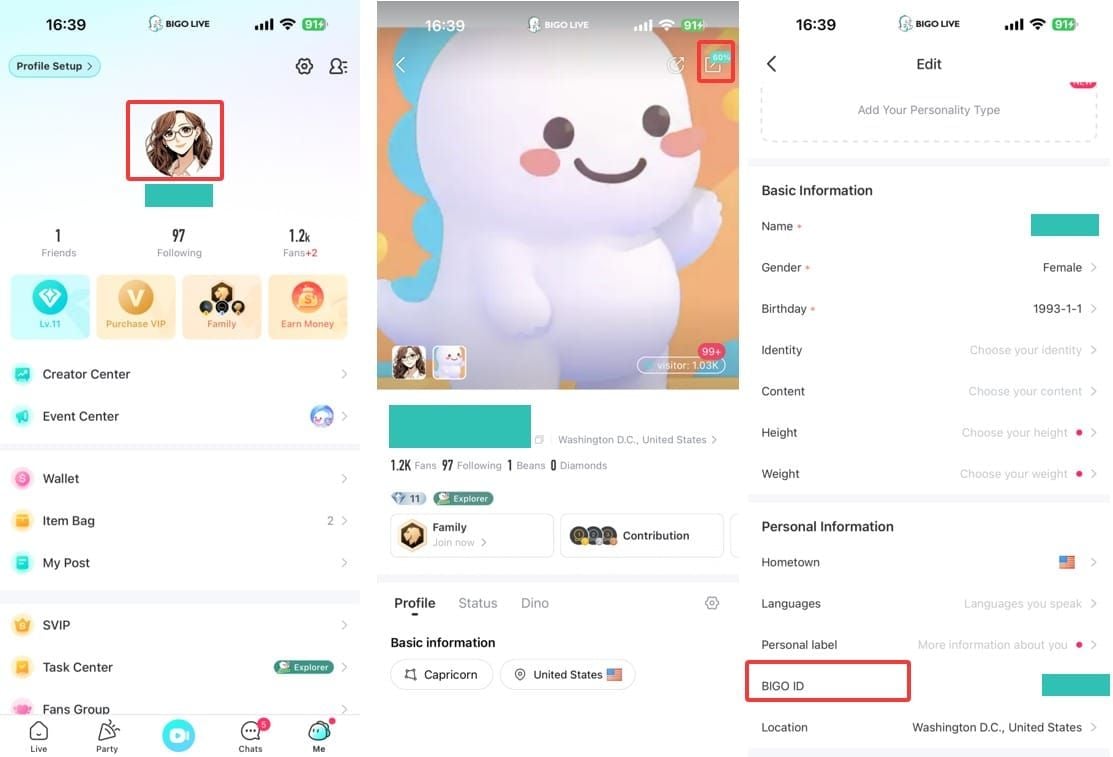
FAQ
Where exactly is my BIGO ID located in the app? Right under your nickname on your profile page. Tap Me (bottom right corner), and look for the numerical sequence labeled ID: beneath your username. Can’t miss it once you know where to look.
Can I change my BIGO ID if I don’t like the random numbers? You get one free shot at this. Navigate to your profile > Edit > Bigo ID and enter your desired number. Make it count – this change is permanent and you won’t get another chance.
What happens if I enter the wrong BIGO ID during a top-up? Your money goes to someone else’s account, and BIGO won’t reverse it. Their no-refund policy for user errors is pretty strict, which is why double-checking your ID is so crucial.
Is it safe to share my BIGO ID with others? Your BIGO ID is public information, so sharing it for legitimate purposes is fine. Just don’t share passwords, email addresses, or phone numbers. And maybe avoid posting it in random public forums unless you want surprise messages.
Why do I need my BIGO ID for customer support? Support needs your ID to locate your specific account among millions of users. It’s like giving them your account’s exact address instead of just your nickname.
Can I have multiple BIGO IDs for different accounts? Each account gets one unique ID. Multiple accounts might violate BIGO’s terms of service though, so check their policies before going down that route.