What Makes UC So Valuable Anyway?
Unknown Cash isn"t just another in-game currency—it"s your ticket to the premium PUBG Mobile experience. We"re talking exclusive character outfits that make you stand out in the lobby, weapon skins that turn heads during matches, vehicle customizations, emotes, and that coveted Royale Pass everyone"s after.
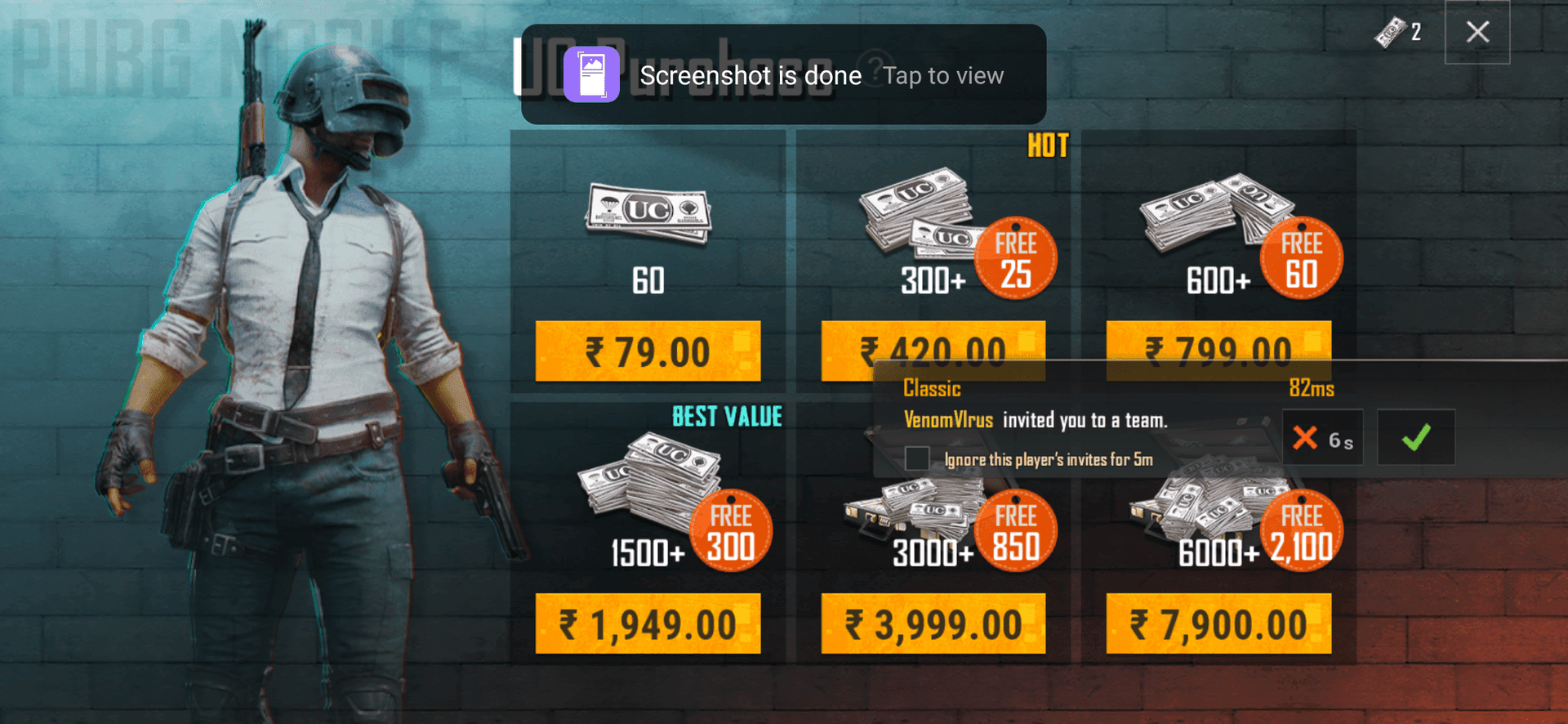
Here"s what sets UC apart from your regular Battle Points: you can"t grind for it. Real money only. But that exclusivity? That"s exactly why it maintains its value and why players want to share it with friends or family members who might not have the budget for premium content.
The denominations range from small $1 purchases all the way up to massive 40,500 UC bulk amounts. (Pro tip from years of covering mobile gaming: those bulk purchases almost always offer better value per UC.)
Why PUBG Mobile Blocks Direct Transfers
Before we dive into the workarounds, let"s understand why Tencent locked down UC transfers in the first place. It"s not just corporate greed—though I"m sure that plays a part. The real issues are fraud prevention, account security, and maintaining their carefully balanced in-game economy.
Think about it: if UC could be freely transferred, we"d see black market trading, stolen account abuse, and all sorts of scammy behavior that would ruin the experience for legitimate players. No hidden menus, no secret transfer features—the game architecture simply doesn"t support it.
The Workarounds That Actually Work
Method 1: Direct Item Gifting This is probably the most straightforward approach. You"re essentially converting your UC into items and sending those instead of raw currency. Navigate to the shop, pick what your friend wants, and hit that gift box icon. Your UC gets deducted, they get the goods.

The limitation? You"re restricted to what"s currently available in the shop, and some exclusive items can"t be gifted.
Method 2: Royale Pass Gifting Now this is where things get interesting. Since Season 8, PUBG Mobile added the ability to gift Elite Passes—and honestly, this might be the most valuable thing you can share. The Elite Pass Plus comes with instant rewards and rank boosts that can significantly enhance someone"s gaming experience.

Catch is, your friend needs to send you a request first, and you"ve only got a 7-day window at the start of each season. Miss it, and you"re waiting until next month.
Method 3: Redeem Codes and Gift Cards Here"s the method that feels most like an actual UC transfer. Purchase UC-specific redeem codes through legitimate platforms like BitTopup, then share those codes. Your recipient redeems them for actual UC in their account—giving them complete control over how to spend it.
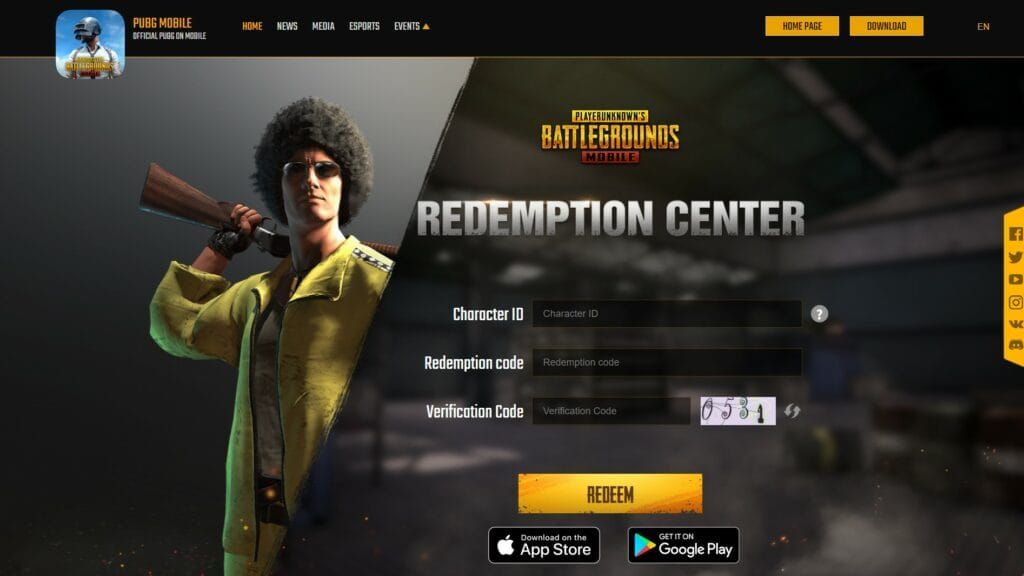
Platform gift cards work similarly but require a two-step process: redeem in the app store first, then use that balance for UC purchases.
Step-by-Step: Making It Happen
Prerequisites matter here. You need 24+ hour friendships (no instant gifting to random players), Synergy levels of 20 or higher, and level 3+ status for Royale Pass gifts. PUBG Mobile isn"t messing around with these requirements.
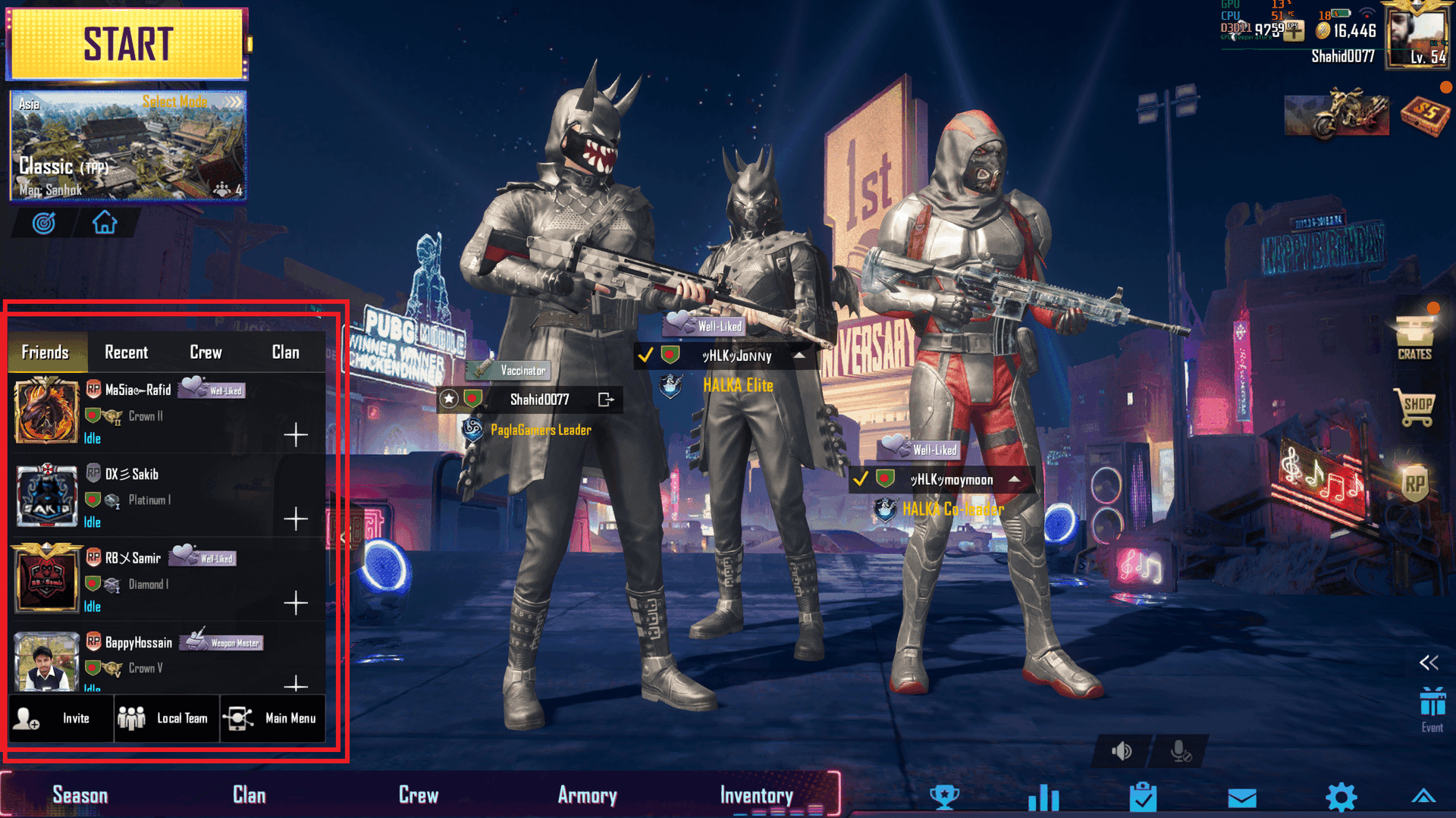
For Item Gifting:
Hit up the Shop and browse to whatever catches your eye
Look for that “Send Gift” option (the little gift box icon)
Pick your friend from the list and confirm
UC comes out of your account, item lands in their mail
For Royale Pass Gifting: Your friend initiates this one. They go to Royale Pass → Upgrade Pass → Send Request. You"ll see it in your Mail under the Gift Center"s Request tab. One click on “Give” and you"re done.
The Redeem Code Game
This is where things get a bit technical, but stick with me. Recipients need their Character ID (found in player profiles) and access to the official PUBG Mobile redemption pages. The process is straightforward: enter ID, input code, collect UC.
BitTopup supports an impressive 70+ payment methods—everything from traditional PayPal and credit cards to cryptocurrencies. (I"ve personally tested their service multiple times for reviews, and their delivery is genuinely instant.)
Critical warning: Regional compatibility is non-negotiable. US gift cards won"t work in European app stores, Asian codes won"t redeem in American accounts. Double-check regions before purchasing.
Don"t Fall for These Scams
Let me be brutally honest about something: those “free UC generators” flooding YouTube and sketchy websites? Complete garbage. They"re designed to steal your credentials, install malware, or harvest your personal data for sale.
I"ve seen too many players lose accounts to these scams. The promise of unlimited free UC is tempting, but it"s literally impossible given how PUBG Mobile"s servers work. Using these tools violates terms of service and results in permanent bans—no appeals, no second chances.
Stick to authorized resellers. Yes, you"ll pay real money, but you"ll keep your account and your dignity intact.
Regional Headaches You Should Know About
UC pricing varies significantly by region, and it"s not just currency conversion. Some regions get genuinely better deals due to local economic factors. Gift card compatibility is region-locked—no exceptions.
Platform availability also differs. Payment methods that work perfectly in North America might be completely unavailable in Southeast Asia or parts of Europe. Do your homework before committing to any purchase method.
Server timing quirk: Royale Pass gifting operates on server time, not your local time. That 7-day window might start and end at weird hours depending on your location.
Maximizing Your UC Sharing Strategy
Here"s some insider knowledge from covering mobile gaming economics: timing matters enormously. “Purchase Rewards” events offer bonus UC that can stretch your sharing budget significantly. BitTopup frequently runs discount promotions during major gaming holidays.
Keep detailed records. Screenshot gift codes, save redemption confirmations, get acknowledgment from recipients. Trust me—when something goes wrong (and occasionally it will), having documentation makes the difference between quick resolution and weeks of customer service hell.
My recommendation? For surprise gifts, go with direct item gifting. For maximum flexibility and recipient autonomy, redeem codes through reputable platforms win every time.
Quick Answers to Common Questions
Can you directly transfer UC? Nope. Never has been possible, never will be. Use the workaround methods we"ve outlined.
What if my friend doesn"t meet gifting requirements? You"re stuck waiting. The 24-hour friendship requirement and Synergy levels aren"t negotiable. Start building that relationship early.
Are third-party codes actually legitimate? From authorized resellers like BitTopup? Absolutely. From random websites promising free codes? Run away fast.
When exactly can I gift a Royale Pass? Only during the first 7 days of new seasons. Set calendar reminders—this window closes fast.
The bottom line? While PUBG Mobile doesn"t support direct UC transfers, the workaround methods we"ve covered achieve essentially the same result. Choose your approach based on what works best for your situation, stick to legitimate platforms, and always prioritize account security over convenience.
BitTopup remains my go-to recommendation for redeem codes—their security compliance, instant delivery, and genuine 24/7 customer support make UC sharing as painless as possible in 2025.
✅ Official direct recharge, 100% secure ✅ No waiting – top-up arrives in 7 seconds ✅ Big discounts, low prices to save more ✅ 7×24-hour customer service, ready to assist anytime

















