What Is a Bigo ID and Why You Need It
A Bigo ID is a unique numerical identifier tied to your Bigo Live account. Unlike usernames, which can be changed and may overlap with others, your Bigo ID remains constant and helps friends, followers, and support staff locate your exact profile without confusion.
You’ll need your Bigo ID to:
Log in consistently across devices
Recover your account if you forget credentials
Share your profile link with friends
Report issues or verify your identity with support
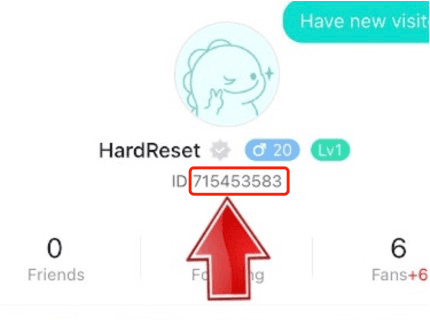
How to Find Your Bigo ID on Android
Open the Bigo Live App.
Tap Your Profile Icon in the bottom-right corner of the home screen.
Locate Your Bigo ID directly below your display name.
Tip: Copy your ID to clipboard for easy sharing.
How to Find Your Bigo ID on iOS
Launch the Bigo Live App on your iPhone or iPad.
Tap the Profile tab at the bottom-right.
View Your Bigo ID, which appears under your username.
Note: The layout mirrors Android; your ID is always displayed on your profile page.
How to Find Someone Else’s Bigo ID
If you want to connect with a friend or follow a popular broadcaster, you can discover their Bigo ID in just a few taps:
Open Bigo Live and tap the Search (🔍) icon at the top of the screen.
Enter the person’s username, Bigo ID, or even their live stream title.
Select the correct profile from the results to view their ID and follow them.
This method ensures you’re following the right account, even if multiple users share similar display names.
Best Practices for Sharing Your Bigo ID
Use Copy & Paste: Avoid typos by copying your ID directly from the app.
Add to Bio: Include your Bigo ID in your social-media bios or messaging app profiles.
Generate a Profile Link: Share a direct link in the format
https://www.bigo.tv/{YourBigoID}.Keep It Updated: If you ever switch devices, confirm your saved ID matches the in-app number.
Frequently Asked Questions (FAQ)
Q1: Can I change my Bigo ID?
A: No, Bigo IDs are permanent and cannot be customized or altered once assigned.
Q2: Why can’t I see my Bigo ID?
A: Ensure you’re on the Profile page. If it still doesn’t appear, update the app to the latest version from Google Play or the App Store.
Q3: How do I share my Bigo ID with others?
A: Simply tap your ID on the profile page to copy it, then paste into chat or social media. You can also share your profile link directly.
Conclusion
Finding your Bigo ID only takes a few seconds, whether you’re on Android or iOS. By knowing your unique identifier—and how to discover others’—you’ll streamline logins, account recovery, and profile sharing. Follow the steps above to ensure your friends and followers connect with you without any hassle.
Ready to grow your audience on Bigo Live? Share your ID today and start building your community!
















