


Mobile Legends Diamonds Malaysia
Important Note: This Top Up Service is Not Applicable for MLBB Players in Indonesia.
Select Denomination
Recharge information

USD 0.00
Quantity
Total
USD 0.00
Description

Products wey relate

nothing here
Customer Reviews
Total Reviews
724
Avg Ratings
4.84
Events and Offers

"Monster Hunter: World" sales reached 23 million units, the new game "Wild" will announce more news in the summer
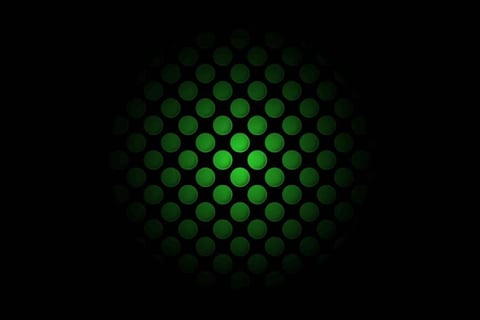
Rumor has it that Xbox may hold an Xbox Developer Direct event this month

MSI enters the PC handheld market, equipment specifications are suspected to be exposed

Bioware will announce the release date and other related information of "Dragon Age: Dread Wolves" this summer
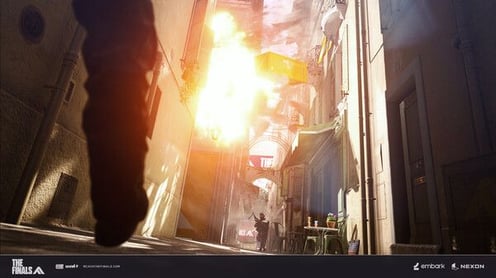
Players complain about the lack of text communication features in The Finals

Insomnia Group responds to fans, "Marvel's Spider-Man 2" new game + mode is coming soon
Recommend Goods
Frequently Asked Questions
How long e go take for di order to complete?
Normally, order go complete within few minutes. If delay dey, abeg contact our customer support.
Wetyn be BitTopup?
BitTopup na online platform wey you fit use top up games and services fast and secure.
Customer Service Hours?
BitTopup customer service dey available 24/7.
SUPPORT PAYMENTS:













