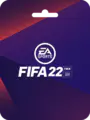Starfield (Global)
All purchases are NON-REFUNDABLE and NON-RETURNABLE.
Select Denomination

Starfield Standard Edition (Steam)
Starfield (Global)
USD 80.49
Total
USD 80.49
Starfield (Global) How to Recharge
Starfield (Global) Products wey relate

nothing here
Starfield (Global) Recharge Customer Reviews
Avg Ratings
4.81
Starfield (Global) Recommended News
"Black Myth: Wukong" has now topped the pre-order/best-selling list on the PSN HK store
"The golden cudgel is not a cotton swab. Do you need to be careful when inserting it into your ears?" IGN France commented on the classic scene of "Black Myth: Wukong" that caused dissatisfaction among players"The golden cudgel is not a cotton swab. Do you need to be careful when inserting it into your ears?" IGN France commented on the classic scene of "Black Myth: Wukong" that caused dissatisfaction among players
It was revealed that the director of Titanfall’s new work has the same world view as the IP, but it is not Titanfall 3.It was revealed that the director of Titanfall’s new work has the same world view as the IP, but it is not Titanfall 3.
Sales data of Capcom's works updated: Total sales of "Bionicle" series reached 154 millionSales data of Capcom's works updated: Total sales of "Bionicle" series reached 154 million
It’s been revealed that Persona 4 and Persona 1 & 2 will all be remade/remasteredIt’s been revealed that Persona 4 and Persona 1 & 2 will all be remade/remastered
Dead Cells is about to receive its last major updateDead Cells is about to receive its last major update
Recommend Goods
Starfield (Global) Recharge Frequently Asked Questions
How long e go take for di order to complete?
Normally, order go complete within few minutes. If delay dey, abeg contact our customer support.
Wetyn be BitTopup?
BitTopup na online platform wey you fit use top up games and services fast and secure.
Customer Service Hours?
BitTopup customer service dey available 24/7.
SUPPORT PAYMENTS: