

Xbox Subscription Code (AE)
Important Note : Xbox Subscription Code (AE) sold by bittopup is Region Locked. Only VALID for Xbox Account users registered in UNITED ARAB EMIRATES.
Select Denomination

USD 0.00
Quantity
Total
USD 0.00
Description
Products wey relate

nothing here
Customer Reviews
Total Reviews
960
Avg Ratings
4.34
Events and Offers

The Ultimate Guide to Genshin Impact: Secrets, Tips, and Hacks to Boost Your Gameplay!

"Dragon's Dogma 2" online features do not require membership, game demo or coming soon

luxury! New games for PS+ members in February 2nd/3rd tier announced, led by "Legend of Dawn" and "Need for Speed: Unruly"

"Paper Mario: The Thousand-Year Door" receives rating, may announce release date soon

The new story of "Final Fantasy 7: Rebirth" will revolve around "Zack"
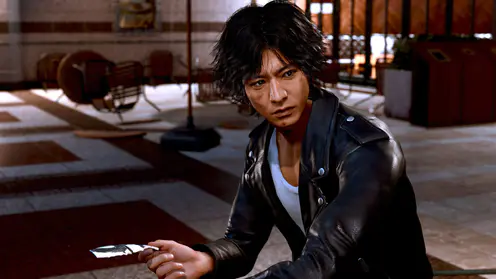
Yokoyama said that a new game in the "Judgment" series is not currently in progress
Recommend Goods
Frequently Asked Questions
How long e go take for di order to complete?
Normally, order go complete within few minutes. If delay dey, abeg contact our customer support.
Wetyn be BitTopup?
BitTopup na online platform wey you fit use top up games and services fast and secure.
Customer Service Hours?
BitTopup customer service dey available 24/7.
SUPPORT PAYMENTS:








