How to Stack Furniture for Pseudo Co-op Interactions
Place the two pieces of furniture you want to stack.
In this demo, we use Shopping Choco and the classic Vintage Ottoman.Turn on "Adjust Accompaniment".

3.Click “Summon Butler” – having a butler is required for this method!

4.Place the butler nearby.
Then, click "Adjust Accompaniment" and Shopping Choco at the same time.
This step must be done simultaneously!

5.If you see the red trash bin and a green checkmark icon, that means it worked.
Then, click Remove to store the items.

6.Shopping Choco and the butler will now be removed together.
7.Reposition the ottoman to the desired overlap spot.
8.Click on a blank spot in the top area — Shopping Choco will reappear, but in red (unplaceable).

9.Simply click the top-left exit button and confirm — Shopping Choco will be placed successfully!
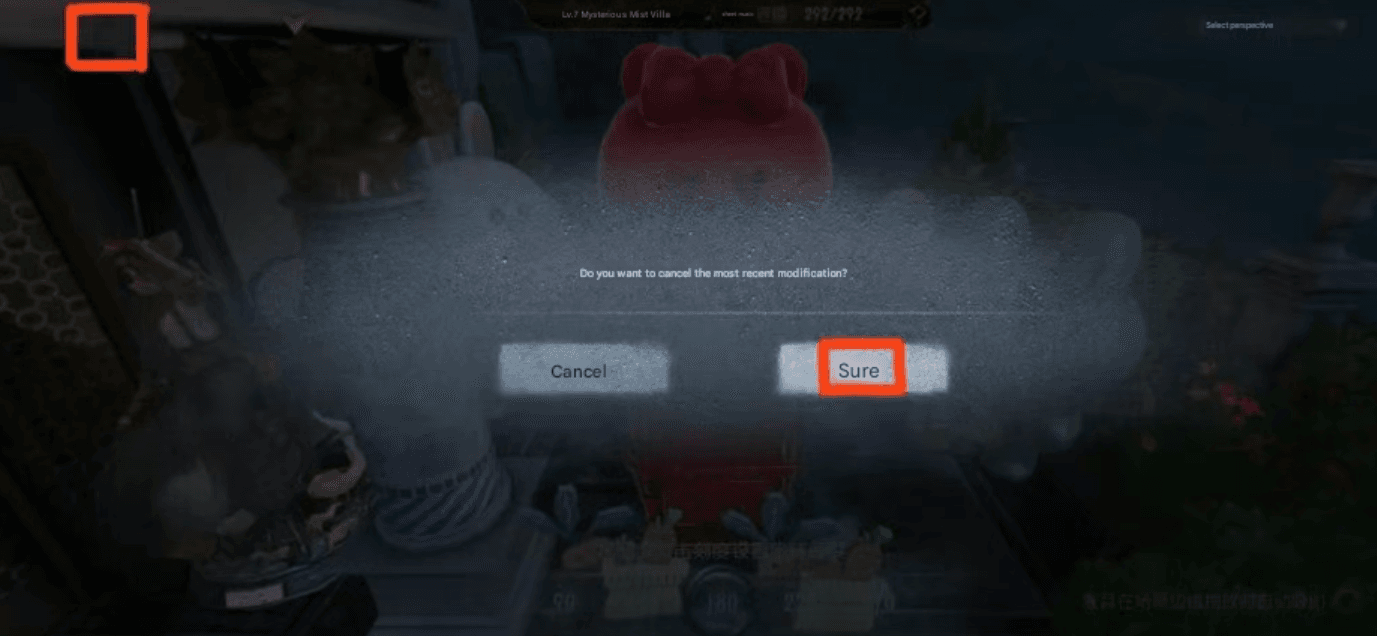
More Furniture Stacking Ideas

Stack a Beach Chair with Sherlock’s Detective Sofa to make a cozy two-person seat — one can sit, the other can lie down.

Combine Snow Plum Décor with a small wooden stool for stunning duo or solo photos.

Mix Sherlock’s 221B Fireplace with the Ritual Fire for a fireplace that can be toggled on/off!

Interaction Showcase
You can create super cute scenes and take “stick-close” couple shots!

Have you learned the trick yet? Try it out in your own home!

Thanks for checking out this guide!
Wishing you golden luck and smooth rank climbs like drinking water! 💫



















