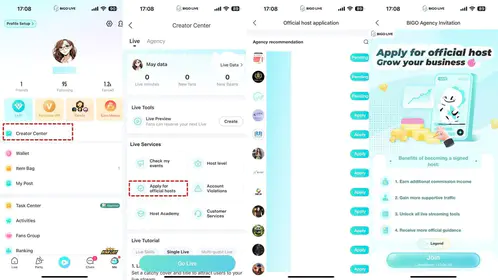Understanding BIGO’s Payment Ecosystem: More Than Just Diamonds
Here’s the thing about BIGO Pay that most guides won’t tell you upfront – it’s actually pretty sophisticated for a live streaming platform. Since launching in 2016, they’ve built out support for PayPal, major credit cards, local e-wallets, and bank transfers across 150+ countries. That’s no small feat.
The core purpose? Converting real money into diamonds (BIGO’s virtual currency) so you can send those flashy gifts – hearts, flowers, virtual sports cars – and unlock VIP features. Think of it as the fuel that keeps the whole social ecosystem running.

What caught my attention during testing is how they’ve optimized for different user preferences. Website recharges often come with exclusive promotions and better currency conversion rates, while mobile app purchases prioritize convenience over discounts. Smart segmentation, honestly.
For users looking to buy BIGO Live diamonds PayPal, BitTopup offers competitive pricing with instant delivery and 24/7 customer support. The platform provides secure payment processing with multiple verification layers – something I always recommend checking when dealing with third-party services.
PayPal Integration: The One-Click Wonder
Setting up PayPal on BIGO is refreshingly straightforward. No complex account linking or verification hoops to jump through – just select PayPal at checkout and log in. Done.
The real advantage here isn’t just convenience (though one-click payments are nice). PayPal’s buyer protection extends to BIGO purchases, which gives you an extra layer of security compared to direct card payments. Plus, if you’re someone who frequently forgets CVV codes, PayPal eliminates that friction entirely.
Troubleshooting tip from experience: if your PayPal login fails, don’t immediately assume it’s BIGO’s fault. Check your two-factor authentication settings first – I’ve seen this trip up users more often than actual platform issues.
For first-timers, I recommend starting small. Pick the cheapest diamond package, complete the PayPal flow, and verify everything works before committing to larger purchases.
Credit Cards: Direct but Detailed
BIGO supports the usual suspects – Visa, MasterCard, and most major regional cards. The system auto-detects your location and adjusts available options accordingly, which is helpful when traveling.
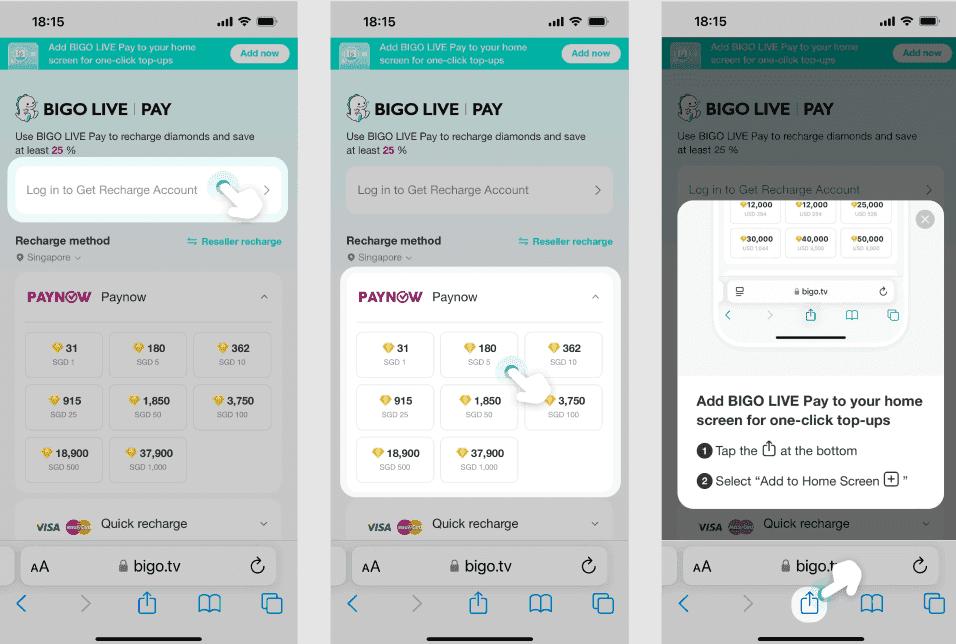
Here’s where it gets interesting: currency conversion rates. BIGO’s website consistently offers better exchange rates than mobile app stores (Apple App Store, Google Play). We’re talking 5-10% differences on larger purchases, which adds up quickly.
The process varies slightly by platform:
iOS users: App → Me → Wallet → Recharge → Apple Pay/Face ID/Touch ID
Android users: Similar flow via Google Play or direct card entry
One security note – BIGO doesn’t store your card details permanently. You’ll need to re-enter information for expired cards, but honestly? That’s a feature, not a bug.
Security: They’re Actually Taking It Seriously
SSL encryption across all transactions. PCI compliance standards. Tokenization to prevent data storage risks. BIGO’s security infrastructure checks the right boxes, but verification is key.
Always ensure URLs start with bigo.tv – I’ve seen convincing phishing sites that mimic the payment flow.
My security checklist for BIGO payments:
Use official website only
Enable 2FA on PayPal accounts
Avoid public Wi-Fi for card entries
Keep apps updated
Verify the bigo.tv domain before entering payment info
Your First Payment: A Reality Check
When looking to recharge BIGO Live coins with credit card, BitTopup provides a streamlined alternative with competitive exchange rates. They support all major credit cards and often throw in bonus diamonds on larger purchases – worth comparing against official rates.
Processing times are genuinely fast. Most payments credit within 60 seconds, though app store purchases can take 1-2 minutes. If diamonds don’t appear immediately, refresh your wallet before panicking.
Global Reach vs. Regional Quirks
PayPal works in 200+ countries, while card support covers 150+ regions. But here’s the catch – some EU countries have specific restrictions on certain payment methods. Always verify regional availability before assuming your preferred method will work.
BIGO’s currency auto-conversion is actually quite competitive compared to app store rates. Daily limits reach $5,000 equivalent for verified PayPal accounts, with support available for increases if needed.
When Things Go Wrong: Troubleshooting Reality
Payment failures happen. Common culprits include insufficient funds, expired cards, incorrect CVV entries, or regional restrictions. The fix is usually switching to an alternative payment method.
If diamonds don’t appear after successful payment, wait a few minutes first. Then refresh your app wallet. Still nothing? Contact support via the app (Me > Feedback) with your transaction details – they’re surprisingly responsive, usually resolving issues within hours.
Pro tip: Double-check your BIGO ID before recharging. Wrong account recharges are irreversible, and I’ve seen this mistake more often than you’d expect.
The Money Talk: Limits, Fees, and Fine Print
No explicit fees on official PayPal and card recharges, but watch for regional taxes or currency conversion charges from your bank. Smallest packages start around $1-2 equivalent, scaling up to thousands for verified accounts.
Official BIGO Pay provides instant crediting while app store methods add slight delays. PayPal edges out for global speed and reliability – minimal downtime in my experience.
Managing Your Payment Arsenal
Switching payment methods is simple – just select different options during your next recharge. The wallet section (Me > Wallet) tracks your recharge history and current diamond balance.
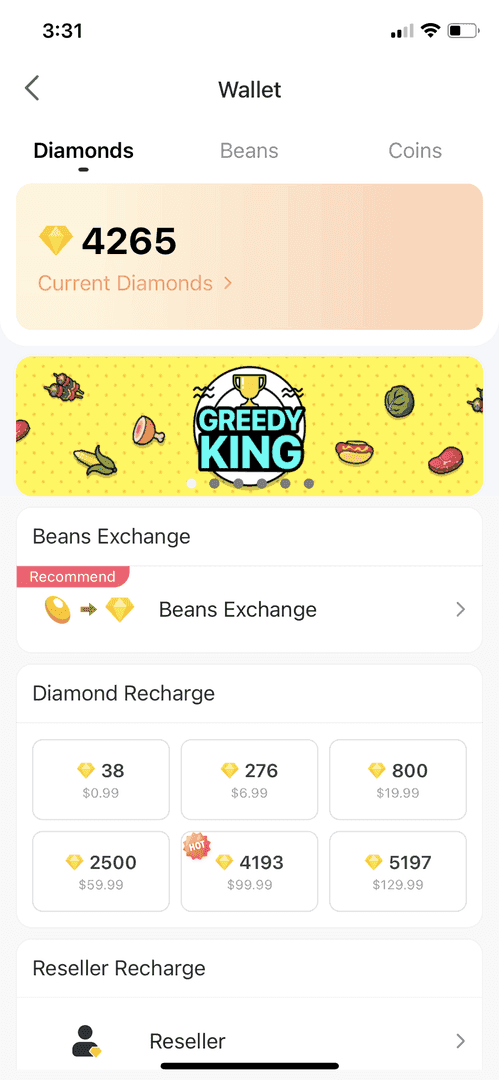
For expired cards, you’ll need to re-enter information during checkout. Again, this is intentional security design rather than poor user experience.
Refunds: Set Your Expectations Accordingly
Here’s the reality check: refunds aren’t available for completed diamond purchases unless you can prove unauthorized access. BIGO treats virtual currency sales as final transactions.
For disputes, submit evidence via support for a 3-5 day review process. Unauthorized charges require immediate contact with both BIGO support and your payment provider for faster resolution.
Best Practices: Lessons from the Field
Stick to official channels. Verify URLs. Enable two-factor authentication where possible. Use stable internet connections (Wi-Fi recommended over mobile data for payments).
System requirements are reasonable: iOS 12+, Android 8+, updated browsers. Email and in-app notifications confirm successful payments, with diamonds ready for immediate use.
The bottom line? BIGO’s payment system works well when you understand its quirks and stick to official channels.
FAQ
How do I add PayPal to my BIGO account? No setup required – just select PayPal during recharge and log in with your verified account details.
Is it safe to use credit cards on BIGO? Yes, with proper precautions. BIGO uses SSL encryption and PCI compliance standards, but always verify you’re on the official site.
What payment methods does BIGO accept? PayPal, Visa, MasterCard, major credit/debit cards, local e-wallets, and bank transfers. Regional availability varies.
Why is my BIGO payment failing? Usually insufficient funds, expired cards, incorrect CVV, or regional restrictions. Try alternative methods or contact support with transaction details.
How long do BIGO payments take to process? PayPal and card payments typically credit diamonds within 60 seconds. App store purchases may take 1-2 minutes.
Can I get a refund on BIGO purchases? Refunds aren’t available for completed purchases unless you prove unauthorized access. Submit disputes with evidence for review – expect 3-5 days for resolution.