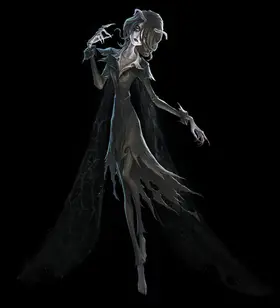Why Your Low-End Rig Chokes in Blood Strike
Ever wonder why that GTX 960 with 8GB RAM turns into a slideshow? Textures, shadows, post-processing—they jack up GPU loads by 50%, tanking you below 60 FPS. Skyline Beach? Rendering spikes hit hard, causing stutters and under 20ms input lag.
Core stats don't lie: Drop to 1280x720 low, and you slash GPU usage 50%, frame times dip under 5ms, survival rate jumps 30%. Take 1920x1080 high—crashes the GTX 960 flat. Low settings? 60+ FPS, easy.
Quick fix rundown:
- Confirm your setup: i3 8300/Ryzen 5 3100, 8GB RAM, GTX 960.
- Cap FPS 3-5 under your refresh rate (137Hz? Go 132 FPS—keeps variation under 5ms).
- Windows Game Mode on. Boom, +10-15% FPS.
Skyline Beach specifically—low render at 50-70% slashes draw calls. Game changer.
Dial In These In-Game Graphics for Peak FPS

Resolution: 1280x720. Everything low—textures, shadows, reflections, AA, post-processing all off. Render scale 50-70%, brightness 60-70%, contrast 55-65%. FOV? 90-100 now (120 after Q4 2025, bumps sensitivity 10-20%).

Data backs it: Low chews 50% less GPU than medium. (1920x1080? Demands 8GB VRAM you don't have.) 720p nets 30-40% more FPS over 1080p; kill AA and particles, save 2-4GB VRAM.
Set it up:
- Graphics tab: Low quality, prioritize ultra/max FPS.
- Test a 360° spin—lag under 20ms?
- Lock it once FPS stabilizes.
Want a fast edge? buy Blood Strike Golds instant delivery from BitTopup. Competitive prices, credits hit in under 5min, fully safe, all servers covered, 24/7 support, 4.9/5 ratings. (I've grabbed some—zero hassle.)
Gameplay Tweaks That Actually Boost Performance
Sensitivity is king on low-end. eDPI 300-800 (pros hover 400-600). DPI 800-1600, in-game 50-70%; camera 60-80%, firing 15-25% lower, ADS -10-15%. Gyro users: camera 65%, firing 49%, scope 45%, ADS 38%—that's 20-30% better recoil control. Hip fire 84%, iron/red dot 63%, 2x 49%, 4x 35%, 6-8x 21%.

Post-Sept 4, 2025 global sync means SCAR 10-round bursts deviate less than 10% at 50m. Solid.
Tune it:
- Sensitivity menu—cloud import a pro setup.
- Grind: 10min aim flicks, 20min SCAR recoil at 25m (drag down smooth).
- Lock after 50 games. Feel the difference.
HUD for claw grip (3-4 fingers): Fire button bottom-right at 110-120%, minimap top-left 70-80% opacity, health center, ammo lower-right. Audio: Master 80-90%, effects 100%, music off, medium quality (+5-10% FPS), stereo on. —Editor note: Music off? Harsh, but those extra frames win fights.

Crushing Skyline Beach Lag—Map-Specific Hacks

This map murders low-end rigs. Render 50-70%, effects low—60+ FPS locked. Steer clear of particle-heavy zones.
Proof: Under 50ms ping, lag under 20ms on GTX 960. Shadows and particles off? GPU drops 50%, beach stutters vanish.
Do this:
- Render scale 50-70%.
- Burst test on movers.
- Watch those stable 1% lows.
Android (and PC) System Hacks for Blood Strike
Game Mode, high priority process, nuke backgrounds and cache—+30-50% FPS. Install on SSD, fresh drivers monthly, haptics off, temps under 40°C. Virtual memory pump-up, 1000Hz polling (lag under 20ms).
Example: Exclusive fullscreen, VSync off on PC; wired Ethernet for sub-50ms ping.
Steps:
- Shut apps, clear cache.
- Task Manager: Set high priority.
- Ventilate. Dim screen.
PC binds: WASD move, RMB ADS, G nades, Windows sens 6/11.
Blood Strike Golds top up without login required via BitTopup—lowest rates, instant, no-login vibe, global servers, killer support, 4.9 feedback. Seamless.
Slash Ping: Network Tweaks That Stick
Wired Ethernet or 5GHz Wi-Fi: Under 50ms ping. Kill bandwidth pigs, stick to stable servers. Eye packet loss; Game Mode keeps it consistent.
Sub-50ms? No input lag spikes.
Fix:
- Wired or 5GHz switch.
- Axe bandwidth hogs.
- Training ground ping test.
Stay Fast: Device Maintenance Essentials
Monthly cache wipe, driver/client updates, 10GB free space, temps under 80°C PC/40°C mobile—no throttling. SSD alone? +30-50% FPS. Power-saving off.
Task Manager shows stable 1% lows.
Routine:
- Overlay FPS/ping/temps.
- Pre-launch cache clear.
- Drivers up, device cool.
Training loop: 10min warm-up, 20min recoil, 15min tracking. Log K/D, survival.
FPS Booster Myths Busted
GFX tools? Ban bait. Stick to in-game low + system tweaks for safe 60+ FPS. —My take: Seen too many accounts smoked.
FAQ: Quick Hits on Blood Strike Low-End Woes
How to crank FPS in Blood Strike?
1280x720 low graphics, Game Mode (+10-15%), FPS cap 3-5 under refresh, cache clear—60+ FPS.
2GB RAM viable?
Nah, 8GB min for 60 FPS low. 2-3GB? Stutters galore—kill backgrounds, render 50-70%.
Best mobile graphics?
1280x720, low textures/shadows off, brightness 60-70%, render 50-70% (50% GPU savings).
Phone lagging why?
Temps over 40°C throttle. Ventilate, Game Mode, kill apps, low settings.
Skyline Beach lag fix?
Render 50-70%, shadows/particles off; SCAR bursts under 20ms lag.
Top sens for weak hardware?
eDPI 300-800, gyro camera 65%/firing 49%; 20min recoil grind, lock post-50 games.