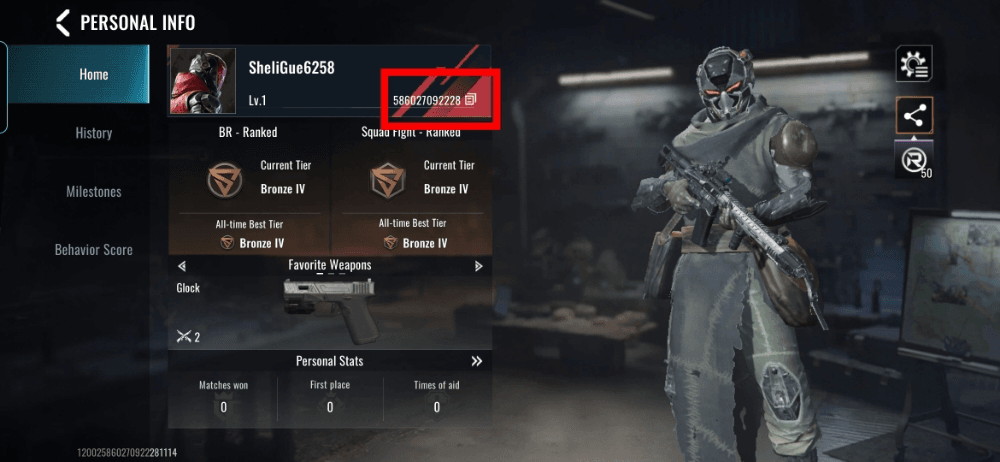Instant Blood Strike Top Up Here
Looking for blood strike top up or blood strike package? Here’s what you get:
Golds (Premium Currency) — Blood Strike’s paid currency. Spend Golds in the Mall to unlock Strikers, buy skins/collections, roll Rep Gacha, purchase rename services, and more.
Account-wide use — Top-ups reflect on your linked account across supported platforms once processed.
Pack sizes — Platform stores offer fixed denominations (e.g., 100+ Golds); availability may vary by region/platform.
How to Buy Blood Strike Golds
Bittopup makes blood strike top up simple:
Choose a Golds pack → Enter your User ID (and server/region if shown) → Pay → We process → Delivery notification.
Blood Strike Golds Delivery Time & Status
Processing: Orders are typically completed within minutes after payment.
Updates: Track your order status in your Bittopup account and via email alerts (based on your checkout preference).
Blood Strike Top Up FAQ
Q1: What can I buy with Golds?
A: Golds are used in the Mall for most premium items: Striker unlocks, skins/collections, Rep Gacha, rename services, and select bundles.
Q2: Do I need to link my account first?
A: Yes. Make sure your game account is properly linked so the Golds reach the correct profile across devices.
Q3: Which platforms are supported?
A: iOS, Android, and Windows PC (Steam). Purchases reflect on the same linked account.
Q4: How fast is delivery?
A: We process promptly—usually within minutes after payment. If you don’t see your balance soon after, review your order status and contact support.
Q5: What should I check if my top up hasn’t arrived?
Confirm your User ID (and region/server) was entered correctly.
Relog or restart the game to refresh balances.
Check your order status and email notifications.
Still missing? Contact support with your Order ID and User ID.