The Reality of UC Gifting (It’s Complicated)
Let’s get one thing straight: PUBG Mobile doesn’t want you transferring UC directly between accounts. And honestly? That’s probably for the best – it keeps scammers at bay and prevents your little cousin from accidentally draining your account.
UC (Unknown Cash) is the premium currency that makes everything in PUBG Mobile look cooler. Weapon skins, outfits, emotes, that fancy Elite Royale Pass – it all runs on UC. But here’s where it gets tricky.

The official policy is pretty rigid about this stuff. All UC payments are final, no takebacks, no refunds. Your Game Credits can’t be transferred, resold, or turned back into real money. Plus, they expire after 12 months if you’re not active – which honestly feels a bit harsh, but that’s the deal.
One more headache: regional restrictions. Got friends on Chinese, Japanese, Korean, Taiwanese, or Vietnamese servers? Your global gift cards won’t work there. It’s frustrating, but that’s how they’ve set things up.
What You Need Before You Start
Three non-negotiable requirements here. First, you need a 24-hour friendship with your recipient – no instant gratification allowed. Second, your Synergy level needs to hit 20 or higher (you build this by actually playing together and sending Battle Points). Third, both accounts must be Level 3 minimum.
Your Player ID is crucial for external methods – find it by tapping your avatar in the top-left corner. Write it down somewhere safe.
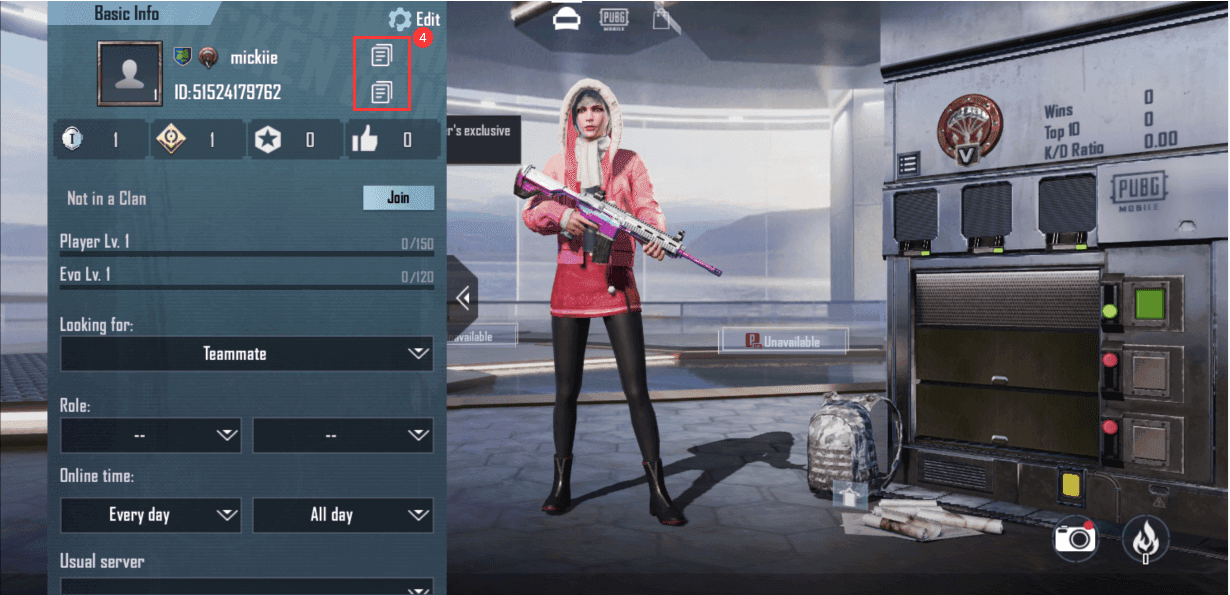
Quick warning: don’t share your account details for UC purchases. It violates terms of service and honestly, it’s just asking for trouble.
Method 1: The Direct Approach (In-Game Gifting)
This one’s straightforward, which I appreciate. Launch PUBG Mobile, hit the Shop, pick your item, select ‘Send Gift,’ choose your friend, and confirm. Your UC disappears immediately, and they get the item in their mail.

There aren’t specific UC limits here, but some exclusive items have gifting restrictions. The system won’t let you gift to players who don’t meet those friendship requirements we talked about earlier.
Method 2: Royale Pass Gifting (Timing Matters)
Elite Pass runs about 600 UC, Elite Pass Plus around 1800 UC. But here’s the catch – gifting only works during the first 7 days of each season. Miss that window? You’re out of luck.

The process is a bit backwards too. Your friend has to request it first through ‘Royale Pass’ → ‘Upgrade Pass’ → ‘Send Request.’ Then you approve it through Mail → Gift Center → Requests tab.
Method 3: Gift Cards (The Workaround)
PUBG UC Top Up through gift cards is probably your most flexible option. Buy digital or physical cards, send the codes securely, and let your friend redeem them for UC purchases.
UC codes need redemption through the official Midasbuy platform using the correct Player ID. Get that ID wrong, and you’ve just credited some random stranger’s account. Not ideal.
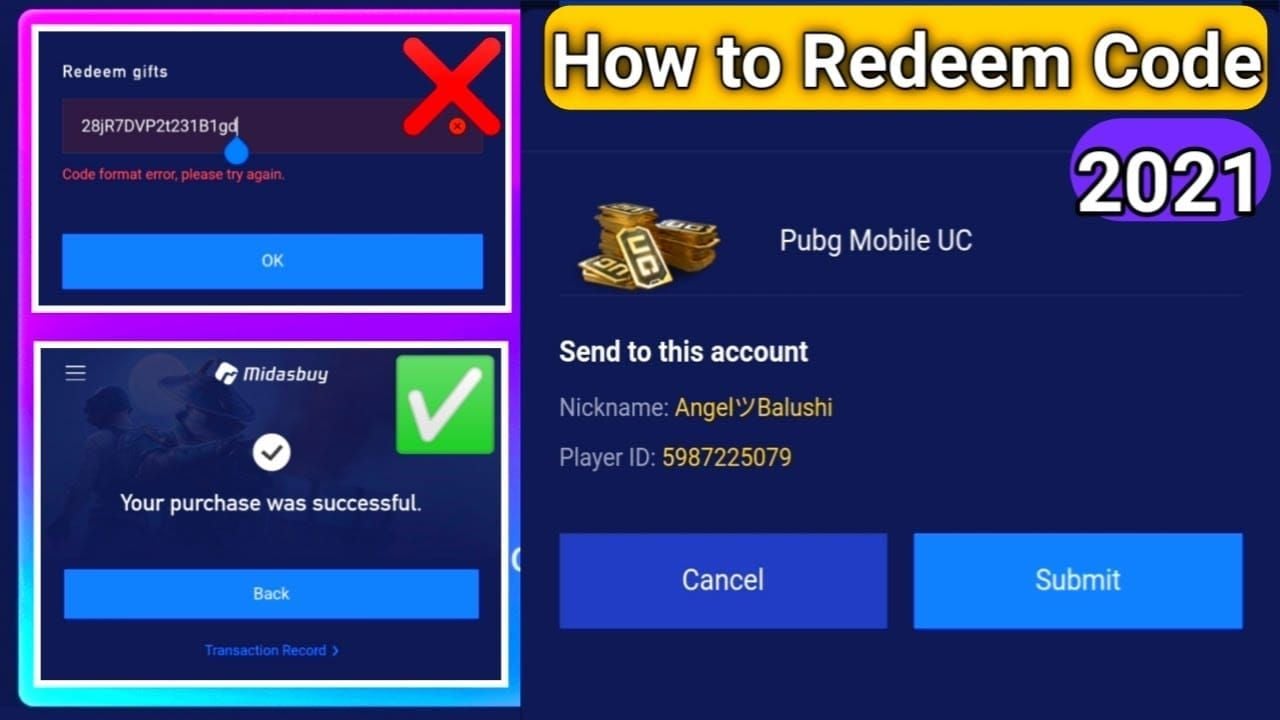
The Fine Print (Limits and Gotchas)
Regional pricing varies wildly based on local economics. Don’t try to game the system with VPNs – account suspension isn’t worth the savings.
UC packages range from 60 UC up to 40,500 UC. Smaller denominations give you better spending control, which is smart if you’re trying to stick to a budget.
When Things Go Wrong
UC purchases can take up to 24 hours to show up – patience is key here. Payment failures usually come down to incorrect details, insufficient funds, or your bank blocking the transaction.
Buy PUBG UC Avoid unreliable third-party websites that promise free services. Red flags include requests for passwords, bank transfers, or prices that seem too good to be true.
Steer clear of sketchy third-party sites promising free or heavily discounted UC. Red flags include asking for your password, demanding bank transfers, or pricing that seems too good to be true.
Smart UC Strategies
The Elite Pass offers the best value return – quality rewards plus UC earnings through missions. Seasonal sales typically offer 20-30% discounts with bonus UC thrown in.
Focus your spending on limited-time events for unique items you can’t get elsewhere. Set monthly budgets using prepaid cards to keep your spending in check.
Strategic gifting for birthdays, holidays, or major achievements? That’s how you build real squad loyalty.
Quick Answers to Common Questions
Can you directly transfer UC between accounts? Nope. PUBG Mobile deliberately blocks this to prevent scams and economic chaos.
What are the minimum requirements for gifting? 24-hour friendship, Synergy level 20+, and both players at Level 3+.
How long can I gift Royale Pass? Only during the first 7 days of each season – mark your calendar.
Do gift cards work everywhere? No, they’re region-locked and won’t work across different server regions.
Ready to hook up your squad? Gift PUBG UC safely using these methods and watch your team relationships level up along with your gear.


















