Honkai Star Rail Storage Requirements Overview
Let’s cut straight to the chase - if you’re planning to dive into Honkai Star Rail, storage space is going to be your first boss fight.
Current File Sizes Across All Platforms
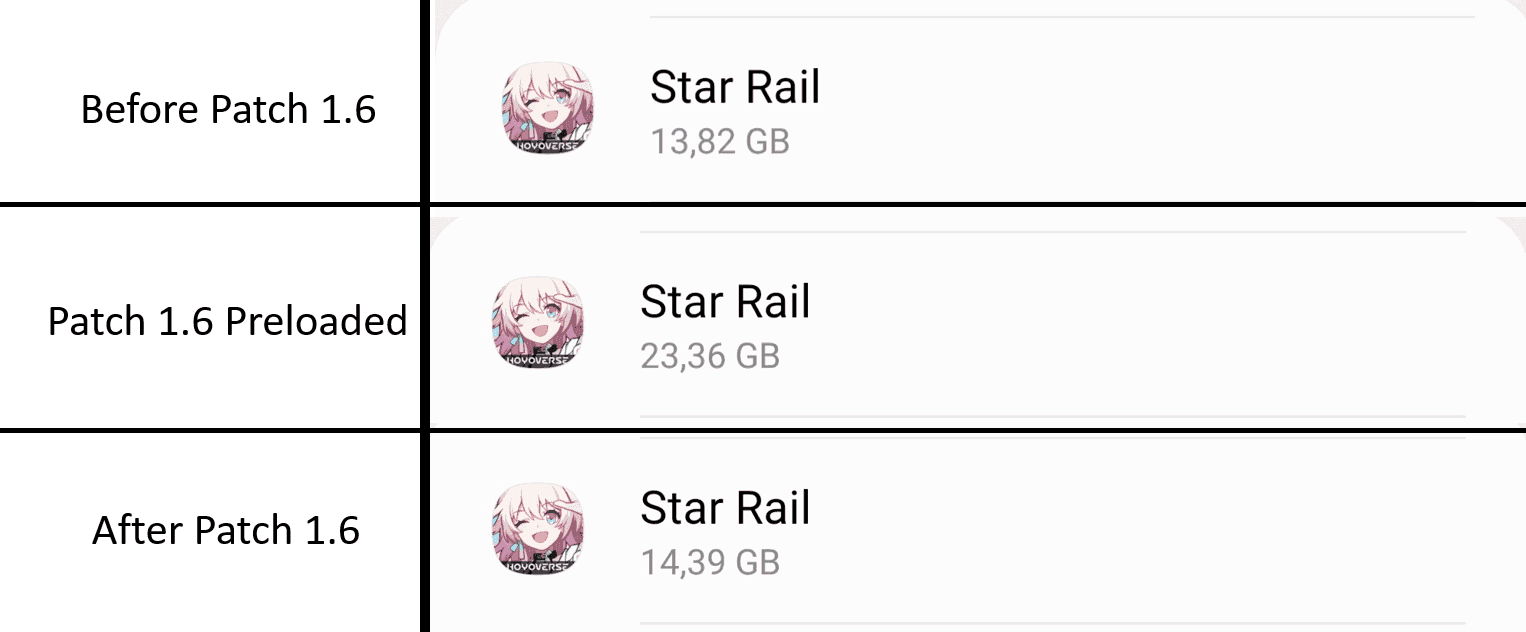
PC players, you’re looking at the biggest commitment here: 51-53 GB plus that additional 163.26 MB for the launcher. Mobile folks get off a bit easier with Android capping at 27 GB and iOS ranging from 18-33 GB (depending on how many bells and whistles you want). PlayStation 5? Well, that’s where things get… interesting. We’re talking 45-80 GB, and honestly, I’ve seen some installations blow past 100 GB when you factor in all the content packages.
Here’s the kicker though - those initial downloads from app stores are basically just appetizers. Mobile users only grab 3-4 GB initially, then sit through the real download marathon once you actually launch the game. Smart system for getting you hooked faster, but definitely plan your storage accordingly.
Installation vs Runtime Storage
This is where many players trip up (and trust me, I’ve fielded countless support tickets about this). Installation needs way more breathing room than the final game size suggests. Version 3.4’s update? Needed 30 GB of free space on PC during installation despite being only 5.8 GB. Mobile wasn’t much kinder - 12 GB free space for a 2.6 GB update.
My rule of thumb: keep at least 15 GB of cushion space beyond the base installation. Your future self will thank you when update day rolls around.
Regional Variations
Voice packs are storage hogs. Each language adds 2-3 GB, and that’s just for starters. Version 3.0’s language packs showed English at 463 MB, Japanese at 577 MB, Korean at 492 MB, and Chinese at 502 MB - but those are just the update files. Complete packages? Much beefier.
PC Storage Requirements (Windows)
Steam and Epic Games Store Requirements

Both Steam and Epic Games Store versions clock in at 51.28 GB plus that 163.26 MB launcher. Whether you’re Team Steam or Epic doesn’t matter storage-wise - they’re identical twins here. Both platforms strongly recommend keeping 60 GB free for installation wiggle room.
What makes PC so chunky? Uncompressed textures, higher bitrate audio, and all those graphical effects that make mobile players weep with envy. It’s the price of visual glory.
Additional System Files
Don’t forget about the invisible storage vampires. Windows creates 1-2 GB of temporary files during gameplay, your graphics drivers cache shader compilations (another 500 MB to 1 GB), and system restore points get affected by large installations. Honkai Star Rail Recharge through BitTopup ensures you’ve got stellar jade without worrying about storage hiccups.
Mobile Storage Requirements
iOS File Size and Requirements

iOS users face that 18.52-33 GB range, though the App Store only shows 3.2 GB initially (classic Apple underselling). Base installations without extra voice packs sit around 18-19 GB. Go wild with multiple language packs? You’re looking at 30-33 GB.
iPhone 8 Plus with A10 is your minimum ticket to ride, but honestly? iPhone X/XR with A12 processors is where you want to be for a smooth experience.
Android Storage Needs
Android consistently hits 26.7-27 GB for complete installations. That Google Play Store download of 247 MB? Yeah, that’s just the beginning of your journey.
Minimum specs call for Android 8.0 and 4 GB RAM, but I’d recommend Android 9.0+ with 6 GB RAM if you want to actually enjoy the game rather than endure it.
Device-Specific Considerations
Android users have that sweet SD card expansion option - though fair warning, it’ll impact loading performance. iOS users? You’re stuck with whatever storage you bought upfront. No take-backs here. Buy Oneiric Shards Online through BitTopup’s secure platform means you won’t have purchase interruptions due to storage drama.
Console Storage Requirements
PlayStation Storage Needs
PlayStation 5 storage is… complicated. We’re seeing 45-80 GB installations, with some pushing past 100 GB. Version 3.4’s pre-load alone demanded 29.8 GB. PlayStation’s compression wizardry creates some confusion about actual storage needs, but better to overestimate than run out of space mid-download.
Those enhanced haptics and 3D audio files aren’t free - they add to your storage bill alongside console-specific UI elements.
Platform Storage Comparison
Size Differences Explained
PC prioritizes eye candy - uncompressed assets that’ll make your SSD cry but your eyes sing. Mobile versions get the compression treatment for obvious reasons. Consoles split the difference with platform-specific optimization.
It’s not just about file sizes though. PC includes graphics options and audio settings that mobile can only dream about. You pay for that flexibility in gigabytes.
Performance vs Storage Trade-offs
Here’s the deal: PC users sacrifice storage for maximum graphics, uncapped framerates, and superior audio. Mobile users get optimized efficiency but wave goodbye to visual fidelity. Those compressed assets require extra processing power for real-time decompression too - something to consider on lower-end devices.
Update and Patch Storage Impact
Typical Update Sizes
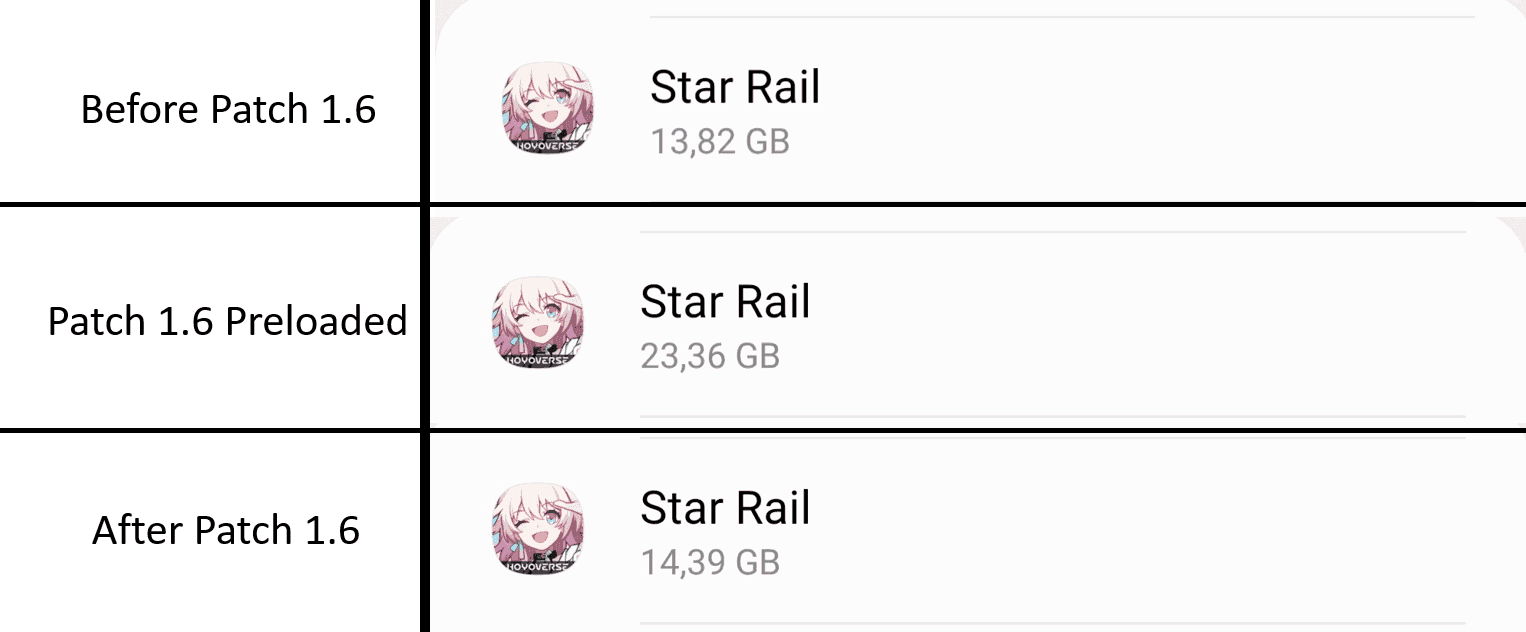
Recent updates paint a clear picture. Version 3.4: 5.8 GB on PC, 2.6 GB mobile, 29.8 GB PlayStation. Version 3.5: 4.9 GB PC, 2.4 GB mobile. The 2.7 to 3.0 transition? Massive 12 GB PC download thanks to core engine changes.
Updates follow six-week cycles with pre-loading starting 2-3 days early. Mark your calendars and clear your storage accordingly.
Cumulative Storage Growth
Storage requirements aren’t shrinking anytime soon. New regions add 3-5 GB, character releases contribute 500 MB to 1 GB each. Plan for 10-15% annual growth - this game’s only getting bigger.
Pre-loading Requirements
Pre-loading is a storage hog. PC needs 30 GB free for major updates, mobile requires 12 GB temporary space. This covers decompression, verification, and backup processes during installation.
Storage Optimization Strategies
Cache Management
Your game generates 2-3 GB of temporary files that just… sit there. Monthly cache clearing through game settings is basic hygiene. Android users can hit system-level app cache clearing, iOS users should stick to in-game options, PC users can manually delete cache directories (carefully).
Graphics Settings Impact
Maximum graphics settings trigger HD texture pack downloads adding 5-10 GB. Dial back those presets for immediate storage relief. You can always bump them back up when storage isn’t at a premium.
Language Pack Options
Each language pack eats 2-3 GB. Using only one language? Ditch the others and reclaim 6-9 GB depending on what’s installed. Just remember - language changes require complete re-downloads, not incremental updates.
Storage Management Tools and Tips
Built-in Game Options
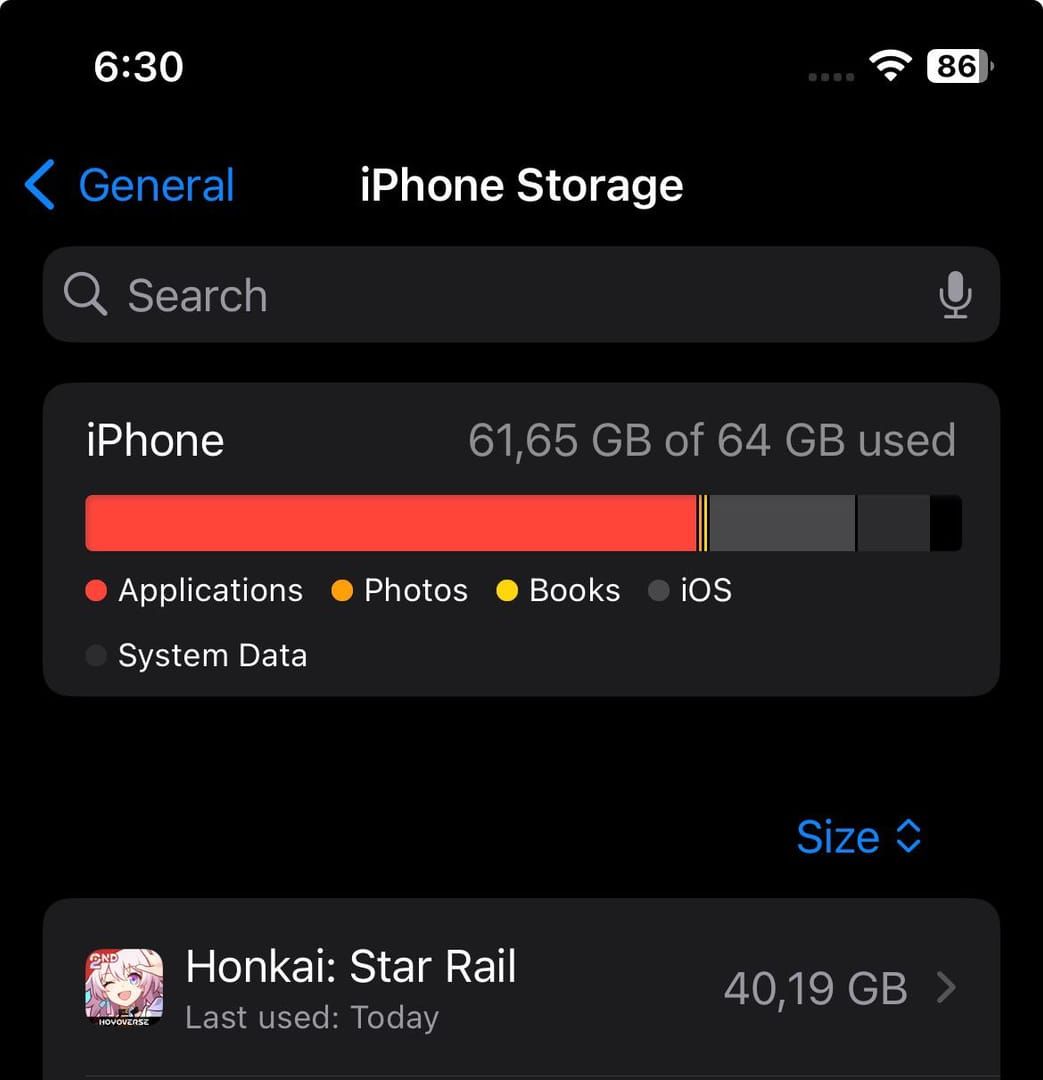
The game includes decent storage management through settings - selective content downloading, voice pack management, cache clearing. Asset verification tools help identify corrupted downloads hogging space without purpose.
Platform-Specific Solutions
Android users can leverage SD cards and adoptable storage. iOS users get automatic optimization with limited control. PC users have maximum flexibility including drive relocation and symbolic links. Honkai Star Rail Top Up through BitTopup keeps your in-game currency topped off while you optimize storage.
Troubleshooting Storage Issues
Common Installation Problems
Installation failures usually mean insufficient temporary space - you need 2-3 times the final game size free. That means 150 GB free on PC, 60 GB on mobile before installation. Corrupted downloads create installation loops requiring complete temp file clearing.
Storage Error Solutions
Storage errors often indicate filesystem issues, not space problems. Disk fragmentation prevents large file allocation despite having space. Permission errors usually mean antivirus interference - temporarily disable scanning and run as administrator.
Performance Optimization
Storage performance directly impacts gameplay during asset streaming. Traditional hard drives struggle with HSR’s demands. SSD migration provides the biggest performance boost you can make.
Future Storage Considerations
Projected Growth with Updates
Historical patterns suggest 15-20% annual storage expansion. We’re probably looking at 70-80 GB on PC, 40-50 GB on mobile within two years. Technical improvements might help, but the overall trend favors increasing consumption.
New Content Impact
Major regions contribute 8-12 GB including environmental textures, character models, voice acting, and cinematics. Character releases add 800 MB to 1.2 GB each. Seasonal events vary from 500 MB to 2 GB.
Long-term Planning
Strategic planning should account for gradual growth and potential major technical upgrades requiring complete reinstallations. When upgrading hardware, prioritize storage capacity and performance. Backup strategies become critical as requirements grow.
Frequently Asked Questions
How much storage space does Honkai Star Rail need on mobile? Android hits up to 27 GB, iOS ranges 18-33 GB depending on configuration. Keep 35 GB free for updates and installation breathing room.
What’s the file size of Honkai Star Rail on PC? 51-53 GB plus 163.26 MB launcher. Allocate 60 GB free space for smooth installation. PC version includes high-res textures and uncompressed audio - hence the size.
How many GB is HSR after all updates? Current installations: 51-53 GB PC, up to 27 GB Android, 18-33 GB iOS. Plan for 15-20% annual growth with each update cycle.
How much space do HSR updates require? Major updates: 5-6 GB downloads PC, 2-3 GB mobile, up to 30 GB PlayStation. Installation needs 2-3 times download size in temporary space.
Ready to optimize your Honkai Star Rail experience? Visit BitTopup for secure, fast, and affordable in-game currency top-ups that complement your perfectly managed storage setup. Our platform offers competitive pricing, instant delivery, and comprehensive customer support to enhance your gaming journey without storage headaches.


















