The Real Deal on File Sizes
Those initial downloads? They"re basically just getting your foot in the door. You"ll start with about 3.4GB across all platforms, but once the game starts pulling down assets, voice packs, and all those gorgeous space station textures, you"re looking at some serious storage commitment.
Here"s what actually ends up on your device: Android consistently hits 26.7-27GB, while iOS sits prettier at 18.5GB (though some users report up to 33GB – go figure). PC players get the full treatment at 51-53GB, and PS5 owners… well, you might want to sit down for this one. We"re talking 45-80GB, with some installations creeping past 100GB after updates.
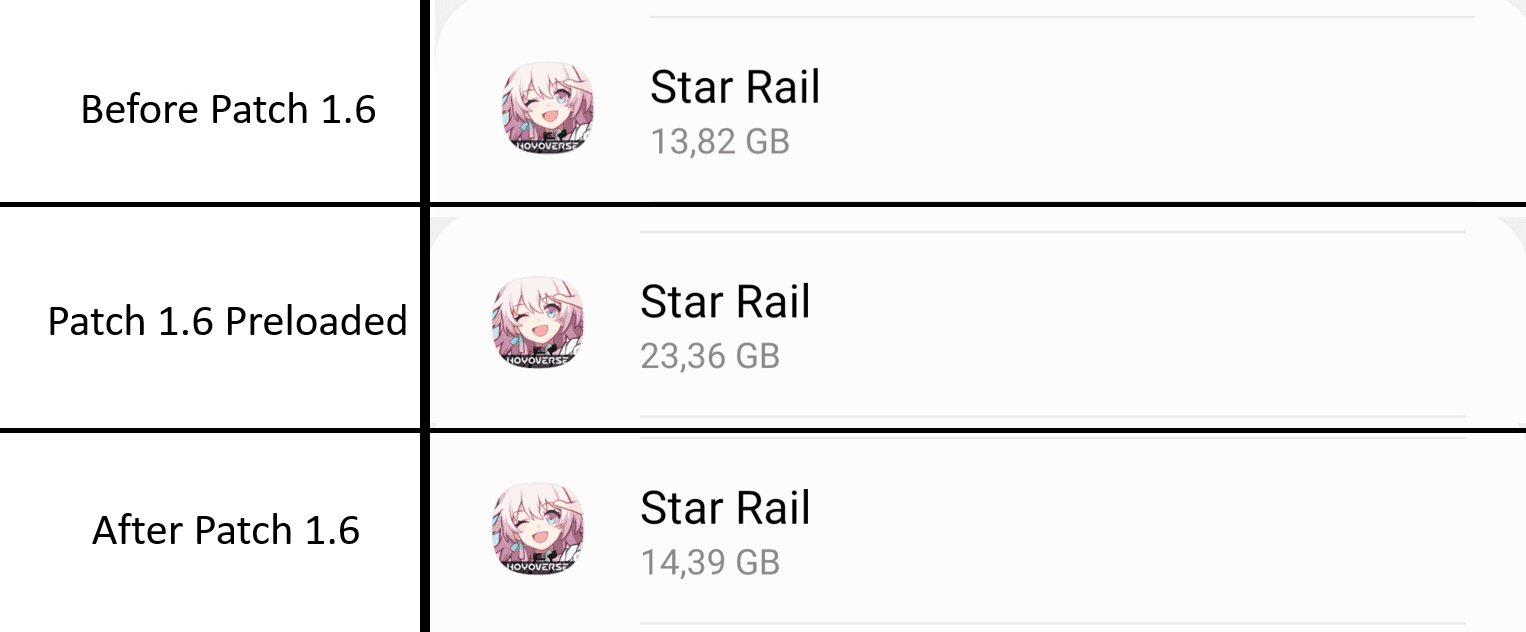
And those optional voice packs everyone raves about? Each language adds another 2-3GB. Choose wisely.
Mobile: The Platform Wars
iOS – The Efficient Option
iPhone users actually catch a break here. At 18.5GB minimum, iOS handles the game"s assets more efficiently than its Android counterpart. You"ll need an iPhone 8 Plus minimum (though honestly, go for iPhone X if you want a smooth experience), iOS 11+, and about 25GB of breathing room for updates.

Pro tip from someone who"s dealt with countless “installation failed” messages: that 9GB installation space requirement is misleading. Give yourself 25GB or you"ll be playing storage Tetris every update.
Android – The Consistent Heavy Hitter
Android installations are remarkably consistent at 26.7-27GB across devices. The hardware requirements aren"t too demanding – Snapdragon 835, 4GB RAM gets you in the door, but 6GB RAM and a Snapdragon 855 will save your sanity during those Penacony exploration sessions.
Quick optimization hack: skip the voice packs initially. You can always download them later when you"ve fallen in love with the characters (and you will).
PC: Where Storage Goes to Die
Steam and Epic Games Store both demand 51-53GB, plus that HoYoPlay launcher taking up another 163MB. The system requirements are pretty reasonable – Windows 7 64-bit, Intel Core i3, 6GB RAM – but here"s something interesting I"ve noticed: the game performs noticeably better with an SSD, especially during those gorgeous cutscenes.
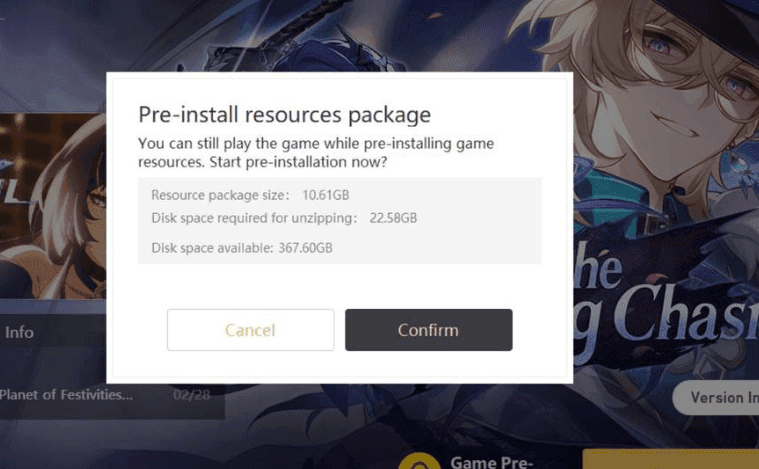
One quirk with Epic Games Store updates: sometimes you"ll need to manually download patch files to your Games folder if the auto-updater gets stuck. It"s annoying, but it works.
PlayStation 5: The Storage Monster
This is where things get… expensive. PS5 installations range from 45-80GB, but here"s the kicker – unlike other platforms, you can"t delete completed quest files. Every story chapter, every event, every collaboration just keeps piling up. Version 3.3 alone required 4x more storage than the PC version.
My honest recommendation? Invest in external storage. The WD_BLACK SN850P NVMe M.2 SSD runs about $130 for 1TB, and trust me, you"ll need it. Between Genshin, Star Rail, and whatever HoYo releases next, you"re looking at 300GB+ just for their games.
Beyond Storage: What Your System Actually Needs
RAM is where mobile players often hit walls. That 4GB minimum? It"s barely adequate. Penacony"s memory-intensive areas will make your device sweat with anything less than 6GB. PC players have it easier – 6GB minimum, 8GB recommended, and you"re golden.
Graphics requirements are surprisingly forgiving. Mobile integrated GPUs handle optimized settings just fine, and PC players only need a GTX 650 to get started (though a GTX 1060 makes everything prettier).
Managing the Beast
Cache clearing is your friend – do it weekly through in-game settings. Those temporary files add up faster than you"d think, and clearing them won"t affect your progress or gacha luck (unfortunately).
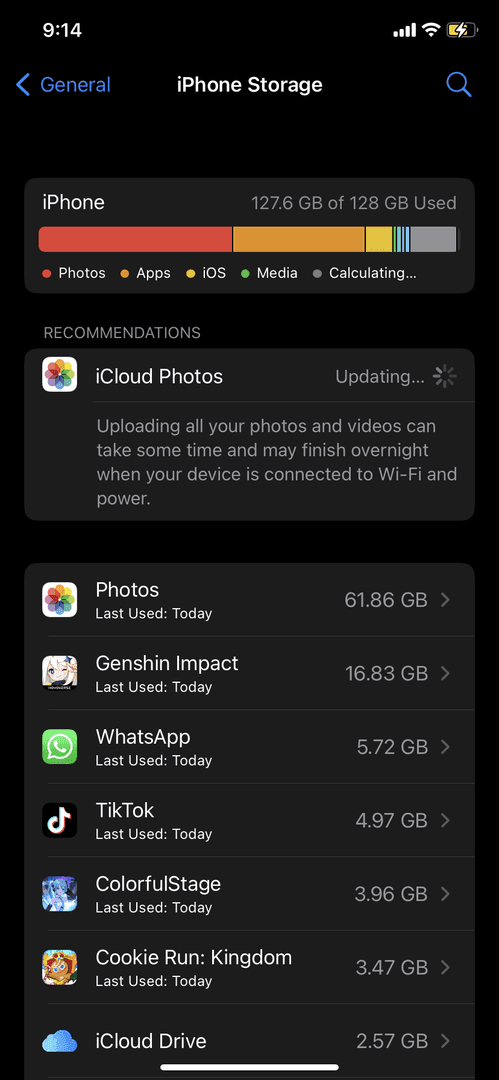
The selective downloading feature is underrated. You can customize voice packs, HD textures, and regional content through settings. Start minimal, add what you want later.
Updates: Planning for the Future
Version 3.4 pre-downloads hit different across platforms: 5.8GB on PC, 2.6GB mobile, and a brutal 29.8GB on PS5. But here"s the thing – you need double that space temporarily for installation processing.
Based on current patterns, expect 15-25GB annual growth. Special events like the Fate/UBW collaboration require separate downloads too.
When Things Go Wrong
Installation failures usually aren"t about total storage – they"re about temporary space during processing. Keep 15GB extra free space, close background apps, and use wired connections when possible.
Storage errors often indicate fragmentation rather than capacity issues. If you"re on PC, a quick defragmentation might solve more problems than buying more storage.
How Star Rail Stacks Up
For perspective: Wuthering Waves needs 44.8GB, Diablo Immortal around 20GB, and PUBG Mobile can balloon up to 60GB. Star Rail"s 27GB mobile footprint is reasonable for what you"re getting – a full RPG experience with console-quality production values.
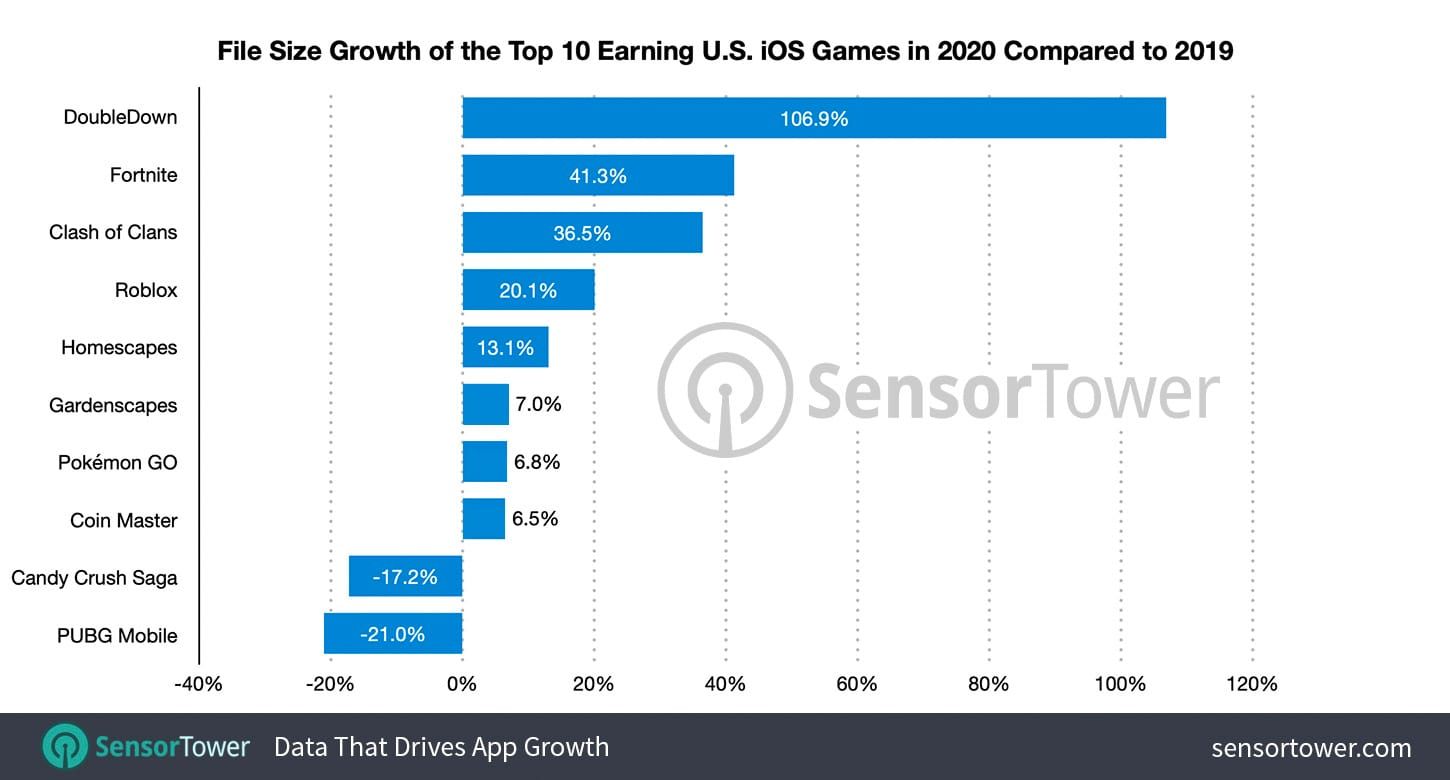
Your Burning Questions, Answered
Will this fit on my 32GB device? Nope. Not happening. You need 64GB minimum, 128GB+ to stay sane.
How big are updates? PC typically sees 5-8GB, mobile 2-3GB, PlayStation… well, clear your schedule and maybe 25-30GB.
Can I reduce the size somehow? Skip voice packs, avoid HD textures, and clear cache regularly. It helps, but you"re still looking at substantial storage commitment.
The bottom line? Star Rail is a storage commitment, but it"s worth every gigabyte. Just plan accordingly – your future self will thank you when update day arrives.
✅ Official direct recharge, 100% secure
✅ No waiting – top-up arrives in 7 seconds
✅ Big discounts, low prices to save more
✅ 7×24-hour customer service, ready to assist anytime


















