The ShadowPC Promise vs. Arena Breakout Reality
ShadowPC sounds incredible on paper, right? Dedicated NVIDIA RTX graphics, Intel processors, up to 32GB RAM—all streaming to whatever device you"ve got handy. Windows, macOS, Android, iOS, Linux. It"s basically a complete Windows 10 powerhouse living in the cloud.
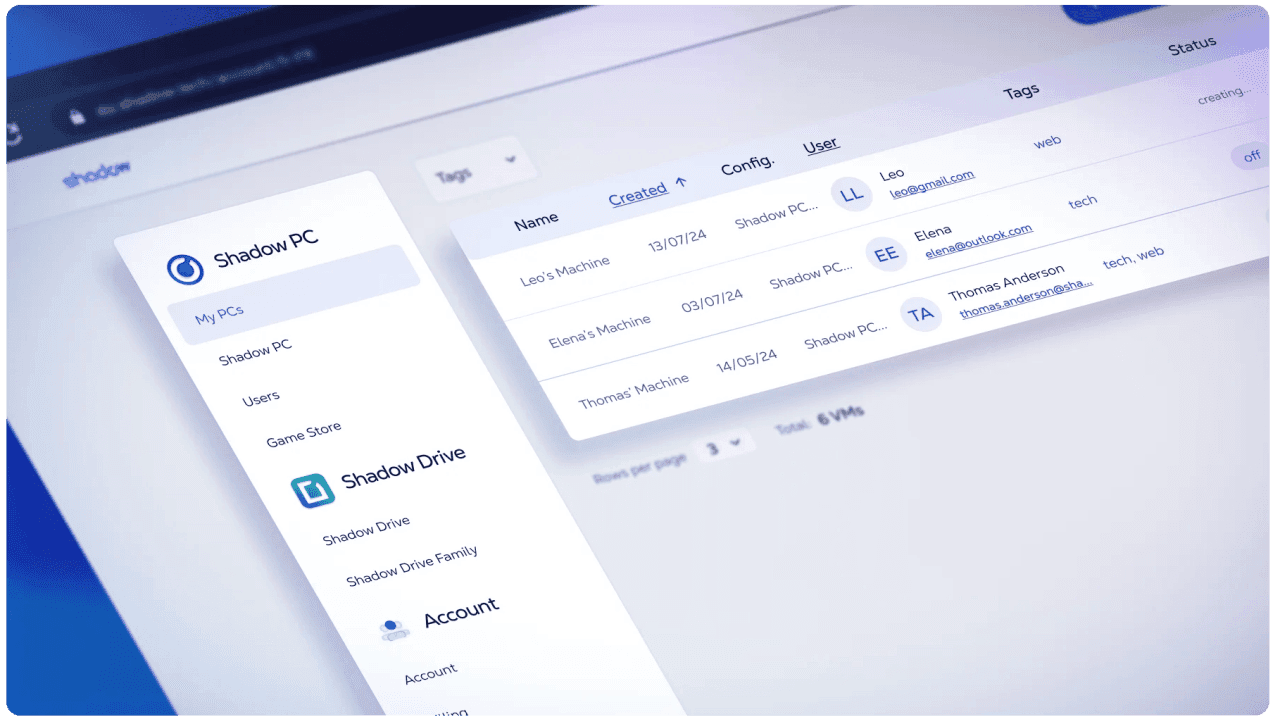
But here"s where it all falls apart: Arena Breakout Infinite"s ACE Anti-Cheat is ruthless. The moment it detects you"re running on a virtual machine? Game over. Literally.
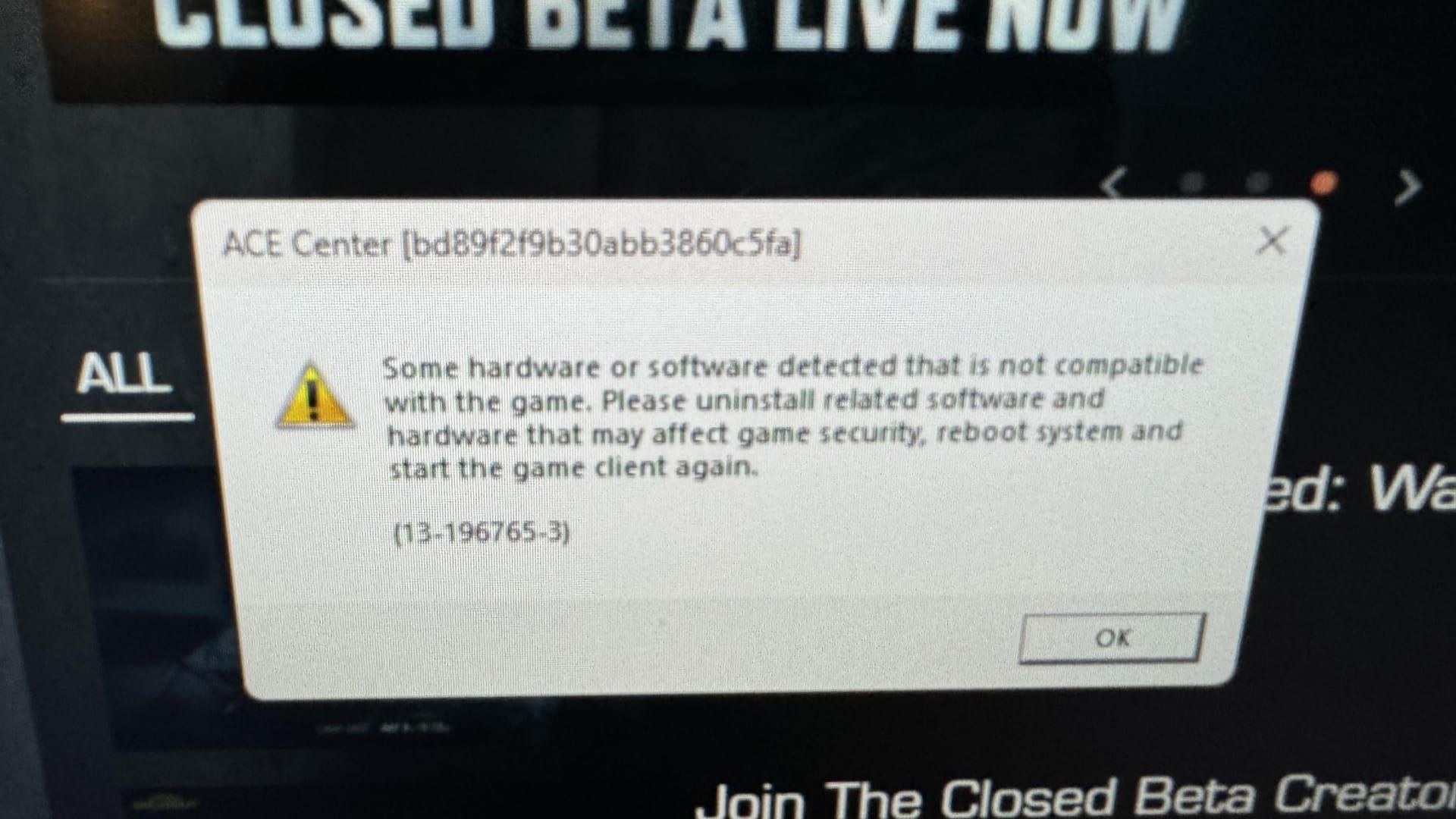
I"ve been tracking user reports since May 23, 2024, and it"s the same story every time—immediate shutdown. Cloudbase lists Arena Breakout"s status as “Unavailable,” which is telling when you consider that Escape From Tarkov and Call of Duty work just fine on cloud platforms.
The specs Arena Breakout demands aren"t exactly modest either. We"re talking Intel i7-10700KF or AMD Ryzen 7 3700X, 32GB RAM, NVIDIA RTX 2080 or AMD RX 6800 XT, plus 100GB storage and DirectX 12 support. Try running this on anything less—say, 16GB RAM or a GTX 960—and you"ll be dealing with stuttering that"ll make you question your life choices.
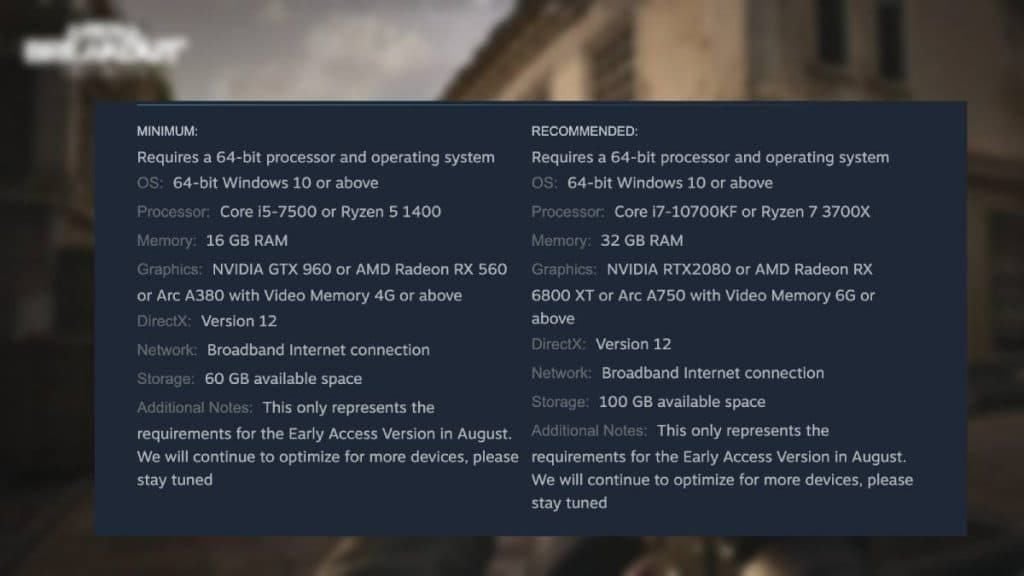
Setting Up Your ShadowPC Account (For When Hope Returns)
The signup process is straightforward enough. Email verification, payment details, then you wait. 24-48 hours for activation—not exactly instant gratification, but reasonable. Pick the data center closest to you unless you enjoy lag spikes.
For Arena Breakout"s brutal requirements, you"ll need their top-tier subscription. That RTX 2080-equivalent GPU and 32GB RAM aren"t suggestions—they"re survival necessities. I"ve seen too many players try to make do with 16GB setups, and the frame drops are painful to watch.
Pro tip: Annual subscriptions save you money over monthly billing. Though with the current anti-cheat situation, maybe start with monthly until we know this mess gets resolved.
One more reality check—server capacity can be a nightmare during peak hours. Premium tiers get priority access, but even then, you might find yourself in a queue when everyone"s trying to game at once.
The Installation Dance (Theoretical Edition)
Quick reminder: This is all theoretical since ACE Anti-Cheat currently makes this impossible.
Once you"re connected to your virtual machine, you get full Windows desktop access with admin privileges. Pretty slick, actually. Install Steam or Epic Games Store from their official sites—never trust third-party downloads—then configure your accounts and set your download region to match your ShadowPC server location.
That 100GB storage requirement? It"s not a joke. Factor in ongoing updates too. Make sure your virtual storage allocation can handle it, and don"t run other bandwidth-heavy apps during installation unless you enjoy watching progress bars crawl.
Network Optimization: The Make-or-Break Factor
Here"s where things get technical. You need minimum 15 Mbps download and 5 Mbps upload just to function. For decent 1080p 60fps performance, aim for 25 Mbps download. Want 4K? You"re looking at 50+ Mbps.
But here"s the kicker—your ping to ShadowPC servers needs to stay under 20ms for competitive play. Any higher and you"re at a serious disadvantage.
Ethernet beats Wi-Fi every single time. No exceptions. If you absolutely must go wireless, invest in a Wi-Fi 6 router, stick to 5GHz bands, and position everything strategically to minimize interference.
VPNs are performance killers here. If you absolutely need one, choose servers that split the difference between your location and the ShadowPC data center.
Graphics Configuration: Squeezing Every Frame
ShadowPC Side: Keep those NVIDIA drivers updated through GeForce Experience. Set power management to “Prefer maximum performance” and disable Windows Game Mode—it"s more hindrance than help. In NVIDIA Control Panel, prioritize low latency over visual quality.
Arena Breakout Settings: V-Sync off (always), DLSS or FSR on Quality mode for the performance boost, then slash everything else.

Shadow Quality, Post-Processing, Effects, Vegetation Quality—all set to Low. FOV between 100-110°, View Distance on High, Anti-Aliasing at Medium-High max.
Bump Contrast to 1.50 and Sharpness to 4+ for better visibility. Target 60fps minimum, but 120fps+ is where you want to live.
DLSS Quality mode is your friend here—significant performance gains with minimal visual impact. Don"t let anyone tell you otherwise.
Fighting Input Lag: Every Millisecond Counts
Configure USB redirection through the ShadowPC client for direct device communication. Wired peripherals only—wireless introduces delays and battery inconsistencies you don"t need.
Critical fix that nobody talks about: Drop your mouse polling rate from 1000Hz to 500Hz using your manufacturer"s software. Arena Breakout has this weird movement stuttering bug that affects all hardware configurations, and this is the only reliable fix I"ve found.
Lower your ShadowPC streaming quality if input lag is killing you. Those client-side enhancements like sharpening or color correction? They"re adding processing delays you can"t afford.
ShadowPC vs. Local Gaming: The Honest Comparison
ShadowPC"s appeal: High-end hardware without the massive upfront investment, consistent performance regardless of your local setup. But you"re adding 10-30ms of input delay plus compression artifacts that can hurt visual clarity during fast-paced action.
Local PC reality: Zero streaming latency, complete control over your hardware, no anti-cheat detection issues. Downside? You"re looking at serious money for the recommended specs—RTX 2080, 32GB RAM, i7-10700KF.
For tactical shooters like Arena Breakout, that streaming compression can impact competitive performance when every millisecond matters. It"s not just about having the hardware; it"s about having it locally.
Troubleshooting the Usual Suspects
Standard fixes: Update NVIDIA drivers, verify game files through Steam, kill Discord overlays and OBS, check for thermal throttling, confirm that 32GB RAM allocation.
Network headaches: Packet loss usually means ISP problems. High latency spikes suggest routing issues. Connection drops might require switching ShadowPC server regions.
Document everything when contacting ShadowPC support—error messages, troubleshooting steps you"ve tried, the works.
Real Player Experiences: The Brutal Truth
Every single user report I"ve tracked shows the same result—immediate game termination when launching Arena Breakout on ShadowPC. ACE Anti-Cheat doesn"t mess around with VM detection messages.

What"s frustrating is that players with identical specs on local hardware (RTX 2080, 32GB RAM) have zero issues. This confirms it"s purely the VM detection, not performance limitations.
Unlike successful cloud gaming stories with Tarkov and other competitive titles, Arena Breakout"s anti-cheat is just too aggressive for current cloud gaming solutions.
Essential Tools and Metrics to Track
Must-have tools: ShadowPC app (obviously), network monitoring software, your mouse manufacturer"s software for polling rate adjustments, NVIDIA GeForce Experience for driver management.
Key performance targets: Sub-20ms ping to ShadowPC servers, stable 60+ FPS, consistent frame times, total input lag under 50ms. Monitor CPU/GPU utilization, RAM consumption, and network stats during sessions.
Regional considerations: Choose the closest data center, check server capacity during peak hours, factor in total latency to Arena Breakout"s game servers—not just ShadowPC.
The Money Talk: Is It Worth It?
ShadowPC"s highest tier costs significantly more than their basic offerings, but that 32GB RAM requirement isn"t negotiable. Compare monthly versus annual pricing, factor in regional variations.
Currently, with the anti-cheat incompatibility, any cost analysis is purely theoretical. But when comparing ongoing subscription costs versus one-time local hardware investment, the math gets interesting over time.
For enhanced Arena Breakout experience, secure additional in-game currency through Arena Breakout Top Up services. BitTopup offers competitive rates, fast delivery, and secure transactions for Arena Breakout Bonds purchases. Professional Arena Breakout Recharge solutions ensure immediate account crediting with 24/7 customer support.
Your Burning Questions, Answered
Can Arena Breakout Infinite actually run on ShadowPC right now? Nope. ACE Anti-Cheat kills it instantly. 2024 reports are consistent—immediate shutdown, cloudbaseconfirms “Unavailable” status.
What internet speed do I actually need? 25 Mbps download minimum for decent 1080p 60fps performance, with sub-20ms ping to ShadowPC servers. Ethernet connection is non-negotiable for competitive play.
How do I fix that annoying mouse stuttering? Drop your mouse polling rate to 500Hz through your manufacturer"s software. This game engine bug hits everyone regardless of hardware specs.
Which ShadowPC tier can handle Arena Breakout"s requirements? Only their highest tier with RTX 2080-equivalent graphics and 32GB RAM. Anything less with 16GB configurations will cause stuttering and performance issues.
Ready to dominate Arena Breakout Infinite once this compatibility nightmare gets sorted? Visit BitTopup for reliable Arena Breakout Bonds top-up services with competitive pricing, instant delivery, and secure transactions!

















