The Reality of UC Transfers (And Why PUBG Makes It Complicated)
Let’s be honest – if you’ve landed here, you’re probably frustrated that PUBG Mobile doesn’t let you just hand over UC like you’re passing cash. I get it. But there’s actually solid reasoning behind this restriction.
Unknown Cash (UC) is PUBG Mobile’s premium currency – the stuff that gets you those sweet skins, outfits, weapon finishes, and Royale Pass access. The developers deliberately blocked direct UC-to-UC transfers to prevent fraud and keep their economy stable. Smart move, even if it’s inconvenient for players.

UC packages range all the way up to 40,500 UC, with bonus amounts when you buy bigger denominations. But here’s what matters for sharing: PUBG Mobile’s official gifting system has specific requirements. You need a 24-hour friendship duration (no instant gratification here), Synergy level 20+ earned through actually playing together, and character level 3+.
Quick reality check: All transactions are final and non-refundable. And account trading? That’s a one-way ticket to permanent ban city.
The Official Routes That Actually Work
Gift Center – Your Best Friend for Royale Pass Sharing
The Gift Center lives in Mail > Requests tab. For Royale Pass gifting specifically, your friend navigates to the Royale Pass section, selects Upgrade Pass, then clicks Send Request. You approve it in Gift Center, UC gets deducted automatically.

But here’s the catch that trips up tons of players: Royale Pass gifts are only available during the first 7 days of each season. Miss that window? You’re out of luck until next season.
Direct Item Gifting (When You Want to Pick What They Get)
This one’s straightforward. Find an item in the shop, click that gift box icon, choose your recipient from the friends list. UC deducts instantly, they get the item via in-game mail.

The upside? Immediate transfer. The downside? Your friend’s stuck with whatever you picked.
When using Send PUBG UC through BitTopup, you’re getting reliable UC availability with competitive pricing and instant delivery – plus security measures that won’t leave you hanging.
Step-by-Step: Making It Happen
Here’s how I walk through the process every time:
Fire up PUBG Mobile, hit that Friends list
Double-check your friend meets the requirements (24-hour friendship, Synergy 20+, and they’re actually online)
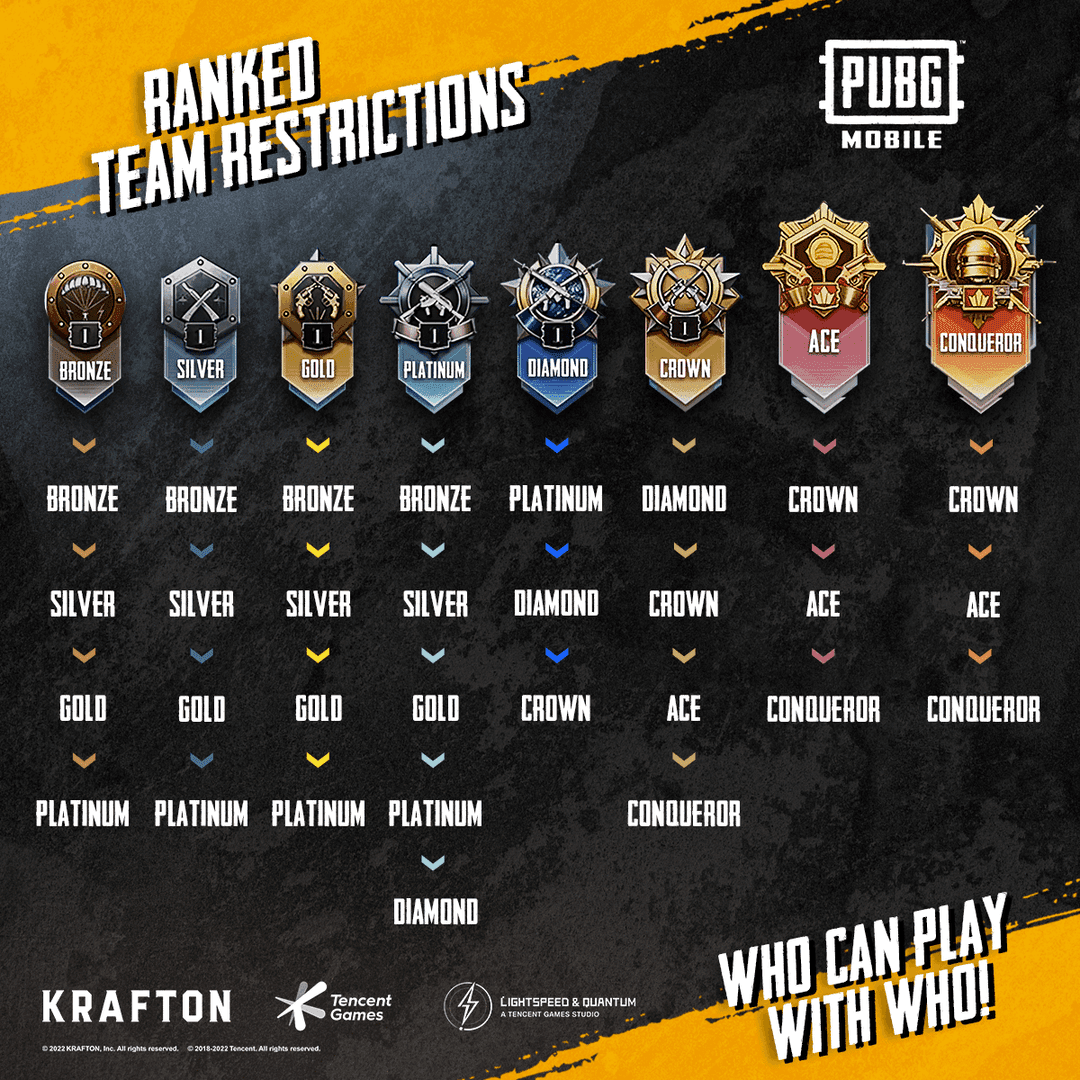
For items: Browse the shop, pick something, click the gift icon, select recipient, confirm the transaction
For Royale Pass: Head to Mail > Requests, review what’s pending, click View then Give
The system makes you confirm everything – final costs, recipient details, the works. No accidental purchases here. The interface shows gift-eligible friends with their Synergy levels and friendship duration, which is actually pretty helpful.
The Fine Print (Limits You Need to Know About)
PUBG Mobile keeps their daily and monthly gifting limits under wraps, but they exist. The limits vary based on your account standing and regional regulations – basically, how much they trust you and where you’re playing from.
That character level 3 minimum? It’s there to stop brand-new fraudulent accounts from exploiting the gifting system. The 24-hour friendship requirement creates a cooling-off period for security.
Regional stuff gets messy fast. US App Store cards won’t work in European accounts (learned this the hard way). Platform limitations matter too: iOS and Android players interact fine in-game, but gift card redemption needs the right platform store.
Alternative Methods That Actually Work
Gift Cards (The Old Reliable)
Purchase Google Play cards for Android friends or App Store cards for iOS users. Send them the redemption codes securely – I usually use encrypted messaging apps for this. They redeem through their store accounts, adding wallet balance for direct UC purchases.
Maximum flexibility, but requires that extra redemption step.
UC Redeem Codes (My Personal Favorite)
Get codes from trusted sources, provide to friends along with their Character ID. They visit the official PUBG Mobile redemption page, enter their Character ID and code for direct UC crediting. Works across all platforms and regions – no platform drama.
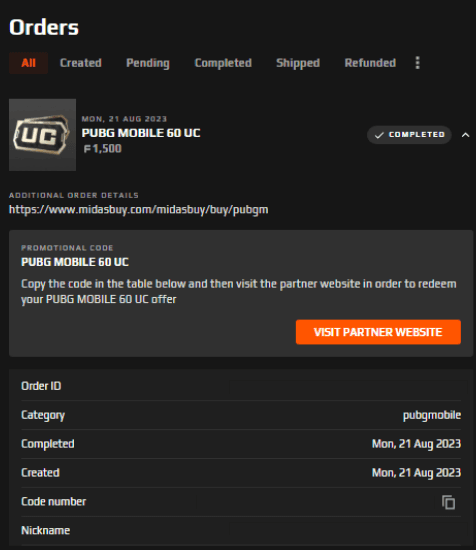
Buy PUBG UC for Friends through BitTopup ensures competitive pricing and instant processing without the account security headaches.
Security (Don’t Get Scammed)
I've seen too many players fall for UC scams. Just a reminder: never share your login credentials. Never. Legitimate gifts will never ask for your password.
Enable two-factor authentication on your gaming and payment accounts. Screenshot your purchase confirmations and codes. Monitor account activity for unauthorized transactions, and report suspicious stuff immediately to PUBG Mobile support.
When Things Go Wrong (Troubleshooting)
UC delivery can take up to 24 hours because of payment processing delays. Payment failures usually come from connectivity issues, incorrect details, or insufficient funds. If purchases seem stuck, clear your game cache first.
Some banks automatically block international gaming transactions – you might need to call and authorize them manually. Been there, done that.
Contact PUBG Mobile support through the in-game help center after 24 hours, providing purchase details, screenshots, and Character ID. They typically respond within 48 hours for UC issues. For gift card problems, contact both the card issuer and game support.
PUBG Mobile UC Recharge through BitTopup provides dedicated customer support with comprehensive transaction tracking and guarantee policies for rapid issue resolution.
Pro Tips from Someone Who’s Done This Too Many Times
Purchase during promotional events offering bonus UC on top-ups – your money goes further. Plan Royale Pass gifts within those 7-day new season windows (set calendar reminders if you have to). Maintain Synergy levels through team matches and cooperative gameplay.
Establish clear gift expectations within your gaming group. Nobody likes feeling pressured into expensive purchases.
Document what works and share knowledge within trusted communities. Use gifting strategically for team objectives like coordinated purchases. And respect your friends’ gift decisions – don’t create social obligations around spending money.
Quick Answers to Common Questions
Can you directly transfer UC between accounts? Nope. Use item gifting, Royale Pass sharing, or gift cards instead.
What are the exact gifting requirements? 24-hour friendship, Synergy level 20+, sender character level 3+. Build Synergy by playing matches together.
How long until gifts show up? In-game gifts appear immediately. Gift card UC takes up to 24 hours. Redeem codes credit within minutes.
Are there gifting limits? Yes, but PUBG doesn’t publish the exact numbers. Daily and monthly limits vary by account history and region. You’ll get notifications when approaching limits.
BitTopup offers secure, competitively-priced UC purchases with instant delivery and reliable customer support – making your PUBG Mobile investment actually worthwhile instead of a headache.


















