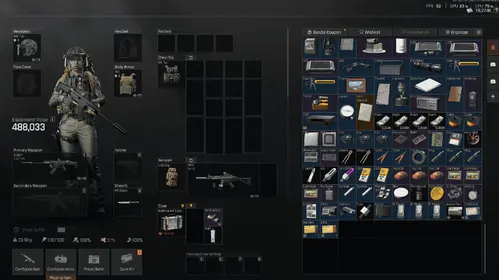Introduction to PUBG Mobile Performance Optimization
Ever chased those silky-smooth FPS tiers in PUBG Mobile? Extreme hits 60, 90 on Smooth for supported devices, and Ultra Extreme ramps to 120 in the thick of combat (lobbies cap at 90). Lag plummets to 28-35ms— that's 15-25% quicker reactions. At 30-60 FPS, target acquisition sharpens by 40%; crank to 120 and tracking improves 12-18%. Baseline on a Helio G85? Medium settings pull 30-40 FPS. Head to Training Ground, fire up the FPS counter, and watch drops after 20-45 minutes as temps climb to 40-45°C.
Quick baseline: Jump into Training Ground, jot down those dips.
Want an edge? Grab PUBG Mobile UC for performance boost. BitTopup hooks you up with instant UC at killer prices—100% safe, works across devices, 24/7 support, and rave reviews from the community.
Device Compatibility Check
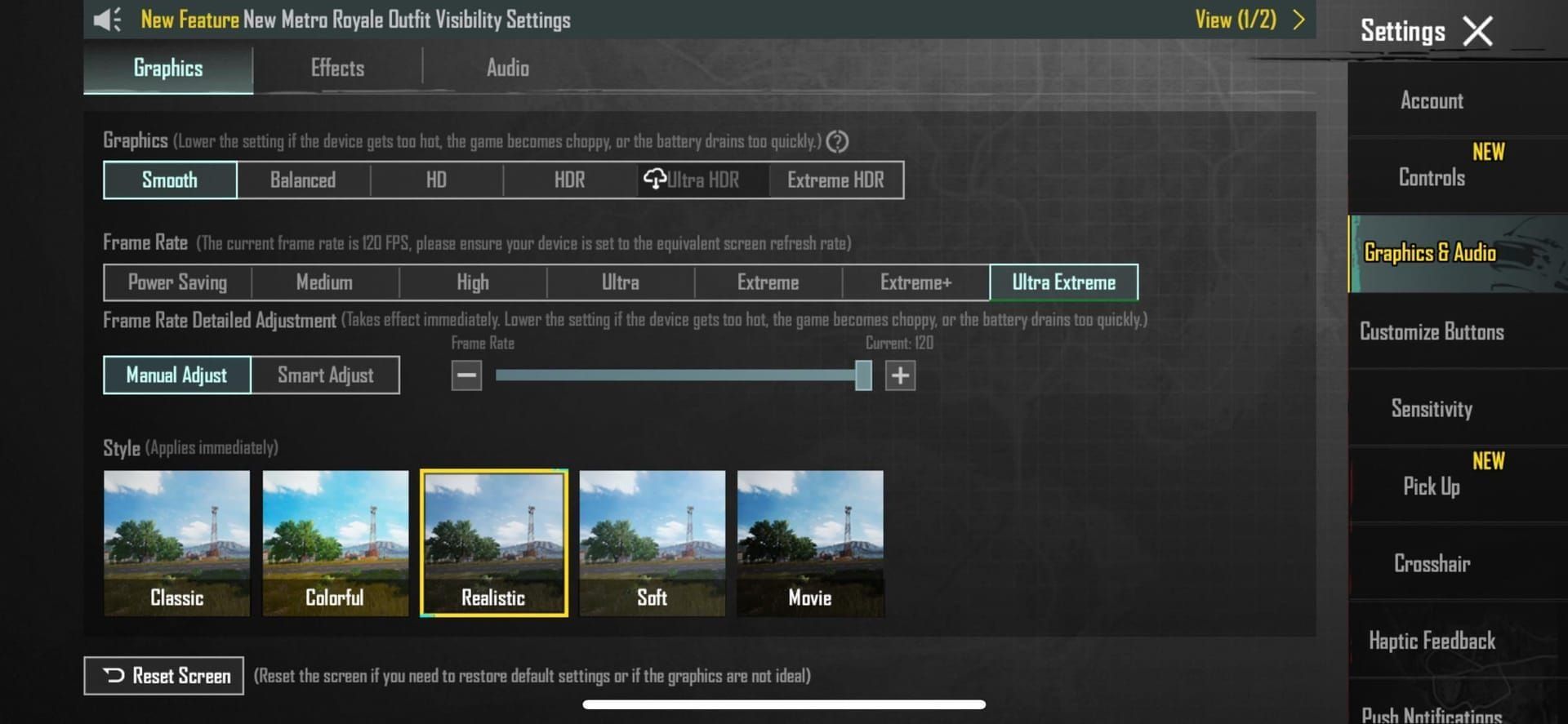
First things first: Does your rig handle 90 FPS? You need a 90Hz+ display, 6GB+ RAM, Snapdragon 855+ or A12 Bionic+. For 120 FPS glory? Step up to 120Hz+, 8GB+ RAM, Snapdragon 8 Gen 2/3, A17 Pro, 5000mAh+ battery, UFS 3.0+ storage, Adreno 740+ GPU, and temps below 40-45°C.
Android standouts: Samsung S23/S24, OnePlus 11/12, ROG Phone 8 (118.2 FPS average, 99.2% consistency). iOS crew: iPhone 13/14/15 Pro/Max, iPad Pro 2020+ (M1/M2+). Low-end warriors (2-4GB RAM, Snapdragon 400-600/Helio A series)? Lock in stable 60 FPS with 20GB+ free storage.
Quick check:
- Peek at 90/120Hz in display settings.
- Dive into About Phone for RAM/storage stats.
- Test Smooth FPS—PUBG Lite if you're on 2GB.
Adreno 618 limps at 38 FPS on Low; Adreno 660 pushes 66 FPS Low. Switch to Smooth? +15-30 FPS over Balanced. (I've seen Adreno 618 phones transform—total game-changer for potato PCs, er, phones.)
Enabling 90/120 FPS Mode Step-by-Step
Patch 3.2+ is your ticket (3.5 in Jan 2025 brings tweaks; 4.0 on Sep 4, 2025 adds Super Smooth at 60 FPS with 30% efficiency gains).
Android hustle:
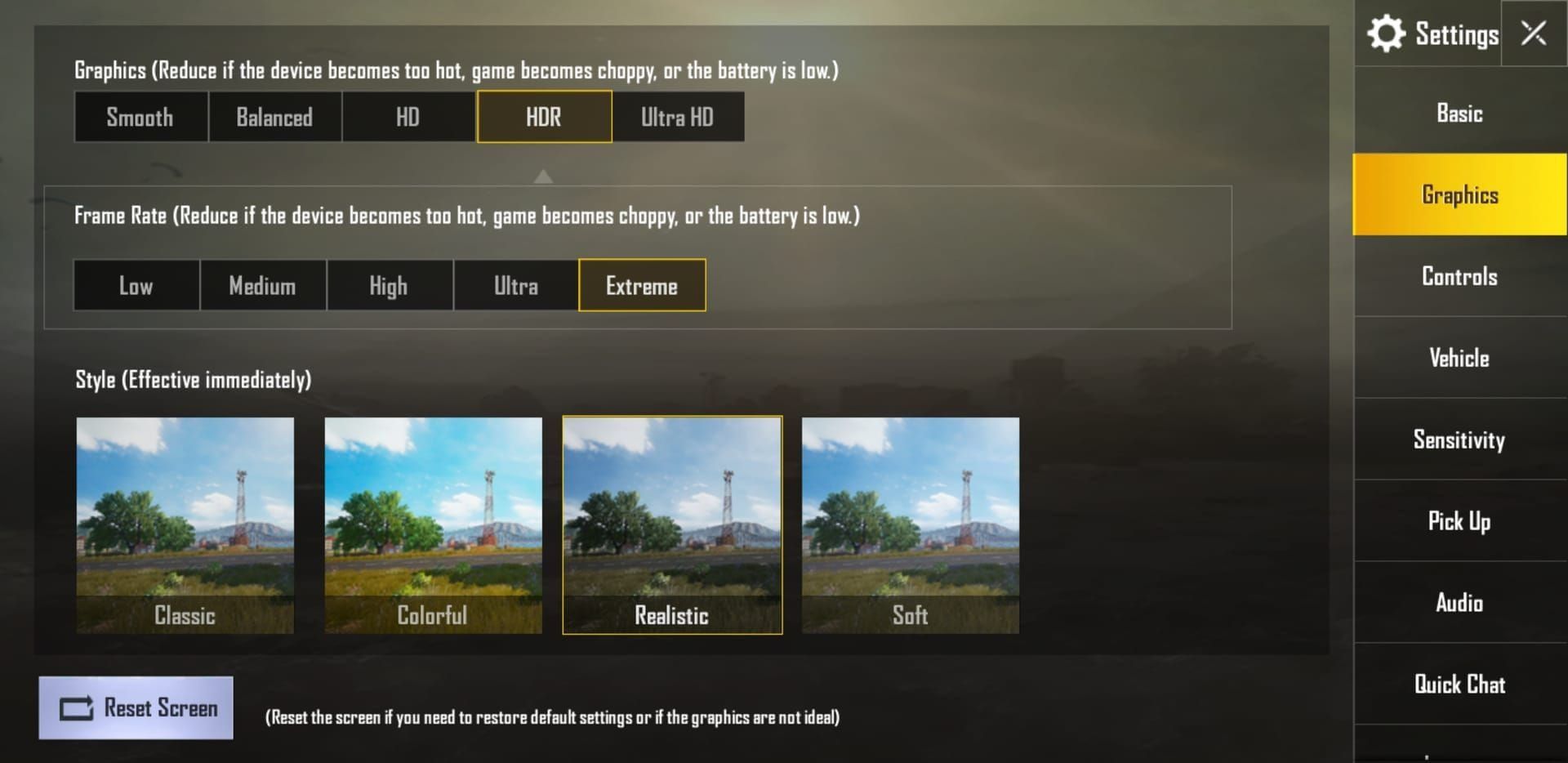
- Graphics to Smooth (40% fewer polygons, 10-15% lighter GPU load than HDR).
- Frame Rate: 90 or Ultra Extreme.
- Dev Options (tap Build number 7x): Limit background processes to 3-4, animations at 0.5x, Force GPU rendering, Vulkan for +10-15% boost, 1280 HD resolution.
- Fire up boosters—Samsung Game Booster nets +15-30 FPS, Xiaomi Turbo, ASUS X Mode, OnePlus HyperBoost. Restart and roll.
iOS path:
- 3.2+ on iOS 17+.
- Graphics Smooth, Frame Rate 90/Ultra Extreme.
- Flip Accessibility > Motion > Limit Frame Rate, or try screen recording toggle.
Kill Auto-adjust, Shadows, AA—each frees 8-12 FPS. Brightness? 125-150%.
Optimal Graphics Settings for Low-End Devices

Smooth is king here: 40% polygon slash versus HDR's 60-90 FPS at 68% GPU hog and 18-25% battery suck. Smooth sips just 12-18% drain—and snags 82% of tournament wins, per data.
For 2-4GB low-end: Smooth, Extreme/60 FPS, nix AA/Shadows/Bloom, SFX Low, Colorful or Classic skins, no Auto-adjust. Snapdragon 400-600/Helio A? +15-30 FPS easy.
Mid-tier like 720G-855? Smooth +90 FPS, Vulkan, HD res. Pro sensitivity tweak: TPP No Scope 95-120%, FPP 100-130%; ADS Red Dot/Holo 60-70%, 3x 25-30%, 6x 20%; Gyro No Scope 300%, Red Dot 280%, 3x 180%, 6x 120% (boosts long-range hits 25%, CQC control 60%).
Prep work:
- Power-saving off, apps closed, 20GB+ free space.
- In-game Repair—fixes 85% glitches.
- Dev tweaks: Backgrounds 3-4, HW Overlays off; iOS, kill Background Refresh.
Stock up via buy UC for 90 FPS mode in PUBG Mobile. BitTopup: Lightning-fast delivery, cheap rates, ironclad security, every device covered, stellar 24/7 help, users love it.
Device-Specific Setups and Benchmarks
ROG Phone 8: Update 3.2+, Game Genie in Combat mode, X Mode (CPU 3.3GHz/GPU 770MHz), Smooth/Ultra Extreme, AA off/low shadows. Delivers 118.2 FPS average, 98.5-99.2% consistency, 42-45°C, 18% drain per hour (3+ hour marathons).

OnePlus 12: 3.5 patch, Gaming Space (+15% CPU/+20% GPU), HyperBoost, Smooth/Max Ultra Extreme: 116.8 FPS, 96.8% stability, 44-47°C, 22%/hr drain.
Xiaomi 14 Pro: 3.5, Gaming Turbo (+12% CPU/+18% GPU), Smooth/Ultra Extreme: 115.4 FPS, 95.4% consistency, LiquidCool stretches battery +15-20%.
Flagships overall: Smooth/Ultra Extreme, Classic/Colorful, shadows/AA ditched (118.2 FPS avg, 98.5% consistency). Gaming phones edge 99% stability over flagships' 97-99%, and sustain 30-60 minutes versus 10-20.
Battery/Thermal Management
120 FPS? Guzzles 40-60% more juice (5000mAh drops from 4-5 hours to 2.5-3; match usage jumps 8-12% to 18-25%; ROG at 18%/hr). Temps spike +15-20°C, throttling kicks at 45-48°C (gaming phones hold 28-32°C for 30-60min).
Stay cool:
- 70% brightness (-15-20% drain), airplane mode + WiFi, haptics/cases/charging off (-6-10°C).
- 5-10min breather every 45min, room under 25°C, good airflow.
- External fans: -10-20°C, +40-60min play (drops -8-12°C).
90 FPS slashes throttle risk to under 25% versus 120's heat fest.
Troubleshooting and Maintenance
High FPS ghosting you? Update to 3.2+, Smooth, max refresh, restart; cache clear or Repair (85% success), eyeball storage/RAM. Drops mid-game? Keep under 45°C, apps shut, 5GHz WiFi with <50-100ms ping.
Routine grind:
- Weekly: Cache wipe, 2-3GB free.
- Monthly: Repair run, FPS/battery/thermal check.
- Quarterly: Post-patch fiddles.
Overheating? Cool to <48°C, unplug charger, drop FPS. Steer clear of HDR/max res (30-40% FPS killer) or AA/shadows on mid-range (12-20% penalty).
Latest Updates & Future-Proofing
90/120 FPS rolled in 3.2; 3.5 hits Jan 2025; 4.0 Sep 4, 2025 with Super Smooth. Full 120 needs 3.5+; 2025 expands supported devices. Sep 26, 2025 'Predator vs Survivors' demands 90-120 FPS. Weekly cleans keep those gains locked.
FAQ
How do I enable 90 FPS in PUBG Mobile?
Update 3.2+, Smooth graphics, 90 FPS frame rate, disable Auto-adjust/Shadows/AA; Dev Options bg limit 3-4, max refresh.
What are the best settings for low-end devices in PUBG Mobile?
Smooth, Extreme/60 FPS, disable AA/Shadows/Bloom/SFX High, Classic/Colorful; 20GB+ space, Repair, Game Booster for 15-30 FPS.
Is 120 FPS possible on PUBG Mobile low-end phones?
No; needs Snapdragon 8 Gen 2/3+, 8GB+ RAM, 120Hz+; low-end 2-4GB max 60 FPS Smooth.
PUBG Mobile 90 vs 120 FPS difference?
120 FPS: 28-35ms lag, 33% smoother, +40-60% drain/heat; 90 FPS: 5-8ms lag cut vs 60 FPS, better balance.
How to fix lag in PUBG Mobile on 2GB RAM?
PUBG Lite, Smooth/60 FPS, all effects off, Dev bg 3-4, weekly cache clear; +15-30 FPS.
Supported devices for 120 FPS PUBG Mobile?
Android: ROG Phone 8, OnePlus 12, Xiaomi 14 Pro, Samsung S23/S24; iOS: iPhone 13-15 Pro/Max (3.5+, Smooth).