Understanding PUBG Mobile Gyroscope Mechanics in 2025
Here's something that might surprise you – PUBG Mobile's gyroscope isn't just about tilting your phone anymore. The system converts device movements into crosshair adjustments, sure, but the 2025 meta has completely shifted the game. We're seeing 15-20% higher sensitivity values compared to 2025 configurations, and honestly? It makes sense with the faster time-to-kill mechanics and new map designs like Rondo dropping this March.
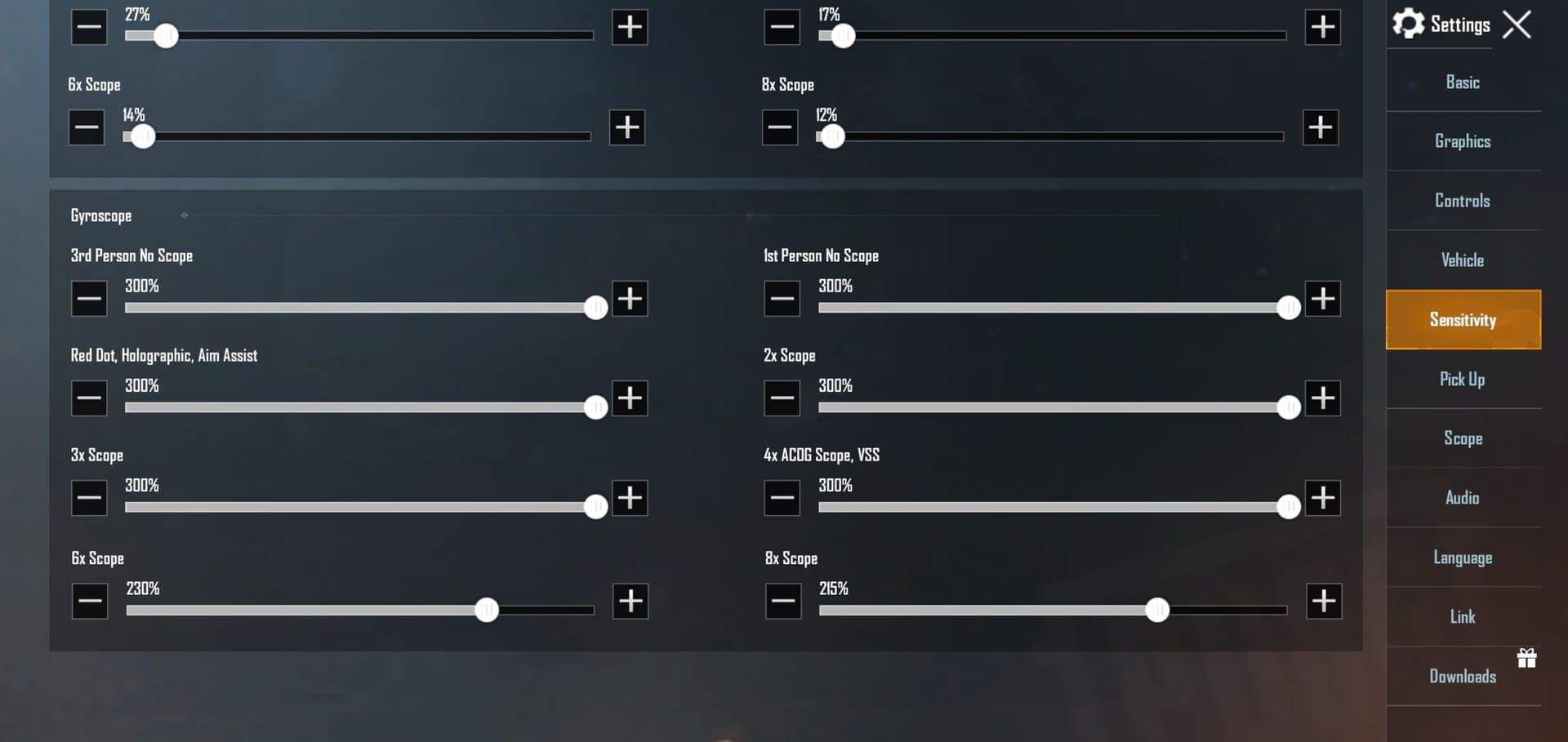
You've got two main modes to choose from. Always On gives you continuous tilt-based control – that's what the pros swear by. Then there's Scope On for beginners who aren't ready to commit fully. The numbers don't lie here: professional players are hitting 70-80% accuracy at 200+ meter distances using gyro-only setups. Compare that to 50-60% with traditional touch controls, and you'll see why everyone's making the switch.
The 2025 updates introduced something called decoupled recoil mechanics (basically, recoil patterns work differently now), which means you need inverse scope relationships. Translation? Higher zoom scopes actually need lower sensitivity values. Counterintuitive, but it works.
For optimal UC management during competitive play, consider using safe PUBG Mobile UC top up services. BitTopup offers secure transactions with competitive pricing and instant delivery – because nobody wants their account compromised while chasing that next rank.
Essential Gyroscope Testing Methods
Look, you can't just copy someone else's settings and expect miracles. Systematic testing is everything. I've seen too many players jump between configurations without proper validation, then wonder why their aim feels inconsistent.
Start with Training Ground – it's your best friend. Three core drills will tell you everything you need to know:

The Testing Trinity:
- Hipfire tracking: Use only gyro tilts to follow moving targets for 5-10 minutes straight
- Wall spray analysis: Empty full magazines at 25m, 50m, and 100m while recording deviation patterns
- Sniper flick exercises: Quick scope transitions between distant targets using 6x and 8x optics
But here's the kicker – don't stop there. Scope switching validation is crucial. Practice seamless transitions while maintaining target tracking, because that's where most players fall apart in real matches.
Monitor these metrics religiously: headshot percentage, spray hit accuracy, target acquisition time, and recoil variance. You want less than 10cm deviation at 200m distances with consistent sub-1 second target acquisition. Team Deathmatch provides real-world validation, but commit to 10 matches per configuration before making any changes. Trust the process.
No-Scope Gyroscope Configuration
No-scope sensitivity lives in the 300-400% range for optimal close-quarters performance. Beginners should start at 300% – don't get greedy and jump straight to 400%. Build that muscle memory first.
Here's what works:
Optimal No-Scope Setup:
- TPP/FPP Gyroscope: 300-400%
- ADS Gyroscope No-Scope: 400%
- Free Look Sensitivity: 150%
Professional players consistently pair 400% no-scope with identical ADS sensitivity values. Why? Seamless transitions. Your brain doesn't have to recalibrate between hipfire and ADS modes.
Test this through sustained hipfire tracking in Training Ground. Find those moving objects and keep your crosshair glued to them using only gyro movements. If you're overshooting, dial it back 5-10%. Undershooting? Bump it up gradually.
Red Dot and Holographic Sight Settings
Red dot configurations need 280-400% gyroscope sensitivity for that sweet spot between indoor tracking and spray control at 10-50 meter distances. ADS gyroscope values should sit between 365-375% – even Jonathan Gaming uses 300% for consistent recoil compensation, and that guy knows what he's doing.

Red Dot Optimization:
- Gyroscope Sensitivity: 280-400%
- ADS Gyroscope: 365-375%
- M416/SCAR-L: 50-60% ADS values
- AKM/Beryl: 55-65% (these guns kick harder)
Start testing with 5.56mm weapons – they're forgiving with moderate recoil patterns. Once your muscle memory develops, progress to 7.62mm weapons that demand aggressive downward tilt compensation. The learning curve is real, but it's worth it.
2x and 3x Scope Optimization
This is where things get interesting. 2x scope settings range from 270-400%, and your playstyle determines where you land. Aggressive players stick with 400% for lightning-fast target acquisition. Conservative players? 270% prevents those embarrassing overcorrections.
3x scope optimization requires 180-300% sensitivity values – perfect for burst fire and lateral tracking at 75-meter distances.
Medium-Range Matrix:
- 2x Scope Gyroscope: 270-400%
- 2x ADS Gyroscope: 350-400%
- 3x Scope Gyroscope: 180-300%
- 3x ADS Gyroscope: 260-275%
Practice hybrid touch-gyro techniques for smoother scope transitions. Lower sensitivity values work better on mid-range devices, while high-end hardware can handle maximum sensitivity ranges without breaking a sweat.
When you're managing competitive loadouts and need access to premium scopes, reliable UC acquisition becomes essential. PUBG Mobile UC shop online through BitTopup provides instant delivery with 24/7 customer support – because weapon customization shouldn't be limited by payment issues.
4x Scope Gyroscope Mastery
The 4x scope is the Swiss Army knife of optics. It balances versatility across 75-150 meter distances, which makes sensitivity tuning critical. Optimal range sits between 160-200%.

Experienced players push 200% for rapid target switching. Newer players should stick with 160% to prevent overcorrections during precision shooting.
4x Precision Settings:
- Gyroscope Sensitivity: 160-200%
- ADS Gyroscope: 150-275%
- Universal compatibility across assault rifles and DMRs
Validate through 100-meter wall spray consistency tests. Fire multiple magazines and monitor horizontal drift patterns. If you're seeing inconsistent groupings, your sensitivity needs adjustment.
6x and 8x Long-Range Precision
Long-range optics demand patience and precision. 6x scope settings range from 120-170% – experienced players can handle 170%, while moderate configurations should stick with 120%.
8x scope requires 55-121% sensitivity for sniper taps and drag-scoping at maximum engagement distances. This is where minimal movements matter most.

Long-Range Precision Matrix:
- 6x Scope: 120-170% gyroscope, 120-195% ADS
- 8x Scope: 55-121% gyroscope, 55-90% ADS
- Focus: Bolt-action precision with minimal tilt requirements
Professional snipers emphasize whole-arm stability techniques rather than wrist-based adjustments. Your entire setup needs to support these micro-movements.
Professional Testing and Validation
Data beats guesswork every time. Systematic validation requires structured approaches measuring headshot percentages, spray accuracy, acquisition times, and recoil variance across weapon platforms.
Comprehensive Testing Framework:
- Baseline establishment: Document current performance across 20 matches
- Incremental adjustment: Modify sensitivity by 5-10% increments weekly
- Performance tracking: Monitor headshot rates, spray density, elimination consistency
- Validation period: Commit to settings for minimum 1-week periods
Document everything. Spray patterns at standardized distances, target acquisition timing with stopwatch measurements, long-range accuracy through hit-rate calculations. The pros do this religiously – there's a reason they're consistent.
Device-Specific Optimization
Not all devices are created equal. iOS devices (iPhone 12-15 series) support enhanced gyroscope calibration requiring +5-10% increases over baseline sensitivity values. Android high-end devices from Samsung, OnePlus, and Xiaomi support full gyroscope ranges of 300-400% for close-range engagements.
Device Optimization Guidelines:
- iOS: Full 300-400% no-scope/red dot capabilities with excellent calibration
- Android High-End: Complete sensitivity range support with +5-15% adjustments for large screens
- Mid-Range Android: Reduce sensitivity by 10-15%, prioritize Smooth graphics with high FPS
- iPad/Tablet: +15-25% gyroscope increases, implement 4-6 finger claw grips
Disable Low Power Mode on iOS devices. Enable gaming modes on Android platforms. Monitor device temperature during extended sessions – overheating kills sensor accuracy faster than anything else.
Pro Player Analysis and Comparisons
Jonathan Gaming uses 300% ADS gyroscope for Red Dot/2x scopes with 236% for 3x configurations. He pairs this with 4-finger claw grip and Always On gyroscope mode. ScoutOP takes a different approach – 55-60% ADS Red Dot sensitivity with 60-65% gyroscope for 3x scopes.

Professional Configuration Styles:
- Aggressive: 400% gyroscope no-scope through 4x, higher camera sensitivity 120-150%
- Sniper Specialist: 10-13% for 8x scope, lower overall sensitivity values
- Support Role: Balanced 30-35% for 2x, 20-25% for 3x configurations
Tournament analysis reveals 70% of top players use gyroscope-only configurations. In Asian competitive scenes? 80% adoption rates. The writing's on the wall.
Common Mistakes and Troubleshooting
The biggest mistake? Dramatic sensitivity changes exceeding 20-50% adjustments that completely disrupt muscle memory. Optimal practice involves gradual 5-10% modifications with minimum 1-week testing periods.
Critical Error Prevention:
- Avoid constant mid-session adjustments
- Maintain uniform settings across game modes
- Disable auto-rotate in device settings
- Monitor ping and device temperature
Sensitivity codes for quick setup: 7435-8846-3421-0303-0728 for balanced configurations, 7182-2143-7949-4840-905 for Android optimization, and 7120-0143-8549-4140-855 for iOS devices. Always backup current configurations before applying new codes – learned that one the hard way.
FAQ
What's the best gyroscope sensitivity for beginners in PUBG Mobile 2025? Start conservative: 300% No Scope, 280% Red Dot, 270% 2x, 180% 3x, 160% 4x, 120% 6x, and 100% 8x. Set Free Look at 150% and practice daily for 10-15 minutes in Training Ground. Don't rush the process.
How do I test if my gyroscope sensitivity is optimized? Three tests tell the whole story: hipfire tracking using only gyro tilts, wall spray patterns at 25m/50m/100m distances, and sniper flicks between distant targets. You want less than 10cm deviation at 200m consistently.
Should gyroscope sensitivity be different for each weapon type? Absolutely. M416/SCAR-L need 50-60% ADS gyro for Red Dot, while AKM/Beryl require 55-65% because they kick harder. Bolt-action snipers use 10-15% for 8x scope, semi-auto snipers need 15-20%.
Why does my gyroscope feel inconsistent during matches? Usually it's background apps, power save mode, auto-rotate not disabled, or device overheating. Ensure Smooth graphics with high FPS and calibrate gyroscope weekly on flat surfaces. Consistency comes from stable conditions.
How often should I adjust my gyroscope sensitivity settings? Maximum 5-10% weekly adjustments with minimum 1-week testing periods. Monthly reviews after major updates are sufficient. Your muscle memory needs time to adapt – don't sabotage it with constant changes.
What's the difference between iOS and Android gyroscope optimization? iOS devices support +5-10% higher sensitivity values with excellent calibration. Android high-end devices handle full sensitivity ranges with +5-15% adjustments for larger screens. Mid-range Android should reduce sensitivity by 10-15% for stability.

















