What is UC in PUBG Mobile and Why You Need It
Let’s be honest—if you’ve been playing PUBG Mobile for more than a week, you’ve probably stared at that shiny Royale Pass or weapon skin wondering if it’s worth spending real money. Here’s the thing: UC isn’t just another mobile game currency trying to empty your wallet (though it certainly can if you’re not careful).
UC vs BP: Understanding PUBG Mobile Currencies
UC (Unknown Cash) is PUBG Mobile’s premium currency, and it’s completely different from BP (Battle Points). Think of BP as pocket change you earn from matches—useful for basic stuff, but it won’t get you the good stuff. UC? That’s your ticket to the exclusive cosmetic content that actually makes your character stand out.

Here’s what I’ve learned after covering mobile gaming monetization for years: unlike BP, which you can grind endlessly through matches, UC requires real money investment. And before you ask—no, you can’t use PUBG: NEW STATE’s NC currency here. These games keep their economies completely separate.
What You Can Buy with UC
UC’s purchasing power covers several categories that enhance personalization without giving competitive advantages (thank goodness for that):
Royale Pass access - Elite Pass costs 600 UC, Elite Pass Plus runs 1800 UC.

Both offer 100 reward tiers, but here’s my take: the regular Elite Pass usually provides better value unless you’re absolutely sure you’ll complete most tiers.
Weapon skins - Including that infamous M416 Glacier that requires serious UC investment for maximum effects. Worth it? Depends on how much you value digital flex.
Character outfits and emotes - Available through direct purchases or crate-based acquisition (more on why crates are risky later).
Vehicle customizations - Skins for Dacia, UAZ, Buggy. Honestly? These are often overlooked but can be surprisingly satisfying.
Utility items - Name Change Cards and Room Cards for custom matches. Practical stuff that actually serves a purpose.
The Royale Pass represents the most strategic UC investment—you can actually recoup portions of that initial 600 UC through mission completion if you’re dedicated enough.
Official Methods to Purchase UC in PUBG Mobile
Google Play Store and Apple App Store UC Purchase
Standard packages start small and scale up: 60 UC ($0.99), 180 UC ($2.99), 300 UC ($4.99), 600 UC ($9.99), 1500 UC ($24.99), 3000 UC ($49.99), and 6000 UC ($99.99). The larger bundles offer bonus UC—basic economics at work.

Google Play users have it slightly easier. You can use gift card balance or even Google Opinion Rewards credit, though regional restrictions can throw a wrench in your plans. iOS users need to keep valid backup payment methods linked even with sufficient Apple ID balance because of tax calculations. Annoying? Yes. Necessary? Unfortunately.
Direct In-Game Purchase Process
The process itself is straightforward: open PUBG Mobile, tap the UC icon, select your package, complete the transaction. Most purchases process instantly, but network delays can extend delivery up to 24 hours. Pro tip: always screenshot your purchase confirmation—you’ll thank me later if something goes wrong.

Step-by-Step Guide to Buying UC Safely
Account Verification and Security
Before spending a dime, make sure your account is properly verified. Link it to Google Play, Apple ID, or Facebook for purchase tracking and recovery. This isn’t just bureaucracy—it’s your safety net.
Two-factor authentication isn’t optional anymore. The mobile gaming space has seen too many account thefts, and protecting your UC investment should be priority one.
Payment Method Setup and Troubleshooting
Credit cards (Visa, Mastercard), digital wallets (PayPal, Google Pay, Apple Pay), and regional options like Direct Carrier Billing provide flexibility. Egypt’s January 2024 partnership with TPAY Mobile shows how carrier billing is expanding globally—expect more regions to follow.
Common purchase failures? Usually insufficient balances, regional restrictions, or account linking issues. Android users often hit region mismatches between Google Play accounts and gift card origins. It’s frustrating but fixable.
Free UC Earning Opportunities in PUBG Mobile
Special Events and Achievement Rewards
Here’s where patience pays off. PUBG Mobile hosts seasonal events with UC rewards through mission completion. Anniversary celebrations and holiday events feature the most generous rewards—mark your calendar.
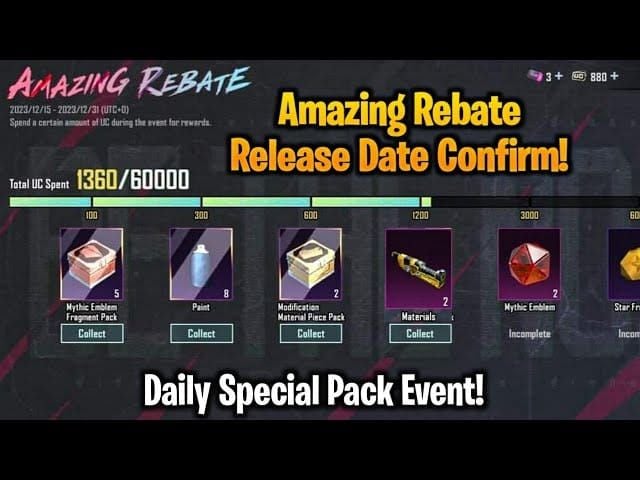
Bug reporting can yield around 400 UC for significant discoveries. Not exactly reliable income, but hey, if you spot something major, report it.
Official tournaments like PMPL and PMGC offer substantial UC prizes. Community tournaments are more accessible to casual players, often featuring participation rewards rather than just winner-takes-all structures.
Daily Login and Tournament Participation
Consecutive login streaks unlock rewards, including occasional UC bonuses during promotional periods. Community tournaments hosted by content creators frequently feature UC rewards through lucky draws—sometimes just watching streams can net you rewards.
UC Pricing and Regional Differences
Global Price Comparison and Best Value
This is where things get interesting. UC pricing varies dramatically across regions. Brazil offers significantly cheaper UC compared to India—63 UC costs approximately 54 INR, with Royale Pass around 530 INR. Malaysia and Iran maintain similarly competitive pricing.
Seasonal sales offer 20-30% discounts, typically coinciding with holidays or major updates. The 6000 UC package at $99.99 provides superior value through bonus inclusion—basic bulk pricing strategy, but it works.
Payment Methods and Security Considerations
Supported Options and Security Practices
Official purchases support major credit cards, digital wallets, and emerging carrier billing options. Egypt’s TPAY Mobile partnership demonstrates expanding availability across the MENA region, where gaming revenue is projected to reach $5 billion in 2025.
Secure management requires two-factor authentication, strong passwords, and regular security audits. Buy PUBG UC through verified platforms that prioritize account security and transaction protection.
Avoiding UC Scams and Illegal Methods
Common Scams and Ban Consequences
Let me be crystal clear: UC generators are scams. Period. These sophisticated operations exist to steal credentials or install malware. They violate terms of service and result in permanent account bans.
Unofficial vendors operate through credential theft or fraudulent schemes. Even if you get UC initially, it gets removed and your account faces penalties. PUBG Mobile enforces strict policies—bans affect entire accounts, including legitimately earned progress.
Authentic promotions come exclusively from official channels or verified partners with transparent business practices. BitTopup provides secure UC purchasing with competitive pricing and comprehensive customer support.
UC Spending Strategies and Optimization
Royal Pass Investment and Crate Efficiency
The Elite Royale Pass consistently provides the highest UC value return. At 600 UC, completing sufficient missions can recoup 200-300 UC, effectively reducing your cost to 300-400 UC. That’s solid value.
Elite Pass Plus at 1800 UC includes instant tier unlocks, but success depends on completion rates. Are you actually going to grind those missions? Be honest with yourself.
Crate-based spending carries significant risk due to randomized systems with low probability rates. I’ve seen too many players blow hundreds of dollars chasing specific items. Don’t be that person.
Strategic spending aligns with seasonal events offering limited-time items and enhanced value. PUBG UC Recharge timing around events maximizes purchasing power.
Troubleshooting UC Purchase Issues
Failed Transactions and Missing UC Recovery
Transaction failures typically stem from payment method issues, regional restrictions, or verification problems. Android users should verify Google Play regions match payment origins. iOS users need sufficient balance plus tax coverage—Apple’s quirky requirement.
When purchases succeed but UC doesn’t appear, wait 24 hours before panicking. If it’s still missing, contact support with documentation: receipts, transaction IDs, timestamps. Makes resolution much faster.
UC refunds remain extremely rare due to digital goods policies and instant delivery. App stores handle requests through standard policies, typically requiring exceptional circumstances.
Frequently Asked Questions
How much does UC cost in PUBG Mobile? Standard tiers: 60 UC ($0.99), 180 UC ($2.99), 300 UC ($4.99), 600 UC ($9.99), 1500 UC ($24.99), 3000 UC ($49.99), 6000 UC ($99.99). Regional variations exist—Brazil offers lower costs. Larger packages include bonus UC for better efficiency.
Can you get free UC legitimately? Yes, through official redeem codes during tournaments, community events, seasonal missions, Google Opinion Rewards for Android users, and bug reporting (around 400 UC for significant discoveries). These methods remain time-sensitive and region-locked.
Is buying UC from third-party sites safe? Illegal third-party purchases pose significant risks: account theft, malware, permanent bans. Official channels through app stores or verified partners like BitTopup provide secure transactions with customer support and protection.
What payment methods work for UC purchases? Major credit cards, digital wallets (PayPal, Google Pay, Apple Pay), prepaid gift cards, and Direct Carrier Billing in select regions. Payment methods must match app store account regions. iOS requires valid backup methods even with Apple ID balance.
Ready to enhance your PUBG Mobile experience? Visit BitTopup for secure, fast, and competitively priced UC purchases with excellent customer support and guaranteed delivery!


















