Understanding Zero-Recoil in PUBG Mobile 2025
What is Zero-Recoil Technology
Here's the thing about zero-recoil – it's not actually zero (despite what YouTube thumbnails might tell you). What we're really talking about is optimizing sensitivity configurations to minimize weapon kick through precise gyroscope and ADS settings. The M416, for instance, exhibits 2.8 vertical and 3.1 horizontal recoil values, while the AKM demonstrates 30% more aggressive patterns compared to 5.56mm weapons. Pretty significant difference there.
Modern codes encode camera, ADS, and gyroscope settings into those mysterious 19-digit formats like 1-7435-8846-3421-0303-0728. Think of them as instant configuration deployment tools – basically shortcuts that save you hours of manual tweaking.

Now, here's where attachments come into play. Compensators reduce M416 recoil by 25% and AKM by a measly 5% (which explains why AKM feels like wrestling a wild boar). Combined with optimal attachments, players achieve 58% spray density improvement at 100-meter distances. Device tilt counters vertical recoil while crouching provides additional stabilization – simple physics, really.
For reliable UC top-ups during your gaming sessions, pubg m uc top up codes from BitTopup offer secure transactions with competitive pricing and instant delivery, ensuring uninterrupted gameplay while mastering these techniques.
Benefits for Competitive Gaming
Let's talk numbers that actually matter. Zero-recoil configurations provide 40-60% improvement in spray accuracy at medium ranges – that's the difference between hitting air and hitting headshots. Professional players demonstrate superior metrics across the board: acquisition time reduces by 0.3-0.5 seconds (which is massive in competitive play), spray consistency improves by 45%, tracking accuracy increases by 30-40%.
These improvements translate directly to higher K/D ratios and improved ranking performance. I've seen players jump from Diamond to Crown just by nailing their sensitivity settings.
Myth vs Reality in Recoil Control
Time for some myth-busting. iOS devices require 5-10% higher sensitivity values compared to Android – this isn't preference, it's hardware reality. Tablets need 15-25% increases due to screen size and grip dynamics. Gaming phones with 120Hz+ displays can handle more aggressive settings, while budget devices perform better with conservative configurations.
Here's what most guides won't tell you: professional players commit 1-2 weeks minimum to new sensitivity configurations. Daily 10-15 minute training sessions are required for muscle memory development. No shortcuts here.
Complete Gyroscope Setup Guide
Initial Device Calibration
First things first – navigate to Settings > Basic > Gyroscope and select Always On mode. None of this scope only nonsense if you want consistent performance.

Baseline calibration starts with 200% no-scope and 150% red dot sensitivity. iPhone 14/15 models can handle full 400% gyroscope sensitivity like champs, while iPhone 12/13 require more conservative baseline settings. Android high-end devices generally handle full sensitivity ranges, but budget models need 20-30% decreases (learned this the hard way testing on a friend's budget phone).
Gaming phones like ASUS ROG series actually need lower baseline settings due to their hypersensitive sensors. Counterintuitive, right?
Critical setup steps: disable Low Power Mode on iOS and enable Gaming Mode on Android. Clean your device sensors weekly – dust accumulation affects gyro accuracy more than you'd think. Recalibrate after software updates because manufacturers love changing sensor behavior.
In-Game Gyro Activation
Enable gyroscope for both Camera and ADS sections with cascading values. Here's the proven hierarchy: No-scope 300-400%, Red Dot 280-400%, 2x 270-300%, 3x 180-250%, 4x 160-200%, 6x 120-170%, 8x 100-121%.
ADS Gyroscope settings follow a different curve: No-scope 400%, Red Dot 365-375%, 2x 350-400%, 3x 260-275%, 4x 150-275%, 6x 120-195%, 8x 55-90%. Notice how the ranges get wider for higher magnifications? That's intentional – personal preference matters more at distance.
Graphics matter here too. Set to Smooth with highest stable FPS (60-120) for consistent sensor input processing. Close background applications and maintain device temperature below 40°C to prevent thermal throttling – overheated phones make terrible gaming devices.
Testing and Verification Methods
Training Ground becomes your best friend. Conduct 10-15 minute sessions focusing on wall spray patterns at 25, 50, and 100-meter distances using M416 with Compensator and Vertical Foregrip. Practice quick-scope sequences from hip-fire to Red Dot to 3x to 6x, monitoring for over-shooting or under-compensation.
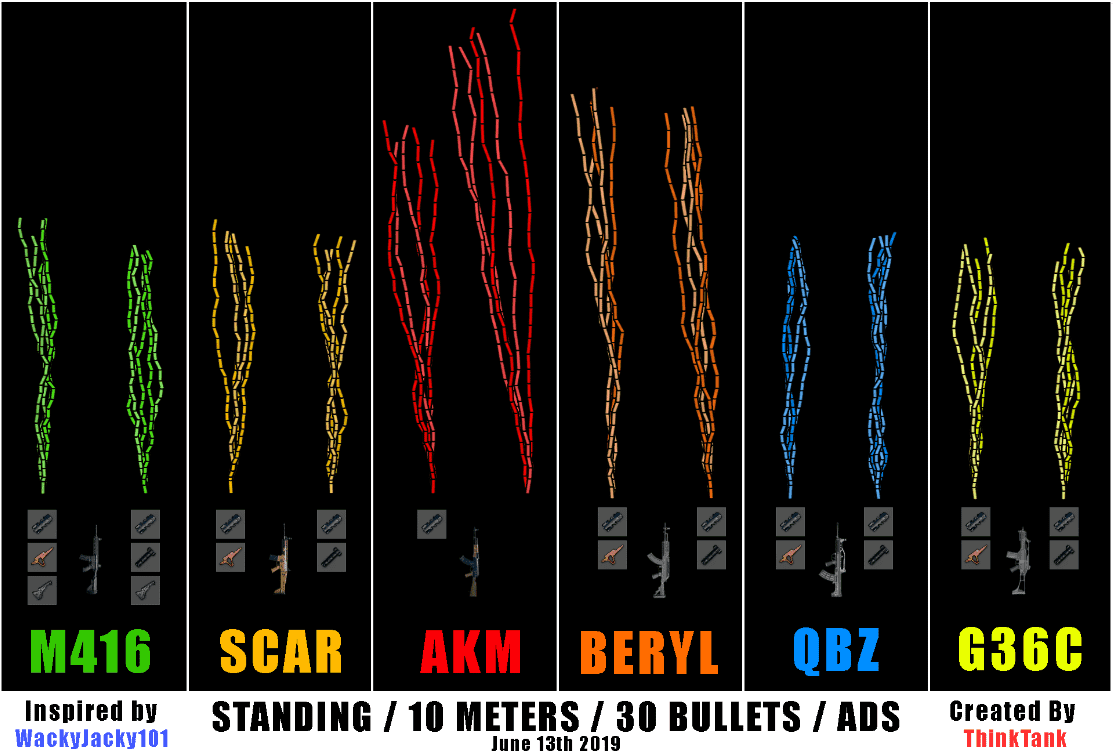
Record baseline performance before making sensitivity changes, then monitor improvements over 20+ matches. Track headshot percentage, spray accuracy at different ranges, and elimination time measurements. Data doesn't lie.
Proven Sensitivity Code Collections
Universal Base Configurations
After testing dozens of codes across multiple devices, these stand out. The most reliable universal code is 1-7435-8846-3421-0303-0728 for general use across smartphones with 120 FPS support. It provides balanced Camera settings (TPP 95-100%, Red Dot 90-95%) with moderate gyroscope values that won't overwhelm beginners.
Alternative code 1-7462-2496-3022-3831-210 offers close-quarters optimization with higher sensitivity values – perfect for Livik or Karakin grinding.
High refresh rate devices benefit from code 1-7478-5115-3389-3888-854, specifically calibrated for 120Hz+ displays. The difference is noticeable once you experience that buttery smooth tracking.
Device-specific codes include 7182-2143-7949-4840-905 for Android universal compatibility and 7120-0143-8549-4140-855 for iOS standard configurations.
For seamless UC purchases to enhance your gaming experience, buy pubg mobile uc with fast delivery through BitTopup ensures secure transactions with 24/7 customer support and competitive rates, allowing you to focus on perfecting your sensitivity settings.
Weapon-Specific Adjustments
M416 optimization requires specific ADS sensitivity cascades: No-scope 100%, Red Dot 50-60%, 2x 35%, 3x 25%, 4x 20%, 6x 15%, 8x 12%. Combined with Compensator, Vertical Grip, and Tactical Stock, this achieves that magical 58% spray density improvement at 100-meter engagements.

AKM is a different beast entirely. Those aggressive recoil patterns demand higher values – Red Dot ADS should range 55-65%, with 2x at 40-45% to manage that notorious rightward drift after 5 bullets. AKM's 49 damage per shot and 470 DPS make it devastating for close-quarters combat, but you need responsive gyroscope settings of 300-350% to tame it.
SMG configurations like UMP45 and Vector benefit from 10-20% higher ADS sensitivity values compared to assault rifles. LMGs? They require 15-25% reductions due to their extreme recoil patterns. Trust me on this one.
Scope-Based Fine-Tuning
Red Dot optimization centers on 50-70% ADS sensitivity, with 55-60% providing optimal balance for those crucial 25-meter engagements. Medium-range scopes require cascading reductions: 2x at 35-50%, 3x at 25-35%, 4x at 20-30%.
Long-range scopes demand conservative settings: 6x at 15-25%, 8x at 10-15%. Any higher and you'll be overshooting targets like crazy.
Device-Specific Configuration Guide
iOS Device Optimization
iPhone 12-15 series require baseline adjustments starting with code 7120-0143-8549-4140-855, then adding 5-10% for iPhone 15 Pro Max models. iOS devices generally benefit from higher sensitivity values due to superior touch sampling rates – it's one area where Apple's hardware really shines.
TPP no-scope should range 120-150%, with Red Dot at 60-70% and 8x at 15-20%. Disable Reduce Motion in iOS Accessibility settings and close background applications religiously. Older iPhone models need 10-15% reductions across all categories. Only enable Low Power Mode when battery is critically low – it throttles performance significantly.
Android Setup Procedures
High-end Android devices utilize code 7182-2143-7949-4840-905 as baseline, with 5-15% increases for 90Hz+ displays. Devices with 8GB+ RAM can handle higher sensitivity settings without stuttering. ADS no-scope should range 110-120%, Red Dot 55-65%.
Devices with 6.5+ inch displays need 5-10% increases across all categories due to grip dynamics. Enable Developer Options and adjust touch sensitivity settings if available. Budget Android devices require 10-15% reductions from baseline codes – no shame in working with what you've got.
Gaming Phone Special Settings
Gaming phones are sensitivity beasts. Use baseline codes with 10-20% increases for camera settings and maximum ADS/gyroscope values. ROG Phone series might need lower gyroscope baselines (200-300% instead of 400%) due to their highly sensitive sensors – sometimes more sensitive isn't better.
Gaming phone displays (120-144Hz) enable higher sensitivity values across all categories. Camera settings can reach 150-180% for aggressive playstyles, with enhanced touch sampling rates providing superior responsiveness.
Weapon-Specific Recoil Control
Assault Rifle Configurations
M416 optimal setup includes Compensator (25% recoil reduction), Vertical Foregrip, Tactical Stock (+15% recovery, -10% shake, +20% stability), and Extended Quickdraw Magazine. This combination achieves 58% spray density improvement with 3.28-second magazine dump capability.
M416 sensitivity breakdown: ADS No-scope 100%, Red Dot 50%, 2x 35%, 3x 25%, 4x 20%, 6x 15%, 8x 12%. Gyroscope settings: 300% no-scope decreasing to 100% for 8x scope.
AKM requires different optimization with its punishing 49 damage per shot and 470 DPS. Recommended sensitivity: Red Dot 55-65%, 2x 40-45%, with burst fire techniques beyond 25 meters due to that rightward drift after 5 bullets. Full auto AKM beyond 50 meters? Good luck with that.
SMG Optimal Settings
UMP45 optimization increases ADS sensitivity by 10-20% compared to assault rifles: Red Dot 60-75%, 2x 45-55%. Vector configurations require maximum responsiveness due to its insane 1200 RPM fire rate. Red Dot sensitivity should reach 65-80%, with gyroscope settings at 350-400%. Blink and you've emptied the magazine.
LMG and DMR Adjustments
M249 and DP-28 require conservative approaches – these weapons will humble you quickly. Reduce ADS sensitivity by 15-25%: Red Dot 35-45%, 2x 25-35%. DMR configurations vary by weapon: Mini14 and SLR benefit from Red Dot 40-50%, 4x 18-22%, 6x 12-16%.
Advanced Fine-Tuning Techniques
Micro-Adjustment Strategies
Use systematic 5-10% incremental adjustments rather than dramatic changes. I've seen too many players make massive adjustments and completely mess up their muscle memory. Monitor spray accuracy at 50/75/100 meters, target acquisition speed, and headshot percentage.
Make single-category adjustments per session to isolate improvement sources. Test new settings for minimum 50 rounds in Training Ground before match implementation. Document changes with screenshots and performance notes – your memory isn't as reliable as you think.
Personal Preference Calibration
Hand size affects grip stability, potentially requiring 5-15% adjustments from baseline codes. Aggressive players benefit from higher settings (130-150% TPP, 350-400% gyro), while passive players optimize for precision (110-120% TPP, 250-300% gyro).
Regional meta influences configurations too. Asian servers favor aggressive close-quarters settings, while European/NA servers emphasize balanced mid-range configurations. Know your battlefield.
Competitive Play Optimization
Professional players commit to sensitivity configurations for entire tournament periods – no mid-tournament tweaking. Map-specific optimizations provide advantages: Livik benefits from higher sensitivity, while Miramar favors conservative settings. Practice with optimized settings under stress conditions using unranked matches.
Common Issues and Troubleshooting
Gyroscope Malfunction Solutions
Close background applications, disable power-saving modes, and ensure stable internet connectivity. Clear PUBG Mobile cache monthly and maintain 2GB+ available storage – the game gets cranky with limited space.
Recalibrate weekly by placing device on flat surface and accessing in-game gyroscope settings. Compatibility problems with older devices require 20-30% sensitivity reductions and hybrid touch+gyro approaches. Gaming grips and phone coolers improve stability for devices with sensor inconsistencies.
Sensitivity Drift Problems
Maintain multiple backup methods: cloud sync, screenshot documentation, and exported sensitivity codes. iOS to Android transfers typically need 5-10% increases, while tablet to phone transfers require 15-25% reductions.
Ensure stable internet connection during code import, clear cache if import fails, and restart application before retry attempts. Sometimes the simplest solutions work best.
Performance Inconsistencies
Monitor device temperature and reduce graphics settings if thermal throttling occurs. Maintain consistent 60+ FPS through graphics optimization and background app management. Use wired charging during gameplay and disable adaptive brightness – screen dimming mid-fight is infuriating.
Hardware degradation requires gradual sensitivity increases to compensate for reduced sensor accuracy. Monitor performance trends and adjust settings proactively.
Training and Practice Routines
Recoil Control Training Maps
Dedicate 10-15 minutes daily to wall spray exercises at 25, 50, and 100-meter distances using M416 with optimal attachments. Progressive distance training builds muscle memory: start with 25-meter sprays, advance to 50-meter patterns, then master 100-meter spray control.
Practice tracking vehicles, running players, and parachuting enemies using various scopes and weapons. Real combat scenarios don't involve stationary targets.
Progressive Skill Development
Week 1-2: Focus on basic spray pattern memorization using conservative settings. Week 3-4: Introduce micro-adjustments based on identified weaknesses, adjusting gyroscope sensitivity by 5-10% increments. Month 2+: Advanced techniques including burst fire control and scope transition speed.
Competitive players should achieve 70%+ spray accuracy at 50 meters and 50%+ at 100 meters. Anything less needs more practice.
Performance Tracking Methods
Track headshot percentage, spray accuracy at different ranges, average elimination time, and K/D ratio trends. Record gameplay sessions focusing on recoil control scenarios, analyzing for over-compensation or inconsistent patterns.
Use A/B testing with identical scenarios and different settings to isolate sensitivity impact on performance. Science beats guesswork every time.
Pro Player Configurations and Tips
Tournament-Tested Settings
Jonathan Gaming's configuration: Camera TPP 95-100%, ADS Gyro Red Dot/2x 300%, 3x 236%. Asian professionals favor higher sensitivity values: Camera 150-200%, maximum ADS settings, full gyroscope ranges for aggressive positioning.

Western professionals use conservative settings: Camera 120-150% with balanced ADS configurations and moderate gyroscope values, emphasizing tactical positioning over aggressive rushing. Different regions, different styles.
Regional Preference Variations
Asian servers emphasize close-quarters combat requiring Camera 130-150% and gyroscope 350-400%. European/North American servers favor balanced configurations: Camera 110-130% with moderate gyroscope values (250-350%) accommodating various engagement ranges.
Meta-Game Adaptations
2025 meta changes include enhanced recoil mechanics with improved compensator effectiveness, allowing slightly higher sensitivity values. Weapon meta shifts influence priorities: SMG increases require close-quarters optimization, sniper meta periods need precision-focused configurations.
Seasonal adaptations involve adjusting for map rotations. Arena mode benefits from aggressive settings, Classic mode requires balanced configurations.
FAQ
What are the most reliable zero-recoil sensitivity codes for 2025? 1-7435-8846-3421-0303-0728 for general use and 7182-2143-7949-4840-905 for Android devices. Fine-tune with 5-10% adjustments based on your device specifications.
How do I properly calibrate gyroscope for different devices? Place device on flat surface, enable Always On mode. Start with 200% no-scope, 150% red dot for conservative devices, or 300-400% for high-end phones. iOS needs 5-10% higher values than Android.
What sensitivity settings do professional players use? Jonathan Gaming uses Camera TPP 95-100%, ADS Gyro Red Dot/2x 300%, 3x 236%. Standard cascading: No-scope 95-100%, Red Dot 50-60%, 2x 35%, 3x 25%, 4x 20%, 6x 15%, 8x 12%.
How often should I adjust sensitivity settings? Weekly maximum with 5-10% incremental adjustments. Test for minimum 50 rounds in Training Ground before match implementation. Commit to configurations for at least one week.
What's the difference between gyro and non-gyro setups? Gyro enables simultaneous movement and aiming with 300-400% sensitivity for close-range decreasing to 100% for 8x. Non-gyro relies on manual control with higher touch sensitivity (100-120% no-scope, 60-70% red dot).
How do I troubleshoot gyroscope performance issues? Close background apps, disable power-saving modes, maintain stable internet. Clear cache monthly, ensure 2GB+ storage, recalibrate weekly. If problems persist, reduce sensitivity by 20-30%.

















