The Payment Landscape for Poppo Live (It's More Complex Than You'd Think)
Let's be honest - Poppo Live's payment setup isn't exactly straightforward. The platform relies on third-party integrations, and you'll need version 2.9.5 or higher to avoid headaches (iOS 12.0+ and Android 5.0+ users, you're good to go).
Here's where it gets interesting. PayPal brings buyer protection and dispute resolution to the table - something that's saved my bacon more than once. Digital wallets? They're all about tokenized payments with full encryption, which is fancy talk for really secure. Credit and debit cards require 3D Secure authentication for anything over $30, but here's the kicker: all these methods deliver coins within 2-5 minutes. Compare that to the official in-app purchases that can take 15-30 minutes. No contest.
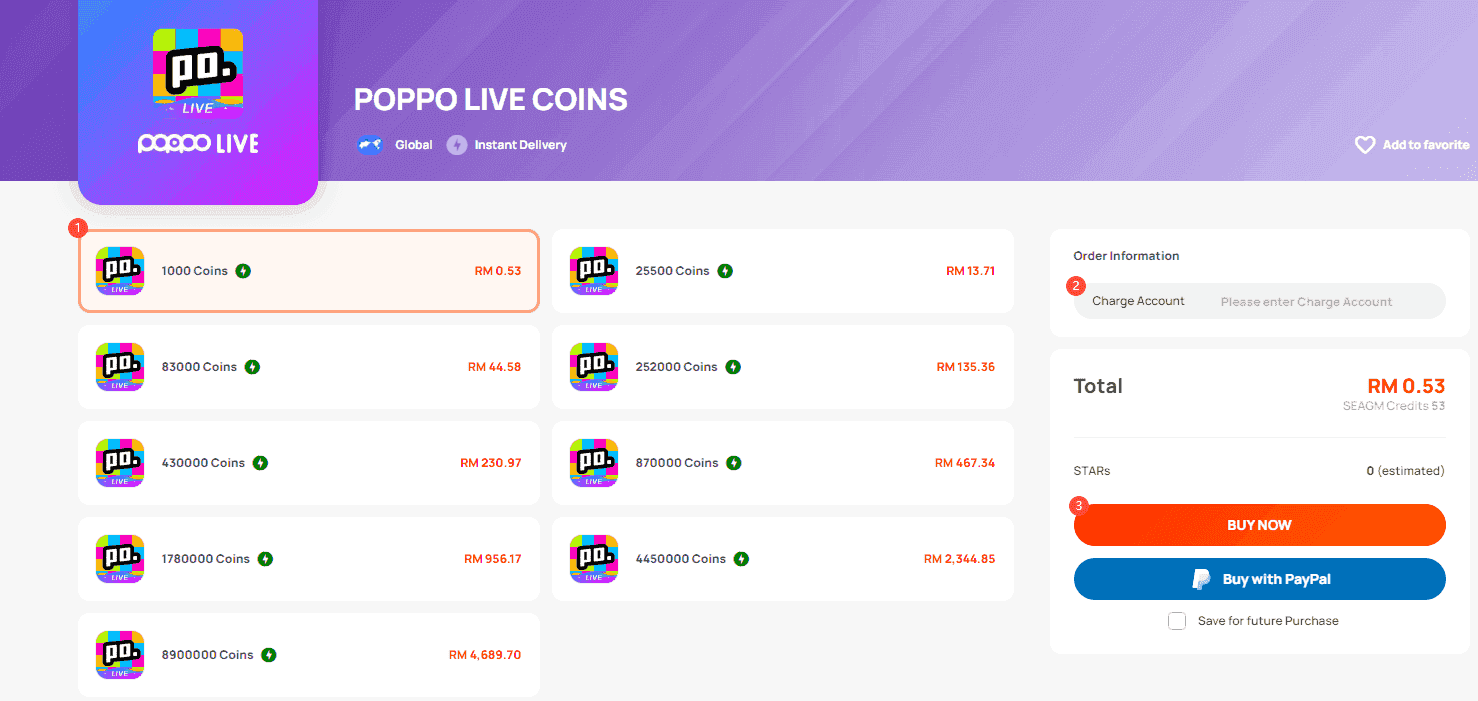
Recharge Poppo Live coins with PayPal wallet through BitTopup, and you're looking at 5-10% discounts with PCI DSS compliance and round-the-clock support. But wait - the regional pricing differences are absolutely wild. Philippines users can snag 7,000 coins for just $0.58 via mobile wallets, while Nepal offers 10,000 coins for $1.12 through eSewa. That's 5-70% savings compared to the standard US pricing of $10 for 83,000 coins. Geography matters, folks.
PayPal: The Reliable Workhorse
Setting up PayPal isn't rocket science, but there are tricks. Account verification takes 2-3 days via bank linking (or instant with card verification). Navigate to Profile > Wallet > Add Method > PayPal in-app and enable one-click payments - trust me, you'll thank yourself later.
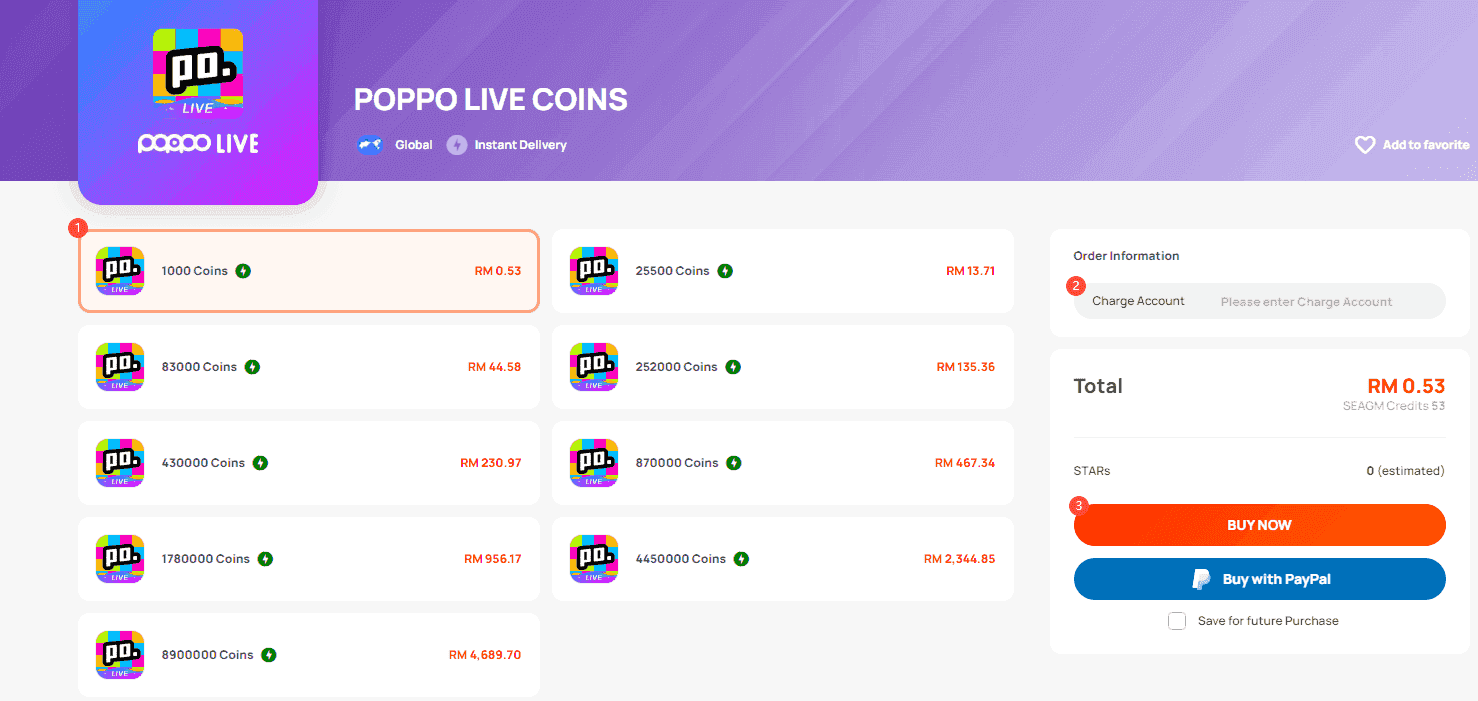
Transaction fees hover between 0-3% internationally, but here's the sweet spot: promotional discounts often offset these fees by 5-10%. That brings 83,000 coins down to $9.54 instead of the standard $10.
Processing? Lightning fast. We're talking seconds to 5 minutes with 100% success rates when everything's configured properly. The buyer protection is solid - dispute resolution within 1-7 days and a generous 180-day dispute window.
Pro tip: disable your VPN and only provide User IDs from Poppo Live's 'Me' section. Never, ever share passwords or sensitive info. That's Security 101.
Credit and Debit Cards: The Universal Option (With Caveats)
Visa, Mastercard, American Express - they're all supported, with 3D Secure kicking in for transactions over $30. Setup requires the usual suspects: 16-digit number, MM/YY expiration, CVV, and billing addresses that match your bank records exactly. Mismatched addresses cause 23% of failures, so double-check everything.
Processing takes 30-60 seconds for authorization plus 1-5 minutes for coin delivery. Not bad, but here's where things get tricky for international users.
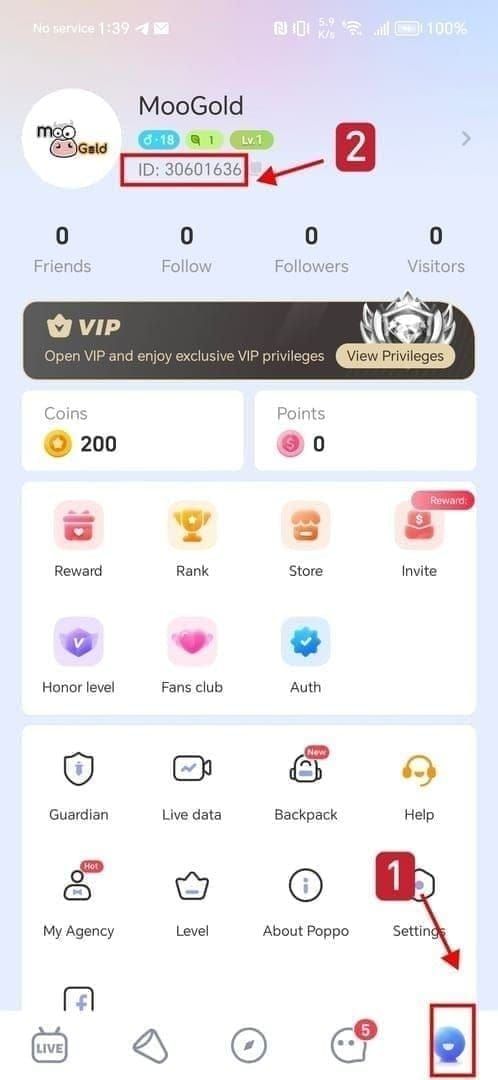
International debit cards? They're a nightmare with 18-35% decline rates. Credit cards with 3D Secure enabled? Much better at 85% success rates. International transactions come with 2.5-4% conversion fees and daily limits between $500-$2,000. Always enable international transactions and notify your bank for purchases over $100 - automatic declines are frustrating and avoidable.
E-Wallets: The Speed Demons
Apple Pay (iOS 12.0+), Google Pay, Samsung Pay, WeChat Pay, Cash App - the gang's all here. Setup involves adding cards through device settings and enabling biometric authentication (which is both convenient and secure).
Purchase Poppo Live coins using e-wallet through BitTopup for instant processing. We're talking one-tap payments that complete in 3-8 seconds. That's fast enough to make your head spin.
E-wallets achieve 73% higher completion rates than traditional payment forms with 0% user fees and potential cashback. The regional pricing advantages are even more pronounced here: Philippines WeChat Pay offers 10,000 coins for $8.64, while mobile wallets can get you 7,000 coins for just $0.58. That's up to 28% savings versus standard rates.
The Real Comparison (Numbers Don't Lie)
Let's cut through the marketing fluff and look at what actually matters:

Fees: PayPal charges 0-3% but often provides 5-10% promotional discounts. E-wallets maintain 0% user fees with cashback potential. Cards are minimal domestically but hit you with 2.5-4% internationally.
Speed: E-wallets win at 3-8 seconds, PayPal follows at seconds to 5 minutes, cards bring up the rear at 30-60 seconds plus authentication time.
Security: Everyone maintains PCI DSS and GDPR compliance (as they should). E-wallets use tokenized payments, PayPal offers buyer protection, and cards provide 3D Secure that reduces fraud by 70%.
Success rates tell the story: 99% for e-wallets, 100% for properly configured PayPal, 85% for cards with 3D Secure. One-tap payments increase completion rates by 73% - convenience drives success.
Geography Matters More Than You Think
North American users get the full treatment: PayPal, Apple Pay, Google Pay with instant verification for major banks. Transactions over $500 in California or New York might need additional verification (regulatory stuff).
European markets require Strong Customer Authentication for transactions over £30, but BitTopup supports GBP pricing, which helps.
Asia's where e-wallets really shine. Philippines GCash offers 20% discounts on purchases over PHP 130. Nepal's eSewa provides 10,000 coins for just $1.06. Currency conversion varies wildly: PayPal offers competitive rates, bank cards impose 3-5% less favorable rates, and cryptocurrency sidesteps conversion fees entirely.

Security That Actually Works
Enable 2FA on PayPal. Use biometric authentication for e-wallets. Keep screen locks on devices. These aren't suggestions - they're requirements.
Use dedicated gaming cards, enable SMS notifications, and avoid public Wi-Fi for transactions. Red flags include discounts over 80%, credential requests beyond User ID, and urgency tactics that pressure you into quick decisions.
Copy-paste User IDs to prevent errors - they cause 90% of payment failures. Verify IDs from the 'Me' section before transactions, and test with small purchases like 1,000 coins for $0.11. Use strong passwords updated monthly, monitor statements religiously, and never store credentials on shared devices.
When Things Go Wrong (And How to Fix Them)
PayPal failures happen less than 5% of the time, but when they do: copy-paste User IDs, verify balances, disable VPNs, and contact support with order IDs for 5-minute resolution.
Card declines? Check balances, daily limits, international permissions. Wait 15 minutes between attempts and prefer mobile app authentication when possible.
Verification issues usually resolve by matching billing addresses, clearing browser cache, disabling VPNs, or trying different devices. These steps fix 90% of problems. BitTopup support resolves 98% of issues within 15 minutes using order IDs, timestamps, screenshots, and detailed descriptions.
Making the Right Choice for You
Your decision should factor in transaction frequency, location, security preferences, and cost sensitivity.
International users should prioritize PayPal or cryptocurrency for global access. Regional users can leverage local e-wallets for maximum savings. Security-conscious users benefit from e-wallet tokenization.
My recommendations by frequency: E-wallets for daily users seeking 3-8 second transactions. PayPal for weekly users wanting buyer protection. Cards for occasional users preferring universal acceptance. Bulk purchasers should consider cryptocurrency for 70% savings.
Test with small purchases like 2,100 coins for $0.29 before committing to larger transactions. It's a small investment in peace of mind.
FAQ
Which payment method offers the lowest fees for Poppo Live top-ups? E-wallets provide 0% user fees with potential cashback. Regional e-wallets in the Philippines offer 7,000 coins for $0.58, providing up to 70% savings versus standard pricing.
How long do different payment methods take to process? E-wallets process in 3-8 seconds, PayPal takes seconds to 5 minutes, cards require 30-60 seconds plus authentication. All deliver coins within 2-5 minutes versus 15-30 minutes for official purchases.
Is PayPal safe for Poppo Live transactions? Absolutely. PayPal offers SSL encryption, buyer protection, and 180-day dispute resolution with 100% success rates when configured properly. Requires only User IDs, never account credentials.
What if my card payment fails? Check balance, daily limits, international permissions. Enable 3D Secure, match billing addresses, disable VPNs. Contact your bank for transactions over $100 to prevent automatic declines.
Can I get refunds for Poppo Live purchases? Refunds are available within 24 hours for failed deliveries, with 30% success for technical issues. PayPal offers 180-day dispute windows. Delivered coins are generally non-refundable.
Which method works best internationally? PayPal and cryptocurrency offer the best international access with 2-3% fees. PayPal provides buyer protection and universal acceptance, while crypto avoids conversion fees entirely. Avoid international debit cards due to 35% decline rates.


















