Understanding Poppo Live Recharge Scams: What Every User Must Know
Here's the thing about Poppo Live coins – they're basically digital gold. Users need them for everything: gifting streamers, unlocking VIP perks, buying avatars, climbing leaderboards. And because there's real cash-out potential? Well, that makes every user a walking target for scammers.
I've been tracking these fraud operations for years now, and honestly, they're getting more sophisticated by the day.
Common Types of Poppo Recharge Fraud
The classic non-delivery scam is still alive and kicking. You pay, they vanish – simple as that. But here's where it gets nasty: data theft operations that harvest your payment info for identity theft down the road. Then there are those sneaky hidden fee scams that hit you with surprise charges during checkout or set up recurring billing you never agreed to.

Phishing sites? They're everywhere. These fake Poppo interfaces get spread through spam emails, and they're missing basic SSL encryption while asking for way more info than just your User ID (which should be your first red flag).
When you buy Poppo Live coins from trusted site, you're sidestepping all this nonsense. BitTopup's got SSL encryption, PCI DSS compliance, and they only need your User ID – plus they're offering up to 70% savings on official rates. Not too shabby.
What really gets me is how scammers exploit the 2025 TOS updates. They know about that 18+ no-refund policy and the 3-month coin expiration, so they target bulk purchases for leaderboard competitions with those too-good-to-be-true 70%+ discounts. Smart move on their part? They'll start with small transactions to build trust before going for the big score.
Financial Impact of Recharge Scams
Let's talk numbers. Official pricing runs 2100 coins for $0.29, scaling up to 210,000 coins for $29.99. Scammers love targeting those high-value transactions – like 100,000-coin bundles that officially cost $18.69 – with fraudulent offers below $5.00. Meanwhile, BitTopup offers verified 70% discounts: 1000 coins for $0.11 versus the official $0.19.
But here's the kicker – get your account banned and you lose everything. All your coins, VIP status, gone. Chargeback success rates? Only about 30% for technical issues, and if it's an unauthorized purchase, official support won't help you.
The 7-Point Verification System for Safe Poppo Live Recharging
Point 1: Verify SSL/HTTPS and Company Legitimacy
First things first – look for that HTTPS padlock. Valid SSL certificates from DigiCert or Comodo are non-negotiable. Domain age should exceed 5 years, and Trustpilot ratings better be above 4.0 stars.

Legitimate platforms don't hide. They'll display company registration, physical addresses, and clear terms of service without spelling errors. If you're squinting at broken English, run.
Point 2: Use Only Numeric User ID, Never Passwords
This one's critical. Only provide your numeric User ID from the Poppo app's 'My' section – it's right below your profile picture. Screenshot that number to avoid input errors (trust me on this one).

Never, and I mean never, provide passwords, login credentials, CVV codes, or ID documents. That's not how legitimate recharges work.
Point 3: Check Reasonable Discounts and Delivery Times
Legitimate discounts max out around 70% off official prices, with bulk purchases adding maybe 20% savings. Delivery should take 1-15 minutes, with 98% completing under 3 minutes.
Quick comparison: 70,000 coins cost $9.99 officially versus a legitimate $7.60. If someone's offering it for $3, that's your cue to walk away.
Point 4: Ensure Fast Delivery with High Success Rates
Authentic platforms maintain 98% instant delivery across millions of orders with 99% encrypted processing. Support should resolve the rare issues (less than 5%) within 10 minutes.
If delivery takes longer than 15 minutes without explanation, you're probably dealing with fraud.
Point 5: Select Secure Payment Methods with Protection
Credit cards are your friend here – 60-90 day chargeback protection with 70% success rates. PayPal's even better with 1-7 day dispute resolution. Enable 3-D Secure and two-factor authentication wherever possible.
Avoid cryptocurrency-only or Western Union payments. Zero protection there.
Point 6: Monitor Post-Purchase Activity with Alerts
Banking alerts are essential. Document everything with screenshots for 30-60 days. Set up session logout, review payment histories regularly, and implement biometric authentication.
If anything looks suspicious, change those passwords immediately.
Point 7: Report Issues to Official Support Immediately
Contact ios.official@poppolive.com with transaction IDs, timestamps, and screenshots. They typically respond within 24-48 hours. Simultaneously hit up your financial institution's fraud department and file consumer protection reports for losses over $100.
Official vs Unofficial Poppo Live Payment Channels: Complete Comparison
Authorized Poppo Payment Methods
Official in-app purchases guarantee 100% TOS compliance through VSHOW PTE. LTD. processing. They support all the major players – Visa, Mastercard, PayPal, Google Pay, Apple Pay – with automatic tax calculation and instant crediting.
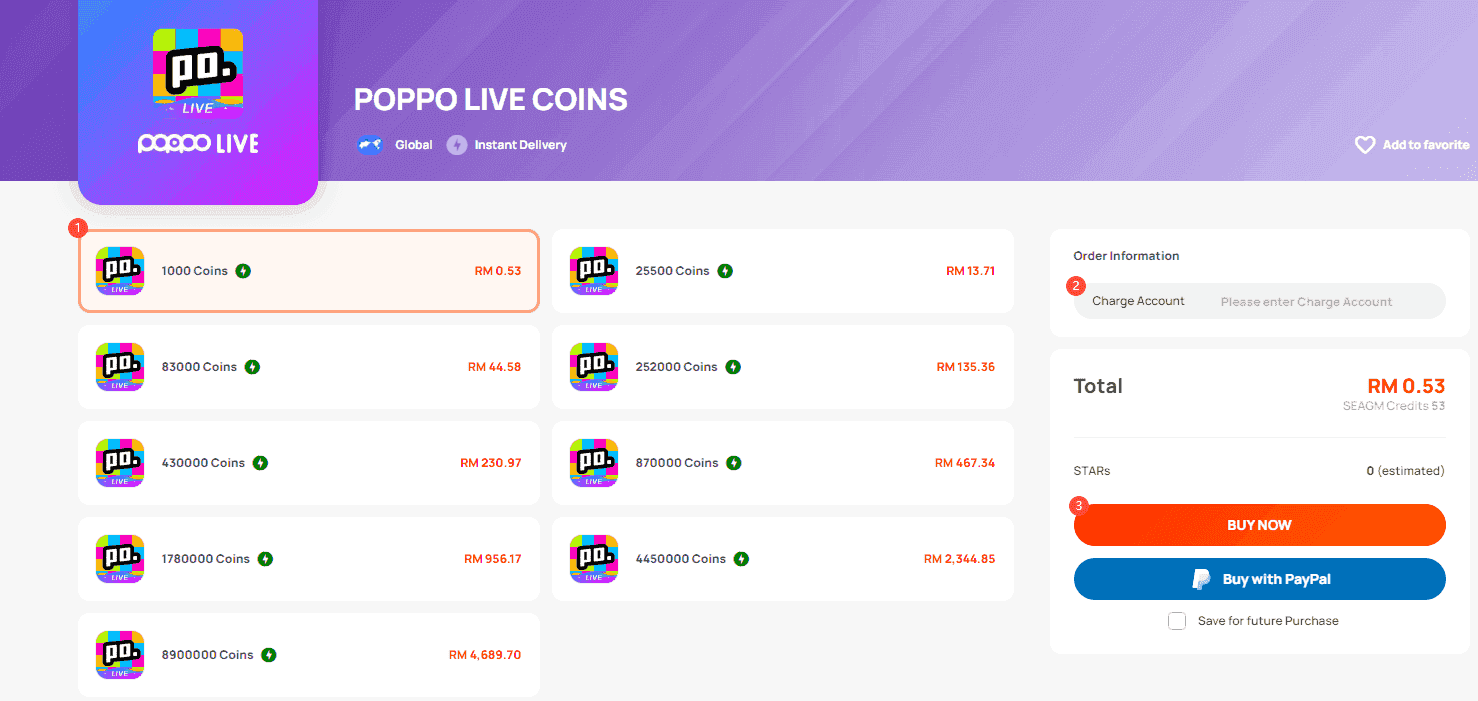
Processing averages under a minute with 4.2/5 ratings from 956 reviews. Pretty solid track record.
Red Flags of Unofficial Channels
Watch out for discounts exceeding 70%, cryptocurrency-only payments, and delivery promises under 1 minute or over 15 minutes. Password requests, missing SSL certificates, and social media-only contact? All major red flags.
BitTopup provides a legitimate secure Poppo Live coins top up checklist with professional verification – they're one of the good ones.
Security Features of Official Platforms
Official platforms implement SSL/TLS 1.2+ encryption, PCI DSS compliance, and fraud monitoring. Two-factor authentication integrates with Apple ID, Google accounts, and SMS verification.
Regional compliance includes GDPR, CCPA, and local banking regulations. They've got their bases covered.
Step-by-Step Safe Recharge Process for Poppo Live
Pre-Payment Security Checks
Make sure you've got stable internet (minimum 1 Mbps) and disable any VPN services. Update Poppo to version 2.9.6+ – you'll need iOS 12.0+ or Android 8.0+ compatibility.
Screenshot your User ID from the 'My' section to prevent input errors. Trust me, those mistakes cause non-refundable losses.
During Transaction Verification
Choose packages based on actual use: 1000 coins for basic gifting, 7000 for monthly VIP, 21000 for leaderboard participation. Legitimate discounts range from 19-25% for smaller packages to 41% for bulk purchases.
Enter that User ID carefully and stick with secure payment methods that offer buyer protection.
Post-Payment Confirmation Steps
Monitor your wallet for crediting within 1-15 minutes. Save those transaction confirmations and order numbers – you'll need them if something goes wrong.
Enable account alerts and contact support immediately if delivery exceeds timeframes or you spot any discrepancies.
Identifying and Avoiding Common Poppo Live Recharge Scams
Fake Discount Offers
Fraudulent schemes love promising 80-90% savings, advertising 100,000 coins for under $5.00. Here's the legitimate pattern: 19-21% off under 50,000 coins, 21-23% for the 100,000-500,000 range, 23-25% exceeding 870,000 coins.
Seasonal promotions might add 5-10% maximum. Anything beyond that? Scam territory.
Phishing Payment Pages
These fake sites lack SSL encryption, display suspicious URLs with character substitutions, and request way too much information. Authentic pages maintain consistent branding, proper grammar, and integrate with recognized processors.
Always type URLs manually – don't click those links.
Unauthorized Third-Party Services
Illegitimate services lack business registration and customer infrastructure, offering only social media contact. Authorized resellers have business verification, customer reviews, and payment processor partnerships.
BitTopup maintains transparent operations with verifiable credentials – that's how you know they're legit.
Essential Security Tools and Payment Methods for Poppo Users
Recommended Payment Apps
PayPal's your best bet with buyer protection, 24-hour dispute resolution, and fraud monitoring. Digital wallets like Apple Pay, Google Pay, and Samsung Pay offer tokenized processing with biometric authentication.
Processing takes under 2 minutes with up to 28% savings. Can't argue with those numbers.
Browser Security Extensions
Install ad blockers and anti-phishing extensions to prevent malicious redirects. Use password managers with 2FA that generate unique credentials. Enable automatic security updates and configure browsers for insecure connection warnings.
Basic stuff, but it works.
Mobile Security Settings
Enable biometric authentication, automatic screen locks, and app-specific security. Configure payment apps to require authentication per transaction with immediate fraud notifications.
Keep that OS and apps updated – those security patches matter more than you think.
Real Case Studies: Poppo Live Recharge Scam Examples and Lessons
Case Study 1: Fake Discount Website
One user found 100,000 coins for $3.00 (84% discount) on what looked like a professional site. No SSL encryption, though. The site operated for 3 weeks, collected $50,000 through untraceable methods, then vanished.

The good news? Credit card chargeback succeeded because they reported it within 48 hours.
Case Study 2: Phishing Email Scam
Professional-looking emails offered exclusive bonuses requiring account verification through fake websites that requested credentials. This operation collected 2,000+ user credentials before getting shut down.
Prevention's simple: verify emails through official channels and type URLs manually.
Lessons Learned and Prevention Tips
Both cases highlight why verification matters before payment. Implement that 7-point system, prioritize secure payments with protection, and maintain documentation.
Successful prevention combines technical security with behavioral awareness and immediate fraud reporting. It's not rocket science, but it requires discipline.
What to Do If You've Been Scammed: Recovery and Reporting Guide
Immediate Response Steps
Stop all communication with the fraudulent platform and change every financial password you've got. Enable 2FA and review transaction histories for unauthorized charges.
Document everything – screenshots, emails, URLs – within 24 hours. Evidence disappears fast in the digital world.
Contacting Poppo Support
Report to ios.official@poppolive.com with your User ID, timestamps, and evidence. Support responds within 24-48 hours, resolving verified cases in 3-7 days.
While they won't refund third-party purchases, they'll provide security assistance and fraud prevention guidance.
Financial Recovery Options
Credit card chargebacks offer 70% success within 60-90 days. PayPal resolves disputes in 1-7 days for eligible transactions. Consumer protection agencies provide recourse for losses exceeding $100 with sufficient documentation.
Your mileage may vary, but it's worth the effort.
Advanced Security Measures for Regular Poppo Live Users
Two-Factor Authentication Setup
Enable 2FA through biometrics, Apple ID, or Google linking with SMS backup. Implement unique authentication per platform to prevent single-point failures.
Test functionality regularly and update recovery options quarterly. Set it and forget it doesn't work with security.
Payment Alerts Configuration
Configure real-time alerts through banking apps and payment processors. Set spending thresholds that trigger notifications for unusual amounts.
Enable device-specific alerts for logins, password changes, and payment modifications across multiple contact methods. Overkill? Maybe. Effective? Absolutely.
Regular Security Audits
Conduct monthly statement reviews, verifying all charges against purchase records. Update passwords every 3-6 months with unique combinations.
Maintain current security software and schedule quarterly comprehensive reviews including password audits and permission cleanup. It's tedious work, but it pays off.
FAQ
How can I verify if a Poppo Live recharge offer is legitimate? Check HTTPS encryption, company registration, and compare prices against official rates. Legitimate discounts reach 70% with 1-15 minute delivery. Avoid password requests or 80%+ savings promises – they're too good to be true.
What are the official payment methods for Poppo Live? In-app purchases via Visa, Mastercard, PayPal, Apple Pay, Google Pay through VSHOW PTE. LTD. processing. They only need your numeric User ID – nothing else.
What should I do if I get scammed while recharging Poppo Live? Change passwords immediately, enable 2FA, contact your financial institution's fraud department. Document everything and report to ios.official@poppolive.com. File chargebacks within 60-90 days while the trail's still warm.
Are third-party Poppo Live recharge services safe to use? Authorized services like BitTopup are safe when verified through SSL certificates, business registration, and customer reviews. They offer legitimate 70% discounts with proper security measures in place.
How do I identify fake Poppo Live recharge websites? Missing HTTPS, spelling errors, 70%+ discounts, password requests – all red flags. Legitimate sites require only your User ID with professional design and verifiable business information.
What makes a Poppo Live recharge website trustworthy? SSL certificates, 4+ star verified ratings, multiple secure payment methods, 24/7 support, 1-15 minute delivery using only User ID requirements. It's not complicated, but scammers often miss these basics.


















