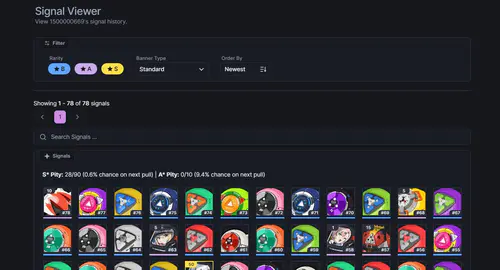What Are Genshin Impact Redemption Codes?
Think of Genshin Impact redemption codes as HoYoverse"s way of saying “thanks for playing” – they"re promotional alphanumeric strings that basically translate to free stuff. And who doesn"t love free stuff in a gacha game?
These codes aren"t just random acts of kindness, though. They"re strategic marketing moves that celebrate milestones, hype up events, and keep players engaged during content lulls. Smart business, really.

Livestream codes are where the real treasure lies. During those Special Program broadcasts – you know, the ones where they tease upcoming content while we all frantically take notes – they drop three codes throughout the stream. The payoff? A solid 300 Primogems plus Mora, Hero"s Wit, and Mystic Enhancement Ore. Not bad for watching developers talk for an hour.
Take the Version 5.8 Special Program from July 18, 2025. They handed out Ineffa0730Birgitta, Summer0730Asha, and TranquilBanquet – all expiring just three days later on July 21. Classic HoYoverse move: generous rewards with tight deadlines.
Then there"s the legendary “GENSHINGIFT” code. Discovered way back on November 10, 2020, this permanent code is still kicking around, offering 50 Primogems and 3 Hero"s Wit to anyone at Adventure Rank 1. It"s like finding a twenty-dollar bill in an old jacket – except this jacket keeps giving you money.
Event codes pop up from partnerships and web events. Remember those McDonald"s collaboration codes? Or the Prime Gaming monthly drops? These require jumping through a few more hoops, but hey – free Primogems are free Primogems.
Currently active codes include CLD6ZWU35GTH and G9VY57AWQACW (60 Primogems each), plus GWLN97614C8L with 10,000 Mora, 10 Adventurer"s Experience, 5 Fine Enhancement Ore, and some bonus food items. Not exactly whale-tier rewards, but every bit helps when you"re saving for that next character banner.
Your best bet for staying updated? Follow the official channels – Twitter, Facebook, Discord. Those livestreams happen every six weeks like clockwork, usually on Twitch and YouTube, with codes expiring faster than leftover pizza at a college dorm.
Prerequisites for Code Redemption
Here"s where things get a bit technical, especially if you"re on PlayStation.
HoYoverse account linking is absolutely critical for PS4 and PS5 players – and I cannot stress this enough. You MUST create your HoYoverse account from within the game via Settings > Account > User Center.
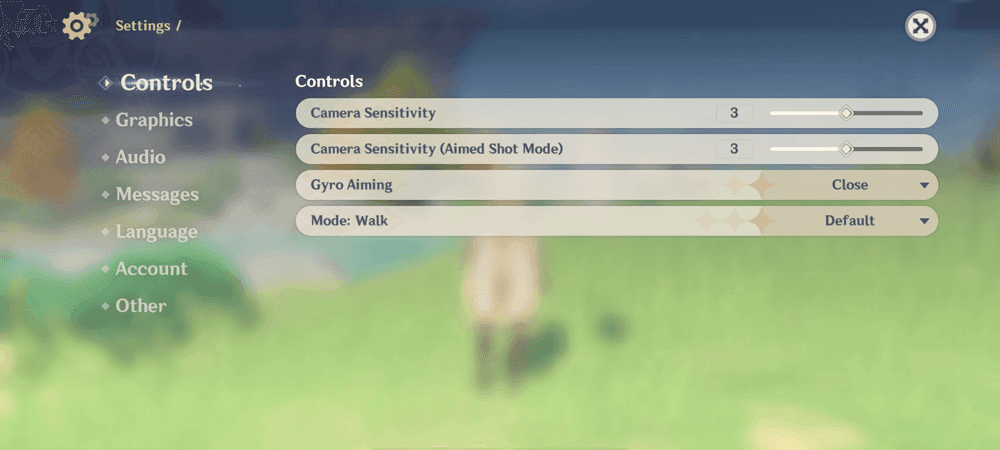
Trust me on this one. Creating the account on the website first is like trying to merge two puzzle pieces that almost fit but don"t quite. You"ll end up with separated progress and a headache.
Most codes require Adventure Rank 10, which honestly isn"t that big of a hurdle. Main story quests, treasure chests, daily commissions – the usual exploration grind will get you there pretty quickly. The exception? That trusty “GENSHINGIFT” code works at AR 1, though you"ll need AR 2 to actually access your mailbox. (Classic game design logic right there.)
Your UID sits in the bottom-right corner on PC and mobile – that"s your unique identifier for website redemption. Can"t find it? Paimon Menu > Settings > Account will sort you out.
Method 1: Web Redemption (Recommended)
Let"s be real here – web redemption at genshin.hoyoverse.com/en/gift is the way to go. Copy-paste functionality alone makes this method superior to fumbling around with manual typing.
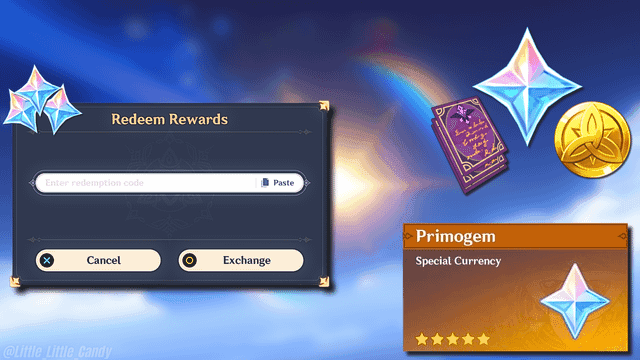
Here"s the drill:
Log in with your HoYoverse credentials
Select your server from the dropdown (your character nickname should auto-populate if you"ve got the right one)
Paste that code into the “Redemption Code” field – and watch out for sneaky extra spaces
Hit “Redeem” and wait for the magic
Boot up Genshin, check your mailbox through Paimon Menu, and claim those rewards before they expire in 30 days
The verification is pretty straightforward. Green success message? You"re golden. Error notification? Time to troubleshoot. Failed redemptions won"t show up in your mail, so if you don"t see anything, something went wrong.
Method 2: In-Game Redemption
Paimon Menu > Settings > Account > Redeem Code gets you there without leaving the game. Convenient? Sure. Error-prone? Absolutely.

Manual typing is where things get dicey. Those codes love to mix up “0” (zero) with “O” (letter), or “1” (one) with “l” (lowercase L). Most codes stick to uppercase letters, but double-check the original format before you start typing away like a caffeinated secretary.
When it works, you"ll get an in-game popup confirming the redemption, and your mailbox will populate instantly. When it doesn"t… well, back to the drawing board.
Platform-Specific Instructions
PC and mobile users have it easy – both redemption methods work universally across Windows, Android, and iOS. Fun fact: iOS players couldn"t redeem codes in-game until Version 2.3. Before that, it was website-only for Apple users.
PlayStation players need to jump through that HoYoverse account creation hoop first. Do it from within the PlayStation game client, not the website. This isn"t optional advice – it"s a “learn from other people"s mistakes” moment.
Console navigation adapts pretty well to controller interfaces, but honestly? Plug in a USB keyboard if you"re planning a redemption session. Your thumbs will thank you.
Common Redemption Errors and Fixes
Invalid code messages usually boil down to human error. Those similar-looking characters will get you every time. Double-check against the original source, and remember – livestream codes expire in 12-48 hours, while popular codes can hit global usage limits.
Already redeemed errors are permanent. The system remembers everything, so don"t bother trying the same code twice. One and done.
Server connection issues happen, especially during high-traffic periods. Check official social media for maintenance announcements if the redemption portal starts acting up.
Web vs In-Game Redemption Comparison
The copy-paste advantage makes web redemption a no-brainer for complex codes. Plus, you can redeem while the game"s closed or during maintenance periods – pretty handy when you"re racing against those tight expiration windows.
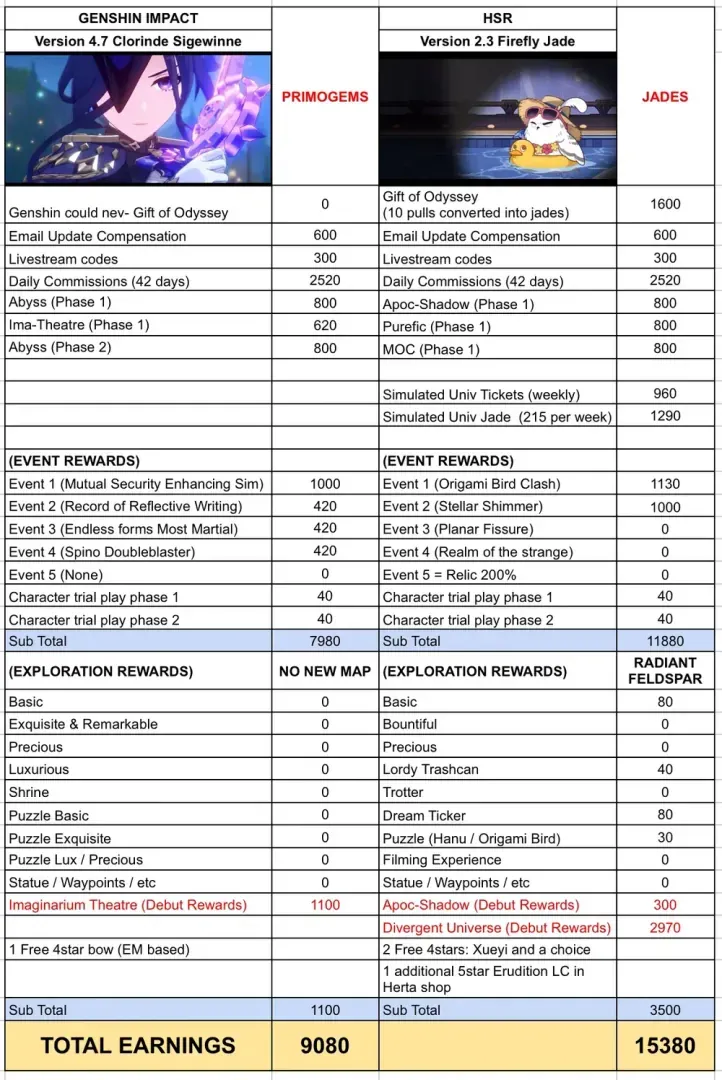
Error rates heavily favor web redemption. Clearer error messages, easier corrections, and that beautiful copy-paste functionality all add up to higher success rates.
Universal web access works on any device with a browser, even if Genshin isn"t installed. Once PlayStation accounts are properly linked, PS users get the same copy-paste benefits as everyone else.
Best Practices and Pro Tips
Livestream codes demand immediate attention. Those 12-48 hour windows and global limits don"t mess around. Pro tip: if you"re logged into HoYoLab, you can often click codes directly in official posts for automatic redemption. Game-changer.
Character verification saves headaches later. When in doubt, check multiple official sources. Better safe than sorry when you"re dealing with time-sensitive codes.
Understanding Primogem value helps with resource planning. First daily resin refill costs 50 Primogems, but by the fifth and sixth refills, you"re looking at 200 Primogems each. When code rewards aren"t cutting it, Buy Genesis Crystals Online through BitTopup offers competitive pricing and fast delivery.
Where to Find Active Codes
Primary channels include official Genshin Impact Twitter (@GenshinImpact), Facebook, and Discord. Enable notifications unless you enjoy missing out on free stuff.
Special Program broadcasts on official Twitch and YouTube follow those predictable six-week cycles. Mark your calendar – these usually happen Friday evenings, and the codes are worth the time investment.
Version updates create patterns you can track. Preview livestreams typically occur one week before major updates. Partnership events require keeping an eye on collaboration announcements – McDonald"s codes and Prime Gaming monthly offerings have been recent highlights.
Need more Primogems beyond free codes? Genshin Impact Recharge through BitTopup provides competitive rates with instant delivery, secure payment processing, and 24/7 customer support.
Frequently Asked Questions
How do I redeem codes on mobile? Hit up genshin.hoyoverse.com/en/gift in your mobile browser for that copy-paste convenience, or go in-game with Settings > Account > Redeem Code. Either way, you need Adventure Rank 10, and rewards show up in your mailbox within minutes.
Why isn"t my code working? Check for typing errors (these things are case-sensitive), expiration dates (livestream codes die fast), previous redemption (one per account, period), or Adventure Rank requirements. Usually it"s a typo, though.
Can PlayStation users redeem codes? Absolutely, but link that PSN account to a HoYoverse account first. Do it from within the game via Settings > Account > User Center. Creating the HoYoverse account externally first will mess up your progress linking.
What rewards do codes provide? Primogems (the good stuff), Mora, character EXP materials, weapon enhancement materials, and various consumables. Livestream codes typically dish out 300 total Primogems across three codes. Currently active: CLD6ZWU35GTH (60 Primogems, 5 Adventurer"s Experience), GENSHINGIFT (50 Primogems, 3 Hero"s Wit).
Ready to maximize your Teyvat experience? Start with those active codes for free resources, and when you need additional currency, Cheap Genshin Impact Top Up through BitTopup provides secure, fast, and affordable Genesis Crystal purchases with excellent customer support.