Understanding HoYoverse Account Linking for Honkai Star Rail
What is a HoYoverse Account
Think of your HoYoverse account as mission control for everything miHoYo. It’s where your game progress, character roster, purchased items, and achievement data live in the cloud—basically your entire gaming identity wrapped up in one convenient package.
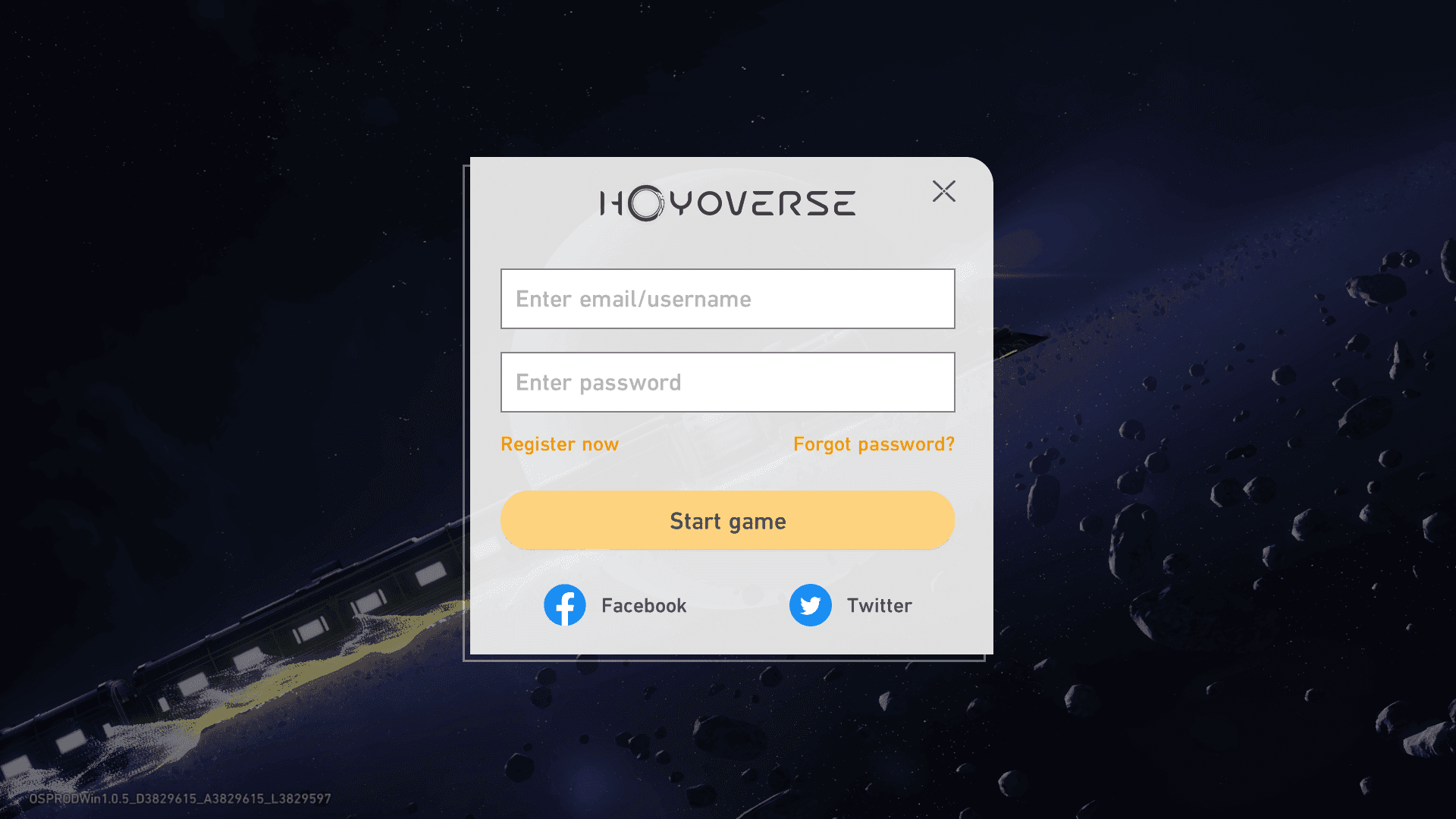
The linking feature dropped when Honkai Star Rail hit PlayStation 5 on October 11, 2023. Perfect timing with the Version 1.4 update at 5:00 AM (UTC-5), though I’ll admit the rollout felt a bit rushed compared to how Genshin’s PS5 integration went.
Benefits of Cross-Platform Play
Here’s where things get genuinely exciting. Cross-platform functionality isn’t just marketing speak—it actually works. Your progress, characters, items, currency, and mission status sync automatically across every device you own.

Premium currency purchases, including Oneiric Shards, follow you everywhere. But the real magic? Trophy synchronization. Players consistently report receiving 80-84% of available trophies instantly after linking. Some lucky folks even hit Platinum status immediately. Not bad for a few minutes of setup work.
PS5 Compatibility Overview
Now here’s where it gets tricky—and honestly, a bit frustrating from a user experience standpoint. Your HoYoverse account server must align with your PSN region. America, Europe, and Asia servers? You’re golden.
Taiwan, Hong Kong, and Macau regions? Sorry, but you’re out of luck. No corresponding PlayStation servers means no cross-region linking, period. It’s one of those technical limitations that feels unnecessarily restrictive in 2024.
Prerequisites Before Linking Your Account
Required Account Information
Email binding is absolutely critical for existing players—can’t stress this enough. Your HoYoverse account needs a valid email address before you even think about PS5 linking. Those Google or Twitter-only accounts? They’ll leave you hanging during the login process.
Double-check your email binding through Settings > Account > User Center, or hit up the official HoYoverse website. Trust me, it’s worth the two minutes to verify this now rather than troubleshooting later.
PS5 System Requirements
Check your PSN region through account settings first. This determines which game server you’ll access, and there’s no changing it afterward—regional assignment is permanent.
Make sure you’ve got stable internet too. The initial sync can transfer substantial character and inventory data, so a spotty connection will just create headaches.
Step-by-Step Guide: Linking HoYoverse Account to PS5
For New Players: Automatic Account Creation
This one’s refreshingly straightforward:
Install and launch Honkai Star Rail on PS5
Navigate through title screen prompts for new account creation
Follow on-screen instructions to establish a HoYoverse account
System automatically links new account to your PSN ID
Done. The system handles everything behind the scenes.
For Existing PC/Mobile Players: Manual Login Process
Here’s where timing becomes everything—and I mean everything:
Launch Honkai Star Rail on PS5 for the first time
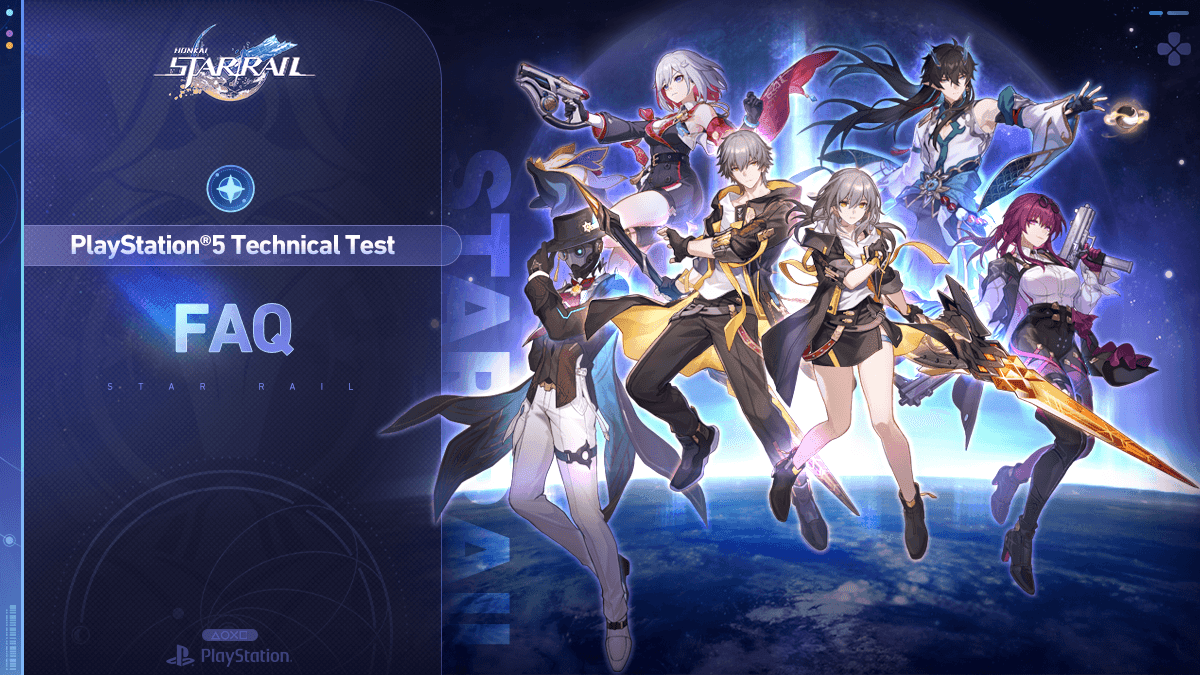
Select Already have an account, log in directly when prompted
Enter existing HoYoverse account email and password credentials
Complete login process to establish PSN link
Allow system to synchronize existing progress data
Critical detail: This must happen during your initial PS5 launch. Miss this window, and the system automatically creates a new account. It’s an unforgiving design choice that’s caught countless players off guard.
For Existing Genshin Impact Players: Simplified Connection
If you’re already running Genshin Impact on PS5, you’re ahead of the game. Your PSN is likely already linked to a HoYoverse account, so Honkai Star Rail automatically logs into this existing setup and imports any PC or mobile progress tied to that HoYoverse ID.
Honestly, this is how all cross-platform integration should work.
Verifying Successful Account Connection
Progress Synchronization Confirmation
Successful linking shows up immediately through progress synchronization. Your character roster, Trailblazer level, completed story missions, and inventory should mirror your PC or mobile version exactly.
I always recommend checking Simulated Universe clearance levels, Forgotten Hall completions, and event participation history. These areas provide the most comprehensive confirmation that your data transferred completely.
Purchase and Currency Verification
Verify your premium currencies—Stellar Jade and Oneiric Shards—display correctly across platforms. Monthly passes, battle pass progress, and purchased cosmetics should appear consistently everywhere.
PlayStation Trophy unlocks offer immediate confirmation that your historical data integrated successfully. It’s actually pretty satisfying watching years of achievements pop up in rapid succession.

Common Issues and Troubleshooting Solutions
Accidental New Account Creation
This is the big one. Most players accidentally create empty HoYoverse accounts when the game launches without presenting login options. Frustrating? Absolutely. Fixable? Yes, with the throwaway account method:
Play through prologue until accessing in-game phone menu
Navigate to Settings > Account > User Center
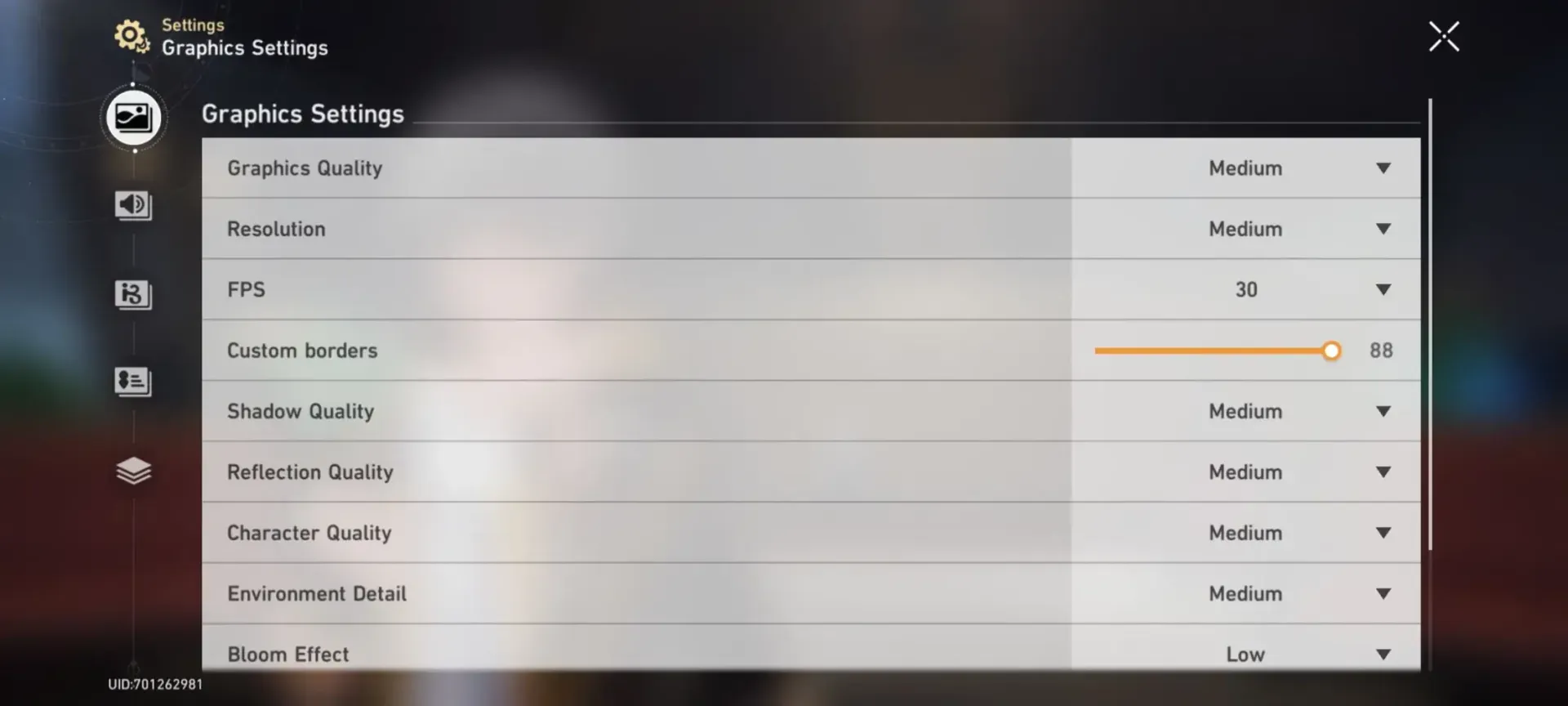
Create temporary HoYoverse account using disposable email
Close game and access HoYoverse account website
Log in with throwaway credentials
Navigate to Account Security Settings, locate PSN section
Select Unlink to detach PSN ID from temporary account
Relaunch game for proper login options
Enter correct account credentials when prompted
It’s convoluted, but it works. The fact that this workaround exists suggests the developers knew the original flow had issues.
Server Region Mismatch
Server region conflicts are brutal because there’s no real fix. If your HoYoverse account operates on a different regional server than your PSN account, you’re stuck. No bypassing, no exceptions.
Your options? Start fresh on the correct regional server or create a new PSN account matching your existing HoYoverse region. Neither option is particularly appealing if you’ve invested significant time or money.
Contact Support Resolution
When self-service methods fail, contact HoYoverse customer support at support_os@hoyoverse.com. Have your PSN ID, HoYoverse account email, and specific error messages ready. Their response times have improved significantly since launch, though complex cases can still take several days.
Managing Your Linked Account on PS5
Account Security Considerations
Here’s something that catches people off guard: HoYoverse accounts can only unlink from PSN accounts once. That’s it—one shot, permanent decision. Makes any unlinking choice feel pretty weighty.
Regularly verify account security through account.hoyoverse.com. Also worth noting: single-session restrictions prevent simultaneous gameplay across multiple platforms. Logging into a second device automatically disconnects your first session.
Cross-Platform Features and Benefits
Comprehensive Progress Sharing
Linked accounts maintain identical progress across story completion, character development, light cone collections, and relic inventories. Event participation and rewards sync automatically, and weekly/daily mission progress carries over seamlessly.
It’s the kind of feature that sounds basic until you experience how smoothly it actually works in practice.
Investment Protection
Honkai Star Rail Top Up purchases made on any platform remain accessible across all linked devices. Monthly passes, battle passes, and cosmetic purchases maintain their value regardless of where you’re playing.
BitTopup offers competitive rates, instant delivery, and secure transactions for premium currency purchases—ensuring maximum value protection across your linked gaming ecosystem. (And honestly, after dealing with some of the official purchase flows, third-party options often provide a smoother experience.)
Frequently Asked Questions
Can I link multiple HoYoverse accounts to one PS5? Nope. Each PSN account gets one HoYoverse account, permanently.
What happens if I start playing on PS5 before linking my existing account? You’ll automatically create a new, empty account tied to your PSN ID. Then you’ll need the unlinking workaround mentioned earlier.
Are there regional restrictions for account linking? Yes—only America, Europe, and Asia servers can link to PSN accounts. Taiwan, Hong Kong, and Macau servers lack PlayStation server support entirely.
Can I unlink and relink my account multiple times? One-time-only policy. Once unlinked, that specific combination can never be reestablished.
Ready to enhance your Honkai Star Rail experience? Secure your Buy Oneiric Shards through BitTopup for competitive rates, instant delivery, superior security compliance, comprehensive platform support, and excellent customer service—ensuring your investment stays protected across your newly linked gaming ecosystem.


















