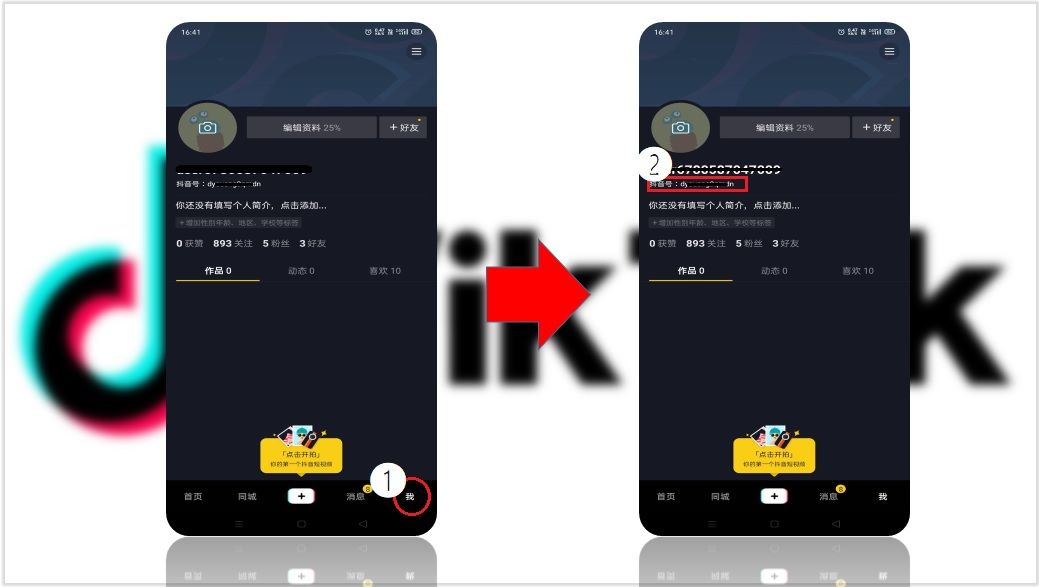1、How to top up Douyin Diamonds?
Select the Douyin Coin denomination.
Enter your Douyin User ID.
Check out and select your payment method.
Once payment is made, the Douyin Coins will be credited to your Douyin Account shortly.
Note: One Order, One Purchase. If you wanna more, please order again.
Where do i check and confirm if it is credited to my account?
Once payment is made,
Please go to the Douyin APP,
Click "My Profile / "MY“
Click on the top right - enter the 【Wallet】
Enter my assets 【Douyin Coin】 page to view.
How long will it be credited to your account when you paid?
In general, it will be credited to your account within 1 minute automatically after the payment is made. There will be a little delay to queue during peak hours. If it is late more than 30 minutes, just feel free to contact customer service for help,fast buy online Douyin.
If i could get a refund when i enter a wrong user id to top up?
It will be credited to your Douyin account directly once we have topped up successfully according to the account information you filled in. As a result, it could not be returned back. If you have any question, just feel free to contact our customer service.