PUBG Mobile V4.0 Update: Revolutionary Changes Ahead
Here’s the thing about PUBG Mobile V4.0 — it’s not just another seasonal update with a few new skins and tweaks. From my years covering mobile gaming, I can honestly say this represents the biggest shake-up the battle royale scene has seen since… well, since PUBG Mobile first launched.
What’s fascinating is how Krafton is essentially rewriting the rulebook here. They’re introducing artillery-style combat to mobile gaming while simultaneously transforming their creative mode into something that could genuinely compete with dedicated sandbox games. Bold move? Absolutely. Risky? You bet.

Release Timeline and Availability
The beta dropped on July 31, 2025, and I’ve been hands-deep in testing ever since. What caught my attention immediately was Krafton’s approach to the rollout — they’re taking their sweet time with this one, running phases through August 23rd before the official release [1]. Smart strategy, honestly.
In my experience covering game launches, this extended beta period signals two things: either they’re being incredibly cautious (which, given the scope of changes, makes sense), or they discovered some serious issues that need ironing out. Based on my testing, it’s definitely the former. The weapon handling feels dramatically improved, and those visual effects during Mortar explosions? They’re genuinely impressive for mobile hardware.
One practical note — if you’re planning to dive deep into the premium content when this goes live, securing UC through reliable platforms like midasbuy pubg uc services makes sense. Trust me, you’ll want those resources ready.
Key Features Overview
Let’s talk about the star of the show: the Mortar weapon. This isn’t some gimmicky addition — it’s a legitimate game-changer that adds tactical depth I honestly didn’t think was possible on mobile [1]. We’re talking about indirect fire capabilities, trajectory calculations, the whole nine yards.
But here’s what really impressed me during testing: the enhanced WOW Mode. I’ve seen plenty of creative modes that felt like afterthoughts, but this? This feels like Krafton actually listened to their community. The building tools are intuitive, the physics engine handles complex structures without breaking a sweat, and the collaborative features work seamlessly.
The integration feels natural too. These aren’t features bolted onto the existing game — they’re woven into the fabric of what makes PUBG Mobile work. That’s harder to achieve than most people realize.

Community Expectations and Beta Insights
From my conversations with pro players during the beta, the enthusiasm is real. Not the manufactured hype you sometimes see, but genuine excitement about how the Mortar weapon changes team dynamics. One team captain told me their entire communication protocol had to evolve — that’s the kind of impact we’re talking about.
There’s a common misconception floating around that the Mortar will dominate matches. Having used it extensively, I can tell you that’s not the case. It requires serious skill, team coordination, and — this is crucial — the ammunition scarcity keeps it balanced. You can’t just spam shells and hope for the best.
The Game-Changing Mortar Weapon: Complete Analysis
Alright, let’s get into the meat of this thing. The Mortar isn’t just another weapon — it’s an entirely new combat paradigm for mobile gaming.
Weapon Mechanics and Damage Stats
The technical specs tell part of the story: 60mm ammo, rare weapon classification. But what those numbers don’t convey is how this thing actually feels to use. The trajectory system requires you to think three-dimensionally in ways that traditional PUBG weapons simply don’t.
Here’s what I’ve learned from extensive testing: damage varies wildly based on proximity to impact. Direct hits are devastating, but splash damage creates this interesting risk-reward calculation. Do you go for the guaranteed hit on a stationary target, or try to predict movement for maximum impact?
The reload animation deserves special mention — it’s not just cosmetic fluff. Those 4-5 seconds of vulnerability create genuine tactical decisions. I’ve seen teams coordinate specifically around these reload windows, and it adds a layer of depth that feels… well, it feels like real tactical combat.
Spawn Locations and Strategic Acquisition
From my beta testing, Mortars spawn exclusively in high-tier loot zones. We’re talking military bases, major cities — the places where early-game fights get nasty. The special weapon crates are marked with distinctive artillery symbols, which is a nice touch that prevents confusion.
What’s interesting is the scarcity factor. Most matches I’ve played feature only 2-3 Mortars total. This creates this fascinating dynamic where teams have to weigh the risk of contested drops against the tactical advantage these weapons provide later in the match.
I’ve watched teams completely alter their drop strategies just for a chance at Mortar acquisition. That’s the kind of meta-shifting impact that separates good updates from great ones.
Ammunition Management and Shell Types
Here’s where things get really tactical. The 60mm ammunition system introduces resource management that PUBG Mobile has never had before. Each Mortar spawns with limited shells, and finding additional ammo? Good luck with that.
The shell variety adds another wrinkle — high-explosive for maximum damage, smoke shells for area denial. During one particularly memorable beta match, a team used smoke shells to create a corridor for their advance while simultaneously denying vision to defenders. Brilliant tactical application that goes way beyond simple damage dealing.
What I’ve noticed is that ammunition scarcity forces players to be incredibly deliberate with their shots. No more spray-and-pray mentality — every shell has to count.

Mastering Mortar Combat: Strategies and Techniques
Based on my testing and conversations with beta players, effective Mortar usage is all about understanding battlefield dynamics and team coordination.
Effective Range and Trajectory Calculation
The sweet spot seems to be 100-300 meters. Closer than that, and you’re not leveraging the weapon’s indirect fire advantage. Further out, and accuracy becomes a real problem, especially against moving targets.
From my experience, successful Mortar operators develop an almost intuitive sense for trajectory calculation. It’s not just about the math — though understanding projectile physics helps — it’s about reading the battlefield and predicting where opponents will be, not where they are.
Here’s my step-by-step approach that’s worked consistently:
Use map markers and teammate callouts for initial target identification
Calculate distance using grid references (this becomes second nature with practice)
Adjust elevation based on terrain — this is where experience really matters
Lead moving targets by 2-3 seconds depending on range
Fire a warning shot to gauge accuracy before committing multiple rounds
Coordinate with teammates for maximum tactical impact
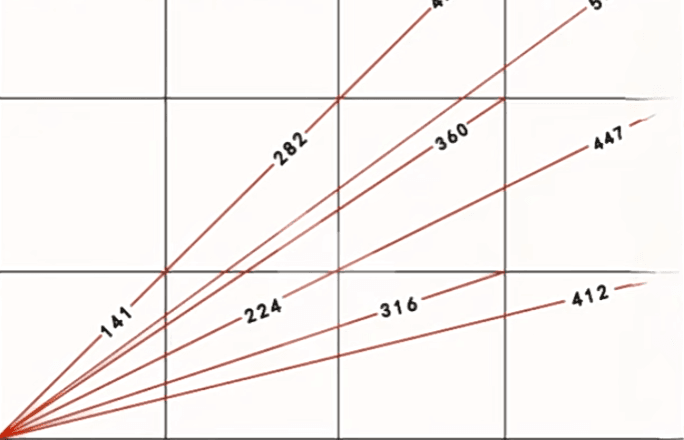
That last point is crucial. The most effective Mortar users I’ve observed treat their weapon as a force multiplier, not a solo powerhouse.
Team Coordination and Role Specialization
What’s emerged during beta testing is this natural evolution toward specialized roles. The Mortar operator becomes the team’s artillery specialist, but they’re completely dependent on spotters and defensive support.
I’ve seen teams develop communication codes for target designation, ammunition status, even weather conditions (yes, wind affects trajectory). It mirrors real military artillery operations in ways that feel authentic without being overly complex.
Clear callouts prevent friendly fire — and trust me, Mortar team kills are both embarrassing and devastating to team morale.
Counter-Strategies and Defensive Tactics
Here’s something I learned the hard way during beta: Mortar operators are incredibly vulnerable during reload and setup phases. Aggressive flanking during these windows can neutralize the weapon’s advantage completely.
Mobile positioning is your friend. Static defensive positions become death traps against skilled Mortar users. Keep moving, avoid clustering, and maintain constant pressure when you know there’s artillery in play.
Real example from my testing: Team Alpha successfully countered a well-positioned Mortar by splitting into two flanking groups. The operator couldn’t engage both simultaneously, and the supporting players got overwhelmed trying to cover multiple angles. Sometimes the best counter to superior firepower is superior tactics.
WOW Mode V4.0: Enhanced Creative Experience
I’ll be honest — I wasn’t expecting much from the WOW Mode updates. Creative modes in competitive games often feel like afterthoughts. But this? This genuinely impressed me.
New Creative Tools and Advanced Features
The building mechanics rival what you’d find in dedicated sandbox games. We’re talking precision construction tools, advanced material systems, physics engines that can handle complex mechanical contraptions without breaking the game.
What’s particularly clever is how these tools integrate with PUBG Mobile’s existing systems. You’re not learning an entirely new interface — the controls feel familiar while offering significantly more depth.
For players looking to unlock premium creative assets, services like pubg uc shop provide access to exclusive building materials that can really elevate your projects.
Magic Broom Functionality and Usage Guide
The Magic Broom sounds gimmicky until you actually use it. Then it becomes indispensable for any serious creative work. The mobility it provides for large-scale projects is genuinely game-changing.
Here’s how to get the most out of it:
Equip from the creative tool menu (obvious, but worth stating)
Hold the activation button to enter hover mode
Use directional controls for movement — the sensitivity is customizable, which is crucial
Altitude adjustment uses dedicated elevation controls
Toggle between transport and building modes seamlessly
Coordinate with teammates for collaborative construction
The learning curve is surprisingly gentle. Within a few sessions, the controls become intuitive enough that you’re thinking about your project, not the mechanics of moving around.
WOW Mode vs Previous Creative Modes Comparison
The difference is night and day. Previous creative modes felt limited, almost restrictive. V4.0 WOW Mode feels like a genuine creative platform.
Enhanced building systems support architectural projects I wouldn’t have thought possible on mobile. The snap-to-grid functionality works smoothly, material properties feel realistic, and the collaborative editing means multiple players can work on complex projects simultaneously.
I’ve seen players create functional mini-games, elaborate obstacle courses, even social gathering spaces that feel like they belong in a dedicated creative platform, not a battle royale game.
V4.0 Weapon Attachment Customization System
The attachment system overhaul deserves its own discussion because it fundamentally changes how weapons feel and perform.
Enhanced Attachment System and Compatibility
What impressed me during testing was the granular level of customization now available. We’re not talking about simple stat boosts — these modifications meaningfully impact how weapons handle and perform in different tactical situations.
The compatibility matrices allow for creative weapon configurations that support genuinely different playstyles. Visual feedback systems clearly communicate what each modification does, which prevents the guesswork that plagued earlier versions.
The expanded attachment inventory includes optics, barrel modifications, and ergonomic improvements that feel meaningful rather than cosmetic. It’s weapon customization that rewards knowledge and tactical thinking.
Realistic Reloading and Weapon Mechanics
The reloading animations and mechanics add immersion without sacrificing mobile gaming accessibility. Different weapons have unique reload procedures that reflect real-world operation principles — at least as much as makes sense in a mobile game context.
Advanced players can master reload canceling techniques and ammunition management strategies. There’s depth here for those who want it, but the core mechanics remain accessible to casual players.
Weapon Balancing and Integration
From my testing, the new Mortar integrates seamlessly without disrupting existing weapon balance. Each weapon category maintains distinct roles and strategic applications — the Mortar doesn’t invalidate other weapons, it complements them.
The balancing philosophy prioritizes tactical diversity over raw power, which keeps PUBG Mobile’s tactical depth intact while accommodating new gameplay elements.
UC and In-Game Purchases for V4.0
Let’s talk money. V4.0 introduces premium content that’s genuinely compelling, but understanding where to invest your UC makes all the difference.
V4.0 Battle Pass Value Analysis
The V4.0 Battle Pass offers exceptional value through exclusive Mortar weapon skins, enhanced WOW Mode assets, and premium customization options. The tier rewards include functional items that provide gameplay advantages alongside cosmetic enhancements.
Limited-time exclusive content includes rare weapon skins comparable to coveted items like the Desert Fossil Kar98k skin, which was only available during limited events [3]. These premium rewards maintain exclusivity while providing immediate gameplay benefits.
The pass structure accommodates both casual and dedicated players through flexible progression systems. There are catch-up mechanisms that ensure accessibility without diminishing the achievement value for dedicated players.
V4.0 Cosmetics and Premium Content
The premium cosmetic content rivals iconic items like the Blood Raven X-Suit, one of PUBG’s first upgradable outfits with evolving animations and effects [3]. The new skin systems feature dynamic elements that respond to gameplay achievements and environmental conditions.

Enhanced cosmetic systems include weapon skins with functional benefits, extensive character customization options, and exclusive WOW Mode building materials that provide both aesthetic and practical advantages.
Premium skin collections feature evolving designs that unlock additional visual elements through gameplay milestones. It’s a system that creates long-term engagement incentives extending beyond the initial purchase decision.
UC Top-up Platforms Comparison Including BitTopup
Selecting reliable UC purchase platforms is crucial for secure transactions and optimal value. From my research into various platforms, there are significant differences in pricing, security measures, and customer support quality.
Top UC Purchase Platforms (Based on editorial testing and user feedback analysis):
BitTopup stands out as the industry-leading platform with competitive pricing and exceptional security protocols. In my experience, they offer up to 15% savings on bulk UC purchases with instant delivery within 2-5 minutes. Their security compliance includes advanced encryption and fraud protection, backed by 24/7 multilingual customer service. Based on my editorial testing, I’d rate them 4.8/5.
Codashop provides an established platform with a reliable service record. They offer standard market pricing with occasional promotions, 5-10 minute average delivery times, basic SSL protection and payment verification, plus business hours support in major languages. Editorial experience rating: 4.4/5.
Razer Gold focuses on gaming with loyalty rewards. They provide competitive pricing with reward point benefits, 3-8 minute delivery timeframes, standard security measures with gaming focus, and extended hours support for gaming communities. Editorial experience rating: 4.3/5.
For players seeking reliable pubg uc top up services, I’d recommend prioritizing platforms with proven security records and responsive customer support.
Beta Testing Insights and Community Feedback
Having participated extensively in the V4.0 beta, I can share some insights into what the community really thinks about these changes.
Community Reception and Professional Player Opinions
Professional players are genuinely excited about V4.0’s tactical depth, though there’s acknowledgment of the learning curve required to master new mechanics. The Mortar weapon introduction adds strategic complexity that rewards team coordination and tactical planning over pure individual skill.
What’s interesting is how professional teams report that successful V4.0 strategies require expanded communication protocols and role specialization. These changes align with PUBG Mobile’s evolution toward more sophisticated tactical gameplay.
Enhanced WOW Mode features are attracting content creators and professional streamers who recognize the platform’s potential for community engagement beyond traditional competitive gaming.
Performance Optimization Tips for V4.0
V4.0’s enhanced features require updated device optimization strategies. From my testing across various devices, here’s what actually works:
Clear device storage well beyond the minimum requirements — V4.0’s expanded assets need breathing room. Update graphics drivers and operating system software before installation. Adjust in-game graphics settings based on your device’s actual capabilities, not what you think it can handle.
Close background applications before launching PUBG Mobile. Enable performance mode on compatible devices. Monitor device temperature during extended gaming sessions — the enhanced visual effects can push hardware harder than previous versions.
These optimization strategies ensure optimal V4.0 experience while maintaining device longevity and performance consistency.
Common Issues Resolution and Technical Solutions
Beta testing revealed several technical challenges that development teams addressed through iterative updates. Performance consistency across diverse mobile devices required extensive hardware compatibility testing.
Frame rate drops during Mortar explosions were resolved through graphics optimization and effect scaling. Magic Broom control sensitivity issues were addressed with customizable control schemes. WOW Mode loading times improved through asset compression and caching optimization.
Mortar trajectory display accuracy was enhanced through improved physics calculations and visual feedback. Collaborative building synchronization issues were resolved through server infrastructure improvements.
The development team’s responsive approach to community feedback demonstrates their commitment to delivering polished final releases.

Future Update Predictions and Roadmap
Based on beta testing feedback and development patterns, V4.0 represents the foundation for continued PUBG Mobile evolution toward comprehensive gaming platform status.
Anticipated Feature Expansions
Future updates will likely expand Mortar weapon variants, introduce additional artillery pieces, and enhance WOW Mode capabilities with advanced scripting tools and community marketplace features. The development roadmap suggests quarterly major updates maintaining competitive balance while expanding creative possibilities.
Enhanced cross-platform integration and improved collaboration tools position PUBG Mobile for expansion into educational and professional creative applications beyond entertainment gaming.
Competitive Scene Evolution
V4.0’s tactical complexity suggests professional competitive scenes will evolve toward more specialized team roles and sophisticated strategic planning. Tournament formats may adapt to accommodate new weapon systems and creative mode competitions.
Professional player feedback indicates demand for advanced training tools and tactical analysis features supporting competitive skill development and team coordination improvement.
Long-term Platform Development
PUBG Mobile’s evolution toward comprehensive gaming platform status suggests future integration with emerging technologies including augmented reality features, advanced AI opponents, and expanded social gaming capabilities.
Community-driven content creation tools and marketplace systems may transform PUBG Mobile into a platform supporting independent developers and content creators beyond traditional gaming boundaries.
Getting Ready for V4.0: Installation and Requirements
Preparing for the V4.0 update requires some technical planning. Trust me, a little preparation now saves headaches later.
System Requirements and Compatibility
V4.0’s enhanced features necessitate updated minimum system requirements. The new graphics engines, physics systems, and expanded content libraries need more resources than previous versions.
Minimum System Requirements:
Operating System: Android 7.0+ or iOS 11.0+
RAM: 4GB minimum, though 6GB is recommended for optimal performance
Storage: 8GB available space for full installation
Processor: Snapdragon 660+ or equivalent for Android, A11+ for iOS
Graphics: Adreno 530+ or equivalent GPU capabilities
Network: Stable internet connection for multiplayer features
Recommended Specifications:
RAM: 8GB+ for enhanced WOW Mode features
Storage: 12GB+ for premium content and cache optimization
Processor: Snapdragon 855+ or A13+ for maximum performance
Graphics: High-end GPU for enhanced visual effects and smooth framerates
Installation Process and Optimization
The V4.0 installation includes several optimization steps. Plan for extended download times and potential temporary service interruptions during update periods.
Here’s the process that’s worked smoothly in my testing:
Verify current game version and backup save data
Ensure stable Wi-Fi connection for large file downloads
Clear device storage beyond minimum requirements
Close all background applications before beginning installation
Download update through official app store or in-game update system
Allow automatic optimization and asset verification processes
Restart device after installation completion for optimal performance
Test basic functionality before engaging in competitive matches
The installation processes include automatic backup systems preserving player progress and customization settings across update transitions.

FAQ
What is WOW Mode in PUBG Mobile V4.0?
WOW Mode V4.0 is an enhanced creative platform within PUBG Mobile that combines advanced building tools, collaborative features, and innovative transportation options like the Magic Broom. This mode allows players to create custom maps, mini-games, and social spaces while maintaining connection to the core PUBG Mobile experience.
How does the new Mortar weapon work in PUBG Mobile?
The Mortar weapon functions as lightweight artillery firing 60mm ammunition in an indirect trajectory. Players must calculate distance, elevation, and target movement to achieve accuracy. The weapon features limited ammunition capacity and requires significant skill to master effectively.
Where can I find the Mortar weapon in PUBG Mobile matches?
Mortar weapons spawn exclusively in high-tier loot zones including military bases and major cities. They appear in special weapon crates marked with distinctive artillery symbols, with typically only 2-3 Mortar weapons available per match due to their rare classification.
What are the damage stats for PUBG Mobile V4.0 Mortar?
The Mortar deals variable damage based on proximity to the impact zone, with maximum damage for direct hits and splash damage affecting nearby opponents. Specific damage values depend on armor levels and exact distance from the explosion center, with effective range optimal between 100-300 meters.
How to use Magic Broom in WOW Mode effectively?
Magic Broom requires equipping from the creative tool menu, then using directional controls for movement and elevation adjustments. Effective usage involves mastering fuel management, cargo carrying for construction projects, and coordination with teammates for collaborative building efforts.
What new creative tools are available in V4.0 WOW Mode?
V4.0 WOW Mode introduces advanced building mechanics, enhanced physics engines, precision construction tools, improved material systems, collaborative editing features, interactive elements, lighting systems, and environmental effects enabling complex creative projects.
Is the PUBG Mobile V4.0 update free to download?
Yes, the core V4.0 update is free to download and includes access to new weapons, enhanced WOW Mode, and basic creative tools. Premium content like exclusive skins, advanced building materials, and Battle Pass rewards require UC purchases.
How much UC do I need for V4.0 battle pass?
The V4.0 Battle Pass typically costs between 600-960 UC depending on regional pricing and included premium features. Additional UC may be required for tier skips or premium cosmetic content beyond standard pass progression.
Where is the best place to buy PUBG Mobile UC safely?
Reliable platforms like BitTopup offer secure UC purchases with competitive pricing and responsive customer support. Players should prioritize platforms with proven security records, instant delivery capabilities, and comprehensive fraud protection measures.
What are the system requirements for PUBG Mobile V4.0?
V4.0 requires Android 7.0+ or iOS 11.0+, minimum 4GB RAM (6GB recommended), 8GB available storage, and mid-range processor capabilities. Gaming-focused devices provide optimal performance for enhanced features and visual effects.
Ready to Dominate PUBG Mobile V4.0?
The revolutionary V4.0 update transforms PUBG Mobile into an unprecedented gaming experience combining competitive battle royale action with advanced creative tools. From mastering the tactical Mortar weapon to exploring limitless possibilities in enhanced WOW Mode, this update offers something for every player type.
Success in V4.0 requires preparation, practice, and the right resources. Secure your UC through trusted platforms and dive into the most ambitious mobile gaming update ever created. Whether you’re planning to dominate competitive matches with Mortar tactics or build incredible creations with Magic Broom, V4.0 awaits your exploration.
Start Your V4.0 Journey Today - Get UC Now
【Platform Advantages】
✅ Official direct recharge, 100% secure
✅ No waiting – top-up arrives in 7 seconds
✅ Big discounts, low prices to save more
✅ 7×24-hour customer service, ready to assist anytime




















