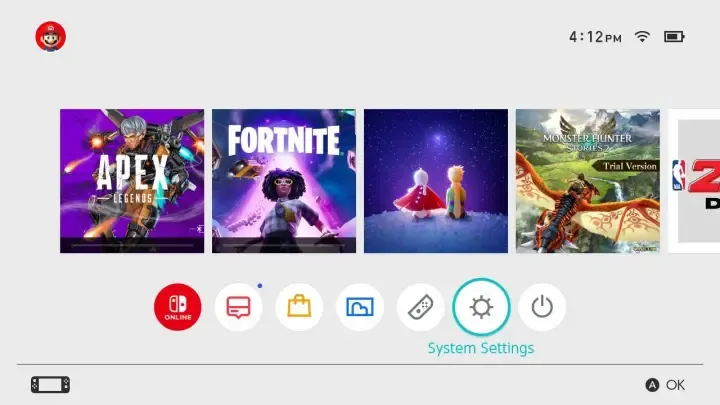
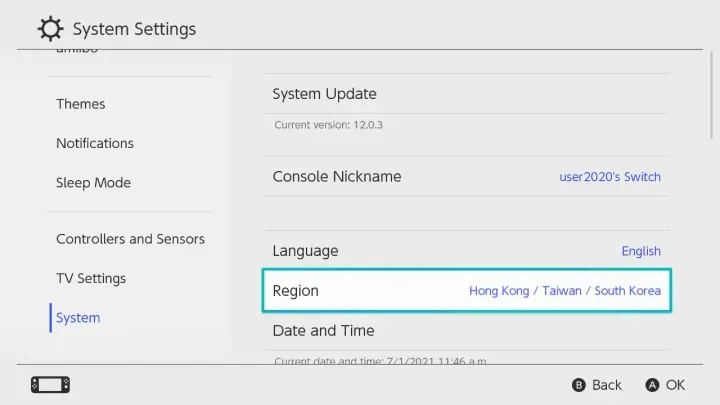
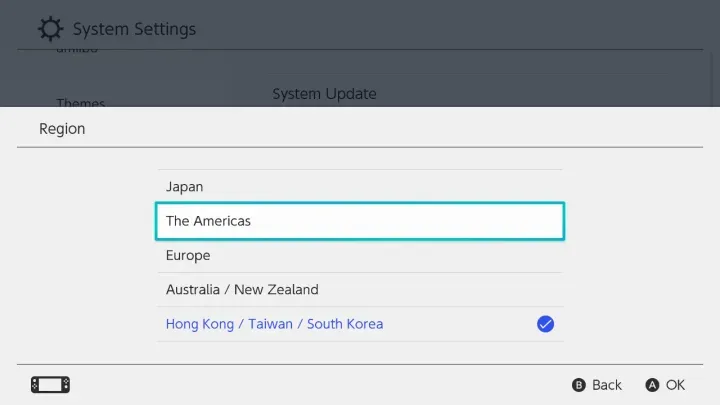
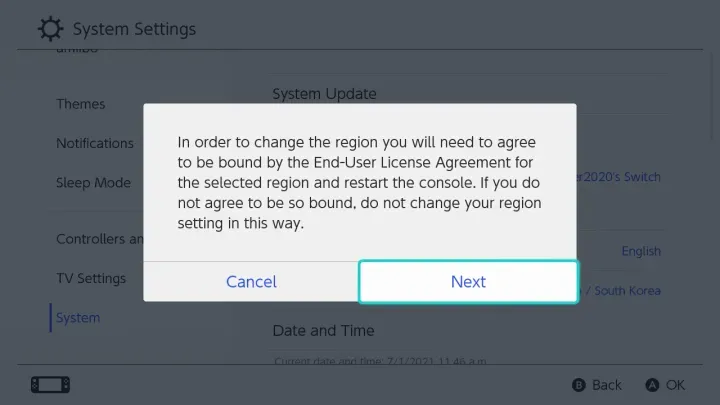
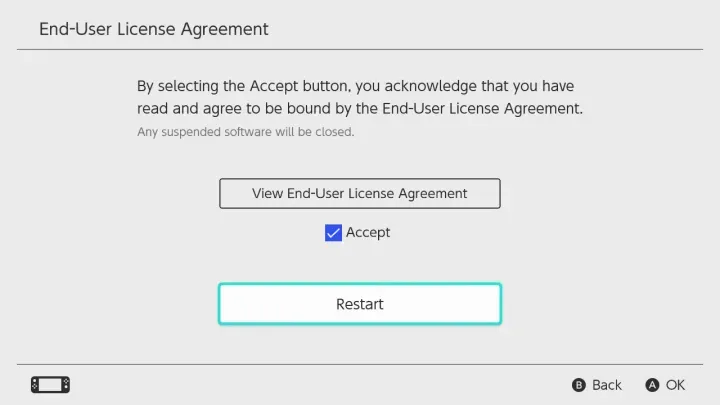

Important Note: Nintendo eShop Gift Card (KR) sold by bittopup is a digital code. This gift card is redeemable for eShop accounts in Korea region.
Select Denomination

Nintendo eShop Gift Card (KR)
USD 0.00
Quantity
Total
USD 0.00
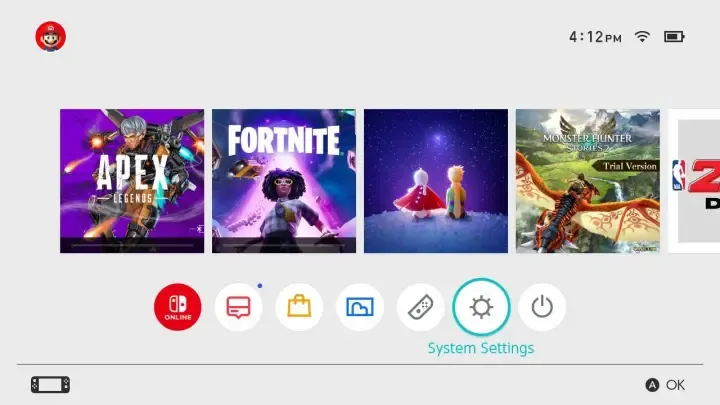
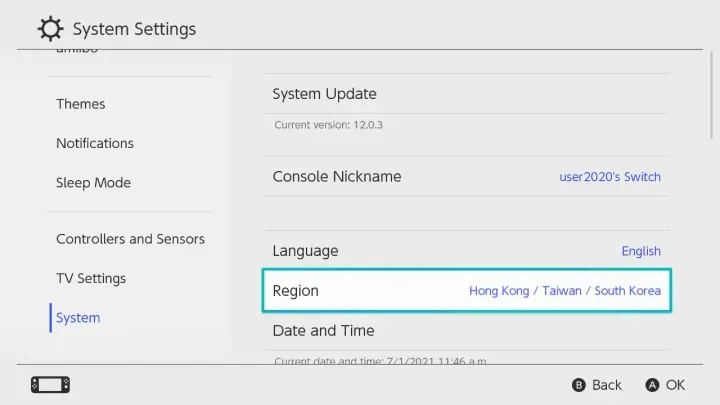
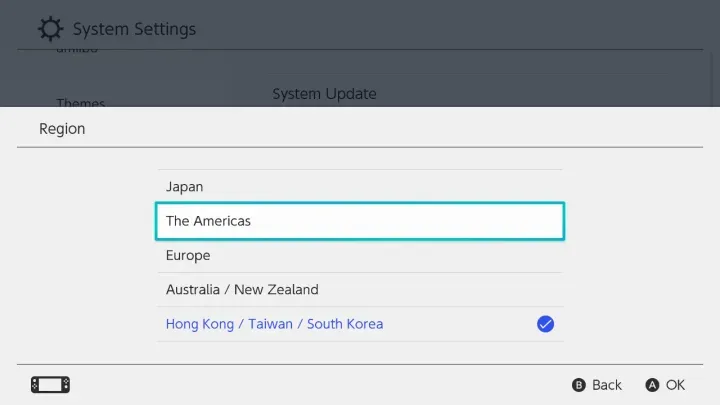
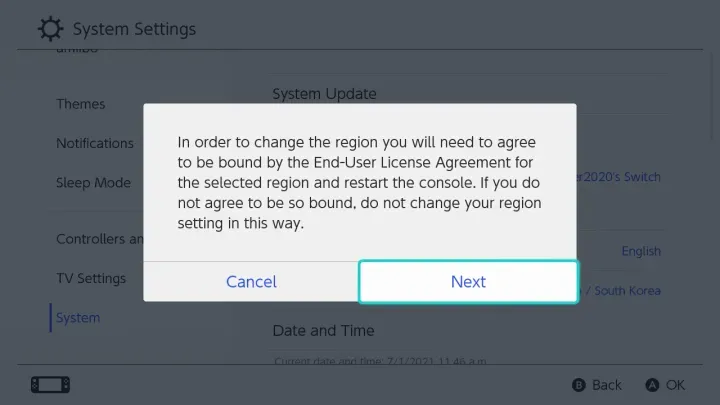
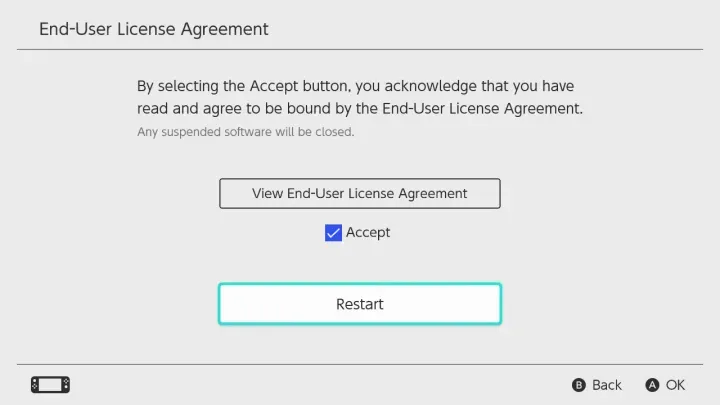

nothing here
Avg Ratings
5.0
"Dragon Age: Shadowkeep" latest trailer released, the game will be released this fall
Open world action RPG "Rise of Ronin" world preview trailer releasedOpen world action RPG "Rise of Ronin" world preview trailer released
Insomnia Group responds to fans, "Marvel's Spider-Man 2" new game + mode is coming soonInsomnia Group responds to fans, "Marvel's Spider-Man 2" new game + mode is coming soon
It was revealed that the production of the "Silent Hill 2" remake has been completed, and Bloober Team's focus has shifted to new projectsIt was revealed that the production of the "Silent Hill 2" remake has been completed, and Bloober Team's focus has shifted to new projects
Nintendo HK store game coupons will stop selling on January 7Nintendo HK store game coupons will stop selling on January 7
Famitsu’s latest sales list: “Super Mario: Surprise” takes first place againFamitsu’s latest sales list: “Super Mario: Surprise” takes first place again
How long does it take for the order to be completed?
Typically, order will be completed within a few minutes. If there is any delay, please contact our customer support.
What is BitTopup?
BitTopup is an online platform for securely topping up games and services quickly.
Customer Service Hours?
BitTopup's customer service is available 24/7.
