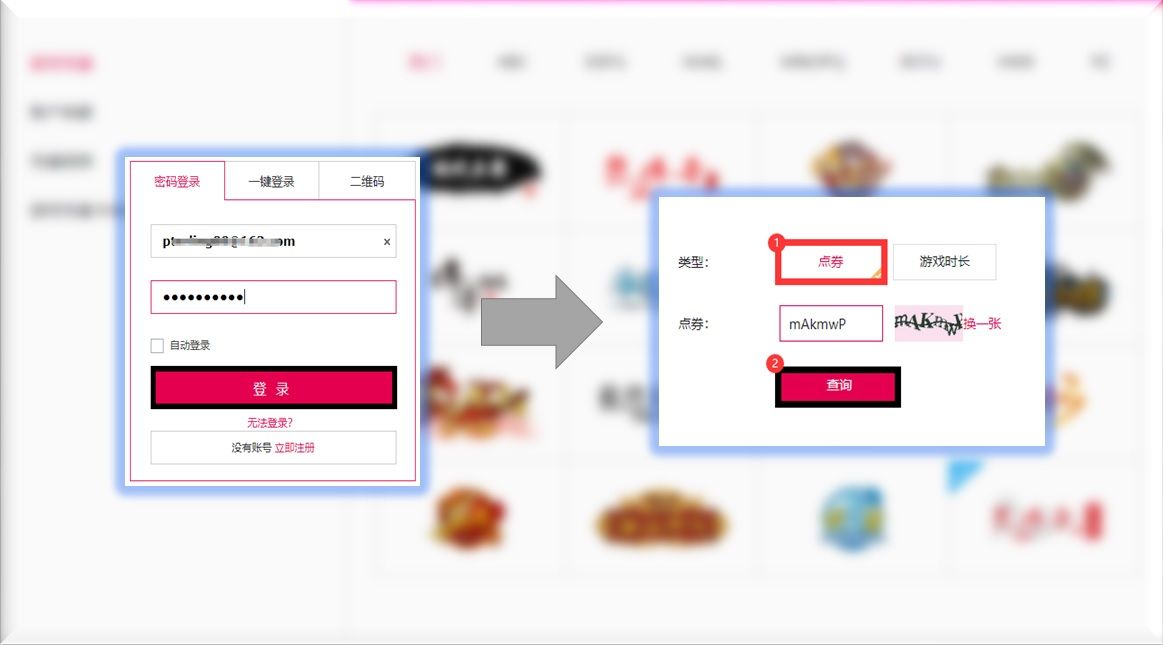

Sheng Qu Dian Quan Top up
china
Select Denomination
Recharge information

盛趣点券 10元直充
Sheng Qu Dian Quan Top up
USD 1.77
Total
USD 1.77
Sheng Qu Dian Quan Top up How to Recharge
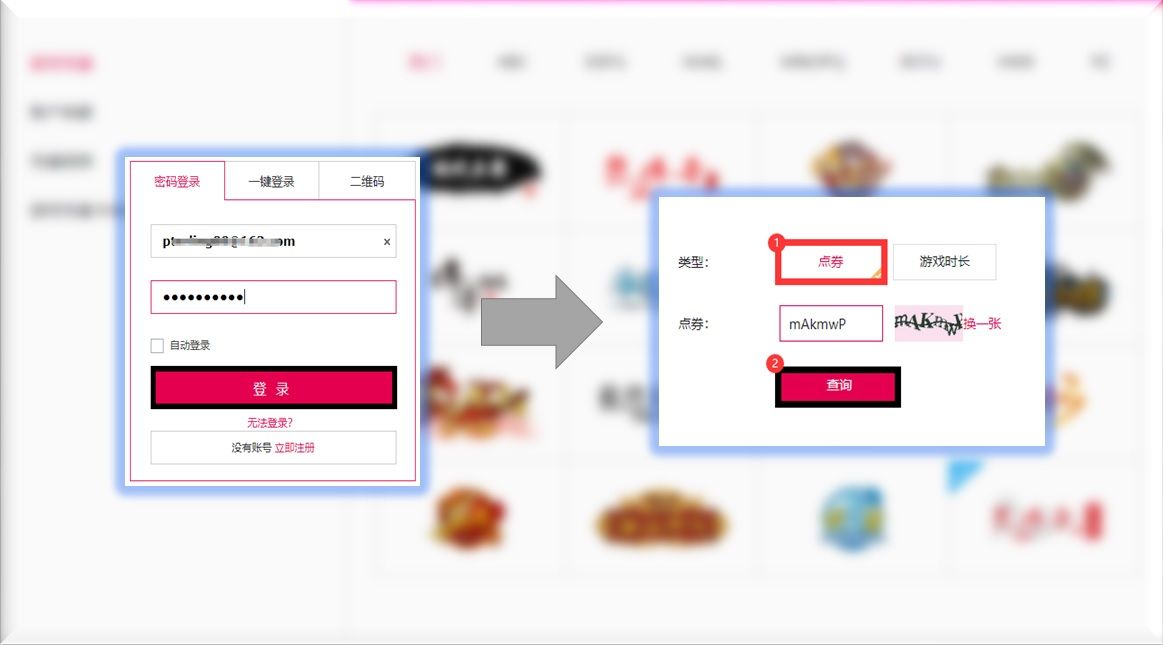
Sheng Qu Dian Quan Top up Products wey relate

nothing here
Sheng Qu Dian Quan Top up Recharge Customer Reviews
Avg Ratings
4.39
Sheng Qu Dian Quan Top up Recommended News
Explore the vibrant world of Bigo Live and discover the simplicity of topping up Diamonds. Dive into diverse live streaming content and join a global community today!
Open world action RPG "Rise of Ronin" world preview trailer releasedOpen world action RPG "Rise of Ronin" world preview trailer released
Xbox will share details of major business update in special episode airing on February 16Xbox will share details of major business update in special episode airing on February 16
The development team stated that they are aware of fans' expectations for the "Star Ocean 3" remake, but there are currently no new plansThe development team stated that they are aware of fans' expectations for the "Star Ocean 3" remake, but there are currently no new plans
Annual inventory of friendsAnnual inventory of friends
IGN gave the new model PS5 an 8-point ratingIGN gave the new model PS5 an 8-point rating
Recommend Goods
Sheng Qu Dian Quan Top up Recharge Frequently Asked Questions
How long e go take for di order to complete?
Normally, order go complete within few minutes. If delay dey, abeg contact our customer support.
Wetyn be BitTopup?
BitTopup na online platform wey you fit use top up games and services fast and secure.
Customer Service Hours?
BitTopup customer service dey available 24/7.
SUPPORT PAYMENTS:







