關於 Apple 禮品卡(澳洲)
Apple 禮品卡是一種多功能預付卡,可用於在澳洲購買各種 Apple 產品和服務。這包括筆記型電腦、音樂、應用程式、電子書等。它取代了以前的Apple Store禮品卡、iTunes禮品卡和App Store禮品卡,為用戶在購買Apple產品時提供了更大的靈活性和便利性。只需在任何澳洲 Apple Store 商店結帳時使用卡片代碼付款,或兌換卡片代碼以在線充值您的 ID 餘額。
正在尋找一種快速、安全的方式來充值您的 Apple ID 餘額?立即在線購買 Apple 禮品卡!透過此預付信用額,您可以輕鬆地在 iTunes 商店中進行購買,而無需連結信用卡或共享您的銀行詳細資料。另外,沒有意外收費!立即兌換您的代碼以獲得更多商店積分、應用程式下載、音樂、電視節目、電影等等!
總體而言,Apple 禮品卡提供了一種方便、安全的方式在 iTunes 商店以及其他 Apple 產品和服務上購買。這也是一個很好的禮物選擇,因為您可以透過留言對其進行個性化,並從各種設計模板中進行選擇。
如何使用 iPhone、iPad 或 iPod touch 兌換 Apple 禮品卡 (AU)?
1. 從您的BitTopup帳戶中取得16位代碼
2. 在 iPhone、iPad 或 iPod touch 上,開啟 App Store 應用程式。
3. 在螢幕頂部,點擊登入按鈕或您的照片。
4. 點選兌換禮品卡或代碼。如果您沒有看到兌換禮品卡或代碼,請使用您的 Apple ID 登入。
5. 點選使用相機並依照螢幕上的指示操作。如果您在兌換卡時遇到問題,請點擊“您也可以手動輸入代碼”,然後按照螢幕上的指示進行操作。
6. 點選完成。
如何在 Mac 上兌換 Apple 禮品卡 (AU)?
1. 從您的BITTOPUP帳戶中取得16位代碼
2. 在 iPhone、iPad 或 iPod touch 上,開啟 App Store 應用程式。
3. 在 Mac 上,開啟 App Store。
4. 點選您的姓名或側邊欄中的登入按鈕。
5. 點選兌換禮品卡。
6. 按一下「使用相機」並依照螢幕上的指示操作。如果您兌換卡片時遇到問題,請點擊“您也可以手動輸入代碼”,然後按照螢幕上的指示進行操作。
如何在 Windows PC 上兌換 Apple 禮品卡 (AU)?
1. 從您的BITTOPUP帳戶中取得16位代碼
2. 打開 iTunes。
3. 從 iTunes 視窗頂部的選單列中選擇「帳戶」。
4. 選擇兌換。
5. 登入並依照螢幕上的指示操作。
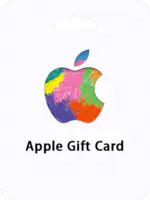
Apple Gift Card (AU)
Excellent
Trustpilot
重要提示:bittopup 銷售的 Apple 禮品卡 (AU) 已區域鎖定。僅適用於在澳洲註冊的 Apple 帳戶,且不可退貨且不可退款。
選擇面值
選擇面值
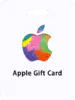
Apple Gift Card 2000 AUD AU
Apple Gift Card (AU)
USD 1453.07
USD 2479.51
總計
USD 1453.07
折扣: 20.0% OFF
Apple Gift Card (AU) 儲值指南
Apple Gift Card (AU) 相關產品
Apple Gift Card (AU) 儲值用戶評價
總評論: 578
平均評分
5.0
Abel Dickens2026/02/05
Minnie Stehr2026/02/05
Mitchell Frami2026/02/04
Joanna Tromp2026/02/05
Marshall Stoltenberg2026/02/02
Steve Cartwright2026/02/01
Donna Kohler2026/02/01
Gerard Luettgen2026/02/05
Apple Gift Card (AU) 推薦新聞
和諧與連結:潛入母其彌雅遇見你的音樂世界
探索 MIYA-Meet-you,音樂與社交互動融合的平台。了解它的獨特功能、歷史旅程,以及如何透過 Meet-good-voice-Coins 增強您的體驗,同時找到和諧和新的友誼。
70美元或成大作標準定價,卡普空將對目前遊戲定價策略進行重新考慮70美元或成大作標準定價,卡普空將對目前遊戲定價策略進行重新考慮
育碧對《刺客教條:Nexus》感到失望,暫時不再增加VR投資育碧對《刺客教條:Nexus》感到失望,暫時不再增加VR投資
13歲少年成為通關《俄羅斯方塊》第一人13歲少年成為通關《俄羅斯方塊》第一人
The card strategy game "Spell Ronin" is now available for free on the Epic StoreThe card strategy game "Spell Ronin" is now available for free on the Epic Store
Epic gave away 395 games in five years, and the 16-day streak starts immediatelyEpic gave away 395 games in five years, and the 16-day streak starts immediately
推薦商品
Apple Gift Card (AU) 儲值常見問題
訂單需要多長時間才能完成?
通常,訂單會在幾分鐘內完成。如果有任何延誤,請聯繫我們的客戶支持。
什麼是BitTopup?
BitTopup是一個在線平台,可以快速安全地儲值遊戲和服務。
客戶服務時間?
BitTopup的客戶服務全天候24/7提供。











