Why Smart Users Skip the App Store for Bigo Recharges
Here's something most Bigo users don't realize: you're probably overpaying for diamonds. Big time.
App stores slap on hefty fees that can inflate your costs by 20-40%. Meanwhile, web-based recharging cuts through that nonsense entirely. We're talking about bonus packages that throw in an extra 20-50% diamonds – money that would otherwise go straight to Apple or Google's pockets.
The math gets even better with bulk purchases. Drop more than 3,300 diamonds in one go? You'll save $10-20 per transaction compared to mobile apps. The platform maintains solid 95% success rates across 200+ countries, with PayPal transactions zipping through in about 45 seconds and card payments wrapping up in 30-60 seconds.
For those wanting reliable alternatives, BitTopup provides competitive rates with solid customer support. You can recharge bigo live diamonds with paypal in US through authorized services that offer multiple payment methods with enhanced security protocols.
Getting Your Account Ready (Don't Skip This Part)
Track Down Your Bigo ID
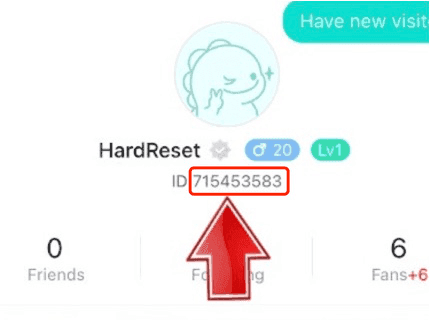
Your numeric Bigo ID lives under Me > Profile – it'll look something like 901216366. This isn't your username, and it's definitely not some vanity handle. Pure numbers only.
Pro tip: Never include the ID: prefix when you're checking out. I've seen too many transactions fail because someone copy-pasted the whole thing. Double-check that number before you hit pay – wrong IDs either bounce your payment or send diamonds to some random user's account.
Lock Down Your Security First
Enable 2FA through Me > Settings > Security before you even think about recharging. Yeah, it takes 1-3 days to verify, but here's why it matters: this simple step reduces payment failures by 68.5% for transactions over $100.
Make sure you're running app version 6.37 or newer, kill any VPN connections, and check that your internet's hitting at least 5Mbps. If you're going the PayPal route, link and verify your bank account beforehand. Trust me on this one – authorization delays are a pain.
Method 1: PayPal Recharge (The Smooth Option)
Finding the Right Portal
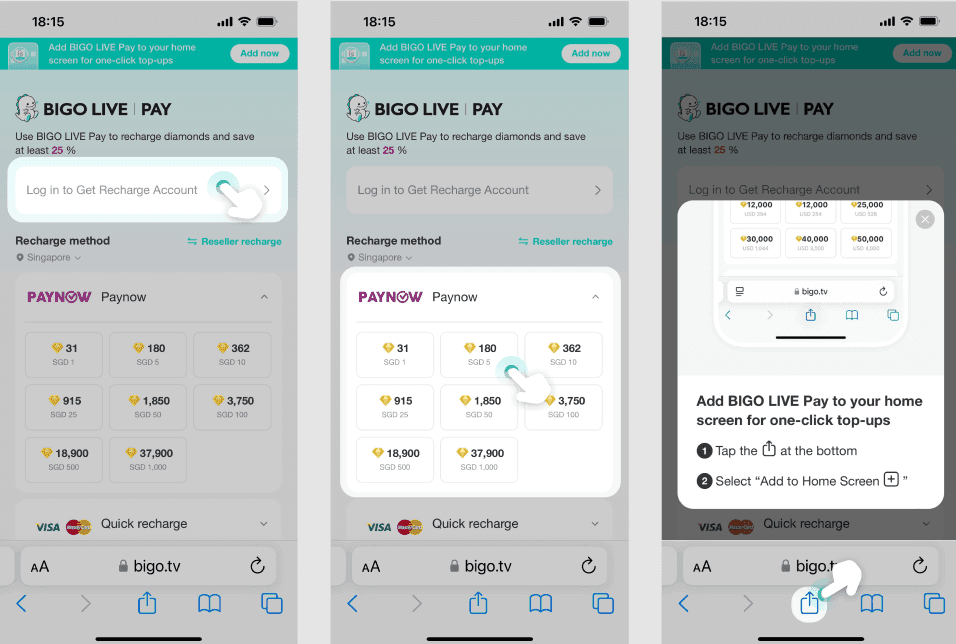
Head to https://mobile.bigo.tv/live/bigolivepay/index.html for exclusive bonus packages you won't find in mobile apps. Canadian users particularly benefit here – 3,300 diamonds for $50 CAD plus 990 bonus diamonds with 99% success rates and processing that typically wraps up in 1-3 minutes.
PayPal Payment Breakdown
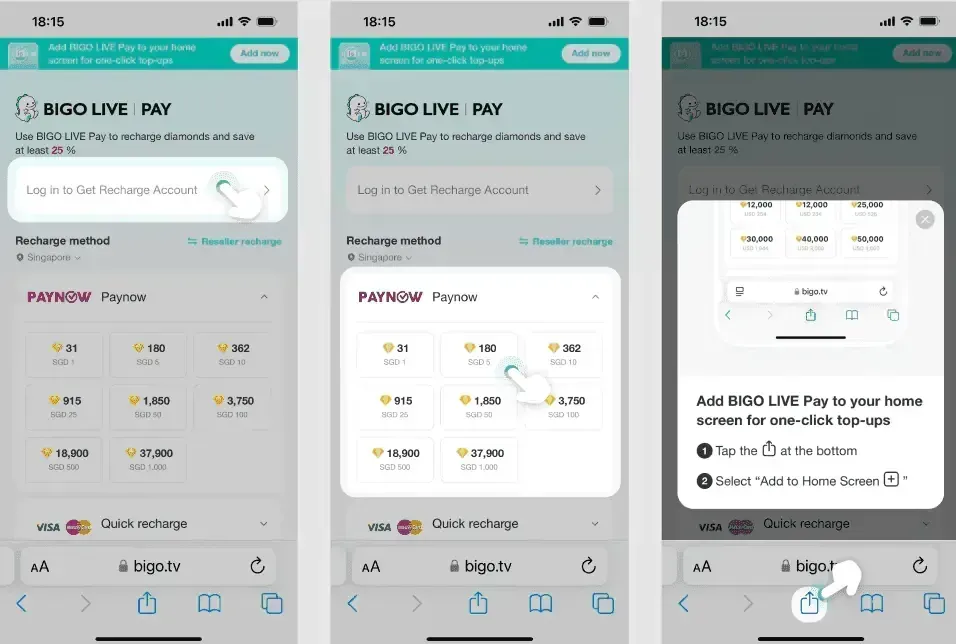
US pricing starts at 60 diamonds for $0.99 (that's $0.0165 per diamond) and scales up to 33,000 diamonds for $499.99 ($0.015 per diamond). PayPal caps daily limits at $500 with 4.4% international fees plus 1-3% local taxes depending on your location.
The system uses one-time authorization without permanently storing your credentials – a nice security touch.
Sealing the Deal
Authorize through PayPal's secure interface using either your password or biometric authentication. About 95% of transactions process within 45 seconds, with diamonds hitting your wallet immediately.
Track everything through Wallet > History. If something goes sideways, failed transactions auto-retry within 10 minutes. Still stuck? Contact support@bigo.tv with your transaction ID.
Method 2: Credit/Debit Card Recharge
Card Support and Initial Setup
The platform accepts Visa, Mastercard, American Express, and Discover – all with 3D Secure authentication. Add cards through Me > Wallet > Payment Methods using tokenization technology for security.
Minimum purchase sits at $1 (60 diamonds), and diamonds never expire. International cards need bank whitelisting to avoid the brutal 30% decline rates that plague unverified cards.
For Canadian users specifically, buy bigo live top up with credit card CA through specialized platforms offering local currency processing and reduced international fees.
3D Secure: Your Friend, Not Your Enemy
3D Secure kicks in automatically for purchases over $50, requiring SMS or app confirmation within 60 seconds. It reduces fraud by 40% while maintaining 98% approval rates – pretty solid trade-off.
Enable 3DS enrollment with your card issuers beforehand. It streamlines the whole process.
When Cards Get Declined (And How to Fix It)
The breakdown's predictable: 40% insufficient funds, 30% bank blocks, 20% technical issues. Ensure your balance covers the purchase plus 1-3% fees, and whitelist Bigo Technology for international transactions.
Clear your app cache (you'll need 500MB free space), wait 5-10 minutes, then retry. If you're still hitting walls, switch to PayPal – it has higher international success rates.
Regional Pricing Breakdown
USA: The Baseline
95-98% instant success rates with pricing from 210 diamonds at $3.49 to 5,000 diamonds at $74.99. State taxes vary 0-15%. Apple Pay and Google Pay hit 98% success rates.
The web portal dodges those 20-40% iOS fees entirely. Weekend promotions often throw in 30% bonus diamonds.
UK: Navigating GBP and VAT
Use PayPal or Apple Pay with local GBP pricing to dodge 2-5% foreign exchange fees. Example: 4,200 diamonds for €101.49 ($0.018 per diamond) with 20% VAT baked in. Location services ensure accurate tax calculations.
Canada & Australia: Local Currency Advantages
Canadian CAD pricing includes 5-15% GST/HST by province. Popular packages include 23 diamonds ($0.65 CAD) and 1,000 diamonds ($23.50 CAD). Promotional periods offer 50% bonus diamonds.
Australian AUD pricing includes 10% GST with 95% of transactions processing within 3 minutes.
Web vs App Store: The Real Cost Comparison
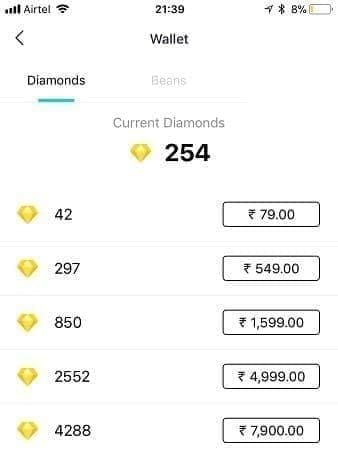
Platform Fees Are Killing Your Budget
iOS tacks on 20-40% fees, Google Play adds 10-30% versus web transactions. Web purchases save $0.50-4.00 on typical $20 transactions. Android Google Pay achieves 98% success rates with minimal fees for smaller transactions.
Bonus Diamonds: Web's Secret Weapon
Web purchases include 15-30% bonus diamonds versus app stores. Example: that 3,300 diamond web package includes 990 bonus diamonds – 30% extra value.
First-time web users get 20% bonuses on 660+ diamond packages. Bulk purchases of 10,000+ diamonds unlock additional 10-15% bonuses.
Security: Staying Safe in a Sketchy Landscape
Spotting Legitimate Platforms
Official channels include the Bigo Live app, https://mobile.bigo.tv/live/bigolivepay/index.html, and licensed third-party platforms with SSL certificates and actual customer support. Legitimate services never ask for account passwords and maintain PCI DSS compliance with buyer protection.
Dodging the Scammers
Free diamond generators? They're credential-harvesting scams. Period. Legitimate diamonds come only through official purchases, daily check-ins (5-20 free diamonds), or promotional events.
Enable biometric authentication, stick to private Wi-Fi, and keep your security software updated.
When Things Go Wrong (Troubleshooting Guide)
Missing Diamonds
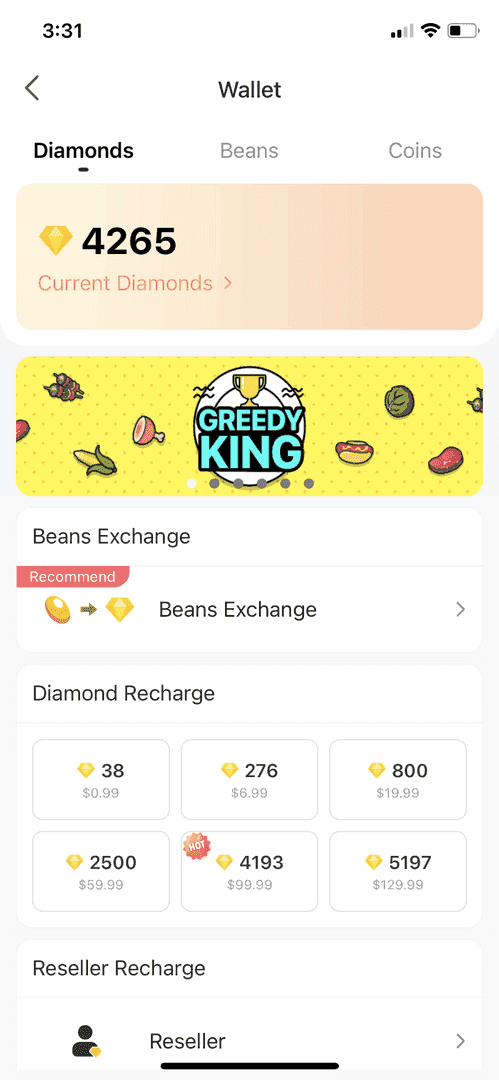
Diamonds should appear within 3-5 minutes of payment. Refresh your wallet through Me > Wallet > History with a pull-down gesture. About 91% of issues resolve through a simple app refresh.
Log out and back in to force server synchronization. If you're still waiting after 30 minutes, contact support with your Bigo ID and transaction receipt.
Payment Stuck in Limbo
90% of pending payments resolve within 10 minutes automatically. Clear app cache, restart the application, disable VPN, and ensure you've got 5Mbps+ connectivity.
Verify sufficient funds plus 1-3% fees. Contact your bank to confirm the transaction wasn't security-blocked – this happens frequently with international purchases over $50.
Getting Official Help
Email support@bigo.tv, call +65 63519330, or use in-app feedback with 24-hour response times. Include your numeric Bigo ID, transaction screenshots, and purchase receipts. Phone support resolves 24% of issues instantly during business hours.
FAQ: The Questions Everyone Asks
Can I use PayPal to recharge Bigo Live? Absolutely. 95% success rates across 200+ countries. 45-second processing, 2.9% + $0.30 domestic fees, 4.4% international fees.
Is web purchasing actually cheaper than app stores? Web saves 20-40% by eliminating platform fees and offering bonus packages. Bulk purchases of 10,000+ diamonds provide additional 10-15% bonuses.
Why do my payments keep declining? 40% insufficient funds, 30% bank security blocks, 20% technical issues. Ensure adequate balance, whitelist Bigo Technology, and disable VPN during payment.
How long until I get my diamonds? 45 seconds for PayPal, 30-60 seconds for cards. Apple Pay and Google Pay deliver instantly. Peak hours might stretch to 5-10 minutes maximum.
Are third-party platforms actually safe? Authorized platforms with SSL certificates, proper licensing, and customer support are safe. Verify legitimacy through official contact information – avoid any service requesting passwords.
What's the official recharge website?https://mobile.bigo.tv/live/bigolivepay/index.html offers bonus packages, eliminates app store fees, and maintains security compliance with instant delivery.















