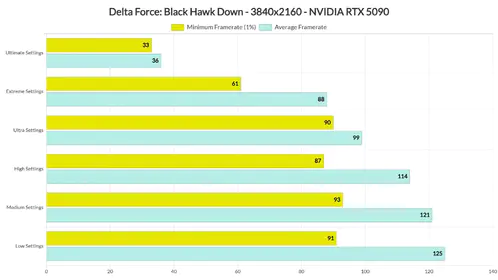Does Delta Force Actually Have Cross-Progression?
Short answer: Hell yes. LIPASS unifies everything across PC and mobile today, consoles tomorrow (August 19, 2025). Operators. Skins. Weapons. Loot. Rewards. All transfer—no exceptions. Battle Pass progress and tactical unlocks like Tekniq Alloy move with you.
Platforms in Play:
- PC: Steam, Epic Games Store, standalone launcher.
- Mobile: iOS and Android.
- Consoles: PS5, Xbox Series X|S.
Just log into LIPASS, and unlocks pop up instantly. The Season Break update locked in PC/mobile sync well before consoles drop.
The 'One Account' Rule You Can't Ignore
LIPASS owns your progress. Skip it on console? Your data's stuck there forever. PC launcher hooks into Steam; pick the wrong IL login, and you're force-quitting the app.
Quick Steps:
- Whip up a LIPASS through in-game menus or Discord.
- Hit sign-in on your first console launch.
- Double-check: Flip between devices for operators and skins.
Which Platforms Support Cross-Save?
PC (Steam/Epic/launcher), mobile (iOS/Android), and post-August 19, 2025: PS5 and Xbox Series X|S. Consoles go free-to-play. Mobile cross-play stays mobile-only. Steam PC won't mingle with Garena mobile (Asia servers)—stick to global LIPASS.
To Get Started:
- Fire up the new platform.
- Pick your existing LIPASS.
- Flip the cross-play toggle (PC defaults on; consoles off).
Need credits fast? Delta Force credits top up cross platform on BitTopup—killer prices, instant delivery across devices, bulletproof security, and 24/7 help.
Linking Accounts for That Sweet Cross-Progression
LIPASS is the boss here. PC demands it upfront; consoles will nudge you on August 19, 2025 launch day.
Set Up Your Level Infinite / Team Jade Account
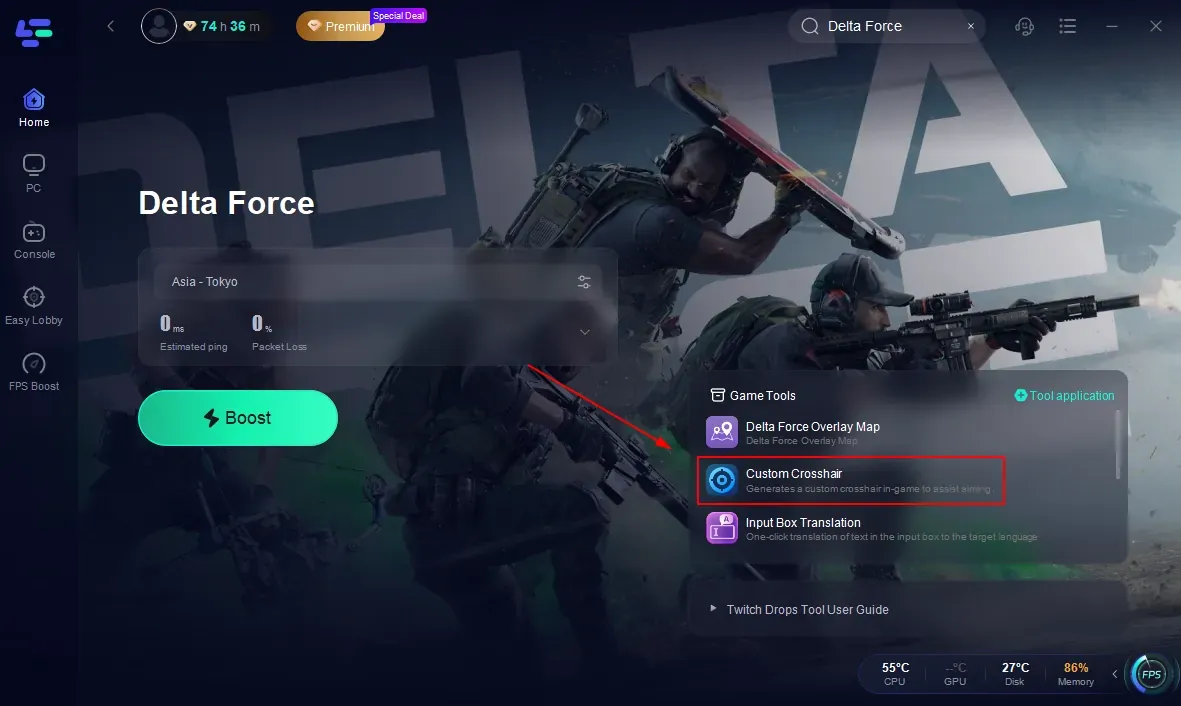
This bad boy saves your operators, skins, rewards—and ties into one wallet.
Steps:
- Dive into the launcher or menu.
- Choose Create LiPass or go via Discord.
- Verify with email or UID to snag those event skins.
Hooking Steam and Epic Games Store

Garena migrants: Steam accounts created before March 31, 2025, with Warfare/Operations level over 10 qualify. Window's April 4–June 30, 2025 (UTC+0). Target account must be empty, no bans.
Steps:
- Submit on the webpage (cooling-off ends Thursdays at 12:00 AM UTC+0).
- Sit tight during migration (Thursdays to Wednesdays—no logins).
- Claim your haul: 150 Tactical Armament Vouchers, K416 Competition, M4A1 Competition.
Tying in PlayStation Network (PSN) and Xbox Live
Launch day (August 19, 2025) hits you with the LIPASS prompt. Skip it? Locked in. Bonus: Five operators unlock in seven days.
Steps:
- Boot up PS5 or Xbox.
- Sign in or create LIPASS.
- Test run: Spot-check skins and weapons on PC/mobile.
Syncing iOS and Android Mobile
Garena regions can shift to mobile/PC; cross-play's mobile-exclusive, though.
Steps:
- Bind your Apple ID, Google, or Facebook to LIPASS.
- Log in on mobile.
- Proof: See Battle Pass progress mirror on PC.
What Moves Over—and What Stays Behind: Unified Wallet Breakdown
Loot, skins, weapons, operators, rewards—all sync (think PP19 Top Edge, AK12 Zero Degree, that Rare Nighttime Space City avatar/spray/dog tag). Premium tokens and operators get fair equivalents.
What Transfers:

- Operators (100%).
- Skins/weapons (MP5 White, Spray Paint - Successful Acquisition, etc.).
- Battle Pass and loot.
What Doesn't: Post-Garena Steam accounts (if banned); console stuff if you bail on linking.
Stock up safely: buy Delta Force in game currency online via BitTopup—under 5-minute delivery, every platform covered, zero ban risk, top-tier safety.
Cross-Play vs. Cross-Progression: Don't Mix 'Em Up
Cross-progression? That's LIPASS handling your unlocks. Cross-play? Separate switch for matchmaking. PC's always live; consoles default off; mobile sticks to mobile. Post-Garena? No teaming with unmigrated buddies.
Enable It:
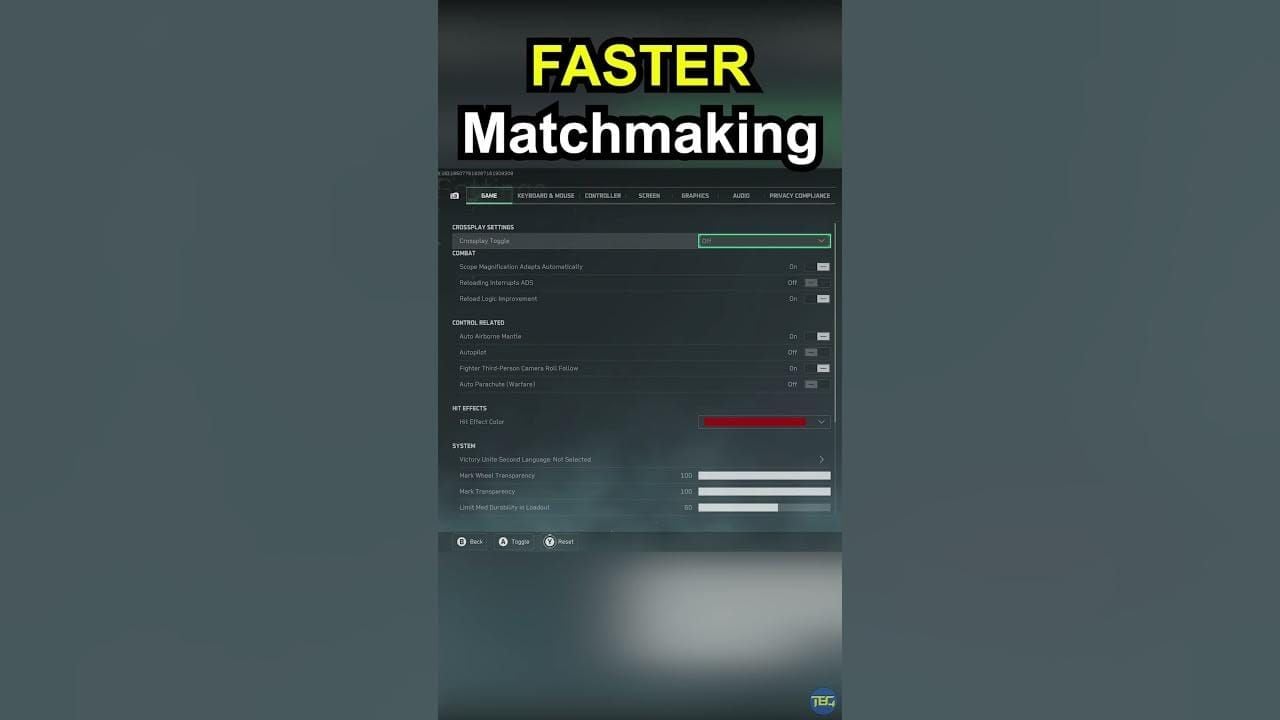
- Settings > Matchmaking.
- Toggle PC vs. console.
(Pro tip from this FPS vet: Cross-play ramps up queues but watch those console aim assists—feels unfair sometimes.)
Fixing Sync Glitches That'll Drive You Nuts
Picked the wrong IL/LIPASS? That error lingers from Dec 2025 through Nov 2025.
The Fix:
- Ping support for deletion.
- Uninstall everything.
- Cool your heels 30 days (zero logins).
- Reinstall, log in right.
Items vanished? Hit the Garena webpage—no VPNs. Level 1 means unlinked; relink it. Already linked? Another 30-day cooldown.
Unlinking or Switching Accounts: Proceed with Caution
Garena: Bail during cooling-off; after transfer, it's permanent (Steam bans loom). IL switches need 30 days post-deletion.
Steps:
- Request unlink from support.
- Track the status.
- Relink your LIPASS.
No in-game unlink on consoles—tough luck.
FAQ: Delta Force Progression Deep Dive
Does Delta Force have cross-progression between PC and Mobile?
Yep, LIPASS handles full sync—Steam-Garena clashes aside.
Can I play Delta Force on PS5 with my PC account?
Absolutely, link LIPASS on August 19, 2025; operators and skins carry over.
Do my Delta Force skins transfer to console?
They do via LIPASS—skipping the prompt traps 'em.
How do I link my Delta Force account to Steam?
Launcher login; eligible Garena transfers run April–June 2025.
Why didn't my Delta Force currency transfer?
Unified wallet covers it; Garena swaps in 150 voucher equivalents.
How to fix Delta Force account sync error?
Support deletion + 30-day wait; scan the transfer webpage.
Wrapping Up: Own Your Tactical Grind Anywhere
Get LIPASS linked before consoles hit August 19, 2025. Garena window slams shut June 30. Watch those regional quirks—I've seen vets trip on 'em. Stay synced, squad up cross-platform, and dominate.