Understanding Genshin Impact’s Currency System
Here’s something that trips up nearly every new player I talk to: the whole Genesis Crystals versus Primogems thing. Let me break this down properly.
Genesis Crystals vs Primogems Explained
Think of Genesis Crystals as your premium membership card – you can only get them by spending real money. Primogems? They’re the universal currency that actually runs everything in Teyvat. You’ll earn Primogems through gameplay (trust me, never enough), or convert your Genesis Crystals at that fixed 1:1 ratio.
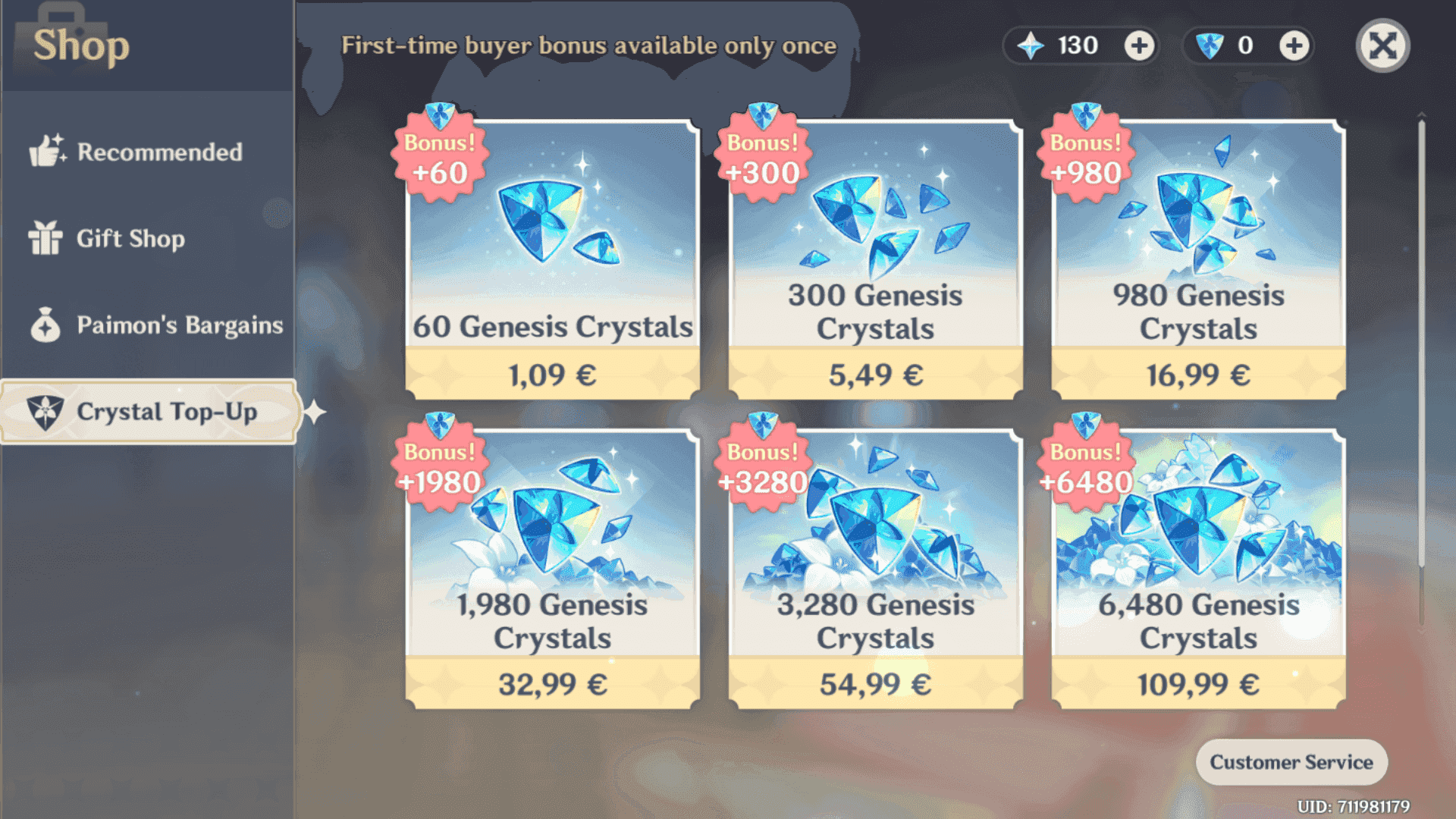
The gacha system – and this is where things get expensive fast – demands 160 Primogems for a single wish. Want that satisfying 10-pull? That’s 1,600 Primogems. Character guarantees can require up to 180 wishes, which translates to a staggering 28,800 Primogems. Yeah, I know.
Now here’s where Genesis Crystals get interesting. They can bypass the conversion entirely for certain purchases. Character outfits cost exactly 1,680 crystals, and those Gift Shop bundles run between 300-980 crystals. No conversion needed – just straight crystal-to-cosmetic transactions.
First-Time Buyer Bonus Overview
This bonus system is honestly one of the better deals in gacha gaming. Your first purchase of each pack tier literally doubles the Genesis Crystal amount. That $0.99 starter pack? You’ll get 120 crystals instead of the usual 60. The big $99.99 whale pack jumps from 8,080 to 12,960 crystals – improving your value from 80.8 to 129.6 crystals per dollar.
Here’s what many players don’t realize: these bonuses reset during anniversary events. The most recent reset happened August 28, 2024, following a predictable pattern from previous years (September 28, 2020; September 1, 2021; September 28, 2022; and September 27, 2023). But here’s the kicker – unused bonuses don’t carry over between resets, so use 'em or lose 'em.
How to Top Up on Mobile Devices (iOS & Android)
Mobile purchases are honestly the most straightforward method, though each platform has its quirks.
Step-by-Step iOS App Store Purchase
Launch Genshin Impact and tap that Paimon Menu in the top-left corner. Navigate to Shop > Crystal Top-Up and pick your poison. iOS automatically redirects you to Apple’s payment interface – no surprises there. The system uses whatever payment methods you’ve got linked to your Apple ID: credit cards, debit cards, Apple Pay, or App Store gift cards.
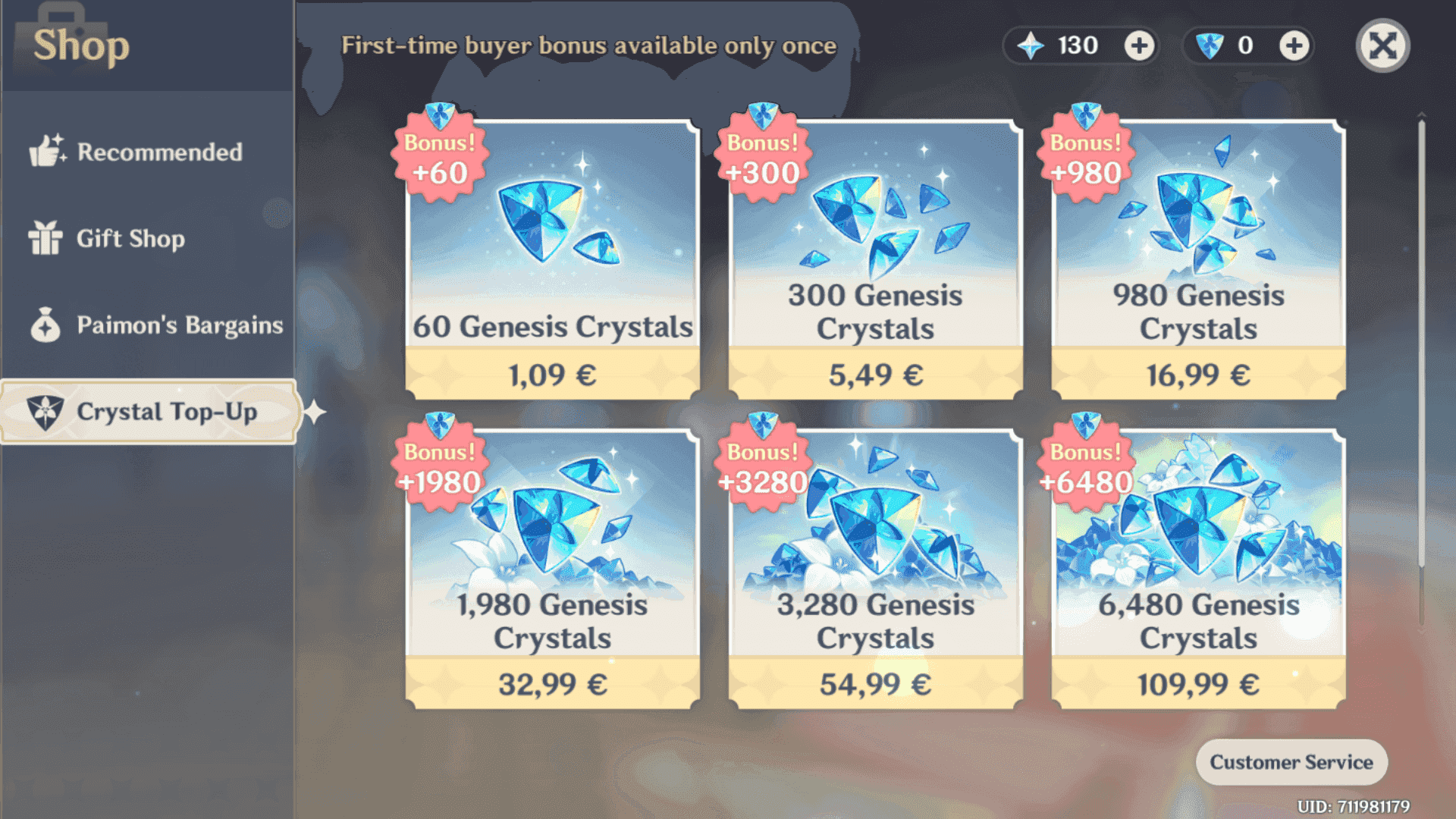
Genesis Crystals typically appear within minutes of payment processing. Apple’s servers handle everything securely, which is reassuring when you’re dropping significant money on virtual currency.
Android Google Play Payment Process
Android follows the same in-game navigation but runs everything through Google Play’s infrastructure instead. Your Google Account payment methods come into play here – credit cards, Google Pay balance, or Google Play gift cards.
Pro tip from experience: if payments start failing randomly, clear your Google Play Store cache first. Also, make sure Google Play Services stays updated. I’ve seen too many players struggle with outdated services causing payment headaches.
Mobile Payment Troubleshooting
Payment failures usually boil down to three culprits: insufficient funds, expired payment methods, or regional restrictions. Check your payment info through Settings > Apple ID > Payment & Shipping on iOS, or dive into Google Play Store payment methods on Android.
Gift cards work as excellent backup options when traditional methods fail. They create available balance for immediate purchases without the banking complications.
PC Top-Up Methods and Procedures
PC offers more flexibility than mobile platforms, which I appreciate as someone who primarily plays on desktop.
In-Game Shop Purchase Process
The PC client accepts major credit cards, debit cards, and PayPal through HoYoverse’s direct payment processing. Access everything via Paimon Menu > Shop > Crystal Top-Up – same navigation as mobile but with faster transaction processing than platform stores.
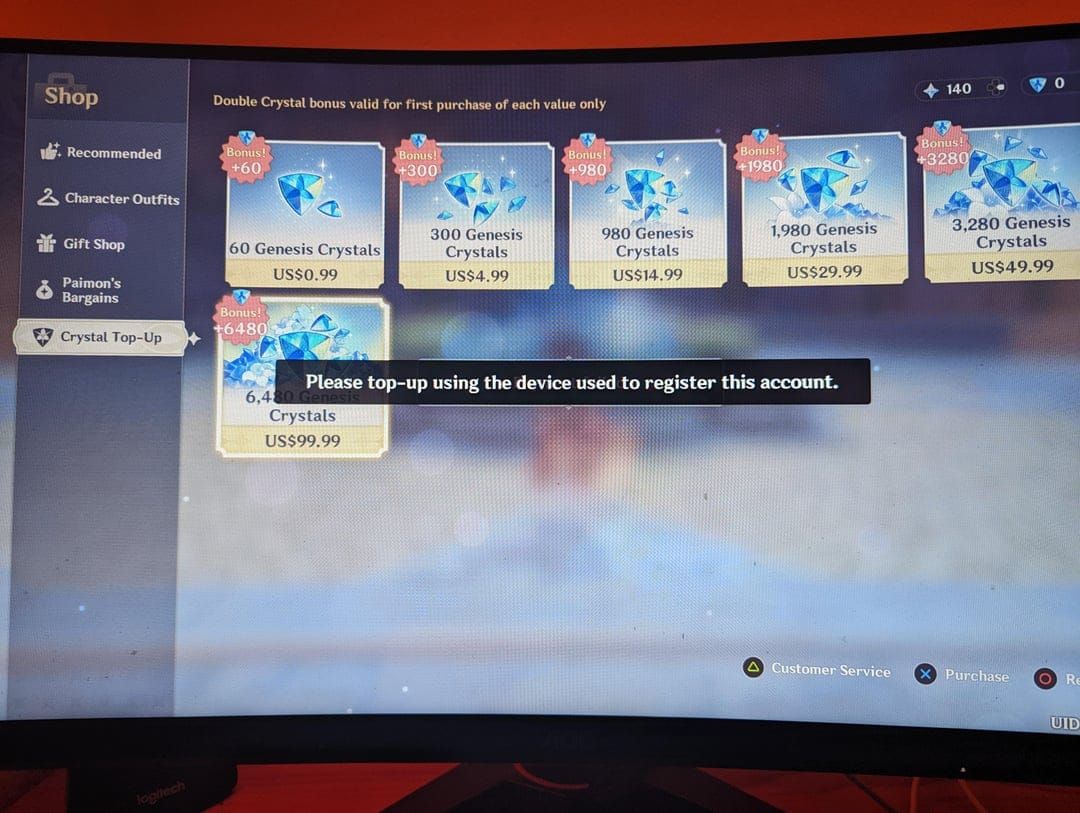
Here’s a key advantage: Genesis Crystals purchased on PC remain accessible across all linked platforms. Maximum flexibility for us cross-platform players who switch between devices regularly.
Official HoYoverse Top-Up Center
The web-based Top-Up Center supports broader payment methods than in-game clients. We’re talking regional digital wallets and various banking options that don’t appear elsewhere.
Critical detail: enter your UID accurately (it’s visible bottom-right in-game) and select the correct server. I’ve seen players accidentally send crystals to the wrong account because they rushed through this step. Website purchases often resolve technical issues when in-game payments decide to be stubborn.
PlayStation Console Top-Up Guide
PlayStation’s approach is… restrictive, to put it mildly.
PlayStation Store Integration
Sony’s closed ecosystem means everything goes through PSN Store. No exceptions. Access the in-game shop via Paimon Menu, and you’ll get automatic PSN Store redirection using your PlayStation Network account payment methods.
Here’s the frustrating part: Genesis Crystals purchased on PlayStation stay console-exclusive. However, once you convert them to Primogems, those become accessible across all platforms. It’s an extra step that other platforms don’t require.
PSN Wallet vs Direct Payment
PSN gift cards often work better than direct payment methods, especially for international transactions. Sony’s regional restrictions can be particularly annoying. Cards must be redeemed through PlayStation Store interface before making in-game purchases.
Regional PSN pricing sometimes differs from other platforms due to Sony’s independent policies – another quirk of their closed ecosystem approach.
Payment Methods and Security
Let’s talk about keeping your money safe while feeding your gacha addiction.
Accepted Payment Options by Platform
iOS supports the usual suspects: credit cards, Apple Pay, Apple Cash, and App Store gift cards through Apple ID integration. Android accepts similar options plus Google Pay and carrier billing in supported regions.
PC platforms offer the most diverse payment flexibility through HoYoverse’s direct integration – major credit cards, PayPal, and various regional methods that mobile platforms don’t support.
Credit Card vs Digital Wallet Safety
Credit cards provide superior fraud protection with dispute resolution processes and temporary holds rather than immediate debits. I always recommend them for larger purchases.
Digital wallets like PayPal, Apple Pay, and Google Pay add security layers by isolating your sensitive financial information from gaming platforms. They’re excellent middle-ground options that balance convenience with security.
Regional Pricing and Currency Considerations
This gets complicated quickly, but understanding regional pricing can save you money.
Understanding Regional Price Differences
Global pricing reflects regional economic conditions with significant variations worldwide. Baseline Chinese Yuan pricing (¥6.00 for 60 crystals, ¥648.00 for 6,480) adapts regionally.
Ukrainian Hryvnia often offers better USD equivalent value, while Australian Dollar typically provides less favorable rates. These aren’t accidents – they’re intentional variations designed to prevent cross-regional purchasing exploitation.
Currency Conversion Tips
International transactions through Chinese banking systems may trigger 1-3% foreign transaction fees depending on your bank. Credit cards with no foreign transaction fees provide cost advantages for regular purchasers.
Regional pricing updates happen periodically. The UK saw a 10% reduction from £99.99 to £89.99 in late 2021 – significant savings for regular spenders.
VPN Usage Risks and Policies
Don’t even think about it. VPN usage to access different regional pricing violates HoYoverse’s terms of service and can result in permanent account bans. Payment systems detect VPN usage through various technical methods, often causing transaction failures anyway.
If you’re traveling internationally, notify your bank and use payment methods registered in your account’s home region.
Genesis Crystal Packages and Value Analysis
Let’s crunch some numbers to find the best deals.
Bonus Crystal Tiers Breakdown
Standard packages include bonus crystals that scale with purchase size. The $4.99 pack provides 330 total crystals (300 base + 30 bonus), while $99.99 delivers 8,080 crystals (6,480 base + 1,600 bonus).
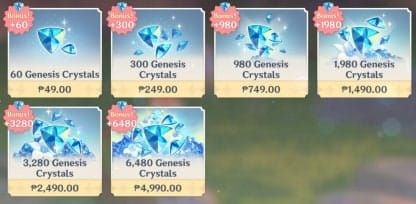
The largest pack offers 80.8 crystals per dollar compared to 60.6 for the smallest – that’s a 33% value improvement. Math matters when you’re chasing limited characters.
First-time bonuses dramatically improve value: the largest pack delivers 129.6 crystals per dollar, representing a 60% improvement over regular pricing. Blessing of the Welkin Moon ($4.99) provides exceptional value with 300 immediate crystals plus 2,700 Primogems over 30 days – equivalent to 600 crystals per dollar.
Best Value Package Recommendations
For character guarantees requiring 28,800 Primogems, purchase multiple large packs rather than smaller denominations. The math is unforgiving here.
Welkin Moon subscriptions stack up to 180 days maximum. Purchasing beyond 179 remaining days may fail, so time your renewals carefully. Combine subscriptions with strategic direct crystal purchases during first-time bonus availability for maximum efficiency.
Troubleshooting Common Payment Issues
Payment problems happen to everyone eventually. Here’s how to fix them.
Payment Failed Error Solutions
Payment failures typically result from bank security measures blocking international transactions from Chinese companies. Your bank sees miHoYo or HoYoverse and gets suspicious.
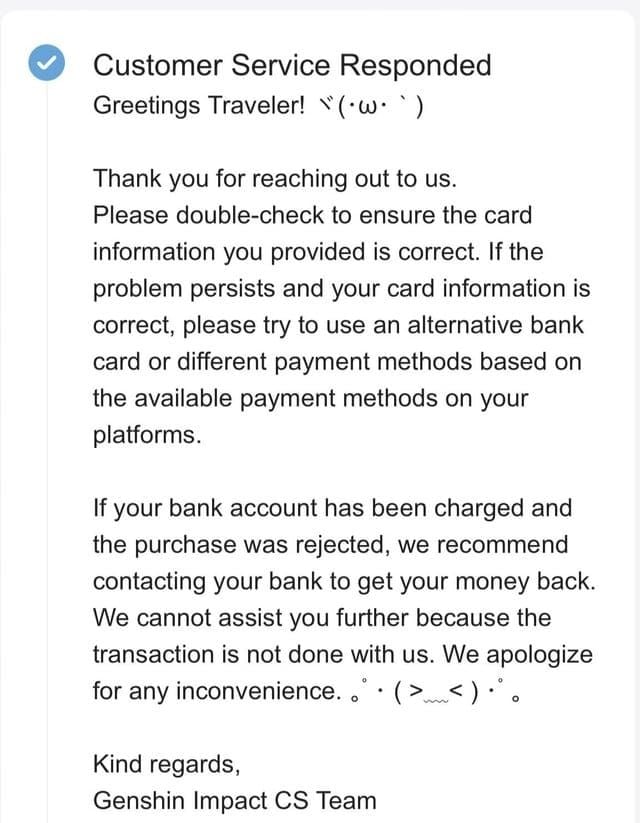
Primary troubleshooting involves restarting game clients, attempting purchases on alternative platforms, and contacting your bank to authorize these transactions. PC users should try mobile devices; mobile users can attempt web-based purchases.
Platform-Specific Error Codes
iOS Cannot connect to iTunes Store errors require verifying Apple ID payment information and sufficient account balance. It’s usually something simple.
Android Error retrieving information from server messages need Google Play Store cache clearing through device settings. PlayStation PSN Store connection issues require verifying internet connection and PSN service status through Sony’s official pages.
Account Verification Problems
Verification issues arise when payment information doesn’t match account details or when purchasing from new devices. Ensure your HoYoverse account information matches payment method details exactly.
Temporarily disable two-factor authentication during purchases if verification codes aren’t arriving promptly. Clear browser caches for persistent web-based verification problems.
Refunds, Disputes, and Customer Support
When things go wrong, here’s your action plan.
Official Refund Policy Guidelines
HoYoverse prohibits Genesis Crystal refunds once delivered, except for technical errors causing incorrect amounts or duplicate charges. Refund requests require submission through official channels within 7-14 days with transaction receipts and detailed justifications.
Platform-specific policies (App Store, Google Play) may override developer policies in certain jurisdictions – something worth knowing if you’re dealing with unauthorized purchases.
How to Contact miHoYo Support
Access customer support through Paimon Menu > Shop > Crystal Top-Up > Customer Service. Include comprehensive information: exact error messages, transaction IDs, screenshots, and detailed problem descriptions.
Support responses typically arrive within 24-48 hours for payment issues, with follow-ups sent to your HoYoverse account email address.
Dispute Resolution Process
Exhaust official support channels before considering credit card chargebacks. Gaming companies often suspend accounts following payment reversals – not worth the risk for most issues.
Maintain documentation of all support communication, transaction confirmations, and technical problem evidence to support dispute claims with financial institutions.
Ready to enhance your Teyvat adventure with Buy Genesis Crystals? BitTopup offers competitive pricing, instant delivery, and secure transactions for all your Genshin Impact top-up needs. Our platform supports multiple payment methods and provides 24/7 customer service to ensure your Genshin Impact Recharge experience is smooth and reliable.
Frequently Asked Questions
How much do Primogems cost in Genshin Impact? Primogems cost varies significantly by package size. That $0.99 starter provides 60 Genesis Crystals (convertible to Primogems), while $99.99 offers 8,080 crystals regularly or 12,960 with first-time bonus. This translates to $0.0165 per Primogem for small purchases and $0.0124 per Primogem for large purchases with bonus. The math favors bigger spenders, unfortunately.
What’s the difference between Genesis Crystals and Primogems? Genesis Crystals are premium currency purchased with real money, while Primogems function as universal in-game currency. Genesis Crystals convert to Primogems at 1:1 ratio but not vice versa – that’s a one-way street. Genesis Crystals can directly purchase character outfits (1,680 crystals) and bundles without conversion, which is actually pretty convenient.
Can I top up Genshin Impact with gift cards? Absolutely. Platform-specific gift cards work perfectly: Apple App Store cards for iOS, Google Play cards for Android, and PSN cards for PlayStation. Cards must be redeemed to respective platform accounts before in-game purchases, but they often resolve payment issues when direct methods fail.


















