What Exactly Are Nikke Codes?
Think of Nikke codes (or CD-Keys, as the game calls them) as your ticket to free premium goodies. We"re talking gems, recruitment vouchers, and those cosmetic items that usually cost real money.Here"s the thing that caught my attention during testing – each character pull costs 300 Gems, and the game sells 320 Gems for about $4.99. So when you snag a code worth 600 gems? That"s roughly $10 in value. Not bad for thirty seconds of work.
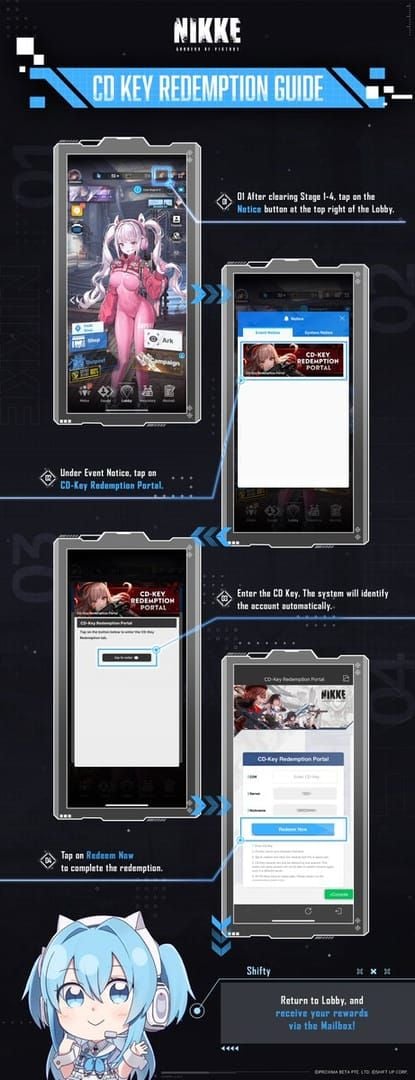
What kinds of codes are floating around? You"ve got your seasonal event codes (like the recent Summer 2025 “The BOOM! THE GHOST!” celebration), milestone codes such as “30MONTHSTOGETHER” for the anniversary, collaboration drops like “NIKKESTELLARBLADE”, plus those livestream exclusives they drop during YouTube broadcasts. Social media codes pop up pretty regularly too.
The reward variety is honestly impressive. Gems ranging from 100-600 per code, various recruit vouchers, those Growth Sets that save you hours of grinding, Ultra Boost Modules, skill manuals, Core Dust, profile customization options, and even “Darling for a Day” tickets – which, let"s be honest, are just fun.
Step-by-Step: Actually Redeeming These Codes
Getting to the redemption portal: Launch Nikke and look for that four-square icon in the top-right corner. Tap it, then hit the “Notice” option (it"s got a bell icon). You"ll see an “Event Notice” tab – that"s your destination. The “CD-Key Redemption Portal” banner features Rapi, so it"s hard to miss.
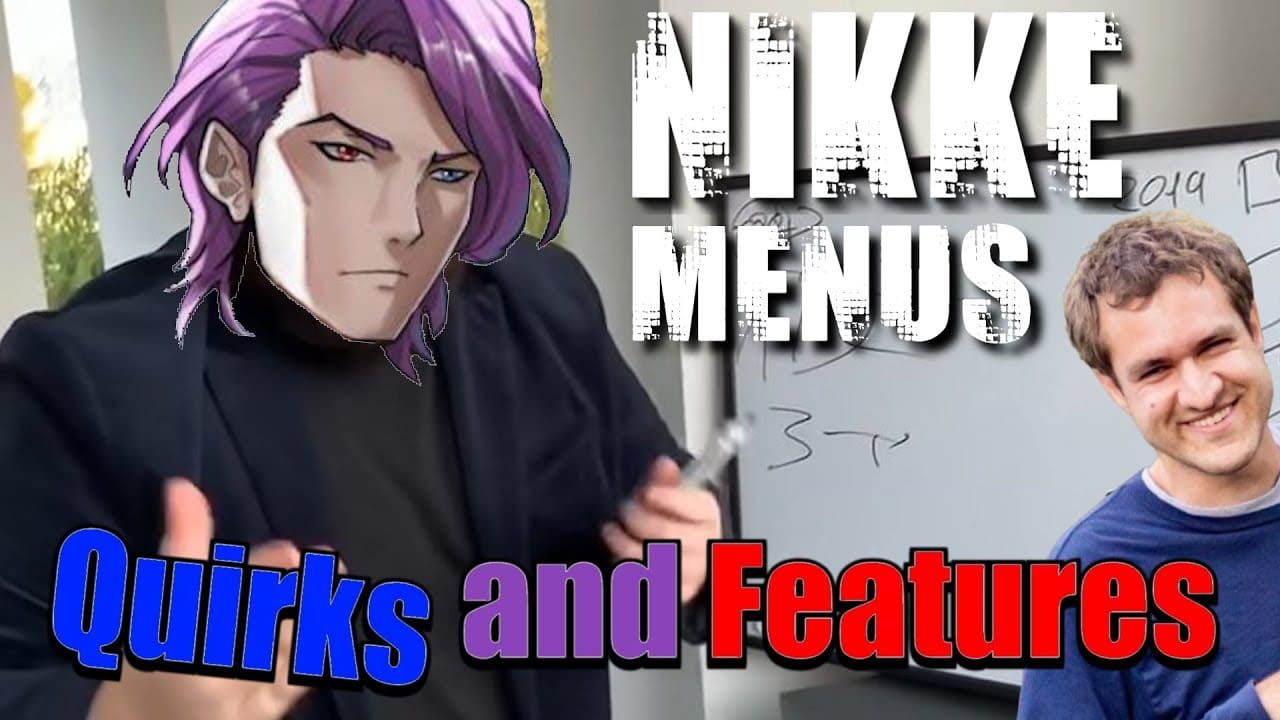
Entering your code: The system automatically fills in your server and nickname info. Copy and paste your code into the “CDK” field – and yes, capitalization matters here. I learned that the hard way. Hit “Redeem Now” and you"re golden.
Actually getting your stuff: Head back to the main lobby and click that mailbox icon. Look for items labeled “CD-Key Reward” and tap each one to transfer them to your inventory. Simple enough, but easy to forget if you"re code-hunting in bulk.
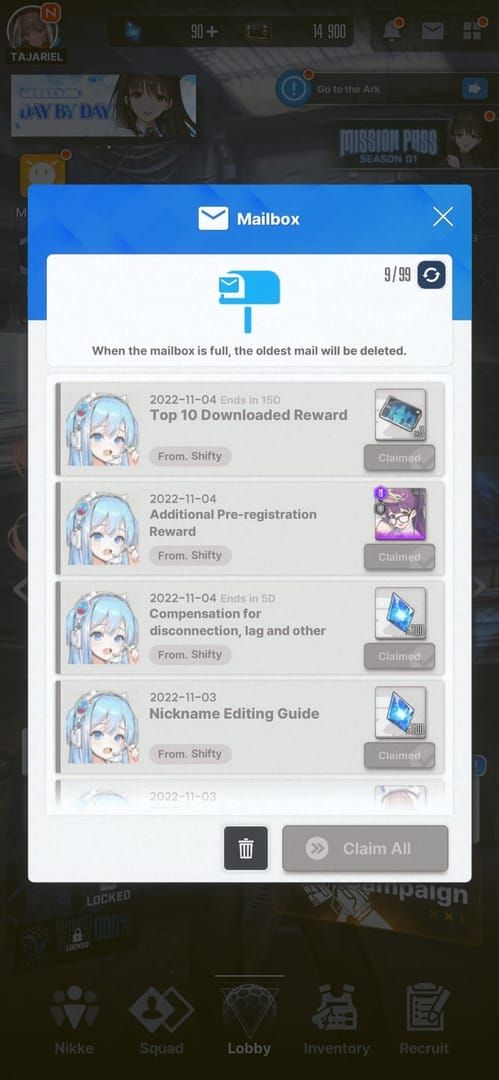
For players looking to supplement their free codes with additional premium currency, Nikke Top Up through BitTopup offers competitive rates and instant delivery.
Account Requirements (The Fine Print)
Minimum progress needed: You"ll need to push through the tutorial and clear Stage 1-4. Takes maybe 15-30 minutes if you"re starting fresh. The Notice tab literally doesn"t exist until you hit this checkpoint – learned this when helping a friend who just started playing.
Linking your account through Google or Apple isn"t required, but it"s smart for tracking purposes.
Usage restrictions: One code per account, period. The system tracks this permanently. Some codes also have global usage limits – basically, they expire after a certain number of players across all servers have redeemed them. It"s first-come, first-served on those.
When Things Go Wrong (And They Sometimes Do)
Why codes fail: Usually it"s one of four things. The code expired (they don"t always announce time limits), hit the global usage cap, you made a typo (case-sensitive, remember?), or you already used it on that account.
Technical hiccups: That E079637d error? You need Attraction Level 10 first. Sometimes clearing your cache or updating the app fixes weird glitches.
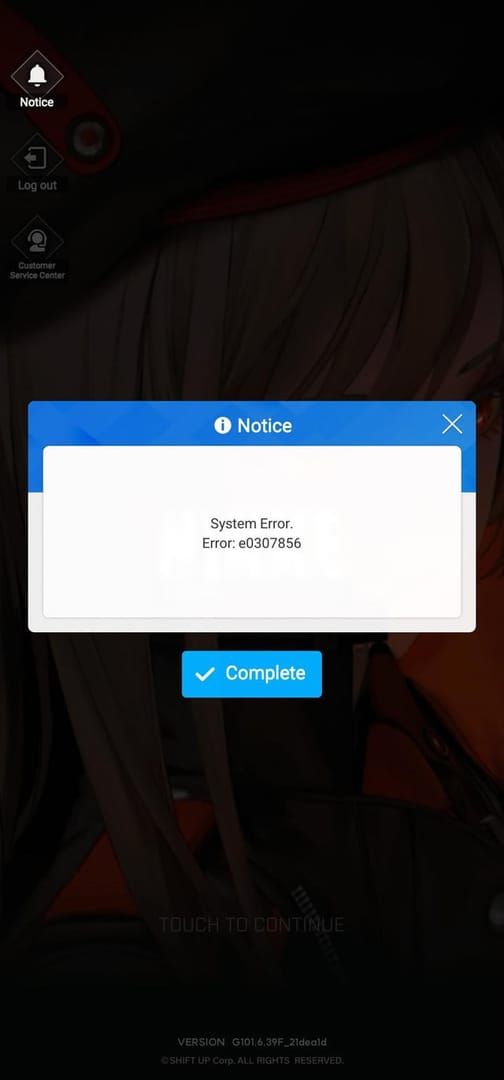
Connection errors are more common during events when everyone"s hammering the servers simultaneously.
Quick fixes: Check your internet, restart the app, clear cache, update the game client. If none of that works, official support is actually pretty responsive.
Where to Hunt for Legitimate Codes
Official channels are your best bet: X/Twitter (@NIKKE_en), Facebook (@NIKKE.Global), Instagram (@nikke_global), their Discord server, and YouTube livestreams. These drop codes during events, character releases, and community milestones.
Recent examples: Summer 2025 gave us “WECAUGHTTHEGHOST” for 100 gems, the 30-month anniversary dropped “30MONTHSTOGETHER”, and that Stellar Blade collaboration had some genuinely useful reward packages.
I"ve noticed they tend to announce codes during livestreams first, then post them on social media afterward. Following their Twitter notifications gives you the earliest heads-up.
For additional premium currency needs, Buy Nikke Gems through BitTopup"s secure platform with instant delivery and competitive pricing.
Currently Active Codes (August 2025)
The big-value ones: “NIKKE20240320” nets you 600 gems – that"s nearly two character pulls. “FuranLilithVol9WZLY” and “NIKKECONCERT2025” both give 300 gems plus extras like profile titles.
Comprehensive packages: “30MONTHSTOGETHER” is loaded – 6 Growth Sets, 10 Recruit Vouchers, 10 Ultra Boost Modules, 5 Skill Manual Boxes, and 50 Profile Custom Packs. It"s basically a starter pack on steroids.
“CATCHMEIFYOUCAN717” focuses on progression materials: 24H Growth Set, 3 Darling tickets, 10 Advanced Vouchers, and 50 Ultra Boost Modules.
Event-specific codes: “WECAUGHTTHEGHOST” (100 gems), “NIKKESUMMERKICKOFF” (2 Growth Sets), and that “NIKKESTELLARBLADE” collaboration package with various enhancement materials.
Smart Strategies for Code Management
Timing matters: I"ve found it"s worth waiting to redeem gem codes during recruitment events with boosted rates. Also, check your inventory space first – nothing worse than hitting the material cap and losing rewards.
Resource planning: Save gem codes for limited banners, stockpile upgrade materials before acquiring new characters, and time your voucher codes with rate-up events. It"s basic efficiency, but it adds up.
Security practices: Stick to official channels, cross-reference codes across multiple sources, use copy-paste to avoid typos, and keep your account properly authenticated. There are fake code generators out there – don"t fall for them.
Strategic players often combine free codes with Nikke Recharge through BitTopup"s trusted platform for optimal resource management.
FAQ
Where exactly is this CD-Key page? Top-right four-square icon → Notice (bell icon) → Event Notice tab → CD-Key Redemption Portal banner. Won"t show up until you clear Stage 1-4.
Why won"t my code work? Usually expired, hit the global limit, already used on your account, or there"s a typo. Double-check the source and try copy-pasting.
Can I use codes on multiple accounts? Absolutely. Each account can redeem independently, and codes work across servers (though they"re tracked per account forever).
Where are my rewards? Check the in-game mailbox – that envelope icon in the lobby. Look for CD-Key rewards and claim each one manually. Sometimes there"s a brief delay during peak usage times.


















